
Tuisong
-
Posts
18 -
Joined
-
Last visited
Content Type
Profiles
Forums
Events
Gallery
Downloads
Posts posted by Tuisong
-
-
Hi,
I'm using MSFS2020. A while ago FSUIPC7 started opening every time I pressed the F key. Then the last time I opened MSFS, FSUIPC7 did not seem to be connected even though the flash screen popped up and it would open on pressing F. I have tried reinstalling it with no luck.
The line of code which I assume opens FSUIPC7 reads InvokeFSUIPCOptionKey=70,8
Can you please help?
Cheers
Roger
-
On 8/20/2020 at 8:10 PM, John Dowson said:
Please see
Thank you John.
-
11 hours ago, John Dowson said:
FSUIPC7 can handle up to 16 "joystick" (USB HID compliant) type devices. You can also have 16 devices per WideClient instance (for buttons & switches, not axes), running on separate PCs.
John
I have the same problem. Can you please tell me where can I get the FSUIPC7 download from.
Cheers
Roger
-
Hi all,
All my primary controls are PFC (the older type but have usb plugs). And are unable to be properly calibrated in ms2020. I am very keen to test FSUIPC 7. However can someone kindly point me to the download and installation instructions. I have trouble following all the abbreviations these days. 🙁
I have used FSUIPC for many years now and love it. I hope v7 will save me from pulling out more hair.
Thank you
Roger
-
Thank you for your help Pete. I now have it installed and it seems to be working fine.
Thanks again.
Roger
-
Hi Pete,
Yes I am up to date with W10 updates.
I have attached the files (I Hope) that you requested.
Cheers Roger
-
8 hours ago, Pete Dowson said:
There must be a DLL.XML file. The FSUIPC installer log confirms it was written. I've no idea where you are seeing "Launch dll.xml False False FSUIPC 5 False" Is that a filename?
Hi Pete,
Below is a screenshot of the open DLL.XML file.
Cheers
Roger
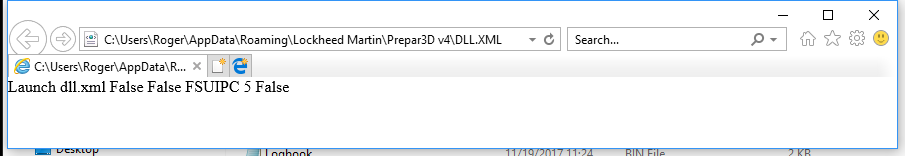
-
Hi Pete.
The only information in "C:\Users\Roger\AppData\Roaming\Lockheed Martin\Prepar3D v4\" is the one line quoted below.
Launch dll.xml False False FSUIPC 5 False
There is no FSUIPC5.LOG file in "P:\Lockheed Martin\Prepar3D v4\Modules\"
I hope this is more helpful.
Cheers
Roger
-
Hi Pete,
I have just installed P3D v4 and the latest version of FSUIPCv5. My problem is that there is no link to your programme in the sim. Below is a copy of the requested information.
Thanks
Roger
~~~~~~~~~~~~~~~~~~~~~~~~~~~~~~
Launch dll.xml False False FSUIPC 5 False
~~~~~~~~~~~~~~~~~~~~~~~~~~~~
Installer for FSUIPC5.DLL version 5.122
Looking in registry for Prepar3D v4 install path:
HKEY_CURRENT_USER\SOFTWARE\Lockheed Martin\Prepar3D v4
Parameter"AppPath"
... >>> OK! FOUND Prepar3D v4! <<< ...
AppPath=P:\Lockheed Martin\Prepar3D v4\
===========================================================INSTALLATION FOR Prepar3D v4:
AppPath="P:\Lockheed Martin\Prepar3D v4\"
Checking version of the Prepar3D v4 EXE:
... Version 4.1.7.22841 (Need at least 4.0.20.21316)
Checking if there's already a version of FSUIPC5 installed as:
P:\Lockheed Martin\Prepar3D v4\Modules\FSUIPC5.DLL
... No previous valid version found.
Prepar3D v4 Modules folder created okay!
Okay -- installed FSUIPC5 into "P:\Lockheed Martin\Prepar3D v4\Modules\FSUIPC5.DLL"
Looking for the current user's Application Data path:
... found as "C:\Users\Roger\AppData\Roaming"
Now finding \Lockheed Martin\Prepar3D v4\Prepar3D.CFG for all users, including this one
Looking in "C:\Users\All Users\AppData\Roaming"
... No Prepar3D.CFG there
Looking in "C:\Users\Default\AppData\Roaming"
... No Prepar3D.CFG there
Looking in "C:\Users\Default User\AppData\Roaming"
... No Prepar3D.CFG there
Looking in "C:\Users\Default.migrated\AppData\Roaming"
... No Prepar3D.CFG there
Looking in "C:\Users\DefaultAppPool\AppData\Roaming"
... No Prepar3D.CFG there
Looking in "C:\Users\Public\AppData\Roaming"
... No Prepar3D.CFG there
Looking in "C:\Users\Roger\AppData\Roaming"
Found Prepar3D.CFG in "C:\Users\Roger\AppData\Roaming\Lockheed Martin\Prepar3D v4\Prepar3D.CFG"
Now checking DLL.XML ...
... No previous DLL.XML found, creating new one.
Now checking for a SimConnect.XML file ...
... No SimConnect.XML file found. This is okay.
"Modules\FSUIPC Documents" folder created okay!
Now installing additional files into the "Modules\FSUIPC Documents" folder:
Installed "FSUIPC5 User Guide.pdf" okay
Installed "FSUIPC5 for Advanced Users.pdf" okay
Installed "The 2016 List of FSX and P3D Controls.pdf" okay
Installed "FSUIPC Lua Library.pdf" okay
Installed "FSUIPC Lua Plug-Ins.pdf" okay
Installed "Lua License.pdf" okay
Installed "LuaFileSystem.pdf" okay
Installed "Example LUA plugins.zip" okay
Installed "FSUIPC4 Offsets Status.pdf" okay
Installed "Profiles in Separate Files.pdf" okay
Installed "FSUIPC5 History.pdf" okay
Installed "Lua Plugins for VRInsight Devices.pdf" okay
Installed "ASN WX Radar facilities in FSUIPC4.pdf" okay
Installed "Offset Mapping for PMDG 737NGX.pdf" okay
Installed "Offset Mapping for PMDG 777X.pdf" okay
Installed "Offset Mapping for PMDG 747QOTSII.pdf" okay
===========================================================All installer tasks completed.
Registration dialog exit: selected FSUIPC REGISTER
Providing FSUIPC registration dialogue ...
Registration for FSUIPC5 was successful! (result code 00)*************** End of Install Log ***************
-
Thanks Pete, I appreciate your help.
Cheers
Roger
-
Hi Pete,
Thanks for all the time that you spend on our problems. And I hope you enjoyed your last break away from it all.
Will the above work for other controllers? I am using a PFC throttle quadrant and everything works fine except for the A2A PA28 mixture control. It only moves in the in to half way out range.
Regards
Roger
-
I've done a clean install of P3D v2.3 and your latest v of FSUIPC. Every thing seems fine now. Fingers crossed. So I don't know what that was all about. Mind you, anything to do with computers is a mystery to me.
It is just that I have never seen nor heard of such a PFC quadrant. It must be a recent product. They don't keep me in the loop these days.
Pete
I bought it four years ago.
Thanks again for your help and time, I know how valuable it is. And thanks too for a great programme.
Cheers
Roger
-
Sorry, I don't understand. Are you saying you are using a PFC quadrant WITHOUT installing and configuring PFCFSX.DLL? If so it must be some new version of their quadrant, because the only one i know about is a serial device, possibly with a USB adaption (but looking like a COMn device in Windows) which needs PFCFSX.DLL as its FSX/PFC driver
If it is a pure USB device and looks like that in Windows then your problem certainly isn't anything to do with my software, so please ignore what I said before.
Pete
Could you please tell me where I can look for this PFCFSX.DLL or menu? I didn't install it. Maybe it was installed by Windows when it detected the quadrant. All I did was plug it in. Sorry if I sound nieve, I am. I have no knowledge of programming and if I can't find a button to click, I'm in trouble. That's one of the reasons why I love your programme so much.
Thank you for your time and effort.
Roger
-
Hi Pete, thanks for your reply.
Everything is done through FSUIPC. I have to admit that I didn't even know that there was such a thing as PFCFSX's menus. :oops:
While I have have been using the the quadrant and FSUIPC for years, this has only become apparent since I recently switched to P3D.
Cheers
Roger
-
I have FSUIPC v4.934 installed and this problem does not occur in FSX only P3D.The axis of one of my PFC quadrant controls is not recognised in the calibration section. Some times it's mixture 2, at the moment it's mixture 1. Though it has been one of the prop controls. But only ever one at a time.The thing I find puzzling is that the axis is recognised in the axis allocation section.Could you please point me in the right direction to fined a cause/solution for this.Thank you.Roger
-
Thanks Pete.
Roger
-
I have V4.28 installed and would like to upgrade to the latest version.
Do I need to repurchase FSUIPC4, or can I just download the upgrades? If I can, which is the best place to do so?
Thanks
Roger
NZWR
FSUIPC7 starts on f key only
in FSUIPC7 MSFS
Posted
Hi John, Thanks for your prompt reply. Yes, some time ago I tried to assign a single button on one of my controls, with no luck. I have changed the 8 to 12 and everything is working fine now.
Thank you again
Roger