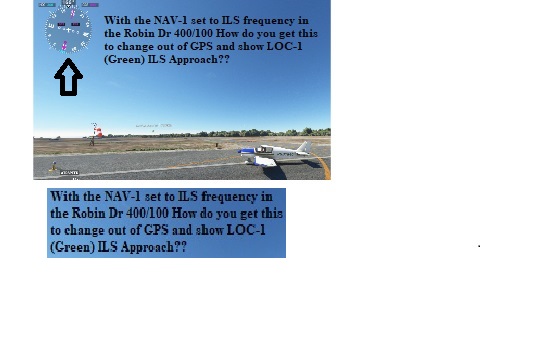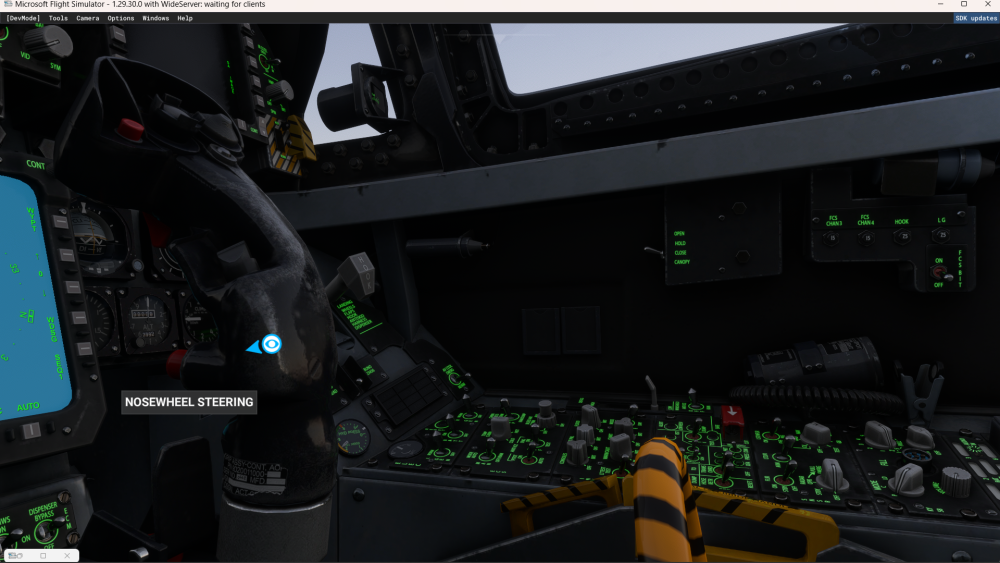skipjack
Members-
Posts
31 -
Joined
-
Last visited
Content Type
Profiles
Forums
Events
Gallery
Downloads
Everything posted by skipjack
-
Hi John, attached are the 3 files that seem to work all the time. FSUIPC7.log FSUIPC7.ini FSUIPC7.JoyScan.csv
-
Hi John, After downloading the above .ini file the joystick wasn't working correctly so I downloaded ch control manager to calibrate the joy stick, then when I went back into the game FSUIPC7 came up with "D" and no inputs. So I changed .ini to the one you had made with "B=" blank and now all seem to work I attached the 3 current files FSUIPC7.JoyScan - Copy.csv FSUIPC7 - Copy.ini FSUIPC7 - Copy.log
-
Good Morning John, I downloaded and ran the above file. Attached are the 3 files after running FSUIPC7.exe. Thank you for your continuing help FSUIPC7.JoyScan - Copy.csv FSUIPC7 - Copy.ini FSUIPC7 - Copy.log
-
the three "copy" file above are without the CH products connected
-
FSUIPC7 - Copy.ini FSUIPC7 - Copy.log FSUIPC7.JoyScan - Copy.csv
-
Members 24 Locationlong Island, NY Author Posted just now John I'm a bit confused as to the sequence. 1. I Removed ch drivers for both controller and pedal 2. disconnected both usb connections 3. turned off computer 4.Now do I reboot without connecting the controller and pedal usb's and run fsuipc7 and exit and show you the 3 fles OR connect the 2 usb then reboot and run fsuipc7 and show you the 3 files
-
John I'm a bit confused as to the sequence. 1. I Removed ch drivers for both controller and pedal 2. disconnected both usb connections 3. turned off computer 4.Now do I reboot without connecting the controller and pedal usb's and run fsuipc7 and exit and show you the 3 fles OR connect the 2 usb then reboot and run fsuipc7 and show you the 3 files
-
FSUIPC7.JoyScan.csv
-
John, just one more question. Where in the registry should I look for the change? Thank you
-
John, That solved the problem, The joyletter is now B and all assignments are available. How did this happen and is there anything I can do if it occurs again. John thank you all your assistance.
-
Thank you, John, The download ini file helped. The Ch pedals work fine. The only problem is none of the aircraft assignments show up in FSUIPC for any aircraft. I attached the new ini and log fife. Thank You, Rich FSUIPC7.log FSUIPC7.ini
-
Good Morning, The previous assignments in FSUIPC do not show up anymore. I'm using CH Eclipse controller. I don't think FSUIPC recognizes my controller. Attached are the INI and log files. I calculated my controller, tried other planes, downloaded the latest version of MSFS and this I think is when the trouble started. FSUIPC7.log FSUIPC7.ini
-
Hello While flying the Robin DR400/100 I want to change the GPS display to LOC1 while having the correct NAV-1. Frequency loaded for an ILS approach. See picture below. Thank you, Rich
-
John thank you for your help. The above post worked out well. I couldn't assign anything to my ch eclipse controller since all buttons are used but I use two keys ( [ ] )on the keyboard and it toggles perfectly. Best to you and your farther Rich
-
Hi John Attached find nose wheel switch location on the FA 18 control stick. I'm going to try your suggestions and I'll let you know the results Rich
-
Hi John, Since you can't steer the FA-18 very well on the ground unless you push the nose wheel steering switch (located on the backside of the FA-18 control stick) and then you will notice NWS letters appearing in the HUD and you will be able to steer the FA18. What I wanted to do was find a way to assign one of my CH Eclipse controller buttons to activate the nose wheel switch using an assignment from FSUIPC7 but I don't see anything inFSUIPC7 that will accomplish this. Any way please enjoy your holiday and get back to me after you return . Thank You Rich FSUIPC7.ini FSUIPC7.log
-
Hi i found how to assign a switch to "nose wheel steering " in FUIPC7 for the F/A-18 (in MSFS) but it just turns off the HUD of NWS is there a way to toggle this on/off?
-
All is working again . Thank you Rich
-
I made the changes to joy names and we are back to the original problem . no aircraft assignments FSUIPC7.ini FSUIPC7.JoyScan.csv FSUIPC7.log
-
I assume that there isn't any thing more to do. I'll attach the three files just in case. first let me say thank you for your help and I would like to make a donation to you for all your assistance and knowledge and for the great program FSUIPC has been over the years FSUIPC7.ini FSUIPC7.JoyScan.csv FSUIPC7.log
-
John FSUIPC7 now works , all assignments are available . I used the above ini file but I don't know how to do the following " add the following custom logging (Log->Custom) parameter: x200000"
-
John I ran the .reg file and it worked. I ran MSFS/FSUIPC7 but none of the aircraft assignments were available. when I entered alt+f. Below are attached the three current files FSUIPC7.ini FSUIPC7.JoyScan.csv FSUIPC7.log
-
John I tried to run it but was informed "cannot import file. not a registry script". I will attach the file I tried to run in file explorer removexboxcontroller.reg
-
John I don't have a xbox controller and never had one. Should I make the reg entries changes you sent ?