
skipjack
-
Posts
31 -
Joined
-
Last visited
Content Type
Profiles
Forums
Events
Gallery
Downloads
Posts posted by skipjack
-
-
Hi John, After downloading the above .ini file the joystick wasn't working correctly so I downloaded ch control manager to calibrate the joy stick, then when I went back into the game FSUIPC7 came up with "D" and no inputs. So I changed .ini to the one you had made with "B=" blank and now all seem to work I attached the 3 current files
FSUIPC7.JoyScan - Copy.csv FSUIPC7 - Copy.ini FSUIPC7 - Copy.log
-
Good Morning John, I downloaded and ran the above file. Attached are the 3 files after running FSUIPC7.exe. Thank you for your continuing help
FSUIPC7.JoyScan - Copy.csv FSUIPC7 - Copy.ini FSUIPC7 - Copy.log
-
the three "copy" file above are without the CH products connected
-
1 hour ago, skipjack said:
-
- Members
- Locationlong Island, NY
John I'm a bit confused as to the sequence.
1. I Removed ch drivers for both controller and pedal
2. disconnected both usb connections
3. turned off computer
4.Now do I reboot without connecting the controller and pedal usb's and run fsuipc7 and exit and show you the 3 fles OR connect the 2 usb then reboot and run fsuipc7 and show you the 3 files
I just sent you 3 files without controller and pedals connected
-
-
-
-
-
- Members
- Locationlong Island, NY
John I'm a bit confused as to the sequence.
1. I Removed ch drivers for both controller and pedal
2. disconnected both usb connections
3. turned off computer
4.Now do I reboot without connecting the controller and pedal usb's and run fsuipc7 and exit and show you the 3 fles OR connect the 2 usb then reboot and run fsuipc7 and show you the 3 files
-
-
-
John I'm a bit confused as to the sequence.
1. I Removed ch drivers for both controller and pedal
2. disconnected both usb connections
3. turned off computer
4.Now do I reboot without connecting the controller and pedal usb's and run fsuipc7 and exit and show you the 3 fles OR connect the 2 usb then reboot and run fsuipc7 and show you the 3 files
-
-
John, just one more question. Where in the registry should I look for the change? Thank you
-
John, That solved the problem, The joyletter is now B and all assignments are available. How did this happen and is there anything I can do if it occurs again. John thank you all your assistance.
-
Thank you, John, The download ini file helped. The Ch pedals work fine. The only problem is none of the aircraft assignments show up in FSUIPC for any aircraft. I attached the new ini and log fife. Thank You, Rich
-
Good Morning, The previous assignments in FSUIPC do not show up anymore. I'm using CH Eclipse controller. I don't think FSUIPC recognizes my controller. Attached are the INI and log files. I calculated my controller, tried other planes, downloaded the latest version of MSFS and this I think is when the trouble started.
-
-
John thank you for your help. The above post worked out well. I couldn't assign anything to my ch eclipse controller since all buttons are used but I use two keys ( [ ] )on the keyboard and it toggles perfectly. Best to you and your farther Rich
-
-
Hi John, Since you can't steer the FA-18 very well on the ground unless you push the nose wheel steering switch (located on the backside of the FA-18 control stick) and then you will notice NWS letters appearing in the HUD and you will be able to steer the FA18. What I wanted to do was find a way to assign one of my CH Eclipse controller buttons to activate the nose wheel switch using an assignment from FSUIPC7 but I don't see anything inFSUIPC7 that will accomplish this. Any way please enjoy your holiday and get back to me after you return . Thank You Rich
-
Hi i found how to assign a switch to "nose wheel steering " in FUIPC7 for the F/A-18 (in MSFS) but it just turns off the HUD of NWS is there a way to toggle this on/off?
-
All is working again .
Thank you
Rich
-
6 hours ago, John Dowson said:
Well, you can use things as they are but I am still not happy that you have an empty device name for your yoke. We could try forcibly changing the device if in the registry.
This may be possible via the ini. Can you try changing your [JoyNames] section to the following:
Make those changes with FSUIPC7 closed down, then run it once, exit and show me those files again. Thanks.
Thanks for the kind offer but no need really - all part of the support service.
John
6 hours ago, John Dowson said:Well, you can use things as they are but I am still not happy that you have an empty device name for your yoke. We could try forcibly changing the device if in the registry.
This may be possible via the ini. Can you try changing your [JoyNames] section to the following:
Make those changes with FSUIPC7 closed down, then run it once, exit and show me those files again. Thanks.
Thanks for the kind offer but no need really - all part of the support service.
John
I made the changes to joy names and we are back to the original problem . no aircraft assignments
-
3 hours ago, skipjack said:
John FSUIPC7 now works , all assignments are available . I used the above ini file but I don't know how to do the following " add the following custom logging (Log->Custom) parameter: x200000"
I assume that there isn't any thing more to do. I'll attach the three files just in case. first let me say thank you for your help and I would like to make a donation to you for all your assistance and knowledge and for the great program FSUIPC has been over the years
-
1 hour ago, John Dowson said:
Yes, still an issue with xbox 360 controller being recognised, an empty device name, and the same id being assigned two two devices....very strange...
Could you try the attach FSUIPC7.ini. This may work, if it allows matching on an empty name string - not sure:
FSUIPC7.ini 14.04 kB · 1 download
Please try that and report back.
Also (if that works or not), could you add the following custom logging (Log->Custom) parameter: x200000
Then exit FSUIPC7, restart, exit again, and show me the generated FSUIPC7.log file.John FSUIPC7 now works , all assignments are available . I used the above ini file but I don't know how to do the following " add the following custom logging (Log->Custom) parameter: x200000"
-
45 minutes ago, John Dowson said:
You didn't include the first line, which is essential, and you also had additional spaces. Please try the attached.
John
John I ran the .reg file and it worked. I ran MSFS/FSUIPC7 but none of the aircraft assignments were available. when I entered alt+f. Below are attached the three current files
-
2 hours ago, John Dowson said:
I don't know why your xbox controller is being given the same GUID (by windows) as your Yoke:
Can we try without the xbox controller? Disconnect it (unplug if wired, power off if not) first, then remove the registry entries for this device. To do this, first run regedit and backup your registry (always do this before making registry changes). Then, save the following text as a .reg file (e.g. removeXboxController.reg):
Then double click the file (in windows explorer) to tun it and remove the xbox controller registry entries. These will be recreated when you next connect the controller.
Once you have done that, reboot, download and use the attached FSUIPC7.ini file (i.e. use this to replace your current one). Then run MSFS/FSUIPC7 (still without connecting your xbox controller) and see if things look ok. If not, show me those 3 files again (FSUIPC7.ini, FSUIPC7.log, FSUIPC7.JoyScan.csv).
If everything looks ok, try connecting your xbox controller again - do this with FSUIPC7 shutdown. Once connected, start FSUIPC7 and check your assignments again, Any issues, show me the 3 files.John
John I tried to run it but was informed "cannot import file. not a registry script". I will attach the file I tried to run in file explorer
-
1 hour ago, John Dowson said:
I don't know why your xbox controller is being given the same GUID (by windows) as your Yoke:
Can we try without the xbox controller? Disconnect it (unplug if wired, power off if not) first, then remove the registry entries for this device. To do this, first run regedit and backup your registry (always do this before making registry changes). Then, save the following text as a .reg file (e.g. removeXboxController.reg):
Then double click the file (in windows explorer) to tun it and remove the xbox controller registry entries. These will be recreated when you next connect the controller.
Once you have done that, reboot, download and use the attached FSUIPC7.ini file (i.e. use this to replace your current one). Then run MSFS/FSUIPC7 (still without connecting your xbox controller) and see if things look ok. If not, show me those 3 files again (FSUIPC7.ini, FSUIPC7.log, FSUIPC7.JoyScan.csv).
If everything looks ok, try connecting your xbox controller again - do this with FSUIPC7 shutdown. Once connected, start FSUIPC7 and check your assignments again, Any issues, show me the 3 files.John
John I don't have a xbox controller and never had one. Should I make the reg entries changes you sent ?
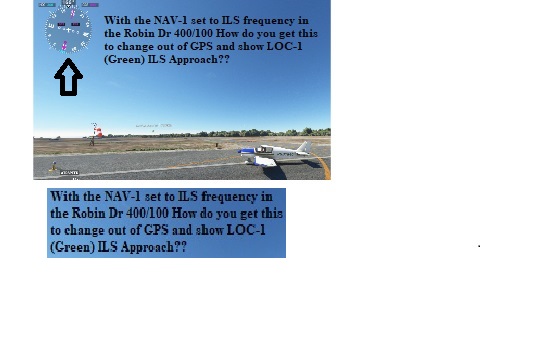
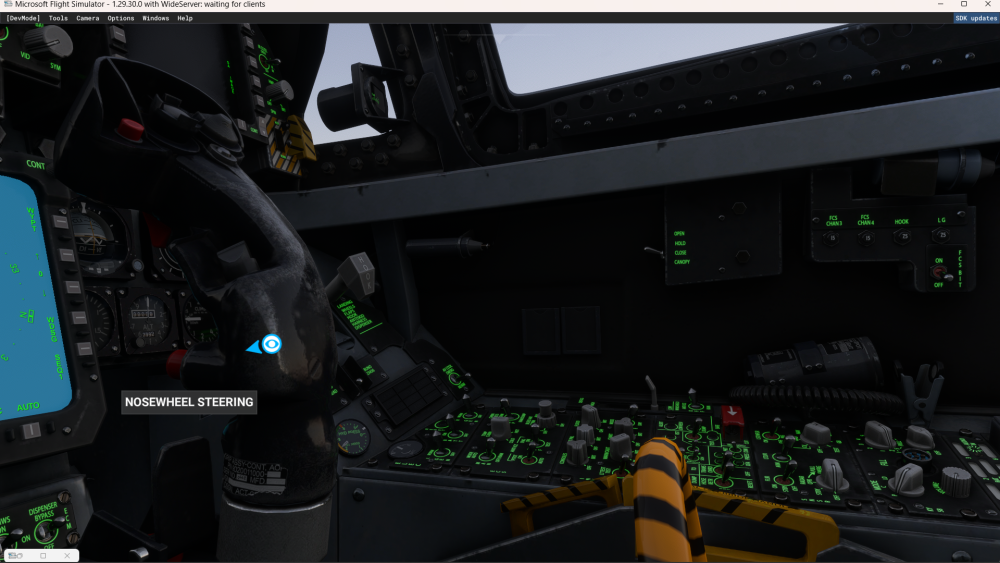
Assignments missing in FSUIPC
in FSUIPC7 MSFS
Posted
Hi John, attached are the 3 files that seem to work all the time.
FSUIPC7.log FSUIPC7.ini FSUIPC7.JoyScan.csv