
Ray Sanders
-
Posts
10 -
Joined
-
Last visited
Content Type
Profiles
Forums
Events
Gallery
Downloads
Posts posted by Ray Sanders
-
-
darn. ok. if I decide to uninstall and re-install what will I need so that this will go as smoothly as possible.
-
-
I am unable to save plans with addon aircraft because the program claims that it does not know the path.
Well, OK, I have set the path several times and still receive this message.
I have version 9.2.1 February 2013. Please, I need help. Thank you.
P.S. I really like this program. You have done a great job.
-
Thank you Volker. I will get to this sometime today. The first issue that I see is that FSC is not recognizing all the folders, therefore, the one that it needs is unavailable.
-
Windows 7 64 bit. FSC version 9.0 build 14-07-2011. Yes I have read the manual. At one time I had this working.
Now, when I try to save I keep getting the message that the flight simulator folder is unknown.
Yes, I have gone to windows, options, flight plan, and clicked on each radio button and set the path and then clicked on the close button. When I go back to this the radio button has become unchecked.
Yes, I am aware that I have probably missed something, but, at the moment seem to be unable to figure it out.
Maybe, a little push in the right direction might help.
-
Hi Ray,
1. check if you see the newly installed scenery in your Flight Simulator.
2. Are you sure that you have installed the FSC as an administrator?
(please read here: http://forum.simflig...rs-please-read/ )
3. If all questions are answered YES then send following file: ..\FSC91\Support\FSCDBM_FS10.LOG to my e-mail address. These can be found at the bottom on our website. Do not forget to write the title of the addon scenery you missing in FSCommander into this e-mail.
4. Be sure that the drive is NOT write protected.
Regards,
Volker
I have it figured out!! YEA. Whew! Thank you very much.
Ray H. Sanders, Jr.
-
Hi Ray,
1. check if you see the newly installed scenery in your Flight Simulator.
2. Are you sure that you have installed the FSC as an administrator?
(please read here: http://forum.simflig...rs-please-read/ )
3. If all questions are answered YES then send following file: ..\FSC91\Support\FSCDBM_FS10.LOG to my e-mail address. These can be found at the bottom on our website. Do not forget to write the title of the addon scenery you missing in FSCommander into this e-mail.
4. Be sure that the drive is NOT write protected.
Regards,
Volker
Thank you sir. I am pretty sure that the answer to 1-3 is yes. As far as I can recall. I took a look at the log file and found something that did not look right, but it will be a couple of days before I can sit down and send it. Real life activities to take care of.
Number 4, leaves me with questions. If I can install and do everything else, and so far this is the only program giving me hoops to jump thru, which is OK, would it not be not write protected? I am not sure.
Again, thank you, sure is nice to have active support for something you like.
Ray H. Sanders, Jr.
(some fellow does not like my email address here and deleted the last one)
That's just how I sign my mail.
-
Hi Ray,
please read here:
http://forum.simflig...ne-please-read/
The important thing is the build date.
Volker
Sorry about the lack of information. I did do some reading here in the forum. Sometimes us old folk just miss things.
The information you requested: Database Manager v9.0 NET Build 01-01-2011
FSC v9.0 Build 14-07-2011.
FSUIPC v4.703 25-04-2011
Also, when closing the Database Manager I get this: Run Time Error 75. Path/File Access Error.
Windows 7 64 bit. FSX:Acceleration
I sure hope I got it right this time. Thank you.
Ray H. Sanders, Jr.
Personal information deleted by Ian P - if you need to send it to anyone in future, can you do so by PM please? Thanks!
-
FSC v9.0.
Windows 7
FSX:Acceleration
Everything seems to be working EXCEPT, when I download and install scenery, run the DB Manager it will not pick up the change.
Scenery gets installed in the Addon Folder.
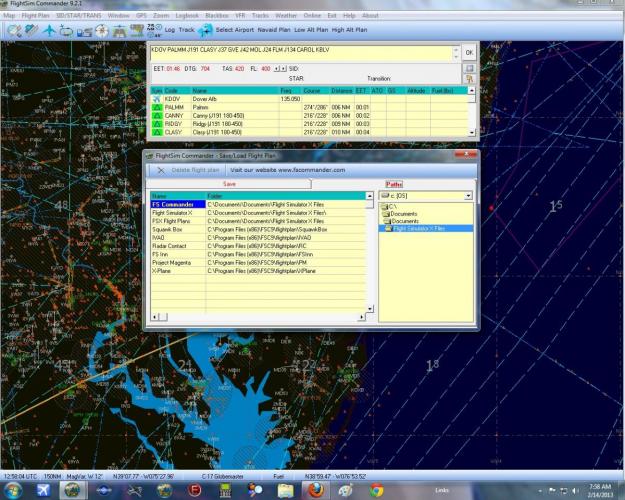
Unable to Save
in (Former) FS Commander Support Forum
Posted
There is no need to "uninstall and re-install" to change the path settings. You can navigate to the program(s) location through the "Paths" folder in the "Save/Load Flight Plan".
I am aware of this. Just thinking in case I can not get this worked out, which so far has not worked because I am still getting the can not save message.