
phil mitchell
-
Posts
98 -
Joined
-
Last visited
Content Type
Profiles
Forums
Events
Gallery
Downloads
Posts posted by phil mitchell
-
-
Give me some numbers, and show me the [Axes] section of your FSUIPC4 INI file, please.
What lights? What make of avionics stack is it? Really there can be no possible relationship between assigning axes in FSUIPC and your avionics, unless you've been assigning axes to send assorted avionics-related controls! If not, you most certainly have something else going on there with your hardware.
Nothing whatsoever will "come up" in the assignments sections unless you have made an assignment! You must have made assignments already and forgotten! The picture you showed earlier showed that you assigned all 4 "Throttle N Set" controls to the Z axis. Didn't you delete those (uncheck the radio buttons left of each)?
It is meant to do what it does -- to show you existing assignments, and to let you change them or make new ones.
It sounds as if you have got yourself thoroughly confused, maybe plunging into things without thinking. If you don't know what you've done and don't want to undo it correctly, just delete the FSUIPC INI file and everything in FSUIPC will revert to defaults, with no assignments at all.
It does just what you tell it to! It is only "sensitive" to your requests, nothing else. ( yes this sounds very likley)
A log file is only useful if it logs anything relevant, which this one doesn't. Better if you pasted in your INI file so I can see what sort of mess you have got it in, and advise accordingly, though from what you say I suspect it would be simplest and quickest for you to simply delete it and start again. Delete it BEFORE running FSX, not whilst it is running.
Regards
Pete
Hi Pete, yes starting from scratch is a very good suggestion. I did delete any axis assignments I had tried before I tried your recent suggestions, but I will delete in INI file and start from scratch.
Avionics Stack is the PFC one., I'll let you know what happens, thanks for your patience. Cheers Phil
Update.
Obvioulsy by the fact throttle levers are now operating Afct, It appears I was trying to do this in wrong area of FSUIPC.
I was reading your user guide doc, and I tried this.
I went to Joystick Calibration page 3and set throttles 1 to 4 for using with PFC, now when I altered my user cong quad in PFC for this AFCT to set each throttle and went okay, throttles now move and operate as required. I had to do the same with spolier and rev.
Thanks again Pete.
Phil
-
Hi Pete, thanks for reply and suggestions.
I do what you suggest and some throttle levers numbers values range is very low compared to others, also I notice while doing this, my Avonics stack lights start flashing on ADF, Coms etc.
Also on some axis, the section in FSUIPC below where send to FS etc, throttle set 1 to 4 comes up, yet on some axis it doesn't not when I move a throttle lever.
Is this meant to do that?
All of this seems very senstive.
I don't know if it wil help or not but I have attached a log file.
Cheers
Phil
-
The "ThrottlleNSet" controls are probably being ignored by the add-on Airbus. Try assigning to the Axis ThrottleN set controls, as I suggested!
Sorry, what is this part about? You seem to have changed the subject. And I don't understand why you are using "ignore axis" nor what "level" means in this context.
Pete
Hi I try that.
Now what I mean by lever, throttle lever, i.e, levers on throttle quadrant of PFC unit.
When I was moving them during trying to assign them in FSUIPC, only the 2nd one was changing number values.
Also Wilco got back, this is what they said.
"The problem comes from FSUIPC. PFC use FSUIPC to control the throttle. We use standard FS control to do that. If you can control your PFC hardware via the standard FS control, the problem will be solved."
I cannot comemnt about that statement, as of course you deisgned the FSUIPC module.
I have other Airbus afct installed, this is first one I have had a problem with.
Thanks
Phil
-
Thanks Pete, I tried as suggested above, read your manual on how to do it. But even by clicking on ignore Axis, the only level I can assign for Z is 2nd throttle lever.
And that still does nothing in FSX with Afct.
I've attached a picture of what I have tried.
Is there something else I am missing.?
Cheers
Phil
-
Yes. Airbuses are different. They don't have direct throttle control, but "fly-by-wire". The throttle merely sets different thrust modes. I suspect that, in order to implement this properly, Wilco have intercepted the regualr FS throttle controls and re-interpreting them accordingly.
The PFC driver doesn't send the standard throttle controls, but operates the FS throttles directly, so bypassing Wilco's intercept.
The only way around this is to assign the throttles in FSUIPC instead. In the quadrant section of the PFC driver disable the throttle (make a user configuration with your other levers, but no throttles enabled), then go into FSUIPC's axis assignments, move the throttles and assign them to the regular FS controls -- Axis Throttle1 Set - Axis Throttle 4 set. Then the Airbus should see them.
Regards
Pete
Thanks Pete, I tried as suggested above, read your manual on how to do it. But even by clicking on ignore Axis, the only level I can assign for Z is 2nd throttle lever.
And that still does nothing in FSX with Afct.
I've attached a picture of what I have tried.
Is there something else I am missing.?
Cheers
Phil
-
Hi Pete and others.
Anyone tried to use a Fly PFC Throttle Quadrant with Wilco products?
Particularly their FSX A380 V2 11
No matter which throttle quadrant ( including use Confg) I choose from PFC menu in FSX, I cannot get the Throttle levels to operate this Afct.
What is strange is the Spolier and Rev thrust levers do work.
Any suggestions?
Thanks
Phil
-
Thanks again Pete for your support,
Yes the likely hood of all 3 going would be high odds.
I follow what your instructions and let you know. I will also email flypfc tech support and see if they have a test program.
Cheers
Phil
-
Okay Pete take your time.That could mean be lights have blown, hmm,
Seems unlikely. What version of the PFC or PFCFSX DLL are you using?
I know there is a Test one can run within the PFC module although I am not sure if that tests the Avionics Stack.PFC can supply test programs I think. But if you hang on a day or two I'll have a look to see if I can log the O M I actions specifically via the driver. I'm afraid I no longer have the serial port avionics with the O M I lights to test here, and I am a bit tied up today. Maybe I've messed them up in some update to my software.
Do you have both FS9 and FSX? If so can you check on the other Sim please?
Have not got FS9 installed, but I shall install it and test it out.Oh, can you give me a couple of Lat/Lons, or at least runways, where there definitely are Marker beacons in FSX? I don't think there are so many compared to FS9. I assume this reflects a real world decline in their use?
Sure, YMML and YSSY in Australia have them, I get the exact Lat and Long and let you know.Thanks Phil
Regards
Pete
-
Hi Pete,
Thanks for reply and info.
Well that is interesting,
That could mean be lights have blown, hmm,
I know there is a Test one can run within the PFC module although I am not sure if that tests the Avionics Stack.
I have to read the manual and see if there is a way of testing them, without having to take off back cover etc of stack to check globes.
Cheers
Phil
-
I have the Cirrus II Unit with Avionics stack for FlyPfc.
I have never noticed the Maker lights on the top of the Avionics Stack come on in FSX, even though I have that option checked in PFC settings and I do intercept the makers on approach to an airport in FSX, as I hear the beep from marker in FSX.
Just wondering is this doesn't work in FSX?
TIA
Phil
-
But adding FSX with full installation of FPC's drivers, plus FSUIPC when I attempt to set up key assignments for Control Yoke buttons, I click on FSCtrls, then go to each line item (highlighting a specific line), the entire program (including FSX) freezes solid, requiring task manager to shut down.
You are using an out-of-date PFC driver, then. Maybe FSUIPC as well.
Following your instructions to the letter in conjunction with FPC, I installed FSUIPC First, then install the PFC drivers, it installs a new FSUPIC and overwrites) violating your instructions, as FSUIPC was already installed.I've got no such instructions or program which installs both FSUIPC and PFC. It sounds like you are getting your files from elsewhere. Try the official Pete Dowson downloads! If you download from the PFC site, use THEIR support, not mine. I am not in control of their files.
Pete
Yes I agree with Pete, I too was getting similar to what you described. before Pete put me straight.
Do not use the PFC module file one can download from PFC web site, it will cause PFC software to hang when you are trying to assign keys etc, esecailly for Digital Avionics. I have advised PFC about this, but have never received a reply.
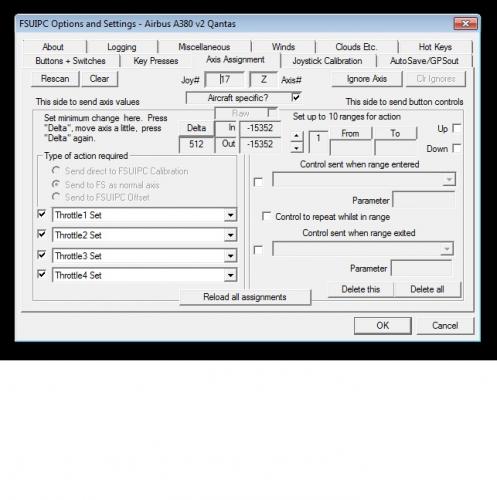
PFC Throttle Qaudrant and Wilco A380 V2
in FSUIPC Support Pete Dowson Modules
Posted