-
Posts
116 -
Joined
-
Last visited
-
Days Won
1
Content Type
Profiles
Forums
Events
Gallery
Downloads
Posts posted by Eric
-
-
Hallo Klaus,
bitte sende mir einen Screenshot des Load/Save-Fenster mit den Pfaden, so wie Volker es geschickt hatte.
Gruß Eric
-
Hallo Klaus,
okay, dann versuche bitte mal FSC ganz normal zu starten, ohne "Als Administrator" anzuwählen.
Gruß Eric
-
 1
1
-
-
Hallo Klaus,
jetzt noch eine Frage. Startest Du den FSCommander mit einem Doppelklick oder "als Administrator" ?
Gruß Eric
-
Hallo Klaus,
um das Problem hier lösen zu können, würde Dich bitten die folgenden Schritte durchzuführen:
1. Auf dem Client starte den Windows Datei-Explorer (nicht den Browser).
2. klicke dort das Laufwerk Y an. Kannst Du rechts die Ordner und Dateien vom Server sehen. Bitte sende einen Screenshot.
3. Falls ja, wird jetzt das Laufwerk Y im Load\Save-Fenster angezeigt?
Gruß Eric
-
Hi Richard,
for Aerosoft Airbus enable the option "AeroSOFT AIRBUS" in the "Save/Load Flight plan" window and make sure that you have set the right path to the Aerosoft flight plan Folder under Paths.
FSC will put the flight plan in the Airbus flightplan Folder, so you can load it directly from CDU1.
-
Bonjour,
je dois avouer, que ton installation est tres inhabituelle. Et je supose que c´est le probleme que tu as pour installer le cycle pour FSC. Pour ne pas etre confronté à de grands problemes,
je te conseille d´installer FSX et FS9 dans des dossiers séparés (Ex. c:\FSX et c:\FS9), et FSC sur une deuxieme partition (Ex. d:\FSC). De cette facon tu n´auras plus de problemes.
Mais attention, les cycles Airac n´ont rien á voire avec les numéros de piste. Les numéros de pistes sont donnés par ler Scènes aéroports du simulateur et transmis á FSC par le logiciel FSCDBManager.
Si tu as encore des problemes ou questions, n´ésite pas d´écrire. Je me mettrai plus directement en contacte avec toi.
Happy landings
Eric
-
Hi,
I thing the FSUIPC.dll is not loaded. If the FSUIPC.dll is loades, a Pull-down menu named "add-ons" will be show on the menu bar at last position on the right. Make sure the FSUIPC.dll is stored in the Folder ...\FSX\modules\. Without FSUIPC FSC can not connect to FSX.
Best regards
Eric
-
Hello,
this problem happens if the "User Account control" (UAC) is aktivated. If you are logged on your PC with an Administrator Account, you dont need to start FSC or FSDBMgr with the Feature "Run as Administrator". Start the software normally with a double click, the Shares will be available. If you have no Administrator-Rights and must run as Administrator, they are 2 way to resolve this problem.
Solution 1: Deactivate the "User Access Usercontol" (UAC) Start/control/manage center/User account Control. This solution is simple, but not the best of security.
Solution 2: If you are capable to make a easy change in your Windows Registry, start regedit.exe, under <HKEY_LOCAL_MACHINE\ Software\ Microsoft\ Windows\ CurrentVersion\ Policies\ System> make a new Reg_Dword as "EnableLinkedConnections" and set the Value to 1. Restart Windows and the shares will be available.
I hope this will help you. Please let me know.
Best Regards
Eric
-
Hello,
I could understand you, dont worry. If it is for you easier, you can also write in french.
You wrote you have configured FSC and Earth as administrator. Are you also running FSC and earth with admin Account?
Please give me more details,
Wich Opersting System is running (XP, Vista, Win7)?
Where are FSC and Google Earth installed (Path)?
Best regards
Eric
-
Hello Egbert,
in this case you have to select first the mapped drive Y: and folder FS2004 on the left selectbox. This will work.
I hope this can help you.
Best regards
Eric
-
Hello Yves,
merci pour ta réponse. Oui c´est peut etre un Bug. Il serait tres interessant pour nous de savoir la résolution exacte qui t´a posé ce problème.
Peus-tu nous la donner?
amicalement.
Eric
-
Bonjour Yves,
donnes moi s´il te plait quelques informations.
- FSCommander est installé sur le même PC que FSX/FS9 ou sur un autre PC relié par un Résau?
- Quel vesion de FSUIPC/WideFS utilises-tu?
- Vois-tu le symbol de ton avion dans la fenetre FSCommander.?
merci de ta réponse
Eric
- FSCommander est installé sur le même PC que FSX/FS9 ou sur un autre PC relié par un Résau?
-
Bonjour Gerard,
je suppose que tu démarres FSDBManager avec l´option "demarrer en mode Administrateur" encoché. Si c´est le cas, désactive cette option et redémarre FSDBManager. Les lecteurs réseaux devraient etre visible.
Avant de démarer FSDBManager il est aussi tres important, de démarer Windows Explorer et de cliquer une fois chaque lecteur réseau, de facon á faire apparaitre ses fichiers. Si non il n´est pas certain, que FSDBManager est enregistré la connection du lecteur réseau.
J´ espère que ton probleme est résolut. Merci d´une petite réponse.
Amicalement
Eric
-
Hallo Lars,
Volker ist übers Wochenende in Lylestad. Er hatte mir kurz eingedeutet, dass die Simmarket registration probleme mit 64bit OS (Vista oder Win7) hat. Leider kenne ist die Registrationssoftware nicht und kann daher wenig helfen. Das einzige was ich mir vorstellen kann, ist dass das Registrationstool die Datei "register.fsc" an der falschen Stelle ablegt. Durchsuche bitte die lokalen Platten nach dieser Datei. Wenn Du sie finden solltest, verschiebe sie in das FSC9 Verzeichnis, dann sollte es wieder funzen. Bitte berichte, ob Du findig warst. Sonst werde ich mit Volker darüber sprechen und Dir berichten.
Gruß
Eric
-
Hallo Oscar,
dass es so viele Probleme mit dem Key von Simmarket gibt, ist sehr bedauerlich. Ebenso bedauerlich ist es, dass Sascha und Volker dafür verantwortlich gemacht werden, obwohl sie absolut nichts dafür können. Die Erstellung und funktionalität der Keys liegt allein in der Hand von Simmarket. Wie Du siehst, wird der Support hier groß geschrieben und Du erhälst umgehend eine Antwort auf Deine Frage. Aber bei dem Problem kann Dir nur Simmarket helfen.
Gruß
Eric
-
Ok, any estimate date for solve this problem? I have still this registration problem......
Cheers
Hi,
the key problem by Simmaket is already solved. Please contact Simmarket if you have still problem.
Regards
Eric
-
I have already solved the registration problem - I must! download the programm version from aerosoft web page. But I have the next problem - after starting the database manager and proper recognition of my FS9 I cannot start the programm: FSC cannot find FSX (which I do not have by the way). Without this I cannot go further. Where I have to select FS9?
Hi Sergey,
to start FS9 you must run FSC with the parameter "0". To do that, make a link from the FSC.exe like the screenshot as Attachement. Read also the manual Page 112.
Regards
Eric
-
Hello Hans,
when you choice to open a flight plan, FSC read always from the folder ...FSC9\flightplan\fsc. If your had saved FSC-flightpans in another path, then just copy or move it to this location and you will see it in the open/save filebox.
The options right from the filebox are only available when you save a flight plan. They are not available for the open function.
Regards
Eric
-
Hi,
problems with the registration by simmarket are known please read here.
For Aerosoft, I think the fastest way is to call or Email directly to the support of Aerosoft. I hop this will help you.
Regards
Eric
-
Hi,
I just purchased and installed FSC9. I'm unable to save a flight plan from PAKT to PAJN. I get the message "No flight plan can be filed for airports without runways (PAKT)". I don't understand as 11/28 show on the airport map, so the data is in the data base. Thanks.
Bob
Hello Bob,
I tried to make a flight plan PAKT to PAJN and to save it. It is working fine, see the attachement. Please give more details and read this first.
Regards
Eric
-
Hi,
I could reproduce what you explain. I will talk tomorrow with Volker about this incident and give here a reply. Please patience, all will be good :rolleyes: .
Regards
Eric
-
-
-
Hello Carl,
please read this Topic http://forums.simflight.com/viewtopic.php?f=155&t=71190. It will explane how to resolve your problem.
It is the same problem with Windows7. :wink:
Best regards
Eric


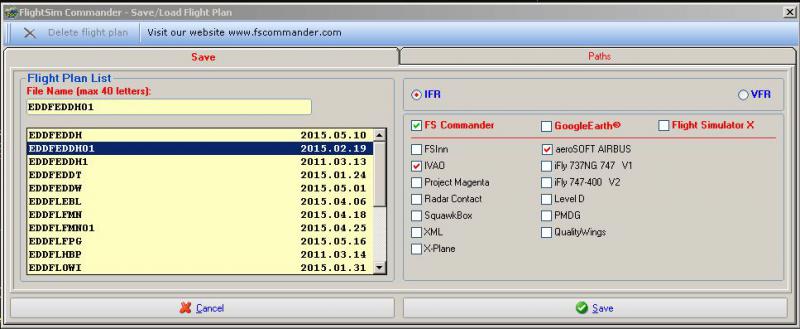
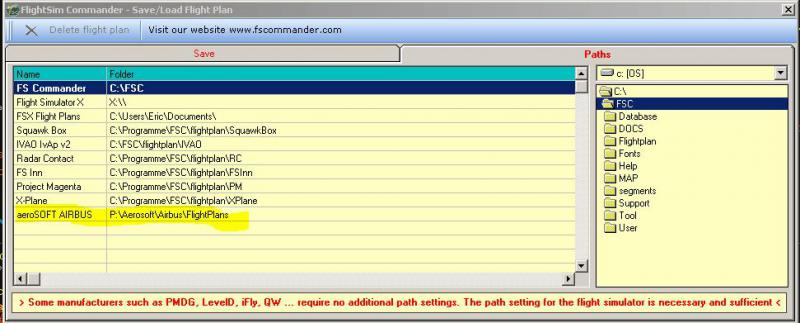
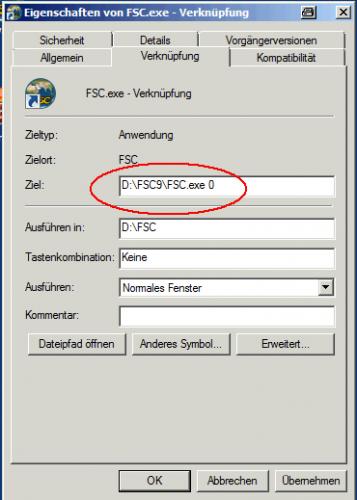
Saving Flightplans does not work in 2PC System (solved)
in (Former) FS Commander Support Forum
Posted
Hallo Klaus,
es freut mich sehr, dass es endlich klappt. Kleiner Hinweis: Du kannst die Berechtigung etwas einschränken, indem Du die Schreibberechtigung in der Freigabe auf "Name des Clients\Username vom Client" (z.B. FSC-PC\klaus) anstatt auf "jeder" zu setzen.
Gruß Eric