
mikemike
-
Posts
42 -
Joined
-
Last visited
Content Type
Profiles
Forums
Events
Gallery
Downloads
Posts posted by mikemike
-
-
Hi, I hope you can help. I have downloaded the latest version and the .exe seems to run as expected. However, it seems that that it is only reading the base MSFS file for extraction/conversion which it finds automatically. How do I get it to also see my custom third party airports in the Community folder? Fundamentally, I am trying to get only my custom Community files processed so that I can then get these into Pilot2ATC via its 'taxiway maintenance' routine. The base MSFS taxi/gate information for many airports is way off, this was why I purchased third party.
Can something like this be done? Thank you in advance.
-
Sorry about the late reply, I had to go to Oakland CA on business, just got back this afternoon.
Everything seems to be working now and it looks very nice indeed. Now to explore the area a bit and maybe even try adding in a few addons.
Thank you for you help, again, much appreciated.
-
first off, let me say - whether I get this working or not, the support is truly excellent. I did not expect to get any response for a few days. I happened to set my homepage to this forum to continue reading the post when I saw a response to mine.
Many many thanks.
Yes, I have always had the program group (that is what I use to get to this forum). I have also installed the second scenery per your suggestion as you can see. I have also posted another pic of what I am getting now (does this look correct? seems I had a ferry traveling accross what looks like a road/bridge)
My FS install is very straight forward, a few payware aircraft, USA roads (does not have Alaska), and a few sceneries. I have never installed anything for Alaska (that I recall) but will be more then happy to provide you any info you need.
thanks again,
a happy customer
-
I just decided to try and uninstall (using the MF routing vs my XP) and then reinstalled. Looked for a warning and did not see it. I did see a box come up asking somthing about 'manual' somthing or other. I simply pressed 'continue' (seems to have had somthing to do with the location of the scenery files? Maybe this is the message you are speaking of.
Anyway, this is what I have right now. There is a screenshot taken of KPAT, notice the trees? Is this correct? (obstacle clearance may be an issue for me on future flights ;-) )
The other one show my scenery library as it is now (both of these shots are post reinstall). Thanks for working with me, it is a very nice package.
-
Francois, thank you for the quick response (here and email) and getting me squared away on this forum.
I spent a couple hours reading the post on this forum going back several pages (after I searched) and came accross a simple reply talking about a .bat file in default scenery. I 'ran' this bat file and it appears to have fixed the, I guess, 'coastlines'. It now looks like the web images.
I have only one MF item in the Settings - Scenery Library 'Scenery Area' list - called Misty Fjords Scenery, yet I think I saw where some folks had 2 MF items in this list?
thanks again, much appreciated
p.s. is that really the default scenery? I had no idea it was like that in this area.
-
I purchased and installed the Misty Fjords product today and I dont think it is working. I have sent an email to the producers and look forward to hearing back from them. I just now was able to log into the forum after getting a new password.
I have attached an image taken right after takeoff from the MF flight (rupert sound?). My TERRAIN MAX VERTEX LEVEL is set to 21 and MF is checkmarked in the Scenery Library. The Columbia River Gorge freeware scenery I have works perfectly.
My question is, does this image look correct to you? It did not appear to me to look similar to the images on the product web site.
Can you help?
Thank you
Mike Starker
-
Is it possible for you to take a look at this posting?:
http://forums.avsim.net/dcboard.php?az=c_id=11495
(I dont know how to post images here- sorry)
-
Hi Pete, let me explain a bit.
I am using PMDG's 737 and also various other payware aircraft. In these I can select '2D cockpit, no VC', which I prefer for frame rate considerations.
Now, when I am in the 2D cockpit, and change views I get the static bmp's, and that is fine. However, when I select FORWARDRIGHT I get the UP view (again, bad switch). With that being said, when I toggle the view modes (i.e. tower, spot ect) I can get to the PAN(?) mode. This will show me kind of 'outside' the aircraft (NOT spot view). This is nice to be able to pan around and see things, specifically things to the front and right. This work well as it can smoothly pan around.
So, when I set up these view modes (forward, forwardright, ect) in FSUIPC they worked great, in the 2D cockpit view, then I toggle through the view modes and get to that 'outside NON spot view' and I can no longer smoothly pan, but instead still get the stepping front, frontright, ect.
My ultimate goal is to use FSUIPC to step in the 2D mode (thus assigning the BACK view to read FORWARDRIGHT- thus bypassing the bad part of the switch) but still maintaining the 'smooth' panning option for that 'outside' view (man, I wish I knew the correct name for that).
Ok, now that I have completely confused you, got take a nice break,
:-)
p.s. I think you live is London (at least UK) is that right??
-
thanks for the advice, I did it but was a bit disapointed that it disable the 'pan' feature within the VC. Thus it worked beautifully in the 2d mode but unfortunatly also snapped to the 8 views in the VC (no panning)
bummed, I really thought I had it licked. It figures that the first time I try to use this FSUIPC feature, it is with probably the most difficult button to program;
The HAT panning button.
Thanks for your help, I at least exhausted that avenue for a fix.
much appreciated
Mike
-
can anyone take a shot at helping me out a bit. I have read the manual in total and I have it open right now the correct area.
Problem;
I have a CH yoke, it contains a hat switch on the right handle. It is an 8 way switch. The upper right area of the switch as never worked well (very very intermittent). I use FS9 and this would represent the forwardright view (however, 95% of the time I get the UP view - bad switch).
I purchased FSUIPC primarily to show support and have only utilized the 'battery life' option to date. But now I have been struggling a bit to try to 'map'(?) a button to work for me.
I would like it if I moved the hat switch down, it would show me the forward right view (vs. the look back view) since I have no problem activating this 'back' view. In fact all other view also work well except this dang forwardright.
What I have done;
FSUIPC - buttons tab
placed the cursor into the box to the right of the PRESS word
I moved the hat switch to the bottom
Joy# reads 0, Btn# reads 36
I then select the box next to 'Select for key press'
then, in the upper of the two 'boxes' (above Set and Clear), I press the Set button, it states PRESS KEY
at this point I press the keypad 9 key (FS9 view forward right)
FSUIPC displays Num9 in the box
I press OK in the lower right and FSUIPC closes
However, this technique appears to do nothing with the hat switch
Can anyone step me though this a little bit??
thanks
p.s. Pete, thanks for the wind shift fix, great job
-
just checking in if anything new is on the horizon for fixing uppper windshifting? This has been a real bane for me as I am very close to stoping use of FSMeteo, FSUIPC, and any wx (static, dynamic or auto-updating) in all in my flights. I dont blame any of the addon producers - I am just a bit frustrated and curious about work on this front.
Thanks
Mike
-
again, I apologize as I am not clear on this simple isse.
At many locations within the dropdown menus, there are references to 'global wx or externally supplied wx'.
question: can I assume that FSMETEO is 'externally supplied wx' and that all associated menu options will work when FSMETEO is in use?
anyone?
thanks
Mike
-
ok, I will give them another reinstall and see if that does anything. I'll be back
thanks
Mike
-
I already have both of those installed. You may be correct, but I cannot recall seeing this 'square' effect prior to installing the latest FSUIPC. I have gone back to the previous, but the effect is still there. Again, you may be right, but does your visibility layer actually form a square on or close to the ground plane?? There is some number or toggle somwhere that controls this, must be. This is a recent problem for me.
Very strange, I think I am going to have to post an image of this over at AVSIM. Both day and night, it ruins any visuals for flights above 5-6 thousand feet, just looks bizzare.
-
I apologize as I am not clear on this simple isse.
At many locations within the dropdown menus, there are references to 'global wx or externally supplied wx'.
question; can I assume that FSMETEO is 'externally supplied wx' and that all associated menu options will work when FSMETEO is in use?
thanks
Mike
p.s. I am trying to track down an annoying visual effect when flying that shows a large translucent white square directly under my plane (and moves with it), about ground level that is about 60 x 60 miles (visibility?). Does not always happen but about 75% of the time, with or without FSMETEO. If I find that FSUIPC has an effect I will get back here and post up, thanks.
-
thank you Pete, I appreciate your answers.
dont let this stuff consume you, truely it is not worth it.
good luck with whatever you feel comfortable with.
thanks
Mike
-
This is just a curiosity question. I and others often experience radical high alt winds shifts while in jet flight while using real wx from an wx addon program (ie non-global settings). I understand that FSUIPC is unable to do anything about this at this time.
My question is, in very general terms, Why?
I am a novice and I do not program. However, I was just thinking about it and it seems that if FSUIPC intercepts and controls the wind that FS9 sees, then isnt sometype (anytype) of smoothing available? Can anyone kinda give me a 'short version' answer.
Is it reasonable to expect work is being done in this area?
Thanks
Mike
-
I've seen folks mention this, but I don't get it happening often, only when the clouds below me are pretty thin. When do you see it?
I get it quite frequently. It occured just in the last 24 hours. May I suggest that you try flying around the Sitka Alaska airport during the day using fs9 real wx (changes set to 0) soon? I suspect that the wx may be similar to what I experienced.
So far most of the cloud effects I've seen in FS2004 are pretty good. Do you have all the sliders in Options-Settings-Display-weather set full right?
Agreed, most are very good. No, I do not have all my wx slider full right. I have them about 75% or so to the right.
FSMeteo doesn't send "OVC", it sets the coverage directly through FSUIPC's New Weather Interface.
Surely a cover of 8/8 is more than 7/8? There's something I'm not understanding about your suggestion it seems -- why do you never want overcast weather?
I am suspecting that it may have to do with possibly fs9 treating 8/8 differently than any other density. I say this because when it has happend to me, I can manually reset to 7/8 or 6/8 and immediatly the undercast is dense (looks like actual cloud formations vs. thin fog). However, this does not last as FS9 updates to the next station.
Realy, the correct place for any such weird options, to "distort" the weather, is in the weather provider, i.e. FSMeteo. But i must admit I don't see the point of never allowing overcast clouds.
You are correct, there is no point in not wanting overcast. I want it, in fact I want it so badly that I actually pause the sim to manually change the setting to get it. Again, it is very well done as an overcast (looking from below) but does not stand up well as an undercast (looking from above). I am new to this forum and will experiment with some jpg showing this condition.
Regards,
Mike
-
In know this is an issue with FS9. The problem of having 'transparent' overcast/undercast (i.e. you can see the ground.
I was wondering if FSUIPC could force FS9 to display say 7/8 coverage when FSMeteo sends it an OVC condition? Would this force it show clouds instead of the transparent fog effect we get now?
Just thinking outloud.
Thanks

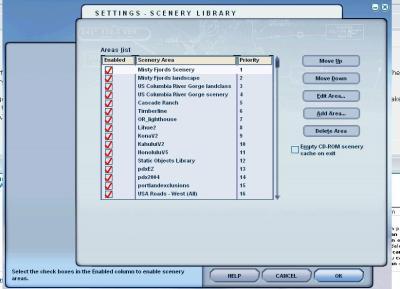
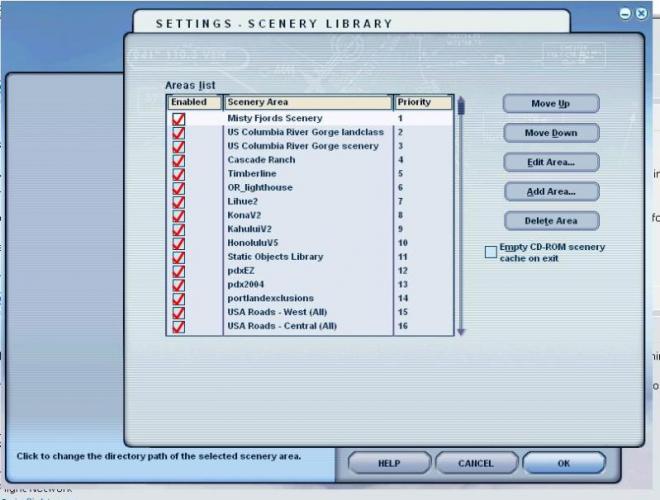

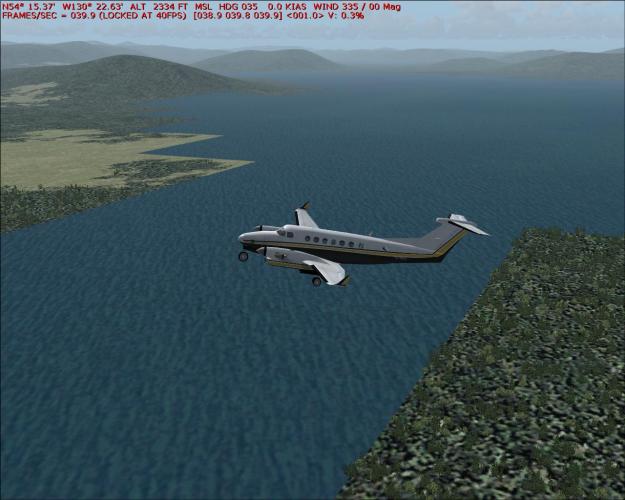
MakeRwys and MSFS 2020 custom airports
in FSUIPC Support Pete Dowson Modules
Posted
Thank you Pete, this is much appreciated. I think my issue was that I use 'addon linker' and some of my new airports were not indicated (linked) in the Community folder, thus I don't believe that MSFS Content.xml contained a line for these items. I think I have enough to work with now and thank you again for your help. BTW, I saw your similar posting at AVSIM.