
Philipp EDDF
-
Posts
76 -
Joined
-
Last visited
Content Type
Profiles
Forums
Events
Gallery
Downloads
Posts posted by Philipp EDDF
-
-
Hi Pete,
yes, I have all the other GF devices installed too. Those work excellent with FSUIPC. It's just about the new MESM...
I checked the file in the root GF drivers folder. I've got the latest software installed and the file version of GFDev.dll is 1.93.0.19. I guess this should be the latest.
I copied the file into my FSX modules folder too. Unfortunately, nothing changed.
Best regards
Philipp
-
Hi Pete,
I checked the new file out. It's getting better but it seems like not all settings are working yet.
The new button 5 and IGN L has been detected.
I made the same checks as before:
1.: Left engine start selector, starting in GRD, turning to FLT and back to ground. Repeated this action for a second time.
2.: The same like no one for the right engine start selector
3.: IGN switch: starting in BOTH, then LEFT, BOTH, RIGHT, BOTH. Repeated this action for a second time.
Best regards
Philipp
********* FSUIPC4, Version 4.606 by Pete Dowson *********
Reading options from "L:\Program Files (x86)\Microsoft Games\Microsoft Flight Simulator X\Modules\FSUIPC4.ini"
Trying to connect to SimConnect Acc/SP2 Oct07 ...
User Name="XXX"
User Addr="XXX"
FSUIPC4 Key is provided
WideFS7 Key is provided
Running inside FSX on Windows 7 (using SimConnect Acc/SP2 Oct07)
Module base=61000000
Wind smoothing fix is fully installed
DebugStatus=255
219 System time = 27/04/2010 20:31:23
234 FLT UNC path = "\\PHILIPP-PC\Flight Simulator X Files\"
234 FS UNC path = "\\PHILIPP-PC\Microsoft Flight Simulator X\"
687 LogOptions=00000000 00000001
687 SimConnect_Open succeeded: waiting to check version okay
17254 Running in "Microsoft Flight Simulator X", Version: 10.0.61637.0 (SimConnect: 10.0.61259.0)
17254 Initialising SimConnect data requests now
17254 FSUIPC Menu entry added
17301 \\PHILIPP-PC\Microsoft Flight Simulator X\FLIGHTS\OTHER\FLTSIM.FLT
17301 \\PHILIPP-PC\Microsoft Flight Simulator X\SimObjects\Airplanes\Aircreation_582SL\Aircreation_582SL.AIR
139216 System time = 27/04/2010 20:33:42, Simulator time = 10:33:35 (10:33Z)
139231 Aircraft="Aircreation582SL red"
140042 GoFlight GFT8 detected: 1 device
140042 GoFlight GFLGT detected: 1 device
140042 GoFlight GFMCPPRO detected: 1 device
147094 Advanced Weather Interface Enabled
157671 *** Entered Buttons option page ***
160307 JoystickValues PCnum=0, dwCount=1, data[2]={000000a6 00000009}
160323 FirstButtonChange res=0000A600 (0.166, 0)
160572 JoystickValues PCnum=0, dwCount=1, data[2]={000000a6 00000012}
160572 FirstButtonChange res=0000A601 (0.166, 1)
160978 JoystickValues PCnum=0, dwCount=1, data[2]={000000a6 00000004}
160993 FirstButtonChange res=0000A602 (0.166, 2)
161617 JoystickValues PCnum=0, dwCount=1, data[2]={000000a6 00000012}
161633 FirstButtonChange res=0000A601 (0.166, 1)
161773 JoystickValues PCnum=0, dwCount=1, data[2]={000000a6 00000009}
161773 FirstButtonChange res=0000A600 (0.166, 0)
161851 JoystickValues PCnum=0, dwCount=1, data[2]={000000a6 00000000}
162491 JoystickValues PCnum=0, dwCount=1, data[2]={000000a6 00000009}
162491 FirstButtonChange res=0000A600 (0.166, 0)
162741 JoystickValues PCnum=0, dwCount=1, data[2]={000000a6 00000012}
162741 FirstButtonChange res=0000A601 (0.166, 1)
163084 JoystickValues PCnum=0, dwCount=1, data[2]={000000a6 00000004}
163099 FirstButtonChange res=0000A602 (0.166, 2)
163677 JoystickValues PCnum=0, dwCount=1, data[2]={000000a6 00000012}
163692 FirstButtonChange res=0000A601 (0.166, 1)
163848 FirstButtonChange res=0000A600 (0.166, 0)
163848 JoystickValues PCnum=0, dwCount=1, data[2]={000000a6 00000009}
163957 JoystickValues PCnum=0, dwCount=1, data[2]={000000a6 00000000}
181195 *** Exiting Buttons option page ***
201819 Weather Mode now = Theme
201834 \\PHILIPP-PC\FSX\Previous flight.FLT
250725 System time = 27/04/2010 20:35:34, Simulator time = 10:33:44 (10:33Z)
250725 *** FSUIPC log file being closed
Average frame rate for running time of 6 secs = 58.1 fps
Memory managed: 3 Allocs, 3 Freed
********* FSUIPC Log file closed ***********
-
Hi Pete,
sorry for the late reply but I couldn't go online during the weekend.
Now I did the following:
1. I turned the left engine start selector, starting in the GRD position, completely to the right, back to GRD and back to the right.
2. I turned the right engine start selector the same way as the left one.
3. I operated the IGN switcht to IGN L, BOTH, IGN R. Then IGN L, BOTH, IGN R and back to BOTH
Best regards
Philipp
********* FSUIPC4, Version 4.60a by Pete Dowson *********
Reading options from "L:\Program Files (x86)\Microsoft Games\Microsoft Flight Simulator X\Modules\FSUIPC4.ini"
Trying to connect to SimConnect Acc/SP2 Oct07 ...
User Name="XXX"
User Addr="XXX"
FSUIPC4 Key is provided
WideFS7 Key is provided
Running inside FSX on Windows 7 (using SimConnect Acc/SP2 Oct07)
Module base=61000000
Wind smoothing fix is fully installed
DebugStatus=255
172 System time = 26/04/2010 08:55:10
203 FLT UNC path = "\\PHILIPP-PC\Flight Simulator X Files\"
203 FS UNC path = "\\PHILIPP-PC\Microsoft Flight Simulator X\"
609 LogOptions=00000000 00000001
609 SimConnect_Open succeeded: waiting to check version okay
8767 Running in "Microsoft Flight Simulator X", Version: 10.0.61637.0 (SimConnect: 10.0.61259.0)
8767 Initialising SimConnect data requests now
8767 FSUIPC Menu entry added
8845 \\PHILIPP-PC\Microsoft Flight Simulator X\FLIGHTS\OTHER\FLTSIM.FLT
8845 \\PHILIPP-PC\Microsoft Flight Simulator X\SimObjects\Airplanes\Aircreation_582SL\Aircreation_582SL.AIR
1403307 Aircraft="Aircreation582SL red"
1403307 System time = 26/04/2010 09:18:33, Simulator time = 15:55:18 (15:55Z)
1403947 GoFlight GFT8 detected: 1 device
1403947 GoFlight GFLGT detected: 1 device
1403947 GoFlight GFMCPPRO detected: 1 device
1409594 Advanced Weather Interface Enabled
2491991 *** Entered Buttons option page ***
2494737 JoystickValues PCnum=0, dwCount=1, data[2]={000000a6 00000001}
2494753 FirstButtonChange res=0000A600 (0.166, 0)
2495267 JoystickValues PCnum=0, dwCount=1, data[2]={000000a6 00000002}
2495267 FirstButtonChange res=0000A601 (0.166, 1)
2496437 JoystickValues PCnum=0, dwCount=1, data[2]={000000a6 00000004}
2496453 FirstButtonChange res=0000A602 (0.166, 2)
2498091 JoystickValues PCnum=0, dwCount=1, data[2]={000000a6 00000000}
2499495 JoystickValues PCnum=0, dwCount=1, data[2]={000000a6 00000004}
2499511 FirstButtonChange res=0000A602 (0.166, 2)
2499885 JoystickValues PCnum=0, dwCount=1, data[2]={000000a6 00000002}
2499885 FirstButtonChange res=0000A601 (0.166, 1)
2500213 JoystickValues PCnum=0, dwCount=1, data[2]={000000a6 00000001}
2500228 FirstButtonChange res=0000A600 (0.166, 0)
2500571 JoystickValues PCnum=0, dwCount=1, data[2]={000000a6 00000000}
2501648 JoystickValues PCnum=0, dwCount=1, data[2]={000000a6 00000001}
2501663 FirstButtonChange res=0000A600 (0.166, 0)
2502007 JoystickValues PCnum=0, dwCount=1, data[2]={000000a6 00000002}
2502007 FirstButtonChange res=0000A601 (0.166, 1)
2502287 JoystickValues PCnum=0, dwCount=1, data[2]={000000a6 00000004}
2502287 FirstButtonChange res=0000A602 (0.166, 2)
2502709 JoystickValues PCnum=0, dwCount=1, data[2]={000000a6 00000000}
2553596 *** Exiting Buttons option page ***
2583611 Weather Mode now = Theme
2583611 \\PHILIPP-PC\FSX\Previous flight.FLT
2595560 System time = 26/04/2010 09:38:25, Simulator time = 15:55:37 (15:55Z)
2595560 *** FSUIPC log file being closed
Average frame rate for running time of 17 secs = 59.0 fps
Memory managed: 8 Allocs, 7 Freed
********* FSUIPC Log file closed ***********
-
Hi Pete,
sorry for my late reply but I was very busy during the last days.
It should do, at least according to the documentation I have from GoFlight. Are you sure they aren't effectively the "off" positions -- FSUIPC's Buttons & Switches tab only detects "off" to "on", but you can still program the off part ("release" too.
Please use the Button logging facility, operate each switch and button oin turn (keep a note of the order), and show me the log and the sequence.
I'm running a registered version of FSUIPC 4.60a in FSX. I double checked that issue. Yes, it seems like only the left engine start selector is detected by FSUIPC. It detects "OFF", "CONT" and "FLT" selection. The right selector and IGN switch aren't detected. If I switch or turn them nothing happens within the indication field, where FSUIPC detects the relevant hardware.
Is that enought information? Was that meant with log and sequence? Sorry, but I'm no expert in that way :-D
No issue or problem for me, because I programmed the switches over the GF module but maybe you want to fix it anyway.
Didn't I say before, that FS doesn't simulate jet ignition coil selection? What would such a control do if there's nothing inside the software to react?
Sorry about that. I wasn't sure if I understood your first statement correctly. Now it seems to be clear :-D
Best regards
Philipp
-
Hi Pete,
sorry for the confusion.
Yes, there is a little problem for FSUIPC to detect the Ignition switch and the right engine start selector.
FSUIPC detects the left engine start selector with the options "OFF" and "CONT" only. If I press the ignition switch or turn the right start selector nothing happens or differently said, FSUIPC doesn't detect them.
No big issue for me, as mentioned before you can make the way over the GF console to assign actions that have been preset within FSUIPC over a key assignment. I programmed the engine start selectors with the GF console-settings "Engine start" and "OFF". As you mentioned before there's no way for FS to simulate a CONT or FLT start so I'm fine with the two settings and don't need the help of FSUIPC to program the engine start selectors.
Just a last question: I checked the possible actions that can be assigned to a key press. These are a lot, as you might know, but I couldn't find an entry for Ignition, even for BOTH, L, R. Isn't it possible to assign keys to these actions or did I overlock them? How are they called in the list of contents, if they exist? I found the Magneto L, R, Both only but these a suitable for Cessna only.
Thanks for your help.
Best regards
Philipp
-
Really? doesn't GF software support it out of the box? Surely they don't expect every purchaser to buy FSUIPC as well?
If you have a registered install of FSUIPC, have you tried simply programming directly? I'd be interested in any feedback.
The key combinations can be defined within the Goflight software but have to be declared within FSUIPC as key presses first.Strange. I don't understand that. if they are keypresses in GF software, what would you re-do them in FSUIPC?
Hi Pete,
thanks for your quick reply. Let me give you an example of what I meant with my last statement. It's possible to assign key combinations to a switch or button with the Goflight software (see attachement) to some switches of the GF devices. I assigned the key combination "Ctrl+E" to the ENG IGN Switch in my example. What the GF Software does is to execute the order "Ctrl+E" in fltsim as soon as I press the ENG IGN switch. For FS it's the same as pressing "Ctrl+E" on the keyboard but for the user it's much more realistic to press the relevant switch on the hardware.
To let FS know what "Ctrl+E" means you have to assign it in FS, beside the GF Software. This might be done by the FS menue or FSUIPC. I prefer FSUIPC because it's more comfortable and offers more opportunities. Therefore you don't need FSUIPC to run GF Hardware but it works much easier to me with FSUIPC, if I want to assign actions to keys. Thanks for the great product, by the way :D
In conclusion: GF Software obeys the "order" "Ctrl+E", as soon as I press the switch, but it will take action in FS only if the combination was predefined in FS via menue or FSUIPC. Then I assigned "Ctrl+E" within FS as "engine autostart". As soon as I press the IGN switch on the GF Hardware the engine autostart process rolls on.
The GF MESM looks like an engine start panel but it can be used multifuntional that way.
These have to be:- Engine start selector (GRD, OF, Cont, Flt)
- Engine ignition (Both, L, R)
Which aircraft? Those aren't really implemented very fully in FS itself.
Which items have to be assigned within FSUIPC to match the engine start selectors and ignition switch? Do they have to be toggle switches?If you are using the default FS aircraft you can ignore the ignition switch. What you do with the other depends on which version of FS you are using. The FSX jet starter is a little different (due to an FSX bug I think).
Is there no way to define CONT or FLT start to FS? If not, this would explain why there is just one selection for everything in the GF Software "ENG Start ON" or "OFF".
I use FS9 and FSX with many addon-airliners. I know that IGN BOTH, L, R isn't really supported by the default planes but is there any way to assign BOTH, L, R to any key with FSUIPC. That way I could assign the pre defined key to the GF Software and use the IGN switch as meant to and not just as a dummy.
Thanks for your appreciated help.
Best regards
Philipp
-
Hi,
I just bought Goflight's new Multi Engine Start Module (MESM):
http://www.goflightinc.com/ShowProduct.aspx?ID=19
To use it, I need to predefine some keys within FSUIPC. These have to be:
- Engine start selector (GRD, OF, Cont, Flt)
- Engine ignition (Both, L, R)
The key combinations can be defined within the Goflight software but have to be declared within FSUIPC as key presses first.
I allready checked the possible settings but I'm not sure which one to take for the engine start selectors and ignition switch. I found the Magneto settings with IGN Both, L, R but these are not suitable for a B737, which the GF module reflects.
Which items have to be assigned within FSUIPC to match the engine start selectors and ignition switch? Do they have to be toggle switches?
Thanks for your appreciated help!
Best regards
Philipp
-
What a pity!
It is just about a small Afcad file which covers the airport. Not more. I am not a scenery designer but does that take so much time ?
Best regards.
Philipp
-
Hi Harpsi,
thanks for your reply and good to hear that I am not alone with my problem
I guess it would be great if the Simwings team could create a small LC file which would match the underground of Gibraltar airport. That would help for me.
Thanks and best regards.
Philipp
-
Hi,
any news regarding the LC-file ?
Thanks.
Philipp
-
Hi,
any infos about the LC-file ?
Thanks.
Philipp
-
Hi Thorsten,
thanks for your answer. I am useing the Gibraltar version from the Aerosoft boxed-product.
I can't find any Landclass files in the Gibraltar folder. There are VTP and LWM files only. Nothing changed, when I moved Gibraltar and all the other scenery entries (like Mallorca, Menorca etc.) over the Spain VFR scenery. The photounderground is still visible in the area of Gibraltar.
Hope you can help me out with a landclass file.
Thanks.
Philipp
-
Hi,
I read in some other topics, in this forum, that some people have got problems when useing your Gibraltar scenery together with the Spain VFR Vol. 2 photoscenery. I have got the same problems. The runway, tarmac etc. are not compatible with the photoscenery. I can see some buildings and the runway in the water.
You already wrote that there is no opportunity to make the two scenerys compatible. But I guess I have got a solution. Just craete a landclass file which covers the area of Gibraltar only. Place this file above the Spain VFR Vol. 2 photoscenery in your scenery library. The result will be that the photo underground of the Gibraltar area wil disappear but I will be still visible in all other areas. In Gibaltar the default FS2004 underground would be visible again and the airport would be aligned perfectly.
What do you think about this ?
Thanks for your answer.
-
Hi Francois,
sorry for my late reply. I haven't watched through the forums for some days.
What a pity that it is not possible to make the two sceneries compatible. :cry:
I want to thank you for your friendly and fast help.
Thanks
Philipp
-
Hi,
I bought your Salt Lake City photoscenery and it really is a gem! Well done.
I just wanted to make it perfect and install the KSLC freeware scenery by Gary Widup. The file name is kslc2004.zip.
But there is a little problem if I want to use your scenery and the KSLC scenery by Gary Widup.
The problem is that there are no taxiway signs visible and some autogen housesare visible in the cargo area.
If I deactivate your Salt Lake scenery then there are no problems anymore. All taxiway signs are visible and there are no autogen houses in the cargo area.
It is not a problem of the afcad file. I tried around four different afcad-files so I think it is a little conflict betwen the two sceneries.
Hope you can help me to make the two scenerys work together without any problems.
Thanks for help.
Philipp
-
Hi Holger,
thank you very much for the new Batch-File and your support.
Philipp
-
Hi Holger,
thanks for your answer.
I hope you enjoyed your trip to Germany. Especially EDDF is well worth a trip !
I haven't found or received an answer for my two questions until now and I hope you can help me.
Thanks in advance.
Philipp :D
-
Hi,
I already posted my problem at the Emma Field forum but nobody could help me there. I hope that somebody can help me with this prolem in this forum.
Please follow the link.
http://forums.simflight.com/viewtopic.php?t=47303
Philipp :D
-
Hi,
I have got two questions. One question is about the "Landscape Enhancements for Ultimate Terrain Canada/Alaska" by Holger Sandmann and the other question is about the "Misty Fjords scenery, by Hoger Sandmann too.
1. Yesterday I installed Ultimate Terrain Alaska/Canada V 1.2 and the Batch-File wich was included in the "Landscape Enhancements for Ultimate Terrain Canada/Alaska" package does not work with the new version of UT. It does not find all the files. Is there any newer batch-file available to make "Landscape Enhancements for Ultimate Terrain Canada/Alaska" compatible with UT Alaska/Canada ?
2. Thesecond question is about Misty Fjords scenery. To make the Misty Fjords scenery compatible with UT I installed a batch file with the name "ut_mf_V4.zip". But I do not know if it is right, what I did. To control it I attached a screenshot of the folder "UTbackup" and "MFbackup. I hope I did everything correctly.
Thanks for your help and I wish you all a merry christmas and a very happy new year.
Philipp :D
-
Hi Francois,
thank you very much for your answer.
Philipp :D
-
Hi,
I have got an idea to make Orcas Island by Richard Goldstein compatible with every add-on mesh sceneries. I think to make it compatible a Flatten entry in the scenery.cfg is required. If a Flatten entry, which covers the whole Orcas Island, is active the mesh-scenery on Orcas Island is deactivated and everywhere around it is still there.
I think a Flatten entry could make it, because in the freeware scenery “Air Mountain Ranch”, by Eric McClintock, he made it compatible by the same way.
There is just a little problem. I don’t, know how to create a Flatten entry. So it would be fine if anybody could make a Flatten entry for the whole Orcas Island.
What do you think about that idea ?
Philipp
:D
-
Hi Cornel,
thank you very much for your answer. Now, everything looks wonderful.
@Cornel and Thorsten:
Would you be so kind and tell me which files should be deleted to delete roads and eventually coast-lines for the airports of:
- Madrid
- Alicante
-Almeria
-Malaga
-Pamplona
-Santander
Thank you very much for your anwer.
Philipp
:D
-
Hi Thorsten,
thanks for your answer.
Philipp :D
-
Hi,
I am useing the France 1 scenery package which includes your sceneries of Nice, St.Tropez, Marseille and Cannes.
I am useing All Roads of Europe by FS Quality to and now I see double roads and coastlines at the airports. Which files should be deleted to delete the roads and coastlines included in your sceneries ?
Thanks in advance.
Philipp :D
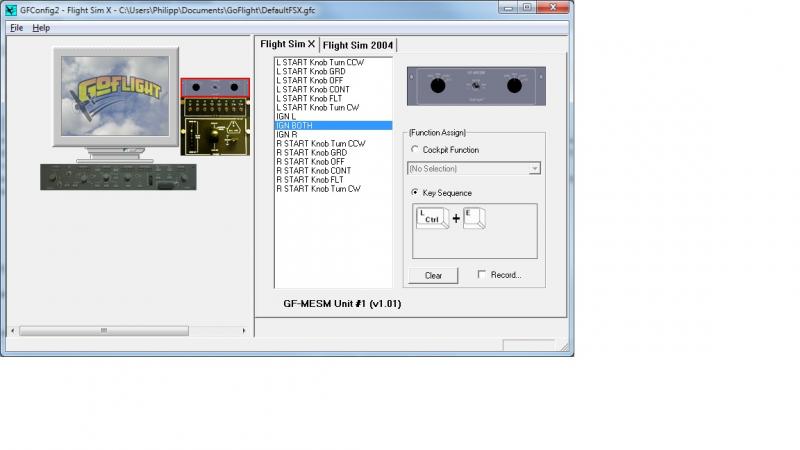
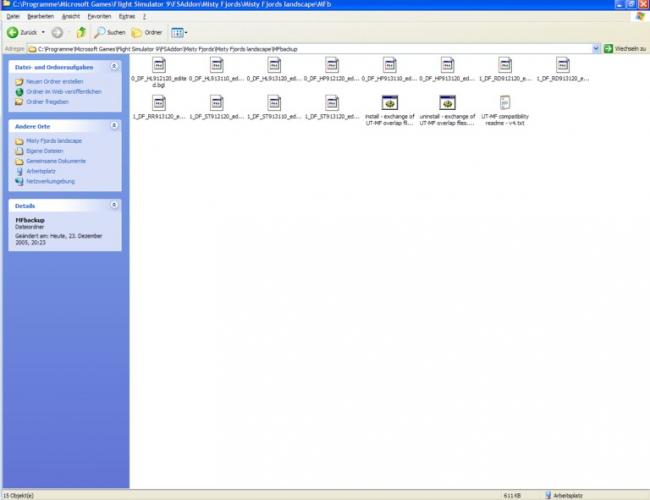
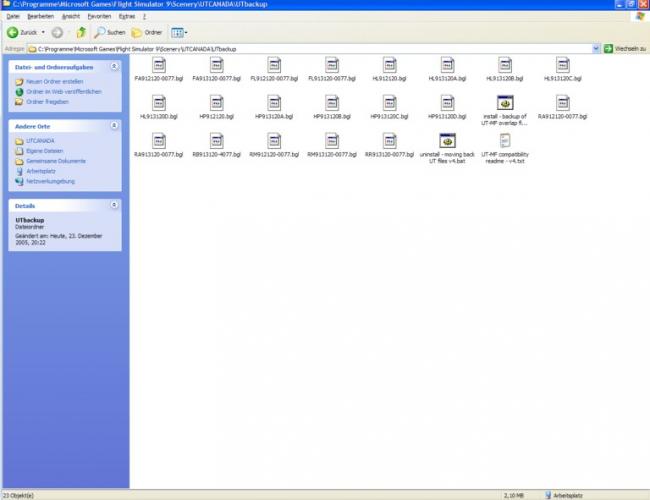
Configuring Goflight new MESM
in FSUIPC Support Pete Dowson Modules
Posted
Hi Pete,
yes, you are right! I still had the older FSUIPC version installed. :oops: Sorry, didn't know how this could happen.
The best is that version 4.607 seems to be perfect. All switches have been detected perefectly!
Thanks for your friendly support!
Philipp