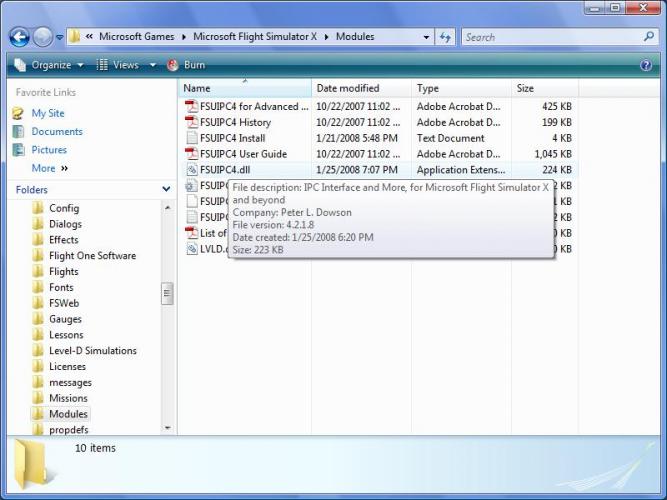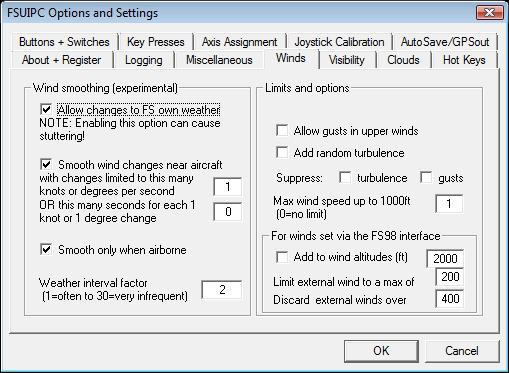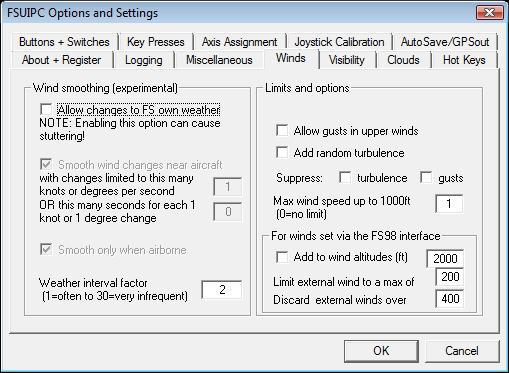kerke
Members-
Posts
16 -
Joined
-
Last visited
About kerke
- Birthday 01/01/1970
Contact Methods
-
Website URL
http://
kerke's Achievements
Newbie (1/14)
0
Reputation
-
Feedback on wind smoothing (FSUIPC 4.222 & FSX+SP2)
kerke replied to kerke's topic in FSUIPC Support Pete Dowson Modules
Thank you Pete, I'll download it tonight. -
Feedback on wind smoothing (FSUIPC 4.222 & FSX+SP2)
kerke replied to kerke's topic in FSUIPC Support Pete Dowson Modules
Thank you for your quick reply Pete. Pete, on all my tests so far, both the "Supress turbulences" and "Suppress gusts" checkboxes have been unchecked on the Winds page. I wonder which one of the 2, turbulences or gusts, should I check to get a handle on sudden speed and heading changes while not making the whole experience unrealistically smooth. On the "Max wind speed up to 1000ft" subject, by setting to 1 knot, my main goal is to limit cross winds to 1 knot while the aircraft is on land (e.i. taxiing, on the runway landing and/or taking off) the way it works on FS9 is very good IMO. Thanks again Pete, I appreciate your taking the time to work with FSUIPC users and your continued dedication to improve your product for so many years. Kerke -
Pete, I run FSX and FS9 and on both I use the latest FSUIPC versions for FSX and FS9. Here are my observations with regards to Winds: WINDS UNDER 1000 FEET I typically try to suppress winds under 1000 feet (I set ‘Max wind speed up to 1000ft’ to 1) because I don't really enjoy what I personally consider FS9's and FSX's "excessive" wind effect on the runway, specially with cross winds. On FS9, FSUIPC does indeed set the winds to 1 knot and when I land or taxi, the winds are actually 1 knot. However, on FSX, FSUIPC seems to have no effect on FSX's winds under 1000 feet or on the runway. WIND SMOOTHING I also don't particularly enjoy FS9's and FSX's unrealistically strong wind changes which cause airspeed to jump up and down and cause abrupt heading changes. On FS9, my FSUIPC "wind smoothing" setting (I set it to limit changes to 1 know per second) seems to work very well; when FS9 weather does its crazy abrupt wind changes, FSUIPC comes to the rescue and takes control of the situation. The net effect is that wind changes are smooth the way they are supposed to be. However, on FSX (either with SP1 or with SP2), it seems that FSUIPC is unable to get a handle on FSX's abrupt wind changing behavior. With the latest FSUIPC 4.222 it seems to be a little better but not as good as with FS9. On FSUIPC 4.222, I check the “Allow changes to FS own weather”, I check the “Smooth wind changes near aircraft with changes limited…” to 1 knots or degrees per second, the “or this many seconds for each 1 knot or degree” to 0, and uncheck the “Smooth only when airborne” box. I also set the “Max wind speed up to 1000ft” to 1. Nevertheless, wind changes at cruise altitude are still quite strong with the undesirable KIAS speed changes and heading changes. And on the runway, FSX winds are higher than my FSUIPC set limit of 1 knot, as if FSUIPC was not even installed. These are my .02 cents with respect to Winds. I will be happy to test newer FSUIPC versions and report back my findings to you. Thank you and keep up the good work! Kerke
-
V4.20: Some checkbox settings not saved...
kerke replied to kerke's topic in FSUIPC Support Pete Dowson Modules
OK... I will not post any screenshots. I installed 4.219 and it is now visible in the FSX Add-ons menu. Settings on the Winds tab page are now saved when I click OK. However, if at anytime I click on the Miscellaneous tab page and then click on Winds tab page, the Winds setting are gone. Kerke -
V4.20: Some checkbox settings not saved...
kerke replied to kerke's topic in FSUIPC Support Pete Dowson Modules
Peter, I copied FSUIPC.DLL 4.218 to the Modules folder (attachment 1.jpg), replaced 4.20 but unfortunately now FSUIPC does not show in my FSX Add-ons menu (attachment 2.jpg). -
V4.20: Some checkbox settings not saved...
kerke replied to kerke's topic in FSUIPC Support Pete Dowson Modules
OK, I'll download it and try it tonight, thanks Peter. Kerke -
FSUIPC 4.20 (registered), FSX SP1, Windows Vista Ultimate: PROBLEM: I check the Winds tab page "Allow change to FS own weather" checkbox, check the "Smooth wind changes near aircraft...", uncheck the "Smooth only when airborne" checkbox and click the OK button. When I open FSUIPC again, the Winds tab page, the "Allow change to FS own weather" is unchecked. Is this a bug? Thank you in advance, Kerke
-
Pete, I downloaded and registered the latest FSUIPC4 version a few days ago. My initial goal was to use FSUIPC4's first chechbox on the Miscellaneous tab page (zero elevator on AP On and Off). BTW Pete, I was the person who years ago reported to you the AP On and Off issue and that's how you came up with this setting. Well, the problem I'm having is that everytime I start FSX, I need to go back to the FSUIPC4 settings and check that checkbox, because FSUIPC4 is not saving (remembering) this particular setting. I hope you can include a fix for this in newer releases of FSUIPC4. Thank you in advance, Jorge Padron
-
I wonder if FSUIPC can help me with this...
kerke replied to kerke's topic in FSUIPC Support Pete Dowson Modules
Pete, I tested your interim test version of FSUIPC and I can report that it did work! Your new "Center Elevator on AP ALT" feature fixed the FS2004 AP ALT disconnect problem -- Brilliant! Thank you so much -- next time you're in Miami, I'll buy you lunch :lol: Kerke KTMB -
I wonder if FSUIPC can help me with this...
kerke replied to kerke's topic in FSUIPC Support Pete Dowson Modules
Pete, I will test it tonight when I get home, then I will post my results on this forum thread. Thank you for your excellent tech support. Kerke KTMB -
I wonder if FSUIPC can help me with this...
kerke replied to kerke's topic in FSUIPC Support Pete Dowson Modules
> The problem seems to be that it doesn't zero the > elevator (as a joystick centering would). Maybe if there > were an option in FSUIPC to zero the elevator position > automatically when A/P is engaged or disengaged, this > would help? I'll try that here. Brilliant!!! Thanks again Pete, if you ever add that feature to FSUIPC, please let me know (my email address is jorge@kerke.us), I'd be happy to test it for you, and I would immediately know if the feature solved the A/P ALT disconnect issue. Thinking to myself: The question now is at which point should the elevator be zeroed: (a) when the ALT button is engaged, (b) when the aircraft vertical speed reaches "0" (meaning the aircraft is perfectly leveled), or © when the ALT button is pressed to disengage ALT hold? The ideal point at which the elevator should be zeroed by an external module is probably when is does not cause any sudden up/down side effect. Then, when either the ALT button or the A/P are disengaged, the aircraft would continue flying straight because the elevator is at "0". I think you nailed it right in the head :wink: I'm sure the addition of this feature to FSUIPC would be greatly appreciated by the many "keyboard" FSimmer out there :D Regards, Kerke KTMB -
I wonder if FSUIPC can help me with this...
kerke replied to kerke's topic in FSUIPC Support Pete Dowson Modules
> really do not know how you are achieving that -- I cannot make > it do it here, and when you think it though you must surely see > that what you are saying isn't logical. As long as the A/P always > uses trim only, the centred (or original, if not centred) position > of your joystick should be correct when you release the A/P. Hi Pete, thank you for your quick reply. I did not mention on my post that I don't use a joystick. I've been flying FS with the plain keyboard ever since the FS for the Commodore 64 days, and I've become pretty good at it. To reproduce the autopilot disconnect issue, I take any MSFS GA aicraft, I move the elevator control all the way up, then all the way down, then center it (I do this a few times), I adjust my trim for takeoff, I set the autopilot ALT to, say, 2000 feet and my vertical speed to 700 or maybe a little more. I then takeoff and engage the A/P at 500' AGL, I hit the ALT button to allow the autopilot to climb my aircarft to 2000 feet, and I set my heading bug to fly straight and leveled, then I hit the HDG button. Once my aircraft is flying at 2000, leveled and straight, I hit the ALT button to disconnect the altitude hold, immediatelly my aircraft starts to descend or sometimes starts to climb, but it does not continue to fly straight. It gets "much much" worse once you land the plane and takeoff again: many times when I hit the ALT button to disconnect the A/P ALT hold, my airplane goes into a dive or sometimes it will start to climb real bad. I actually tried to reproduce this very same scenario on this baby (http://www.kerke.us/avsim/09192004a/1.JPG), with the same A/P settings over at Tamiami Executive Airport KTMB Rwy 9R, we used the same settings (http://www.kerke.us/avsim/09192004a/3.JPG), and when we disconnected the A/P at 2000 on a leveled flight approach to Rwy 9R, the airplane continued flying leveled and straight as if the A/P ALT button was still ON. Anyway, I've installed FS9.1 on my daughter's Dell computer and I did have the same problem. Best regards, Kerke -
Hi Pete, as you know, MSFS 2004's autopilot uses elevetor trim to control altitude hold and basically all autopilot's vertical axis functions. My problem is that when I disconnect the autopilot, my FS 2004 aircraft are always out of trim and therefore they jump up and down until I manually recover them. This is not a specific issue with a specific aircraft, this issue happens with all FS2004 aircraft that use the default FS2004 autopilot, and NOT with those that use their own autopilot such as the PMDG 737NG. Some real pilots recommend that I trim the aircraft before I activate the autopilot ALT control, and I do. But it really makes no difference because one you hit the A/P ALT button, FS 2004 uses "only" elevator trim to control the aircraft vertical funtions, as opposed to real airplanes that typically don't use elevator trim (or use very little of it) to hold ALT, climb and descend on autopilot ALT mode. Is there a way to force the FS 2004 autopilot to behave like a real-world aircraft and don't use elevator trim as the primary way to control vertical functions? If not, is there a way to avoid my aircarft from suddently and abruptly climbing or descending when I disconnet the autopilot? Thank you in advance, *** I'm using the user-registered FSUIPC version 3.4. Kerke
-
Can I use FSUIPC to control FS2004 winds?
kerke replied to kerke's topic in FSUIPC Support Pete Dowson Modules
I know, I use FSUIPC 3.22, but FSUIPC cannot modify or filter FS9's winds (see Pete Dowson's reply to my question above). So even if you configure FSUIPC to limit surface winds to 1 knot, FS9 will ignore that and you will continue to have strong surface winds. -
Can I use FSUIPC to control FS2004 winds?
kerke replied to kerke's topic in FSUIPC Support Pete Dowson Modules
You mean that with FS9 I can configure my weather to be updated every few minutes and also limit surface winds?