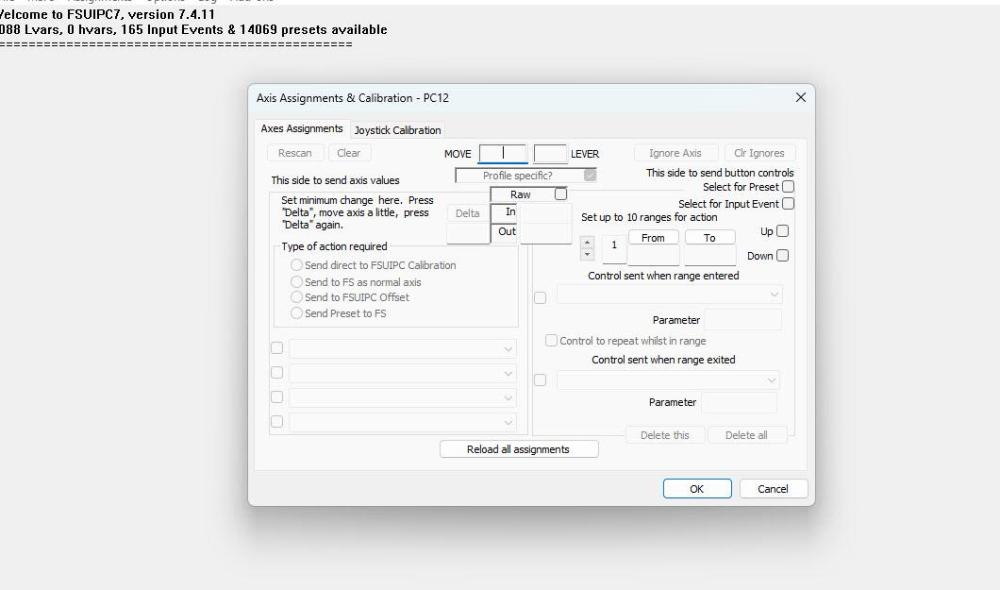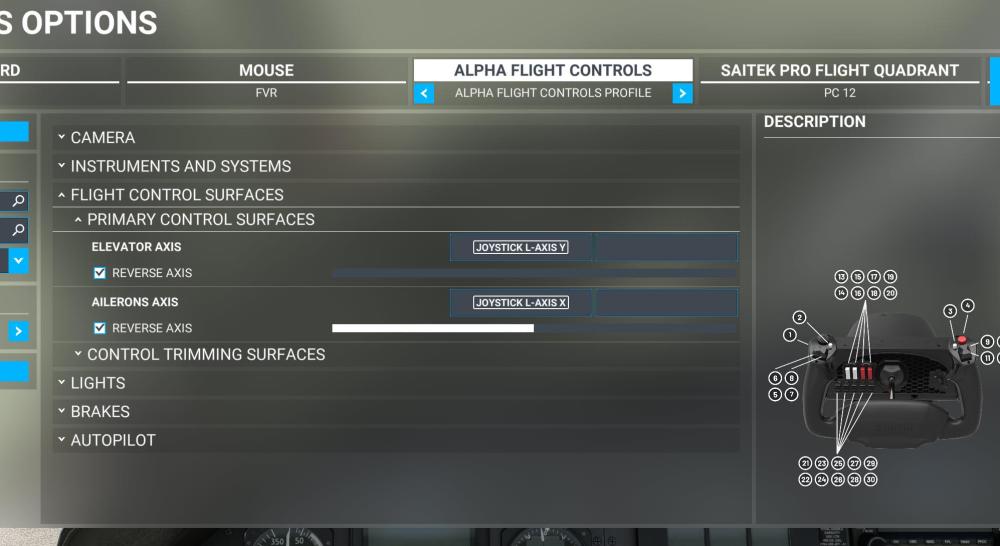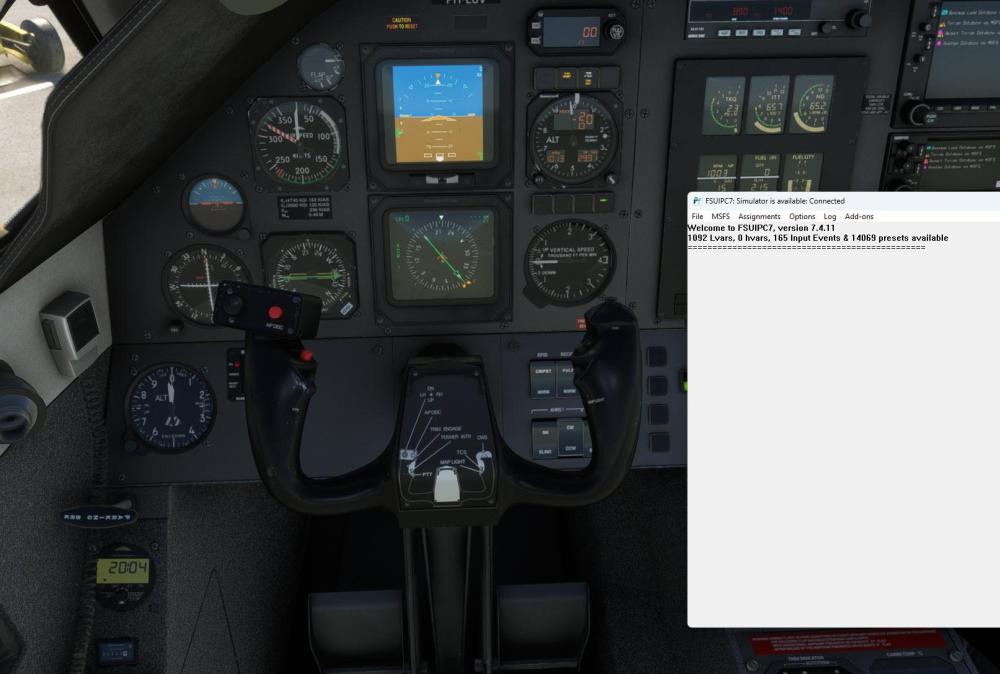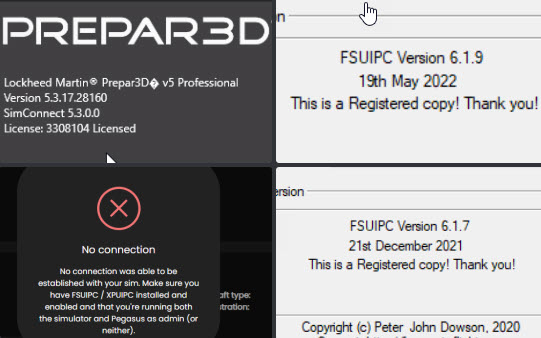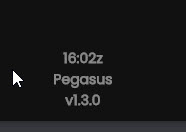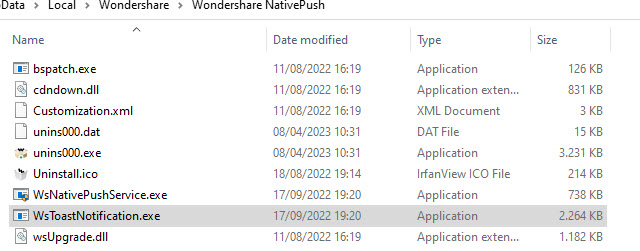simpilot787
Members-
Posts
10 -
Joined
-
Last visited
About simpilot787
- Birthday 01/01/1970
Contact Methods
-
MSN
fabio747
-
Website URL
http://
Profile Information
-
Gender
Male
-
Location
Netherlands
Recent Profile Visitors
The recent visitors block is disabled and is not being shown to other users.
simpilot787's Achievements
-
Simwork Studios Pilatus PC12 and LIGHT_POTENTIOMETER_SET
simpilot787 replied to simpilot787's topic in FSUIPC7 MSFS
Thank you! Will check it out. Regards, Fabio -
Simwork Studios Pilatus PC12 and LIGHT_POTENTIOMETER_SET
simpilot787 replied to simpilot787's topic in FSUIPC7 MSFS
Confirming it is working now...let me check the changes you made. -Fabio -
Simwork Studios Pilatus PC12 and LIGHT_POTENTIOMETER_SET
simpilot787 replied to simpilot787's topic in FSUIPC7 MSFS
Thanks John, much appreciated it. Fabio -
Simwork Studios Pilatus PC12 and LIGHT_POTENTIOMETER_SET
simpilot787 replied to simpilot787's topic in FSUIPC7 MSFS
Attached please find the files. I didn't make any assignments in FSUIPC. I started looking at events with FSUIPC due to the problem I was having. I didn't make any changes to my MSFS yoke assignments, simply disabling (disconnecting) via the FSUIPC menu allows the aileron and rudder axis to "move." DontLogThese=67227 - I added it to the general section for now for troubleshooting. Thanks. FSUIPC7.ini FSUIPC7_prev.log FSUIPC7.log -
Simwork Studios Pilatus PC12 and LIGHT_POTENTIOMETER_SET
simpilot787 replied to simpilot787's topic in FSUIPC7 MSFS
Thanks for the prompt reply John. I attached a few screen captures. 1. Full right aileron (via my honeycom yoke) with FSUIPC "dis-abled" . Notice deflections in external view. 2. Same right full aileron, with FSUIPC enabled. Notice, yoke stays centered. I do have elevetor control. 3. DontLogThese=67227 (surpresses the logging, however, problem, persists... Ailerons and rudder events below: 296109 *** AXIS: Cntrl= 67227 (0x0001069b), Param1= 33 (0x00000021), Param2= 0 (0x00000000) LIGHT_POTENTIOMETER_SET 296125 *** AXIS: Cntrl= 65763 (0x000100e3), Param= -580 (0xfffffdbc) AXIS_AILERONS_SET 296203 *** AXIS: Cntrl= 65763 (0x000100e3), Param= -4220 (0xffffef84) AXIS_AILERONS_SET 296219 *** AXIS: Cntrl= 67227 (0x0001069b), Param1= 7 (0x00000007), Param2= 100 (0x00000064) LIGHT_POTENTIOMETER_SET 296219 *** AXIS: Cntrl= 67227 (0x0001069b), Param1= 50 (0x00000032), Param2= 100 (0x00000064) LIGHT_POTENTIOMETER_SET 296219 *** AXIS: Cntrl= 67227 (0x0001069b), Param1= 51 (0x00000033), Param2= 100 (0x00000064) LIGHT_POTENTIOMETER_SET 1108875 *** AXIS: Cntrl= 65773 (0x000100ed), Param= -5591 (0xffffea29) MIXTURE_SET 1108891 *** AXIS: Cntrl= 65764 (0x000100e4), Param= -137 (0xffffff77) AXIS_RUDDER_SET 1108938 *** AXIS: Cntrl= 65764 (0x000100e4), Param= -550 (0xfffffdda) AXIS_RUDDER_SET 1108953 *** AXIS: Cntrl= 65773 (0x000100ed), Param= -5721 (0xffffe9a7) MIXTURE_SET 1108984 *** AXIS: Cntrl= 65773 (0x000100ed), Param= -5591 (0xffffea29) MIXTURE_SET Thank you. Fabio -
Good afternoon, I have been troubleshooting a control issue with the Simworks PC12, where the aileron and rudder axis were not being detect (at least per the aicraft). They have an aileron and rudder interlocking feature simulated. Elevator works fine... I did notice the event LIGHT_POTENTIOMETER_SET constantly being fired (as an axes). I have nothing assigned to fire that event. I was trying to detect and ignore it...eventually, I disconnected FSUIPC and everything works find... Any ideas? Much appreciated, Fabio van Roon ********* FSUIPC7, Version 7.3.21 (9th June 2023) by John Dowson ********* 594 ---------------------- Joystick Device Scan ----------------------- 656 Product= T-Rudder 656 Manufacturer= Thrustmaster 656 Serial Number= 00000000001A 656 Vendor=044F, Product=B679 (Version 1.16) 703 GUIDs returned for product: VID_044F&PID_B679: 703 GUID= {975DAC40-D78A-11EC-8002-444553540000} 703 Details: Btns=0, POVs=(0, 0, 0, 0), Cal=x00000000, Max=R0,U0,V0,X1023,Y1023,Z1023 703 Product= Alpha Flight Controls 719 Manufacturer= Honeycomb Aeronautical 719 Serial Number= A3BB380D16073B00 719 Vendor=294B, Product=1900 (Version 0.16) 734 GUIDs returned for product: VID_294B&PID_1900: 734 GUID= {1A9183B0-CC65-11EC-8001-444553540000} 734 Details: Btns=35, POVs=(0, 0, 0, 0), Cal=x00000000, Max=R0,U0,V0,X255,Y255,Z0 734 Product= Saitek Pro Flight Quadrant 750 Manufacturer= Saitek 750 Vendor=06A3, Product=0C2D (Version 2.2) 750 GUIDs returned for product: VID_06A3&PID_0C2D: 750 GUID= {975D5E20-D78A-11EC-8001-444553540000} 750 Details: Btns=9, POVs=(0, 0, 0, 0), Cal=x00000000, Max=R0,U0,V0,X255,Y255,Z255 766 ------------------------------------------------------------------- 2491531 *** AXIS: Cntrl= 67227 (0x0001069b), Param= 33 (0x00000021) LIGHT_POTENTIOMETER_SET 2491688 *** AXIS: Cntrl= 67227 (0x0001069b), Param= 7 (0x00000007) LIGHT_POTENTIOMETER_SET 2491688 *** AXIS: Cntrl= 67227 (0x0001069b), Param= 50 (0x00000032) LIGHT_POTENTIOMETER_SET 2491688 *** AXIS: Cntrl= 67227 (0x0001069b), Param= 51 (0x00000033) LIGHT_POTENTIOMETER_SET 2491688 *** AXIS: Cntrl= 67227 (0x0001069b), Param= 52 (0x00000034) LIGHT_POTENTIOMETER_SET
-
Good morning all. Thank you for keeping this topic open. As John pointed out, this is NOT a fsuipc issue. It has to do with the Pegaus client used by VAMSYS. VAMSYS is a hosting website for VAs (Virtual Airlines). As a result, this seemed related to FSUIPC. Please refer to attachments... Issue background/symtoms: One starts the simulator (such as P3Dv4/v5, or XP11/12), and one is unable to connect the Pegasus client (from VAMSYS) to monitor the flight for the VA. The error dialog box/splash screen, which seems to indicate that it is not unable to connect to the simulator. Hence, the initial suspicion to FSUIPC (since the relies on it). Solution: The Pegasus client from VAMSYS, (possibly the bridge.exe), expects to use port 8090. If it is unable to use it or bind to it, it shows you the error above. It is an unhandled exception by them, and not at all verbose. Basically nothing handled by them. How I figured it out (for my case): 1. Went into windows events (application related). I was able to correlate the event below, every time I tried to connect the Pegaus client to P3Dv5 (in my case): Application: bridge.exe Framework Version: v4.0.30319 Description: The process was terminated due to an unhandled exception. Exception Info: System.Net.HttpListenerException at System.Net.HttpListener.AddAllPrefixes() at System.Net.HttpListener.Start() at Pegasus_Bridge.Form1.runConfigServer() at Pegasus_Bridge.Form1..ctor() at Pegasus_Bridge.Program.Main() 2. I then went into the windows events, looking at the "system level" entries and found: Unable to bind to the underlying transport for [::]:8090. The IP Listen-Only list may contain a reference to an interface which may not exist on this machine. The data field contains the error number. 3. I opened the windows CMD window (as admin), and ran the following command: netstat -ano -p tcp This should give you the ips and port numbers in use 4. The above command, showed IP: 0.0.0.0 holding port 8090. There was a processsor ID (PPID) assciated with it 5. Open task manager, and looked for the service with that PPID 6. In my case, it ended being a service being used by a company called Wonderhare Create solutions. More specifically, I had installed their video editing software called Filmora. 7. I ended the associated task/service, and the problem was solved. 8. Un-installed the offending software, Filmora, in my case, and restarted my machine 9. Ensured the port 8090 was free by repeating above steps. I posted this problem at VAMSYS without any response. I will highlight this solution to them and suggest better exception handling on their side. Hopefully this helps some fellow simmers! And avoids hours of troubleshooting! Happy Flying! Kind regards, Fabio van Roon
-
Loading attached Flight Plan crashes P3D (E175 V3)
simpilot787 replied to simpilot787's topic in Airplanes
Thank you. Regards, Fabio -
Hello, When loading the attached fligth plan (exported from PFPX to \Prepar3D v4\FeelThere\CustomDB) crashes P3D every time. 1. Load P3D 2. Postion KLAX, 07R 3. Load E175 V3 4. Initialize position 5. Select fligth plan to load (KLAXKIAH shows on the "list") 6. Press "key" next to it, PR3D crashes. I haven't had problems with other Flight Plans exported from PFPX using the steps above. Thank you. -Fabio KLAXKIAH.nz2k.fpl
-
Hi Pete: Just a quick suggestion...Any chance to develop into fsuipc the ability to pause the Flight Simulator a certain number of miles from a given destination? One coud set Pause 150 miles from KORD, for example. Thanks! Fabio van Roon