
CTyankee
-
Posts
21 -
Joined
-
Last visited
Content Type
Profiles
Forums
Events
Gallery
Downloads
Posts posted by CTyankee
-
-
With the new Message Filter feature Is there a limit of a single entry of a given filter type, thereby providing for a maximum of 8 character strings, or can we have more than one entry of a given filter type, thereby providing for an unlimited number of character strings?
For example, is this possible?
[MessageFilters]
SingleLine=***
SingleLine=***
Regards,
Sandy
-
Hi Pete,
I have "FSUIPC multiline display window" and "Hide all single line messages" both checked in FSUIPC Options and Settings. Is this what you are suggestiong?
Regards,
Sandy
-
Hi Pete,
I"m using the registered version of FSUIPC 3.81 with FS2004. When running Radar Contact 4 together with FDC Live Cockpit--both of which use FSUIPC--I notice that whenever FDC sends a message to the FSCUPC display, the display continues to show that message and no longer afterward shows any RC messages. I can't find any way to get it to do so. I've disabled everything I coul find in FDC that has do do with displaying messages, but evidently there are still some that are not suppressd.
Is there any way to get FSUIPC to display messages only from a given application? Or any other solution to my problem?
Regards,
Sandy
-
Hi Scott,
Got it. Thanks for posting.
Great program.
Cheers,
Sandy
-
Hi Scott,
Could you be more specific on the DL procedure? I can't find any page, either in the program or on the web site, that describes how to download the missing layout images. The files shown on the Supplementary Files web page don't appear to be the ones that are needed.
Thanks,
Sandy
-
Hi Scott,
The attached JPG file shows what I get when I load the Main Form for the B737-400.
The following is a list of aircraft for which I get similar displays:
Airbus A319-100
Airbus A320-200
Airbus A321-121
Boeing 727-200
Boeing 737-200
Boeing 737-300
Boeing 737-400
Boeing 737-700
Boeing 737-700 BBJ
Boeing 737-700 Winglets
Boeing 737-800
Embraer ERJ-145
Fokker 100
McDonnell-Douglas MD-83
All the other aircraft appear to display OK.
Please advise.
Cheers,
Sandy
-
Hi Scott,
Just purchased and installed Ver 4.2.
The Manual says: "There is one file you need to move: ACLoader 4.2\Manual\Denver Intl to San Francisco Intl.PLN.". I cannot find this file anywhere in the ACLoader 4.2 folder. There is a KDEN-KSFO.rte file, but I don't think this is the file you mean.
Can you help?
Cheers,
Sandy
-
Hi Pete,
Test version 2.131 works fine. Well done!
Many thanks,
Sandy
-
Hi Pete,
In the process of trying to comply with your request for the saved flight files, I discovered a couple of facts that I hadn't been aware of, since I have only been using the PMDG aircraft recently:
The disparity between aircraft loading times on my system beween using AdvDisplay 2.123 and 2.13 exists regardless of the aircraft type being loaded and whether or not the aircraft is loaded over a previously saved flight as described in my original post.
For example, opening FS2004 in the normal way and using Create a Flight, the loading times are for the default Cessna are as follows:
V2.123 V2.13
To "Fly Now" 1 sec 48 sec
From "Fly Now" to Cockpit Display 12 sec 50 sec
I am E-mailing you the saved .flt and .wx files for both cases.
Yes I do have WinXP SP2 installed.
Hope this helps.
Regards,
Sandy
-
Hi Pete,
Thanks for the info.
It's a puzzlement.
Cheers,
Sandy
-
Hi Peter,
After installing Version 2.13 of AdvDisplay, I began to experience extremely long loading times when selecting aircraft. I normally start FS by loading a saved cold and dark default Cessna and then selecting a PMDG 737NG aircraft. With the previous AdvDisplay Version 2.123 it took only a few seconds for the PMDG aircraft to load. With Version 2.13 it takes almost 3 minutes! My system is a 3.2 GHz Pentium 4 under Windows XP Professional. Needless to say I have gone back to Version 2.123.
Cheers,
Sandy
-
Appears like that's the way to go. I'm using John Hndec's MiniCP, so it should be easy to set up buttons for those RC key combinations, thereby leaving the real keyboard numeric keys available for pure numeric inputs.
Thanks, Pete and jd
Best regards,
Sandy
-
Hi Pete:
OK, now I understand. Thanks for your patience.
Best regards,
Sandy
-
HI Pete:
Thanks for your reply. I learned a lot from it.
I guess I wasn't to clear about my request. I must have given the impression that I was referring to button assignments. I was mistaken in this.
What I really meant to say was that I would like to see the Cabin and Cargo Door Open/Close commands added to the list of keyboard controls available in the FSUIPC Keys tab.
I hope that this clarifies the matter.
Best Regards,
Sandy
-
Hi Pete:
Could you please add the following keypresses:
Open/Close Cabin Door (normally Shift+E)
Open/Close Cargo Door (normally (Shift+E+2)
The latter is particularly important because, with Radar Contact active Shift+E+2 dows not work, since "2" is an RC control key.
Thanks,
Sandy
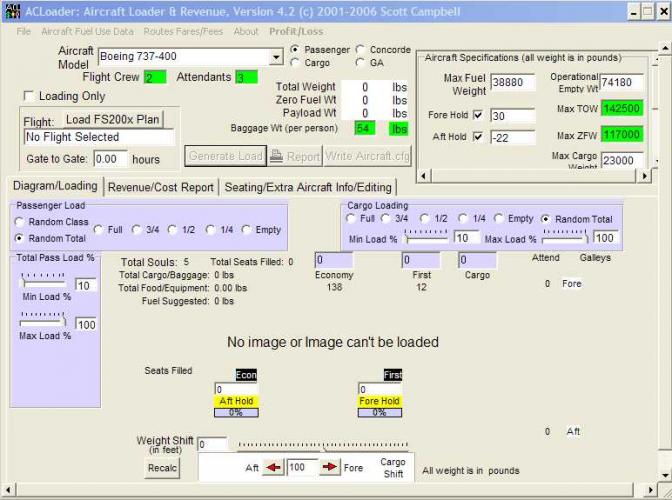
Mesage Filter Question
in FSUIPC Support Pete Dowson Modules
Posted
Yes, the same.
At this point I have no idea how many different messages FDC sends to the display. I hope that 8 strings are sufficient.
I appreciate your providing this workaround.
Regards,
Sandy