-
Posts
11 -
Joined
-
Last visited
Content Type
Profiles
Forums
Events
Gallery
Downloads
Posts posted by leostr
-
-
Hi everyone,
Hoping you might be able to help.
I'm running the latest version of FSC (Simmarket version), and I've started to get this error message when I try to save Flightplans to FS9. FSX appears to be OK:
I have two shortcuts, one for FS9 FSC and one for FSX FSC Databases.
The plan will save OK, I can see it in my Fligthplans folder. I've also attached a screengrab of my \Paths settings.
Can confirm I am running EXE as administrator, and have checked through the manual to make sure everything is OK.
Problem does not seem to happen when I save a flight in FSX
FSC runs on my networked PC (W7 Ultimate x64)
Is anyone else seeing this problem, or can Sascha/Volker offer any assistance?
Many thanks, Leo
-
Jerry,
Are you running the simconnect diagnostic output? Could be helpful. Take a look at the SDK documentation if you don't have it set up yet. That helped me figure out my problems weren't with the pmdg modules, but simconnect.
That said, given that you've got problems with other s/w, the problem may well be more OS - I'm happily running FSX and FS9 in Vista64 now, and can promise you that once its up and running, its rock solid. I'd leave the SxS folder well alone though, tempting though it may be to delete the simconnects in there, I believe that it just creates more problems than it (apparently) solves. As Pete says, you can't change things in the folder without changing the permissions in a very roundabout sort of way - credit where its due to MS - they've made it so very difficult for the end user to break ! There's an interesting (well to me) blog over at MSDN that gives you a bit more of an insight into what SxS does - http://blogs.msdn.com/e7/archive/2008/1pace.aspx; anyhow, I think I am running OT here..
I agree, UAC (though vastly improved in Win7 over Vista) is a royal pain. Its the first thing I do when installing W7/Vista - switch off UAC completely. If you know what you're doing, it shouldn't be too much of a risk (in the ten years I've been maintaining PC's on my network, only once have I ever had a compromised machine, and that was the handiwork of another user..). See what happens if you temporarily switch it off while you (re)install FSX - I would also suggest right click the setup and Run as Administrator..
-
Hi Jerry,
I too had innumerable problems getting Simconnect SP2 and Vista x64 to work together. The problem initially cropped up with a problem loading PMDG's MD11 - FSUIPC was the only addon that didn't have an issue, that would load and display its menu every time. I tried reinstalling Windows & FSX, all to no avail, every time, it seemed, Simconnect would not work (I checked the Event log, and that was full of simconnect.dll not found in the WinSxS folder, despite it being there). I think there is a lot of discussion about whether or not you should even play around with the content of WinSxS - one of the posts at FSInsider suggested that they should not be touched, as it would bork any future reinstall or even clean install.
Anyhow, I finally figured out what the issue was stopping Simconnect.dll. It turns out (and it seemed to be specific to SP2/Acceleration version) that having my \Documents folder anywhere other than the default, C:\users\%username%\Documents would stop it from working - I'd previously kept Documents on a separate partition, pointing the documents folder to that, and for some reason, simconnect doesn't like looking elsewhere other than the default.
Paul Gollnick over at PMDG did say he'd let someone over at ACES know, but I guess with recent news, that bug (if indeed it is a bug), is unlikely to see much happen.
Don't know if that's anything related to your problem, but it may help.
Leo
-
Holger, apologies for not getting back to you sooner, been unavailable to check till now. Funniest thing - after trying another uninstall/reinstall I still get the error message, but the double shorelines are gone. I can happily live with the error, weird though it is getting it, if as you say the configurator is actually doing what it does. Thanks for your help on this, and thanks for some really outstanding scenery - I tend to enjoy big irons these days, but after GB and then MF and TF on the back of that, bush flying is the current no 1 for me :D
-
Yep, the path is fine, I hadn't used this tool, but got caught out uninstalling FSX and that zapping my reg entries; kept them backed up though :)
I can go with the whole idea of not restarting FS between uninstalls - tbh, its the one thing i had not thought of (restarted PC between uninstall/reinstall). Mine look to be pretty well the same as yours - the incomplete landsca.. title being the only obvious difference; so will give that a go as next step.
[area.265]
title=Misty Fjords Landscape
local=FSAddon\Misty Fjords\Misty Fjords landscape
remote=
active=TRUE
required=FALSE
layer=265
[area.266]
title=Misty Fjords Scenery
local=FSAddon\Misty Fjords\Misty Fjords scenery
remote=
active=TRUE
required=FALSE
layer=266
All those files look to be present and correct in the cache folder - I'm tempted to copy over the namw folder from the CDs and then reinstall misty, see if that has any joy, but will plug away at the title thing for the moment.
Thanks for you continuing support, Leo
-
Hi Holger,
Well the two lines were in there, and it does appear that I have double coastlines too (though not everywhere). I've tried a reinstall, and Misty doesnt seem to like my config - install dir it defaults to is C:\Program Files (thats it, no more), i manually browse to my install, located in G:\Flight Simulator 9\, it looks ok then the add2scenery.exe falls over, creates the file scconf.txt in program files, but i have to manually add the entries into CFG. Tongass config still doesnt see MF. What is it exactly looking for when attempting to config? Is it the cfg entries or something else? Mystified...
Thanks for your continuing help
-
Thanks, Holger. I didn't get a chance to look last night at this, but will try and look this evening. I'll let you know how I get on. I should also point out that I dont know about the double shorelines yet - I've not tried FS since this message came up!
Thanks, Leo
-
Can anyone help, I've had a look through,and can't seem to find anything immediately obvious. I've bought Tongass & MIsty off the back of using Glacier V2 - so uninstalled that, installed Misty, then Tongass then Glacier. When i use the Tongass configurator, i get the following error;

But the path in the configurator looks to be fine - I can browse to it fine in Windows
My scenery cfg looks OK, but i did have to enter the paths manually for misty as the install failed to add the cfg entries (didnt make a note of the actual error). Tongass & Glacier installed fine. Can any one offer any suggestions?
Thanks, Leo
-
Hi all,
I've noticed a couple of airports are displayed within FSNAV seemingly incorrect - the ILS glideslope is way off the runway, and in this specific example, Koh Samui, i cannot actually assign a runway to land at- its just not an option. Perhaps the screenshot attached can better illustrate what the problem is, and maybe one of you good people may be able to suggest the cause? This is not a stock airport, and i have looked to see if its something specific to the airport, but AFCAD does seem to show everything is OK with it (from what i can make out of it!)
Thanks, Leo
-
Hello everyone,
I have performed a couple of searches on a few forums for this, but cannot seem to find any results (poor searching ? :oops: )
My 9800 has just gone the way of the dodo, so i have to look to get another card. I'm not certain, but i've had niggles with the original card from day one, so i am putting this down to some hardware issue. However, before i do get a new card, and i want to stick to Radeon, as it appears overall, these come out over Geforce cards, given the user satisfaction and benchmarks that I've seen. My question is does anyone have a dual boot XP system - XP for everyday, and an XP installation solely for FS2004 in my case, and use different drivers? I had Catalyst on my XP day to day, and Omega for FS. Would this be a problem? Is it a no no, or in other users experience, is this a no problem situation? Any help would be appreciated!!
Leo, Woking, UK


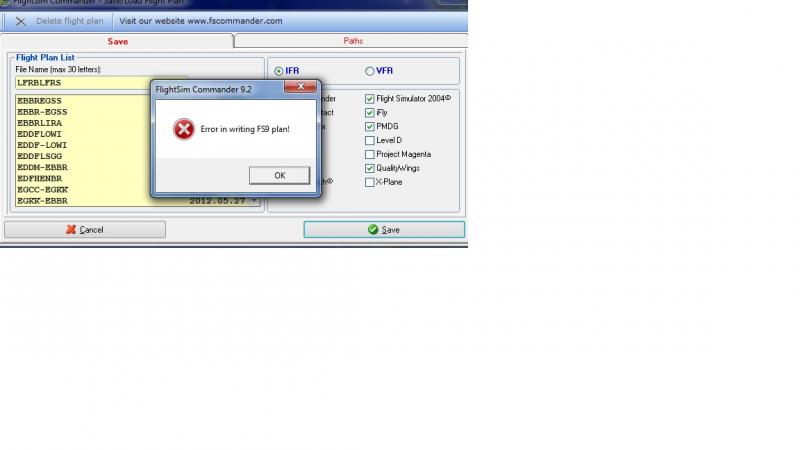
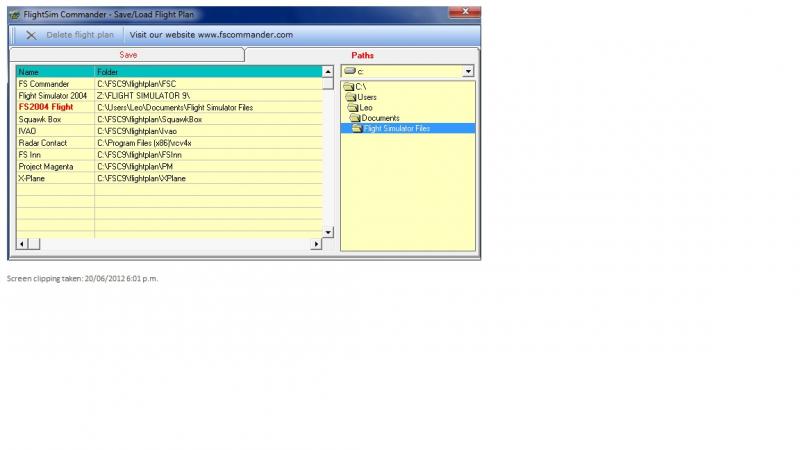
Error Saving FS9 Plan
in (Former) FS Commander Support Forum
Posted
Cool. Thanks for the update, Volker. No need to apologise, "stuff" happens. Cheers for a great product.
Leo