
Hans-Christian
-
Posts
46 -
Joined
-
Last visited
Content Type
Profiles
Forums
Events
Gallery
Downloads
Posts posted by Hans-Christian
-
-
Hello Pete.
thanks for your fast reply.
No, you never have to make changes in the INI -- where did you read that?Under the topic "Other Downloads and Updates [2nd April 2007] - FSUIPC 3.7.4" I obviously missunderstood the sentence :
This involves INI file editing and is explained in a text READ ME file in the ZipIt sounds like some add-on program is doing thingsYes, You are right.
:oops:
It is such a normal thing to me using FSCargo, that I forgot to mention it. I beg Your pardon..
I tested it again and found out, that my problem indeed comes up only when I use FSCargo.
(Some time ago I asked for support at the FSCargo forum http://forums.simflight.com/viewtopic.php?t=60545)
The strange thing is, when I turn back to FSUIPC 3.7.1.0, everything works fine.
This was the reason for asking You.
And here comes the actual Logfile:
********* FSUIPC, Version 3.741 by Pete Dowson *********Running on Windows Version 5.1 Build 2600 Service Pack 1
Verifying Certificate for "C:\Programme\Microsoft Games\Flight Simulator 9\MODULES\FSUIPC.dll" now ...
SUCCESS! Signature verifies okay!
Running inside FS2004 (FS9.1 CONTROLS.DLL, FS9.1 WEATHER.DLL)
User Name="Hans-Christian XYZ"
User Addr="xyz@xyzt"
FSUIPC Key is provided
WIDEFS not user registered, or expired
Module base=61000000
ClassOptions: UIPCMAIN=FF7F, FS98MAIN=FF7F, FS2KMAIN=FF5E
WeatherOptions(Orig)=4000B7AF[4000B7AF]
InitDelay: 0 seconds
WeatherReadInterval=4
LogOptions=00000001
DebugStatus=15
14172 System time = 21:29:29
14172 C:\Programme\Microsoft Games\Flight Simulator 9\
14172 System time = 21:29:29, FS2004 time = 12:00:00 (00:00Z)
20625 c:\dokumente und einstellungen\hans-christian\eigene dateien\flight simulator-dateien\hamburg standard.flt
20672 AIRCRAFT\c172\Cessna172SP.air
20875 Aircraft="Cessna Skyhawk 172SP"
54531 C:\Dokumente und Einstellungen\hans-christian\Eigene Dateien\Flight Simulator-Dateien\Von der Benutzeroberfläche erzeugter Flug.flt
54969 Clear All Weather requested: external weather discarded
56641 Advanced Weather Interface Enabled
63703 NWI weather clear actioned
63703 External weather discarded
87391 AIRCRAFT\feelThere Caravan!\Cessna208B-FT.air
87594 Aircraft="Cessna Grand Caravan! BenAir"
2257328 C:\Dokumente und Einstellungen\hans-christian\Eigene Dateien\Flight Simulator-Dateien\AutoSave Fri 220555.flt
2261672 Clear All Weather requested: external weather discarded
2273641 System time = 22:07:08, FS2004 time = 13:16:57 (11:16Z)
2273641 *** FSUIPC log file being closed
Memory managed: 3042 Allocs, 106749 Freed
********* FSUIPC Log file closed ***********
(I hope You don´t mind that I put out my name and my personal email adress but if You want to see my registration key I will send it to You)
With kind regards
Hans-Christian
-
Hello,
I use a registered copy of FSUIPC and FS9.1.
After installing version 3.7.4.1 I experience the following problems:
In ALT-mode the (default) AP is unable to balance the aircraft. It tumbles up and down. It is not possible to set the vertical speed to 0. If I try this it goes right back to +800 with the caravan for instance.
The NAV-mode does not work correctly.
Wrong callouts during approach (at "Minimums" I am still about 100 ft high).
The program "FS FlightKeeper" does not read the right temperature of real weather (ASV6).
To solve these problems I have to go back to Version 3.7.1 and everything works fine.
The signature is ok.
I read, that I will have to make some changes regarding the INI-file which should be explained in a readme but I could not find a readme in the zip file.
So I need a little assistance.
Regards
Hans-Christian
-
Hi Ian and Jaap,
thanks for all the time you have spent, to help me with my problem.
You might know the situation, I have tried almost everything to fix this. Defrag, registry check, rebuild, searching for system failures, uninstalling all the latest addons, reinstalling Version 1.1and 1.2, tried almost all default and addon aircrafts and the strange behaviour remained.
To make a long story short, I was able, fingers crossed, to solve the problem
:D .
On my system, the latest FSUIPC (Version 3.7.2.0) caused the trouble. I returned to 3.7.1.0, (good to have a backup) and my first test flight from Tromsoe to the Antarctica Hangar at Kiruna with the B200 King Air (http://www.barentsairlink.se/showIndexPage.do) showed no problems anymore. I am happy - and tired.
Francois, I hope, you recovered from your headache,
my best wishes to all of you,
Hans-Christian
-
Hi Jaap,
I hope you´re feeling well! Thanks for interrupting the Beta-testing of Glaciers Bay just to drop in here!
What I have seen so far is unbelievable. I saw some screenshots of parts of Skagway and Juneau and cannot believe that all this excellent work will be a freeware-scenery!
By the way, there are many cabins in the Sitka area, and they are all different types... 8)
Ok, back to my problem.
This is what I found out on my system:
- FSCargo works without any problems.
The way it loads the cargo is not the reason for the unbalanced aircraft. As all the time before, it just works fine, if I fly by hand (as I mostly do).
But
I experience, that even if FSCargo program is only running (loaded the aircraft with the default FS-config and not with FSCargo on a second flight, but forgot to close the program) it affects the engaded AP. Never had this before.
ALT hold or NAV course is impossible to use, because the aircraft tumbles up and down and left to right - and it´s not the weather.
The Feelthere Caravan uses the default AP I think, but the different designed AP of Eurowings BAe 146 is affected too. As soon as I close FSCargo during flight, the APs behave normal again... Strange, very strange.
I uninstalled FSCargo and reinstalled it, but without success.
My only workaround at this moment is, don´t use FSCargo and the AP together.
Regards
Hans-Christian
- FSCargo works without any problems.
-
Hi,
it was pure chance, but this is what I found out regarding my problem.
The "tumbling" of the aircraft has nothing to do with the way FSCargo loads the airplane.
On my system the FSCargo program itself affects the AP.
I noticed that the VS numbers start to flicker when I reached my criuse level and the AP tried to trim with 800ft up and down.
I tried a second flight without FSCargo and the problem remained. But then I remebered, that I did not shut down the FSCargo program. I hit "P" closed the FSCargo-editor and continued with the flight. Now everything worked perfect.
I know, this sounds very strange. To me it´s scary.
Francoise, this is nothing to think about with a severe headache (I hope, you are feeling better!). So take your time and recover.
I instantly hope, that someone has an idea, where and what I can look up.
It would be too bad, if the only solution would be a complete reinstall of everything.
My best wishes
Hans-Christian
-
Hi Ian,
thank you for spending that much time just to help me!
This is really mysterious.
My best wishes
Hans-Christian
-
Hi Francoise,
thank you for your answer!
Yes, you understood it right. I never had any problems with FSCargo until a few days ago.
During the last months nothing unusal happened on my PC. Inside FS9 I installed the Do 27, some liveries, AES newest versions, added some new cargo areas and deleted with the help of Holger Sandmann my Misty Fjords double shorelines. Yes and I changed Misty and Tongass to frozen lakes.
I run O&O Defrag and Registry Mechanic, as I always do from time to time, and that´s it I think.
Best wishes
Hans-Christian
-
Hi,
I reinstalled FSCargo, but my problem remains. Again, when I abort FSCargo during flight, the aircraft behaves normal again.
Ciao
Hans-Christian
-
Hi Ian,
thank you for your response.
I used the Feelthere Caravan and the Eurowings BAe 146QT. With both aircrafts I never had any problems loading Cargo with FSCargo in the past.
Before I start an assignment, I load the necessary fuel for the flight (almost never 100%) and empty the aircraft (except the crew). On this part FSCargo works well, the load weight depends on the avaiable space.
I flew the BAe 146QT from Frankfurt Hahn (EDFH) to Bergen and as soon as the Cruise level was reached and I am going into the cruise flight, engaging tthe AP, the aircraft starts to tumble. I aborted FSCargo and after that everything was ok.
The same problem occured with the Caravan, flight from Bergen to Lista. Engaging AP in cruise flight (no matter what mode) and the problem starts. The approach and touch down I flew by hand and it was extremly difficult, because it was almost impossible to balance the aircraft.
The FSCargo program must have changed the way it loads cargo in the "Aircraft Empty Weight"-mode.
As this is only a small application, I will try a reinstallation; maybe it will help.
I will report later.
Thanks again,
Hans-Christian
-
Hello,
I have the updated version 1.2 installed and until yesterday everything worked well. But now I experience an unbalanced aircraft when I load it with FSCargo, no matter which aircraft I choose (BAe 146, Cessna Caravan). I always select "Aircraft empty weight". When I engage the AP in cruise flight, the aircraft tumbles up and down. It seems to me, that FSCargo still chooses just one load station. I also use AES by Oliver Pabst, in case it may have something to do with Vistamare.
Thanks in advance for any helpful advise.
Ciao
Hans-Christian
-
Hi Holger,
I don´t know, why the batch file refused to work today, but anyway there were not tons of bgl files to search for. Four or five bgl files were still active in UTCanada/Scenery.
While searching, I remembered, that I updated UTAlaska and reinstalled Misty afterwards to be sure everything is ok. Finally I transferred the FSGenesis Canada Cordilllera files from world to Addon Scenery and placed them above Misty and Tongas.
On my flight with a wooden box of Sandmann Optical Lenses to Bradfield Fisheries Misty looked as it was ment.
Thanks for your support, Holger! I learned a lot.
Ciao,
Hans-Christian
-
Hi Holger,
thanks for your help!
The "safest way" running the batch file as advised, didn´t work. Nothing showed up in the empty backup folder. So I did it manually.
Took off for a first inspection flight from Terrace to Antilope Ranch (see the shots below) and as you will notice, it looks a whole lot better. The problem of the double shorelines seems to be solved.
As there are still double roads and rails, I did a first new windows search and found out, that FL913120-0077.BGL exists twice, in the UTbackup folder and in UTCANADA\SCENERY.
I will do the search for all files which I find in the backup folder.
I guess I have to delete all double bgl in the UT/Scenery folder.
Best wishes,
Hans-Christian
-
-
Hello Holger,
thank you very much for your help!
Sorry, I forgot to mention the Ultimate Terrain compatibility update V4. It is installed. Below you can see the contents of both backup folders, after executing the bat-files. I disabled under properties "schreibgeschützt"; I guess this means "read only" in the english version.
Cheers,
Hans-Christian
-
Hello,
after reinstalling Misty Fjords I have the problem of double shorelines, rails and roads in the area south of PAKT. Looking at the screenshots below, it seems to me, that there are parts of UT Canada/Alaska still active.
In this area I use Misty and Tongass Fjords, Freight Dogs/Scenery, UT Alaska and FS Genesis mesh. I followed the instructions of the manuals and used the search function of this forum, but the problem still remains.
So it would be nice, if I can get some help for this.
Thanks in advance,
Hans-Christian
-
Hallo Jaap,
bedankt vor de uitvoerig antwoord. :wink:
Hi Lars and Francois,
thanks for your responses.
I like the idea of the "Nearest Airport" and the addittion of cargo items, so we can use - on the tracks of Hageland and Arctic Air - Turboprops like the D 1900 and the Super King Air not only with some "Steel Boxes".
It also seems, that the FSCargo menu has changed. I am absolutely not curious about the other build in new features, but maybe, as time goes by, you will tell us a little bit more?
In the meantime I hope you have fun testing and completing the program.
With kind regards,
Hans-Christian
-
Hi Jaap,
thanks for the screenshots!
The new cargo items look very nice and it looks like a whole lot of fun.
I have two questions.
Will it be possible to use third party aircrafts, like PMDG 747F for instance, for those long flights?
And, how can you manage the preflight fuel and weight calculation?
(For fuel calculation you have to know the zero fuel weight and FSCargo needs to know how much cargo it can load, which depends on the fuel weight.)
Greetings,
Hans-Christian
-
Thank you very much for your kind responses!
@ KevinJH:
AirNav shows this information about AK62:
Seaplane Base Services:Airframe service: NONE
Powerplant service: NONE
Bottled oxygen: NONE
Bulk oxygen: NONE
Aircraft based on the field: 1
Single engine airplanes: 1
So I guess that the plan of a 'Bush Flying Cloaking Device' is given up. The floats, drums etc. inside the hanger are just some things the Bush Flyers do not want to have in their front gardens.
Hans-Christian
-
When I supplied Nichin Cove (AK62) on Tuxekan Island with some gallons #1 Diesel, I felt a little bit lonesome; or as th Bee Gees sang in the 60s of the last century: "I can see nobody".
Searching the web I finally found a diagram of AK62 to build up this small settlement.
Required are Tongass, and Freight Dogs-Scenery for some smaller objects.
No additional libraries are needed.
It´s up now at the Misty Moorings.
http://www.mistymoorings.com/tongass/index.php#N
Cheers
Hans-Christian
-
More Cabins- Prince of Wales Island is "up" on the Misty Moorings.
You can find it here under "P":
http://www.mistymoorings.com/tongass/index.php#P
No additional libraries are required.
Apart from my scenery you will find within the package a patch by Holger Sandmann for Lake Galea (Honker Lake Cabin). For installation see the readme.pdf
Ciao,
Hans-Christian
-
Hello Holger,
thanks a lot for offering solutions!
In time between I searched for a solution to place the cabin right. When I came to work on Staney Creek, I was so glad, that this is a cabin, located near the water, so one can see how great they are. I tried it with 40ft, but imo it still was too high.
At least I found a solution to live with, included two flattens (and some trees to hide them a little bit). I know this is not the best thing, but now the cabin is where it should be.
By the way, this was the very last one to build up.
:lol:
Thanks again,
Ciao
Hans-Christian
-
Hi Holger,
thank you very much for offering help, even in this case!
Half of my cabin-building, save the forest, program on Prince of Wales is done and until now (6 cabins) I sucessfull avoided any flattens.
But now I come to Staney Creek Cabin, which is accessible by boat or float plane at high tide (with other words: always :-) ) or by a 2-hour drive from Hollis (who wants this?).
The shot below shows the end of the trail where the cabin is located.
I think, if we even can really locate that small trail in Tongass, it would be nice to place the cabin right there.
I tried it with a flatten, but it ruins the whole scenery and it makes it too complicated to install the thing.
Do you know a nicer solution, I can do? Does not have to be the real life 30 ft elevation.
If you do not have the time, I will build the cabin on the hill and the floatplane FSCargo dock just around the corner. No problem at all.
With kind regards,
Hans-Christian
-
Hi Alexf,
a very good idea, to open this thread, to inform each other.
I am working on my project "More Cabins" .
This will be the rest of the cabins on Prince of Wales Island, about 15 cabins, so that we will have all Tongass National Forest Recreation cabins on Prince of Wales.
In the Southeast part of Prince Wales I will cross the border to Misty Fjords, where Kegan Creek and Kegan Cove cabins are already part of the scenery.
A FsCargo files and AFCADS for a starting point will be included.
I am working with EZ-Scenery and only use the objects of Tongass Fjords and some smaller objects of Freight Dogs, the scenery (fire places and the outdoor toilets, when they are seen or described in the TNF list). No other files are required.
Fictious ICAO code will be MCxx
Status now: Testing an last modifications.
Ciao
Hans-Christian
-
Hi alexf,
hope you have as much fun as I have with the "Save the Forest Project", planting trees . :wink:
Never created new airports, so I have an AFCAD-problem too (magnetic variation etc). I only thought, it would be nice to have a starting point at the cabins.
You´re right, my screenshots are a little bit cinemascope. It was just the first time I ever posted shots; I´ll do my best.
Regards
Hans-Christian




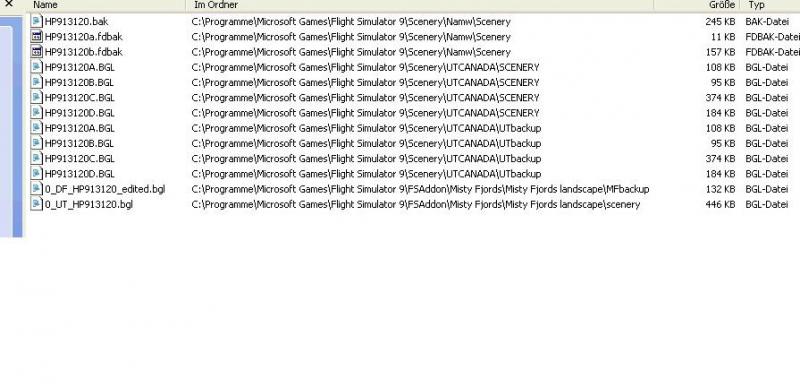
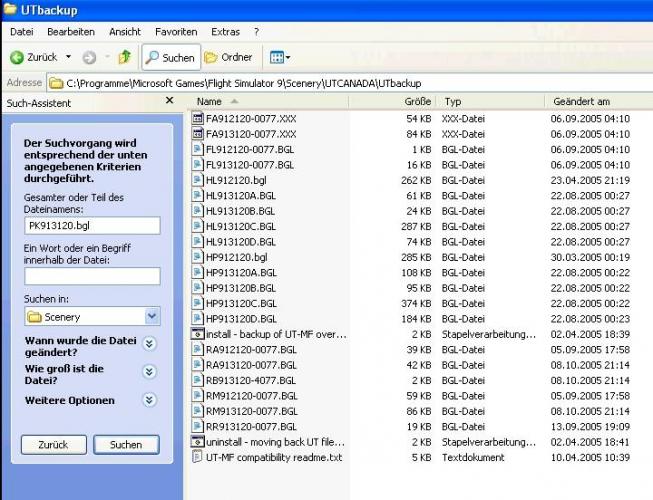
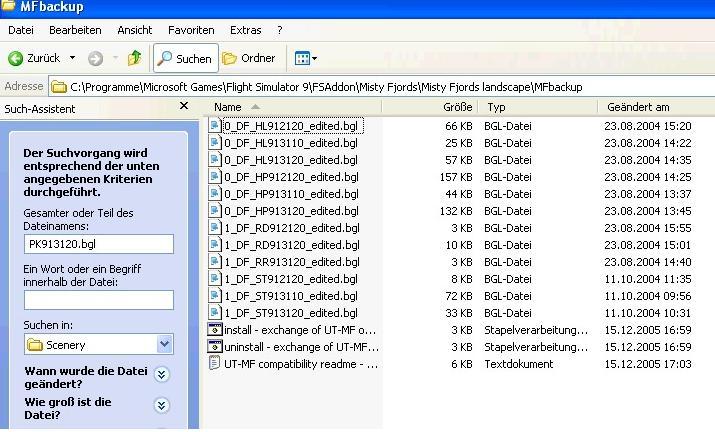
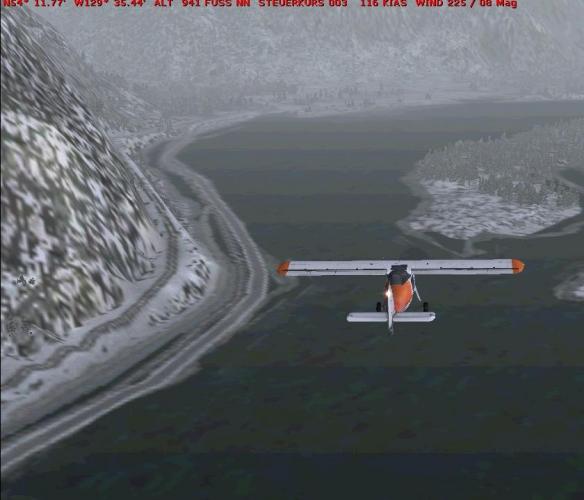







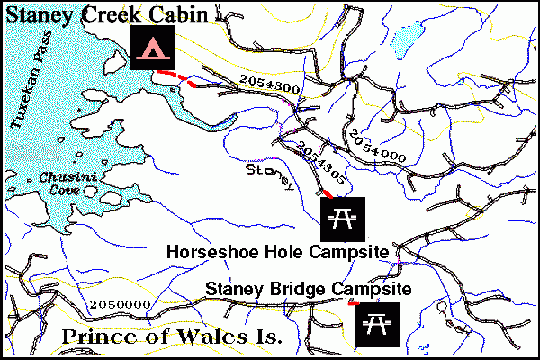
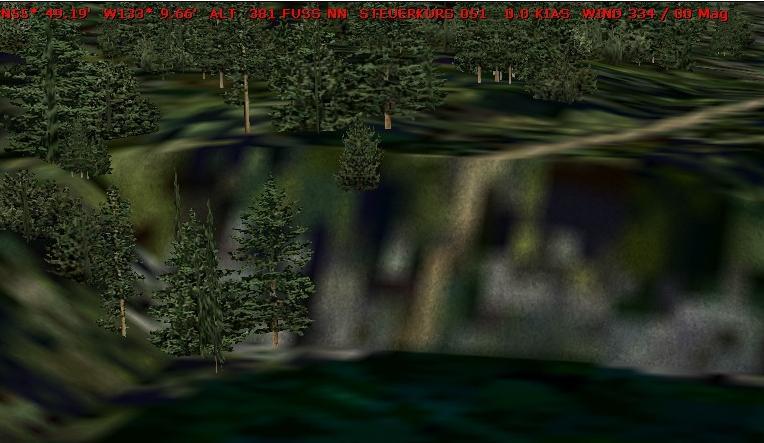
Tongass/Misty/Glacier Fjords issues with FSCargo???
in Misty Fjords Flying Forum (M3F)
Posted
Hi Dillon,
here is the link to the Tongass National Forest recreation cabins.
http://www.fs.fed.us/r10/tongass/cabinsamap.shtml
If you "click" on an area you will get the chart with all cabins. Select one and you will get all informations needed for that specific cabin, In most cases there is a small map on the right side, which show the position.
Ciao
Hans-Christian