
Izmacca49
-
Posts
5 -
Joined
-
Last visited
Content Type
Profiles
Forums
Events
Gallery
Downloads
Posts posted by Izmacca49
-
-
Hi Volker / FSC People,
After installing the recent FSC 9.67 version to my brand new i7 PC, I discovered that my FSC Options Window was not displaying the vital "Flight Plan" tab, so I could not set the 'save' locations. Looking for a cause, I realised that I had installed FSC directly to the root drive of my dedicated FSX HDD - that is, without its own folder. I thought uninstalling FSC would clean this up, but it has left me with files and folders still in the root directory of the HDD. (I didn't want FSC to install to my Windows 10 boot drive, an SSD.)
I think the 'Uninstall' process might have successfully removed the FSC entries from the Windows registry. If so, should I just go ahead and delete the remaining FSC files and folders from my FS HDD, and reinstall? Or have I mucked things up completely? I hope not, 'cause I really like and depend on FSC. (Thanks again, Volker!)
I think I have seven FSC folders and two .INI files (both with .OLD extensions) remaining in the root directory of my FS drive (D: Drive, 2TB partition of a WD Black 3TB HDD.) My main FSX installation is among the FSC folders - like this:
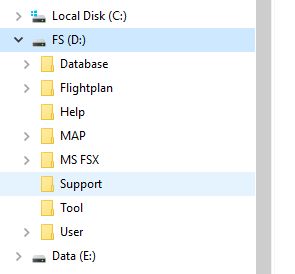
Thanks to anyone who can help. I'm sorry to do such a stupid thing and waste your time.
Kind regards, Ian / Izmacca49
-
Hi Volker. Thanks again for your advice. I will first try to find any stray files or obviously relevant registry entries, and then try a reinstall. I think it will probably work, because even the current, weird installation does work!
Kind regards, Volker.
Ian, YMUR near YBCG, Australien.
(No need for a reply, Volker.)
-
Hi Volker. Thanks for your reply, which I understand. But I am wondering whether I need to look for FSC9 files in any other places? I installed the programme into the root directory of my K: Drive, which is a partition (or logical drive) on a secondary HDD - not the main HDD with the C: Drive.
Should I try to find any FSC files on the C: Drive, or any possible registry keys? Or should I just delete every FSC file I can identify in the K: Drive root directory? I just want to be completely clear before I start to reinstall FSC9.
Entschuldigung, Volker. Ich spreche (und schreibe) nur ein Bisschen Deutsch.
Danke schon, und Grussen aus Australien.
Ian / Izmacca49
-
Hi FSC Team,
I'm using and really like FSC9, so my installation works - but it needs cleaning up. I accidentally installed it to the ROOT drive of one partition on a secondary HDD, i.e. not the C: Drive. The FSC files are not in a folder, but mixed with various other files in that root directory. To make matters worse, somehow there is a COPY of each FSC file there as well. I don't remember how this happened - it happened about two years ago.
Anyway, I'd like to uninstall EVERYTHING and start again, but I can't find an uninstaller. FSC9 does not appear in XP's 'Add-Remove', and Revo does not see it either. Does this mean that FSC9 (in this case) does not have a Registry entry?
Can I just delete the Copies of FSC9 files, then move the original files into a new FSC-9 folder? I guess that if there IS an entry in the XP registry, I can't do that. My search of the manual and these forums did not find any detailed information on how to uninstall and reinstall.
I'm sorry if I missed something.
Thanks,
Izmacca49
FSC 9-6 Installed Wrongly. (Discussed via e-mail)
in (Former) FS Commander Support Forum
Posted
Hi Volker - Grussen aus Australien! First, I apologise for forgetting that a list of requirements existed. Es tut mir leid! (Well, my Deutsch is probably ganz schlecht by now - it is nearly 50 years since I studied German in high school. Another wrinkly!) (At least I could still read the 'Bitte hier lesen' link, no trouble!)
Required Details (As far as I can determine):
1. I'm using the FSX version of FSC.
2. FSX gives the FSUIPC version as 4.953 (unregistered). This was perhaps added by FSC ... ?
3. FSUIPC is NOT being used in a network.
4. FSC version 9.67, now partly uninstalled.
5. AIRAC - Unknown, as FSC has been partly uninstalled. FSC 9.67 downloaded in late August, 2016. I doubt there's any other AIRAC source for this PC.
6. FSC 9.67 downloaded via Just Flight. I don't know for certain whose server actually delivered the software, but I guess it was Just Flight's.
7. OS is Windows 10 / 64 bit.
8. ONE monitor only is attached and in use.
The new PC is an i7, 16GB RAM, 2GB Nvidia graphics, Windows 10 on a 240GB SSD, FSX and FSC on a dedicated HDD. Seasonic 750W PSU.
_______________________________________________
Realising that my first new flight plan had not saved to FSX, I discovered that the FSC Options Window contained no 'Flight Plan' tab. I found that I had installed FSC to the ROOT directory of my dedicated FS HDD. As I had not prepared a folder for the product, FSC's files and folders went straight into the root directory, alongside my FSX install folder. Nevertheless, apart from not saving the FSX version of my flight plan, FSC seemed to be working correctly. FSC had successfully read the FSX databases after initial setup. I don't really understand why the 'Flight Plan' tab was missing from the 'Options Window'.
I tried a standard Windows Uninstall, but although (I guess) the FSC registry info might have been removed, some files and folders remain in the FS drive root directory.
Can I just delete those 7 folders and two .INI files (.OLD extensions now) and reinstall? Or have I really messed it all up?
Thanks for your assistance, Volker.
KInd regards, Ian (Izmacca49) - YMUR, near YBCG