-
Posts
40 -
Joined
-
Last visited
Content Type
Profiles
Forums
Events
Gallery
Downloads
Posts posted by pdmike
-
-
FSC will run in a separate window from FSX. You will have to alt-tab to and from it instead of hotkeying inside FSX. You can also run it on another networked pc via WIDEFS.
regards.
Thanks!
-
Your "basic question", and future ones, can best be resolved by yourself by downloading, reading, and following the manual.
Thank you. I certainly intend to do so. In the meantime, however, I would hope that perhaps some other poster(s) here might be able to answer my question. I think it's a pretty straightforward answer for one who is familiar with FSCommander.
-
I have downloaded, installed and registered the latest version of FSCommander. I have FSUIPC installed, registered and listed as an Add-On in my FSX main menu. I am ready to go!
And I don't have the slightest idea what to do now.
Well, it isn't all that bad. But I do badly need some basic orientation. I am an old FSNavigator user, so that will influence much of what I expect from FSC. FSNav ran witnin FS. You would open up FS and punch a hot key, which would toggle FSNav on and off. You could go back and forth between FS and FSNav with just the rouch of a key.
My basic question is - will I be able to do the same with FSCommander? If not, how does the intnerreaction between FS and FSCommander work?
That's enough for now - but don't worry, I have many more questions . . . .
-
Thanks, Tom! Of course - a tiny, little British flag way in the upper left. How could I not have deciphered that?
Don'tcha just love computers?
Of course, nothing is ever easy. I was able to complete the order in English. After I had paid, I went to my email to get the registration number. Of course, the email was entirely in German. The only number I could see in there turned out to be the order number, not the registration code. WTF???
I will wait a reasonable amount of time - somethimes it takes a bit of time for a registration email to arrive. What did I do - forget to click on something just before placing the order? All of the pages I had to go through, including the last one, were in English.
Final edit note: What a flipping hassle! Finally got it solved. In case you are interested: the email never came, at least nothing in English. I went back and re-read instructions. In fine print, it says I could also get my registration code from My Account at the simFlight store. I went in there and got it. The first time I tried it, it didn't work, of course ("Invliad data entry"). With curses rebounding off the wall, I tried it again. This time it said registration was successful. I have yet to actually open up FS Commander - if things keep going the way they have been, it will probably say my version is still unregistered. Hope not. (Opened it. It says it's registered to me. Whew!)
Thanks for your help. You got me on the track that ultimately solved the problem. Appreciate it much!
-
Was ist los? That's about all the German I know, which makes it very hard for me to register my newly-downloaded copy of
FS Commander, because the registration link provided on the main page of the FS Commander takes me to a Web site that is COMPLETELY IN GERMAN.
This looks like the kind of navigation program I am after. I am more than happy to "register" (i.e., pay for) it. Happy to do so, as soon as I can figure out how to do it IN ENGLISH.
What do I have to do?
Edit Note: I tried Googling "How do I register FS Commander in English?" It starts out OK - the opening page is in English. I can say I want to buy it and then proceed to Checkout. Once I get to checkout, however, everything is in German. Frustrating. Really need some help on this one.
-
Hi ???,
Can you use your FSCommander now?
Only enter an ICAO code of an airport in the box and press the button Search by ICAO .
Volker
OK - thanks.
-
How can I avoid having to select a country, a state, a city and an airport every time I open up FSC? There has to be a way to do that, but I have been uable to find it yet. I would like to have LAX selected every time I open FSC.
-
Purchase at Simmarket , should you require access to the full product.
You can also retrieve your key there from your account orders.
Thanks so much. Went there, did that, have the full product. Too bad they don't tell you where to go to get the registration key in the download instructions. Oh well . . .
-
It's in the same folder as the Database Manager.
Here is what I have now:
I was instructed that the Installer would instal an FSC directory directly onto C drive, provided I set it to do that, which I did. I don't see any FSC directory anywhere on C drive. In fact, it is not there. All I have is this "Flightplan" directory on C drive. There is a sub-folder under Flightplan, titled FSC and you can see what is in that sub-folder (on the right). I searched all of the other sub-folder's under Flightplan. Most of them are empty. Of those that have something in them, an .exe file is not part of the contents.
Where is the Database folder? I can't find that anywhere either. I right-clicked on the shortcut for the db manager and clicked on Properties. It says the target is "FSC."
?????
Edit Note: I have uninstalled FS Commander and am re-installing it. I'm thinking I may have checked a wrong box or failed to check a correct box during the first installation. Stand by . . .
They say a good test for intelligence is to stand a person in front of a bathtub, give them a thimble and a bucket and tell them to empty the tub as quickly as possible. If they use the thimble, they are stupid. If they use the bucket, they are stupid. What they need to do is pull the plug in the tub. Why do I mention this?
I reinstalled FSC-FX. I still could not find it anywhere on C drive by using Windows Explorer. What I wanted to do was create a shortcut for my desktop. Heck, all I wanted to do was OPEN it. I agonized over this for probably several hours today. Then it occurred to me - don't use a thimble, don't use a bucket, just click on Start/All Programs and see if it's in there. It is. I am able to open it. A shortcut has been created on my desktop. Life is good.
Now, all I have to do is figure out how to use it.
(Still unanswered is the question of why there is no FSC directory on my C drive and why no .exe file appears anywhere in what appears to be the only folders I have on my computer relating to this program. Oh well.)
-
I purchased FSUIPC a LONG time ago for use with a Pre-Historic version of FS, i.e., I am starting over again as if I never paid for or registered any version of FSUIPC. So I download and install, no problem. FSUIPC is duly installed as an add-on in my FSX application.
Registering is a problem, however, because when I tell the Installer to go ahead and register, I am presented with a screen that wants my name and email address (once again, no problem) but also wants a registration key.
How do I get a registration key?
-
I have installed FSC 9.5 and I have run Database Manager. Now, I would like to start FSC up and see what it's all about.
I can't find the .exe file anywhere. FSX appears on my hard drive as: C/Flightplan. I am running Windows 7. I'm pretty sure I followed instructions for installing properly.
Where are they hiding the FSC.exe file?
-
I am running FS2004 in Vista. That's right - you heard me. Believe it or not, it seems to work. Furthermore, I have loaded FSNav in there and it seems to work also. I'm not kidding.
In any event, there is one teensie problem - I cannot export flight plans to FS2004 from FSNav. When I try, I get a message that says: "Export Failed." FSNav lists FS2004 as one of the options for exporting. I have FS2004 selected. It just won't do it.
Why not?
-
Did you read all the replies in the other thread you also posted this same question in?
The thread titled:
Cannot type in the search box
I did. As I recall, there was nothing in there that ever really answered the question. I didn't start that thread, by the way.
So, regardless of what thread is involved - do you know the answer to the question?
Edit Note: I checked the other thread. I guess reinstallation is what is required. I can do that. Thanks for your help.
-
For a long time, if I clicked on Modules in the FS menu, it would display FSNavigator on the drop down menu. I recently installed FSUIPC. Now, when I click on Modules in the FS menu, all I see there is FSUIPC. FSNavigator still functions properly within my version of FS9 - it is just "gone" from visibiilty under Modules in the menu.
If I go into Windows Explorer, it appears under Modules along with FSUIPC. It has just, somehow, been removed from the Modules portion of the main menu in FS.
What's up with that?
-
Hey! Hello? Is anyone out there?
-
How do you use the Search function of FSNavigator?
I know that it is located in the upper, left hand portion of the FSNav screen. I gather you are supposed to check the ID box and then type in the ID of the airport you are searching for.
Problem is, I can't type any ID into the box.
Is there some other way to use the Search function? If not, how do I get the search-by-ID box in the upper, left hand portion of the screen to work?
-
Does anyone have the answer to the question posed in the OP (opening post)? I guess not.
I know exactly what the OP is talking about - and I would like to know the answer as well. If you want to search for something - usually an airport, you can check the ID box, and a check appears, but when you try to type in the airport ID, you can't type anything in there. Yes, I click on it first. And the box activates, leading you to believe you will be able to type something in there - but you can't. You can't get the cursor to activate inside of the box.
We are talking about the upper, left hand portion of the FSNav screen, where Searches are supposed to originate.
Looks to me like you can't use the search function with FSNav. Anyone think differently?
-
I don't know if this is related - but I can export an FSNav flight plan into FS9 OK. The imported flight plan appears along with the other flight plans already there in FS9. However, when I load the imported plan, it has entirely different waypoints than the ones I selected when I created the plan in FSNav to begin with.
If I want to retain the FSNav waypoints, I have to edit the flight plan in FS9, deleting the ones they put there and inserting the ones I had originally, i.e., I basically have to do it all over again after the plan has been imported into FS9.
-
I did not know that. Can't wait to use that feature in my NOW REGISTERED ;) versions of FSNav.
-
I won't put the exact file name online but there aren't many files in the BIN folder so you con-figure it out for yourself, knoworrimean?
The forst few lines in that folder contin the registration information. If its there, it's registered.
Just out of curiosity, why would putting the exact file name online be a problem? The exact file name is fsnav.cfg. How does that compomise anything?
I can see where putting the actual registration code online, might be a problem. But merely posting the NAME of the file that contains that data - what's the problem with that?
-
Game over.
[Essential]
SimVer=80
URL1=http://www.fsnavigator.com
URL2=http://www.fsnavigator.com
LicenseName=(My full name appears here)
LicenseDate=12/31/2000
LicenseKey=(It's there as well)
[settings]
UseIndicatedAirSpeed=1
LastScenery=Scenery
When I couldn't find the registration data in the program.cfg file, I was unaware that FSNav had inadvertanly been uninstalled on both of my versions of FS. When I discovered that, I reinstalled but failed to check the prgoram.cfg file after the reinstallations.
This morning, I woke up at 4:30 a.m. and lay in bed, thinking the whole process through. "What if I recheck the program.cfg file NOW?", I thought. I did. I'm registered.
I feel like an idiot. Thanks so much for your help on this issue. Both versions of FSNav are, indeed, registered and we can all get on with our lives.
Mike
-
Well, they obviously aren't.
Yet, the FSNav support guy says, that an activated OK key in the registration window means that, when you click on it, you ARE registered.
Do me a favor - go into your version of FS, open up FSNav and click on the registration icon in the FSNav menu - I'm sure you know which one it is; it is the little "face" icon near the right edge of the menu.
What do you see? In my FSNav registration window, I see my name, the date of the issuance of the registration key and XXXXXXX in the registration key field. Is that what you see in yours? If not, what do you see?
The thing that started all of this was, that I seem to remember from previous reinstallations of FSNav, once I clicked on the OK button in the registration window, the fields for name, date and registration key went away, i.e., when you went back to the registration window, they weren't there. It makes me apprehensive that they are there now, after I have, supposedly, registered. Are they there for you?
Getting back to the FSNav guy - he is saying that, unless you have the correct registration information in the three fields, the OK button will not activate, ergo, if it does activate, you DO have the correct stuff in there and so, when you press OK, you are registered.
Here is a quote from the "Registration" section of the FSNav Help section:
When you have received your registration information via e-mail, enter these data into the fields Name, Date and Key. If in the dialog box the OK button is activated, the data as entered are valid.After pressing the OK button the dialog box is closed, and the program will work without further limitations. If you have to re-install FSNavigator at a later date, you will have to enter the same registration data again. The registration data are independent of hardware, and valid for all your FSNavigator installations.
This seems to bear out that, in spite of the fact that there isn't any registration in my FSNav.cfg file, I should still be registered.
A puzzlement . . . . Waiting to see what you think (and thanks for all the help!)
Mike
-
The file is Program.cfg.
Bob F.
Here are the contents of my Program.cfg file:
[Essential]
SimVer=90
URL1=http://www.fsnavigator.com
URL2=http://www.fsnavigator.com
[settings]
UseIndicatedAirSpeed=1
LastScenery=Scenery
MapRoundWorld=0
SwitchKey=F9 0 0 0
DockingKey=F9 0 1 0
FlyPlanKey=F9 0 0 1
ColorMode=1
ColorDay=7
ColorNight=21
ColorNightMode=0
UseSound=1
[Docked-Bar0]
BarID=59393
[Docked-Bar1]
BarID=59392
XPos=-2
YPos=-2
Docking=1
MRUDockID=0
MRUDockLeftPos=-2
MRUDockTopPos=-2
MRUDockRightPos=538
MRUDockBottomPos=27
MRUFloatStyle=8196
MRUFloatXPos=-2147483648
MRUFloatYPos=0
[Docked-Bar2]
BarID=59419
Bars=3
Bar#0=0
Bar#1=59392
Bar#2=0
[Docked-Summary]
Bars=3
ScreenCX=1024
ScreenCY=768
[Docked]
Statusbar=1
PlanHeight=100
SearchWidth=200
Pilot1Width=89
Pilot2Width=0
There is nothing in there I can see making any mention of registration.
However, as I mentioned above, there is also a file in the Bin folder called FSNav.cnt, and it DOES have some text in the first few lines that mention registration. As posted above, here are the opening lines of the FSNav.cnt file:
:Base FSNav.hlp
1 Welcome to FSNavigator
2 General=working_general
2 Quick start=working_quickstart
2 Payment and Registration=working_payment
2 Search window=working_search
2 Autopilot, Avionics=working_autopilot
So - am I registered? (The guy from FSNav report sent me an email which, I think, says that what happened to me is normal, and I am registered.)
You agree?
-
Are you positive it actually ISN'T registered? The act of uninstalling and reinstalling FS does not automatically remove FS Navigator. You know which file to check in the Bin folder? Open it and if the registration data is in the first few lines then its registered.
Which file do I check in the Bin folder? I have found the folder, but don't know which file to check.
Edit Note: OK - I found a file called FSNav.cnt which seems to have the information we need. Here are the first few lines of the text in that file:
:Base FSNav.hlp
1 Welcome to FSNavigator
2 General=working_general
2 Quick start=working_quickstart
2 Payment and Registration=working_payment
2 Search window=working_search
2 Autopilot, Avionics=working_autopilot
Are we in?

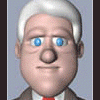
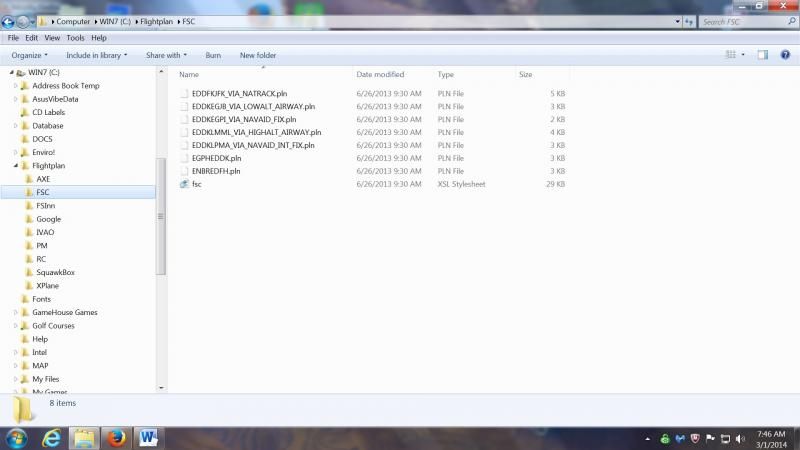
Saving Changed Themes
in (Former) FS Commander Support Forum
Posted
I don't care for the default, background map color of FSX (black). I go into Windows/Options and I can change it to some other color scheme that I like better, but I don't seem to be able to make the preferred color scheme "stick," i.e., when I close FSC and then open it again, we are right back to the default, black background on the map.
There is a tab at the top of the Options screen that invites you to Save the Theme. I click on that, but the black background is right back again whenever I reopen FSX.
I checked the manual as thoroughly as I know how to on this issue, and could not find anything on saving changed themes except the statement that you can save them - but the reality seems to be that you cannot. Any thoughts?