
prunge
-
Posts
22 -
Joined
-
Last visited
Content Type
Profiles
Forums
Events
Gallery
Downloads
Posts posted by prunge
-
-
I had been able to use my mouse wheel to adjust instrument buttons ("bugs") and other dials inside FSX and recently rebuilt FSX and use FSUIPC 4.939u (paid). I have not been able to figure out how to get that mouse wheel functionality working again. I beleieve it was inside FSUIPC on the miscellaneous tab?
Can you help please. I HATE click and hold!
Thanks so much.
Paul
-
It seems to be loading as I can see a small screenshot when hovering over the tile in the task bar. How to correct this please as I can't make any adjustments? I have reloaded several times.
Thanks.
-
Should we use FS Booster 2013 or Xtreme FSX PC? I have both, and wonder if one is "better" than the other.
-
Thanks. I uninstalled using the program's uninstaller, re-installed, deleted "settings.xml" file. Then restarted - same issue. As you can see in my desktop screenshot, the program loaded. Just unable to load full screen view of the interface page. ANy other ideas?
-
Please bear with me for just a minute?
1. I am a big fan of Extreme FSX and recently bought FSX Booster 2013. While they were both working (FSXB 2013 is not any longer) I failed to notice any decernable difference in performance - both worked great banging out 60 FPS with great graphics! Other than the really unique interface of FSXB, is there any big difference?
2. Now to my problem with FSXB. I updated to FSXB 1.4 and quickly lost the ability to see the interface screen that was working fine in 1.3, It loads (I can tell) but after the FSPS splash screen, I get no access to the tuning part, yet the FSXB icon shows on the taskbar . Whatever was set in 1.3 seems to have held in 1.4 as far as FSX is concerend. I re-installed twice, no luck.
Can you assist? I'd prefer to use the more "elegant" FSXB 1.4, but can revert to Extreme FSX if necessary I guess. I am running a pretty high end AMD 3.3 processor and nVida GT440. Everything is up-to-date. It did work fine on initial installation.
Thanks!
-
That's great...at least I understand why now!
Thanks for the solutions and the input, Holger and the others too!
P
-
Here's what it looks like (for some reason I cannot use Prt Scr utility so it's an attachment). I also changed to a few other locations (after laoding Tongfas Fjords, your Glacier Bay etc.). No issues out of Skagway or Ketchikan. Just around PANC, and KSFO ( I am using FS Global 2008 scenery enhancement). Running on Vista, 4 GIG of RAM and 2.66 dual core Intel chip, Envidia Georfotce 8800 GT video.
I have the .......Vertex......etc set at 21. Should I go higher - or lower?
Thanks Holger for thinking through this again...!
Paul
-
Terrific guys! Radios solved. But I still can't seem to find the solution to the wandering water levels. It seems to occure where there is a steep bluff or cliff at water's edge. Low beaches do not show the "creep". I have played with the sliders but nothing helped, so they remain "maxed to the right". Thanks for giving this issue another think please?
Paul
-
I have had to reload flightsim 2004, Misty Fjords, etc and am having trouble remembering all the tweeks. I am on a Vista machine with maxed sliders. Can someone direct me please?
1. There was a setting change in FS9.cfg that better controlled the water from edging up the shores at Lake Hood, Ketchikan etc?
2. Occasionally, I see buildings standing in water, where land should be? There was a tweak for that also I remember.
3. There was a fix for the Beaver radios. I cannot adjust the NAV1 or NAV 2 radio frequencies?
Many many thanks for showing me again....3 years later!
Paul
-
Finally got it done! Thanks Holger. It finally just ran...no idea why, but probably a "Paul" issue... :wink:
Now I am trying to fix another problem which I doubt is an MF issue, but just in case:
F10 causes the FS to shut down. I have reloaded twice. Also, FS9 Update won't run because it says that is already loaded. It isn't since I "un-installed it. Any idea why on these 2 items?
Paul
-
Thanks. Went to Francois' string as you pointed me. Ran Misty.bat manually several times, but those *.bat files don't get created. Another oddity is that when I press F10, FS9 crashes and resets. Not sure that it's related, but I have reloaded (manual uninstalled) FS9 twice.
Really getting disgruntled...but maybe you have another idea?
Paul
-
Holger referred me to this string, but it isn't working for me. First here's what I have on my screen (I turned of frozen lakes, but still get ice on the ocean edges...):
I have tried to run misty.bat from C:\Program Files\Microsoft Games\Flight Simulator 9\Scenery\Namw\Scenery, and although it seems to run, no *.bak files are created. Yes I am running the new MS Defender/Live OneCare package as you pointed out but have specifically allowed this file to run in preferences.
Any other ideas? Only a problem in MF of couse...
Paul
-
Here is my problem:
I have ribbons of new land and also white (ice) near shores thoughout MF, but nowhere else in FS9. I have set texture to 21, all updates etc. sliders maxed. These are real as I have hit them on taxi and rolled nose first!
Re-installed FS and MF 2 times. No luck
Would you have a look and see if you've any ideas? It had been working fine a few months ago...
Paul
-
Yes, I am using FS 9.1. I suspect that the last ATI Radion 9200 driver update of a few weeks ago may be the culprit. I will mine that good firm to see what they might suggest. I did roll the driver back to the last version (which was working fine), but no go.
I will also hunt around the FS9 forums. Good idea...
Paul
-
Thanks so much Pete. I have been using FSUIPC since it began and it is a great add-in for FS. I hope you have gotten rich on it! :roll:
Unfortunately, this F10 crash issue won't go away. I have tried tweaking the display options as suggested and even checking with ATI to make sure I was using the correct driver. Tried even re-installing FS9. All to no avail...F10 goes black and resets FS...
Very disappointing. These software packages are so susceptible to outside influence and I guess I have set the correct combination to screw up my installation. Naturally, MS is useless in customer service...
Anyways, it ain't FSUPIC! Thnaks for your ideas nonetheless. I'll wait for for FS "next" I guess. After 10 years of this, I shouldn't need a knee pad anyway right? :oops:
-
I was happily using an older verion of FSUIPC and downloaded the new version. It is registeredt and paid.
When I hit F10 to check a list or see a dialogue record etc...the system fades to black and crashes, eventually showing the "...FS9 has experienced a problem and needs to close...etc" error. This did not happen before I loaded the new FSUIPC, but am not sure it is to blame either. Any ideas on how to repair this issue?
Thanks.
-
Can someone answer the other question. I too would like to enter the GPS coordinates to FS Navigator so that I could see the various cabins, lodges, etc by hitting F9. How do you do that?
Thanks!

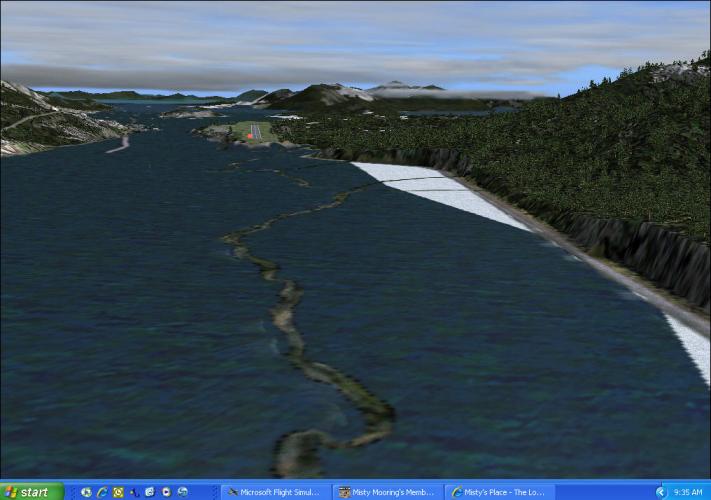
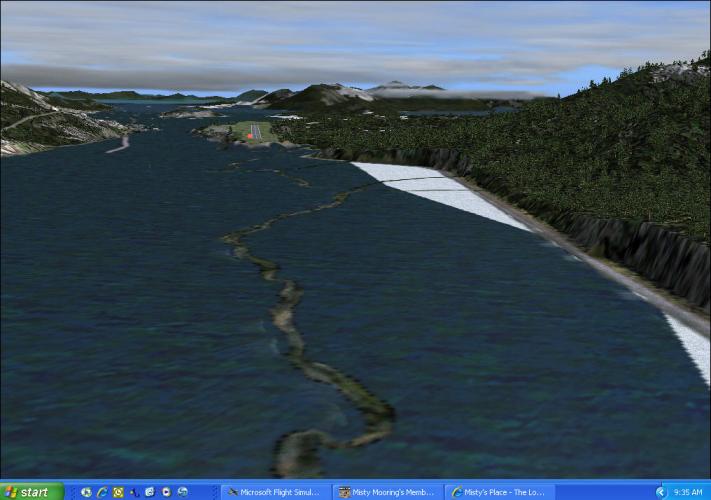
Mouse wheel doesn't change bug settings on instruments anymore?
in FSUIPC Support Pete Dowson Modules
Posted
Thanks Thomas. I only have Mouse Look checked in Miscellaneous (tried both on and off) and all three control spike boxes are checked. I re-installed FSUIPC 4, but I remember that getting the scroll wheel changing intrument bugs and dials was inside FSUIPIC somewhere. Any other ideas?
Thanks!
Paul