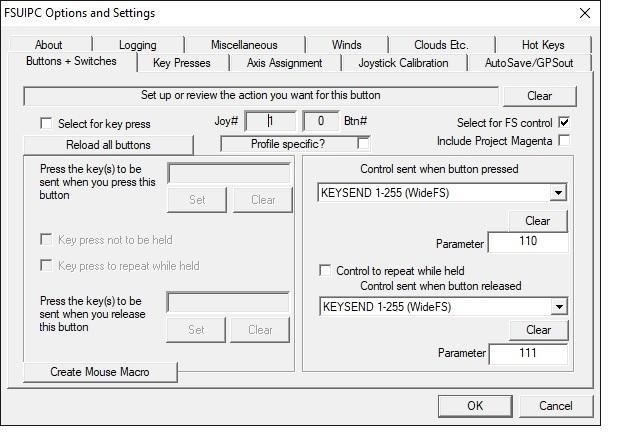skyseek
Members-
Posts
26 -
Joined
-
Last visited
Content Type
Profiles
Forums
Events
Gallery
Downloads
Everything posted by skyseek
-
First let me say what an awesome job you did on LoupeDeck MSFS profile/configuration. I have two questions: 1. On the FlySimware Lear 35, the ALT SEL doesn’t adjust the altitude setting. According to the Developers, they use LVARS for that setting. Any workaround for this? Response: For the Lear you have to write to the Lvar L:ALERTER_DIGITAL 2. Is there any way to add the standard camera views cockpit and external? Again, excellent work on this project! Thanks!
-
Sending PTT to PILOT2ATC WifeFS
skyseek replied to skyseek's topic in FSUIPC Support Pete Dowson Modules
Thanks Pete. Here are the settings I used: PostKeys=Yes I have tried with these two settings present and not present: UseSendInput=No SendKeyPresses=No KeySend110=112,16 ; F1 Press PTT for P2A KeySend111=112,24 ; F1 Release PTT for P2A WideFS is receiving the 110 and 111 KeySend, it is just not making it to P2A. Even with P2A is in focus for the keyboard, it still won’t trigger the P2A PTT. If I press and hold F1 on the keyboard, it works… P2A’s log doesn’t show any key press event for the joystick button press. Am I still missing something? Thanks! -
Sending PTT to PILOT2ATC WifeFS
skyseek replied to skyseek's topic in FSUIPC Support Pete Dowson Modules
Hi John and Pete, Now that I have a week off for the Thanksgiving Holiday, I am back to troubleshooting my SendKeys issue. I am not using the RunN in the WideFSClient.ini file. I think all you need to do is set focus through a Windows API before sending the keystroke ,correct? What is PostKeys=Yes? Thanks! -
Sending PTT to PILOT2ATC WifeFS
skyseek replied to skyseek's topic in FSUIPC Support Pete Dowson Modules
Pete and John, You are awesome! I’ll give it a shot and let you know. Thanks! -
Sending PTT to PILOT2ATC WifeFS
skyseek replied to skyseek's topic in FSUIPC Support Pete Dowson Modules
Hi Pete /John, I think it is Windows 10 disabling the Send Keys. I am going to look at the Joystick Offset method that you posted in a previous thread. Thanks! -
Sending PTT to PILOT2ATC WifeFS
skyseek replied to skyseek's topic in FSUIPC Support Pete Dowson Modules
John, I just delete the WideFS7 folder correct. I don have to uninstall via Windows 10 Add/Remove programs, correct? Then install the other version? Thanks.! -
Sending PTT to PILOT2ATC WifeFS
skyseek replied to skyseek's topic in FSUIPC Support Pete Dowson Modules
Thanks John, Rolling back now. Take Care! -
Sending PTT to PILOT2ATC WifeFS
skyseek replied to skyseek's topic in FSUIPC Support Pete Dowson Modules
Hey Pete, I just realized that I was using WideFS7 with MSFS 2020. The I restored FSXSE from an image backup. But I didn’t roll back the WideFS version on the Networked computer. But everything seemed to work OK except for this KeySend issue. My Bad! I probably need to install the appropriate version of WideFS 6.xx Sorry about that. Thanks! -
Sending PTT to PILOT2ATC WifeFS
skyseek replied to skyseek's topic in FSUIPC Support Pete Dowson Modules
Hi Pete, Getting further and so close! The log has the appropriate capture of the button settings, but the <F1> Key is not activating or being passed to P2A. Hitting the F1 on the keyboard works. I attached the log and a screenshot of the settings. (Following your example) Thanks! WideClient.log -
Sending PTT to PILOT2ATC WifeFS
skyseek replied to skyseek's topic in FSUIPC Support Pete Dowson Modules
Awesome Pete… Back to the configuration! Thanks again for your excellent support! Take care! -
Sending PTT to PILOT2ATC WifeFS
skyseek replied to skyseek's topic in FSUIPC Support Pete Dowson Modules
Sorry Pete, iI am banging my head against the walls🤫 just to clarify, I am sending a button press From FSX via FSUIPC and WideFS to issue a Cntl + T as PTT. The console display on the FSX side indicates the buttons and parameters are being sent. But on the WideFS side it doesn’t seam to be picking up the the KeySend request and issuing the PTT to PILOT2ATC. There is nothing in the WideFS log. It does recognize PILOT2ATC as one of client applications. I changed the logging to DebugAll and I don’t see anything where it is picking up the button press at all. Thanks again Pete! Cntl T is KeySend1=84,10 (Keyed) KeySend=84,26 Release??? I thought it was +16 for release. -
Sending PTT to PILOT2ATC WifeFS
skyseek replied to skyseek's topic in FSUIPC Support Pete Dowson Modules
Hi Pete, Thank you for all the contributions over many years you have given to make the flight sim experience much more enjoyable.😄👍 I’ll take a look and see if I can get this to work. Thanks again! -
Currently, I am able to specify on the FSUIPC Button Tab control sending SendKey. In PILOT2ATC, I have PTT set to Cntl + T, Looking at the WideFS documentation for the parameter it looks for the control SendKey should be set to 84,10. I put that in the parameter textbox, and when a open the console and push the button mapped on my yoke, it is dropping the 10, specifying only 84. if I specify 84+10 then the button value 2644. (following examples in FSUIPC button documentation) is there any way to open a debug or monitoring window in WideFS? How do I specify that PILOT2ATC should be the receptor of the PTT key from FSUIPC server via WideFS? I use the RemoteFlight controls for the IPAD, and there server app echos to a screen exactly what it received via FSX. I noticed there are FSUIPC PTT controls. I wonder how to configure in WideFS to relay to PILOT2ATC? Via Class Name?? I have been reading the documentation and testing, just need to validate what’s being received by WideFS. Thanks for any help!
-
I have a registered version of FSUIPC and Wide FS (latest available version on SimMarket. I have installed a previous version of Wide FS client on my networked machine. I assume I have to uninstall the current version of Wide FS client. Also install Wide FS 7 Server on the MSFS Server machine... Unlike other apps like Active Sky, I don’t have to share or map any drives. I should be able ping the remote Wide FS Clint machine. As I recall it was pretty seamless for the Wide FS client to find the server. More than SimConnect. Update.. Got everything installed. Working on getting the networked machines to see each other, and then do the final test. Thanks again Pete And John..
-
CH Products Yoke Pedals Throttle Quadrant. FSUIPC
skyseek replied to skyseek's topic in FSUIPC Support Pete Dowson Modules
Thanks Pete! That is good to know. I am going to start working with it now. I am not sure if you have ever used or looked at CH Products Control Manager, but from what I have read, FSUIPC is much better for configuring the CH controls. Thanks again! I hope all is going well for you! -
. . I want to configure the quadrant to fly twin GA A/C. The preferred way is to use FSUIPC. But it looks little more complicated than CH Control Manager. Is there away to revert back to joystick defaults if I need to start over? I will be using the FSUIPC guide on configuring CH Products controls; See link below. Does anybody have a FSUIPC profile or config file that includes CH Products Yoke, Pedals, and Throttle Quadrant, that I can load.? So I can use as a starting point? Thanks, Link: https://fsuipc.simflight.com/beta/SIMSAMURAI+FSUIPC+TUTORIAL.pdf Please advise.
-
I deleted all the FSUIPC files and folders in modules and re-installed FSUIPC and answered Yes to the prompt in my earlier post. Seems to have worked... Thanks!
-
Thanks for the reply. If I click on Yes, the FSX-SE Splash screen disappears and FSX-SE doesn't launch at all. If I select No, FSX-SE launches, but FSUIPC isn't loaded. Any Ideas? Thanks!
-
Hello Pete, I reinstalled FSUIPC and registered both FSUIPC and WideFS. When I launch FSX-SE, I am receiving the attached error.. Please advise. Thanks!
-
I am going to need to run FSUIPC applications via a networked configuration. How do you share the mouse, keyboard, and sound? Is this provided in the WideFS documentation? Are there any videos to watch specifically on setting up WideFS and sharing mouse, keyboard, and sound? I am going to be downloading and reading the documentation. Thanks!