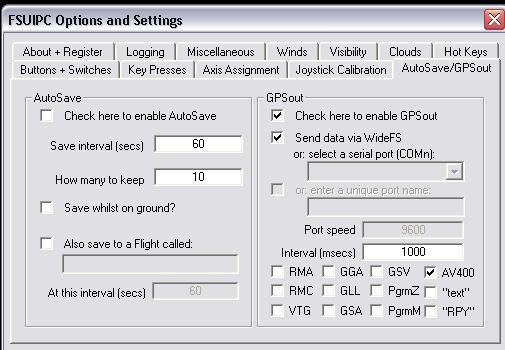flightsimnoob
Members-
Posts
25 -
Joined
-
Last visited
Content Type
Profiles
Forums
Events
Gallery
Downloads
Everything posted by flightsimnoob
-
That was just my latest iteration. I've tried Com1 on the laptop as well.
-
I've tried a bunch of times to get my Garmin 196 working with FSX as I did with FS9. I have a clean connection to the FSX computer. I've tried using the Port=WideFS as well as using the virtual serial port through my laptop. I get this from the WideClient log: ********* WideClient Log [version 6.70] Class=FS98MAIN ********* Date (dmy): 14/11/06, Time 20:27:25.531: Client name is PT13547 250 Opening GPSout port WideFS, speed=9600 -- FAILED! Anyone know what is causing this to fail? My firewall is off. From FSUIPC4.ini (registered): [GPSout] Port=WideFS Speed=9600 Interval=1000 PosTo6Decimal=Yes Sentences=AV400 GPSoutEnabled=Yes And from WideClient.ini [User] Log=Errors+ [GPSout] Port=WideFS Sentences=AV400 Interval=1000 Speed=9600 Thanks in advance for any thoughts. iniFiles.zip ClientAndServerLogs.zip
-
Ah, Peter's first mistake was listening to Microsoft. :shock: I can't get wideFS to work on my machines. I paid for FSUIPC and WideFS. I read ALL the documentation over and OVER! I've turned off my firewall. I've viewed my logs: ********* WideClient Log [version 6.70] Class=FS98MAIN ********* Date (dmy): 26/10/06, Time 12:19:51.455: Client name is PT13547 140 Attempting to connect now 1140 Trying to locate server: Protocol not yet decided 1140 Failed to connect: waiting to try again 3140 Attempting to connect now 67203 Trying to locate server: Protocol not yet decided 127625 ****** End of session performance summary ****** 127640 Total time connected = 0 seconds 127640 Reception maximum: 0 frames/sec, 0 bytes/sec 127640 Transmission maximum: 0 frames/sec, 0 bytes/sec 127640 Max receive buffer = 0, Max send depth = 0, Send frames lost = 0 127640 ********* Log file closed (Buffers: MaxUsed 0, Alloc 0 Freed 0 Refused 0) ********* Still can't connect. I've looked at all other posts. And in them you insult people's intelligence as you sound off from your soap box. So you can understand why I don't bother posting the question to your "support" forum: after a couple posts, you just refer back to your dear-gawd-it's-so-bloody-brill documentation. Prove me wrong.
-
What you have to know is that Peter is very proud of his products. And he should be -- they do stuff that helps us out a lot. But you should also know that he's a grumpy old curmudgeon, and he can't write documentation to save his life. (If it makes sense to him, then it just has to make sense to everyone, right?!)
-
Mine looks quite similar, sans the RW stuff. I think what was most confusing was finding the difference between KeySend and Send Key, which is what I assumed was the case. It's all so simple and clear, once that distinction is made. Thanks for posting your info. Here's hoping that Flight Sim X works as well (which is supposed to handle online ATC, from what I understand). Ryan Scott
-
Your complete lack of courtesy is unfortunate. I am a paying user, and I have worked long and hard to comprehend your stilted application. To be rebuffed in such a way has made it impossible for me to recommend your products to others. I'm an interface designer by trade. This interface is, at best, lacking; the fact that one is forced into gargantuan, verbose documentation says it all. Do not attempt to improve the documentation -- vie to improve your interface and the documentation will become almost unnecessary. The one compliment I must pay you is your responsiveness. If your quickness to respond means doing so in the heat of your frustration, however, I suggest providing slower, less vehement responses down the road. With hope for the future, Ryan Scott
-
I've looked at the documentation for hours, especially concerning KeySend issues (even before asking for assistance) -- and I have spent many more hours in troubleshooting this single problem. Do not question my efforts: you have no way of knowing just how much time I have spent on this single great frustration. Please try to remove any emotional reponses you may have in your posts; it only serves to cloud the issue. I realize you have built a powerful tool, and I'm trying to learn it. You describe the mechanisms by which I am to have clients respond to the keysend, but an example would be most helpful. I've seen this example in another forum, but I am having trouble understanding (1) what the number following the comma means [though I have a vague interpretation, this is where the documentation begins to lose me] or (2) how to set up FSUIPC to "send key number 123 (F12)," for example: KeySend1=123,16 ; Press F12 KeySend2=123,24 ; Release F12 Thank You, Ryan Scott
-
You can't do that. FSUIPC offers no facilities to send keystrokes directly over a Network, only to FS! As documented in the WideFS document, you must program your button to do a KeySend control in FSUIPC, then match the KeySend numbers against the keystrokes you need to do in WideClient.INI. You've been very responsive, and I must add my thanks for that. I found on the SB site a page indicating bugs, including bugs fixed that are awaiting release. It's in this latter section that they mention PVT controls: http://squawkbox.ca/bugs/ I'm sorry that I'm still confused. I've been staring at your reply, trying to make sense of it and apply it to my situation. If I set up FSUIPC to send a keystroke, it does so on the computer running FS. I'd simply like to send that keystroke to WideFS. Am I right to interpret your post to mean it cannot do this? Ingoring programs running on the client, I'd just like the client computer to interpret a CH Yoke button press as, say, pressing the "F2" key on the client machine. I'm not a programmer, so this syntax is confusing my weak mind. If I'm being too much of a pest here, please accept my apologies and feel free to ignore me. Perhaps I'll just wait for the bug to be fixed in SB3. Thanks again, Ryan Scott
-
After reading some SB3 forums, my impression is that it was not implemented correctly in SB3. I've tried a bunch of trial-and-error methods, but I'm not familiar enough with the syntax to find success. I've been reading the FSUIPC documentation to find a different route, but I'm still confused. To be clear: I'm trying to send a keystroke from FSUIPC to a program connected via WideFS (in this case, SB3). If I want to send the keycommand "Press NumLock" when I press a button on my CH Yoke, how do I do it? (I'm assuming I have to edit the wideclient.ini file.) Likewise, how would I send the "Release NumLock" command upon releasing the button on my CH Yoke? In this instance, how do I set up FSUIPC for these buttons? Do I "Select for Key Press" or "Select for FS Control"? Thanks for any help you can provide. - Ryan Scott
-
It was only added in a recent SB3 update. Sounds like you have an older version. To implement it via FSUIPC / WideFS it is exactly as for the PTT one. You do need the recent versions of FSUIPC and WideFS though, of course. If you are using the correct version of SB3 then I'm afraid you need to refer to their support. Pete Thanks for your quick reply. Unfortunately, I do have the very latest versions of all involved software. I'm not alone in my issue-- I'm setting up my system up concurrently with another individual; we are both experiencing the same successes and problems. If I find a solution, I'll post it here. If there are other ideas to consider, please let me know. Thanks again, Ryan Scott
-
Hello, I recently purchased / registere FSUIPC and fsWide. I was able to correctly set up my CH Yoke for "Ptt Transmit On (sb3,rw,avc)." I've not been able to get Pvt Transmit On (sb3) to function though. Is there something special I need to do for this feature (e.g., setting a parameter value in FSUIPC or choosing instead a keypress)? I've tried messing around with the "ActionKeys=Yes" command in the [user] section of wideClient.ini, to no avail. I've included this document below for reference. Thanks much, Ryan Scott [Config] Port=8002 Window=55,614,576,355 Visible=Yes ButtonScanInterval=20 ClassInstance=0 NetworkTiming=5,1 PollInterval=2000 ResponseTime=18 ApplicationDelay=0 TCPcoalesce=No UseTCPIP=Yes WaitForNewData=500 MaxSendQ=100 OnMaxSendQ=Log NewSendScanTime=50 Priority=3,1,2 ServerIPAddr=192.168.1.65 ; ----------------------------------------------- [User] Log=Errors+ Run1=C:\Program Files\SquawkBox3\squawkbox.exe ActionKeys=Yes