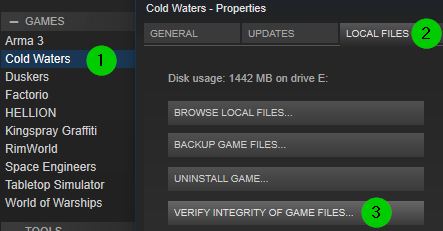Fudd
Members-
Posts
8 -
Joined
-
Last visited
Profile Information
-
Gender
Male
-
Location
32VNM6970
Fudd's Achievements
Newbie (1/14)
0
Reputation
-
Nor did I. I uninstalled FSUIPC, moved the folder with the remaining files (licence, profiles) to the preferred location, then installed again. Yeah, that worked fine. Correct. True, but it's also a P3D add-on, and I like to keep my add-ons mostly localized in that folder where possible (unless they take up a lot of space, which FSUIPC does not). But this discussion is besides the main point of this thread, so I'll just lay this one to rest.
-
OK, so I tested your installer now. I moved the "Users\snorr\Documents\Prepar3D v5 Add-ons\FSUIPC6" folder to "Users\snorr\OneDrive\Dokumenter\Prepar3D v5 Add-ons\FSUIPC6" and installed there. Then I uninstalled as per your instructions, and installed again. And it still points to "Users\snorr\Documents\Prepar3D v5 Add-ons\FSUIPC6" by default. And mind you, the behavior you described above: This does not match with what I'm seeing. I had a clean install of Windows around Christmas, and only two weeks ago did I start downloading and installing P3D again, so according to the above statement, it should have ended up where I expected it to be, not in the folder it keeps wanting to install to. Finally, why is it bad to install FSUIPC into the same folder as add-ons.xml?
-
Here's the log from when I clean installed for the first time on this machine on March 16th: FSUIPC6 Installer v1.2.6 for v6.0.13 Running in folder '\\10.0.42.2\stored\P3D' Determining installation details... FSUIPC5 SetupPath: HKCU entry: HKLM entry: Returning Modules location: Documents folder location for add-on: C:\Users\snorr\OneDrive\Dokumenter P3Dv5: P3Dv5Installed=1, InstallType=None, OriginalInstallDir=, FSUIPCInstalledv5=, DLLFile=, XmlAddonFile=, InstallDocumentsLocation=C:\Users\snorr\OneDrive\Dokumenter\FSUIPC6 Default installation directory is now 'C:\Users\snorr\Documents\Prepar3D v5 Add-ons\FSUIPC6' Installing via add-on xml method Documents folder location for P3Dv5 add-on: C:\Users\snorr\OneDrive\Dokumenter Creating add-on directory C:\Users\snorr\OneDrive\Dokumenter\Prepar3D v5 Add-ons\FSUIPC6... Create folder: C:\Users\snorr\OneDrive\Dokumenter\Prepar3D v5 Add-ons\FSUIPC6 Creating add-on xml file C:\Users\snorr\OneDrive\Dokumenter\Prepar3D v5 Add-ons\FSUIPC6\add-on.xml... Saving add-on xml... Add-on xml created for P3Dv5. Output folder: C:\Users\snorr\Documents\Prepar3D v5 Add-ons\FSUIPC6 Extract: FSUIPC6.dll... 100% Installing DLL with InstallType=AddOn FSUIPC6 dll file installed in C:\Users\snorr\Documents\Prepar3D v5 Add-ons\FSUIPC6. XML-add-on installation was selected - no DLL.xml update needed. FSUIPC6.dll installation completed. Installing User Manuals... Create folder: C:\Users\snorr\OneDrive\Dokumenter\FSUIPC6 Documents directory created: C:\Users\snorr\OneDrive\Dokumenter\FSUIPC6 Output folder: C:\Users\snorr\OneDrive\Dokumenter\FSUIPC6 Extract: Installing and Registering FSUIPC.pdf... 100% Extract: FSUIPC for Advanced Users.pdf... 100% Extract: FSUIPC History.pdf... 100% Extract: FSUIPC Offsets Status.pdf... 100% Extract: FSUIPC User Guide.pdf... 100% Extract: Profiles in Separate Files.pdf... 100% Output folder: \\10.0.42.2\stored\P3D FSUIPC6 User Manuals installed in C:\Users\snorr\OneDrive\Dokumenter\FSUIPC6. Installing Lua Documentation... Output folder: C:\Users\snorr\OneDrive\Dokumenter\FSUIPC6 Extract: FSUIPC Lua Library.pdf... 100% Extract: FSUIPC Lua Plug-Ins.pdf... 100% Extract: Lua License.pdf... 100% Extract: Lua Plugins for VRInsight Devices.pdf... 100% Extract: LuaFileSystem.pdf... 100% Extract: Example LUA plugins.zip... 100% Output folder: \\10.0.42.2\stored\P3D FSUIPC6 Lua Documents installed in C:\Users\snorr\OneDrive\Dokumenter\FSUIPC6. Installing PMDG Offset Mappings documentation... Output folder: C:\Users\snorr\OneDrive\Dokumenter\FSUIPC6 Extract: Offset Mapping for PMDG 737NGX and 737NGXu.pdf... 100% Extract: Offset Mapping for PMDG 747QOTSII.pdf... 100% Extract: Offset Mapping for PMDG 777X.pdf... 100% Output folder: \\10.0.42.2\stored\P3D PMDG Offset Mapping documents installed in C:\Users\snorr\OneDrive\Dokumenter\FSUIPC6. Installing ASN WX Radar Facilities documentation... Output folder: C:\Users\snorr\OneDrive\Dokumenter\FSUIPC6 Extract: ASN WX Radar facilities in FSUIPC.pdf... 100% Output folder: \\10.0.42.2\stored\P3D ASN WX Radar facilities documentation installed in C:\Users\snorr\OneDrive\Dokumenter\FSUIPC6. Installation completed. Generating uninstaller... Created uninstaller: C:\Users\snorr\Documents\Prepar3D v5 Add-ons\FSUIPC6\uninstallFSUIPC6.exe Updating registry for v5 installation... As you can see on line 19, it creates the incorrect folder, even though the rest of the process uses the correct location. I'll uninstall it and run the installer one more time just to get a second result: FSUIPC6 Installer v1.2.6 for v6.0.13 Running in folder '\\10.0.42.2\stored\P3D' Determining installation details... FSUIPC5 SetupPath: HKCU entry: HKLM entry: Returning Modules location: Documents folder location for add-on: C:\Users\snorr\OneDrive\Dokumenter P3Dv5: P3Dv5Installed=1, InstallType=None, OriginalInstallDir=, FSUIPCInstalledv5=, DLLFile=, XmlAddonFile=, InstallDocumentsLocation=C:\Users\snorr\OneDrive\Dokumenter\FSUIPC6 Default installation directory is now 'C:\Users\snorr\Documents\Prepar3D v5 Add-ons\FSUIPC6' Installing via add-on xml method Documents folder location for P3Dv5 add-on: C:\Users\snorr\OneDrive\Dokumenter Creating add-on directory C:\Users\snorr\OneDrive\Dokumenter\Prepar3D v5 Add-ons\FSUIPC6... Create folder: C:\Users\snorr\OneDrive\Dokumenter\Prepar3D v5 Add-ons\FSUIPC6 Creating add-on xml file C:\Users\snorr\OneDrive\Dokumenter\Prepar3D v5 Add-ons\FSUIPC6\add-on.xml... Saving add-on xml... Add-on xml created for P3Dv5. Output folder: C:\Users\snorr\Documents\Prepar3D v5 Add-ons\FSUIPC6 Extract: FSUIPC6.dll... 100% Installing DLL with InstallType=AddOn FSUIPC6 dll file installed in C:\Users\snorr\Documents\Prepar3D v5 Add-ons\FSUIPC6. XML-add-on installation was selected - no DLL.xml update needed. FSUIPC6.dll installation completed. Installing User Manuals... Create folder: C:\Users\snorr\OneDrive\Dokumenter\FSUIPC6 Documents directory created: C:\Users\snorr\OneDrive\Dokumenter\FSUIPC6 Output folder: C:\Users\snorr\OneDrive\Dokumenter\FSUIPC6 Extract: Installing and Registering FSUIPC.pdf... 100% Extract: FSUIPC for Advanced Users.pdf... 100% Extract: FSUIPC History.pdf... 100% Extract: FSUIPC Offsets Status.pdf... 100% Extract: FSUIPC User Guide.pdf... 100% Extract: Profiles in Separate Files.pdf... 100% Output folder: \\10.0.42.2\stored\P3D FSUIPC6 User Manuals installed in C:\Users\snorr\OneDrive\Dokumenter\FSUIPC6. Installing Lua Documentation... Output folder: C:\Users\snorr\OneDrive\Dokumenter\FSUIPC6 Extract: FSUIPC Lua Library.pdf... 100% Extract: FSUIPC Lua Plug-Ins.pdf... 100% Extract: Lua License.pdf... 100% Extract: Lua Plugins for VRInsight Devices.pdf... 100% Extract: LuaFileSystem.pdf... 100% Extract: Example LUA plugins.zip... 100% Output folder: \\10.0.42.2\stored\P3D FSUIPC6 Lua Documents installed in C:\Users\snorr\OneDrive\Dokumenter\FSUIPC6. Installing PMDG Offset Mappings documentation... Output folder: C:\Users\snorr\OneDrive\Dokumenter\FSUIPC6 Extract: Offset Mapping for PMDG 737NGX and 737NGXu.pdf... 100% Extract: Offset Mapping for PMDG 747QOTSII.pdf... 100% Extract: Offset Mapping for PMDG 777X.pdf... 100% Output folder: \\10.0.42.2\stored\P3D PMDG Offset Mapping documents installed in C:\Users\snorr\OneDrive\Dokumenter\FSUIPC6. Installing ASN WX Radar Facilities documentation... Output folder: C:\Users\snorr\OneDrive\Dokumenter\FSUIPC6 Extract: ASN WX Radar facilities in FSUIPC.pdf... 100% Output folder: \\10.0.42.2\stored\P3D ASN WX Radar facilities documentation installed in C:\Users\snorr\OneDrive\Dokumenter\FSUIPC6. Installing SDK... Create folder: C:\Users\snorr\Documents\Prepar3D v5 Add-ons\FSUIPC6\SDK SDK folder created: C:\Users\snorr\Documents\Prepar3D v5 Add-ons\FSUIPC6\SDK Output folder: C:\Users\snorr\Documents\Prepar3D v5 Add-ons\FSUIPC6\SDK Extract: FSUIPC feedback control.txt... 100% Extract: FSUIPC for Programmers.pdf... 100% Extract: FSUIPC_User_Lib_for_VC_2010.zip Extract: FSUIPCDotNetClient2.4.zip... 100% Extract: Library for FS Internal Users.zip... 100% Extract: Module_User_lib_for_VC_2010.zip... 100% Extract: ModuleUser64.zip... 100% Extract: New Weather Interface for FS2004.zip... 100% Extract: NewWeather.h... 100% Extract: ReadMe.txt... 100% Extract: UIPC_RealBasic_SDK.zip... 100% Extract: UIPC_SDK_ASM.zip... 100% Extract: UIPC_SDK_BCB5.zip... 100% Extract: UIPC_SDK_C.zip... 100% Extract: UIPC_SDK_.NET_(C#,VB.NET).txt... 100% Extract: UIPC_SDK_Delphi.zip... 100% Extract: UIPC_SDK_JAVA.zip... 100% Extract: UIPC_SDK_JAVA_64bit.zip... 100% Extract: UIPC_SDK_MFC.zip... 100% Extract: UIPC_SDK_Python.zip... 100% Extract: UIPC_SDK_VisualBasic.zip... 100% Extract: UIPC64_SDK_C_version2.zip... 100% Extract: UIPCAWI.zip... 100% Extract: FSUIPC_Java_SDK_by_Mouseviator_v1.1_with_C_Libs.zip... 100% Installation of SDK completed. Installing HidScanner... Create folder: C:\Users\snorr\Documents\Prepar3D v5 Add-ons\FSUIPC6\Utils Utilities folder created: C:\Users\snorr\Documents\Prepar3D v5 Add-ons\FSUIPC6\Utils Output folder: C:\Users\snorr\Documents\Prepar3D v5 Add-ons\FSUIPC6\Utils Extract: HidScanner.exe... 100% HidScanner installed in C:\Users\snorr\Documents\Prepar3D v5 Add-ons\FSUIPC6\Utils Installing FS-Interrogate 2... Output folder: C:\Users\snorr\Documents\Prepar3D v5 Add-ons\FSUIPC6\Utils Extract: FSInterrogate2std.exe... 100% Extract: FSUIPC.FSI... 100% FS-Interrogate 2 installed in C:\Users\snorr\Documents\Prepar3D v5 Add-ons\FSUIPC6\Utils Output folder: C:\Users\snorr\OneDrive\Dokumenter\FSUIPC6 Extract: FSI2 Manual.pdf... 100% FS-Interrogate 2 User'Manual installed in C:\Users\snorr\OneDrive\Dokumenter\FSUIPC6 Installation of FS-Interrogate 2 completed. Installation completed. Generating uninstaller... Created uninstaller: C:\Users\snorr\Documents\Prepar3D v5 Add-ons\FSUIPC6\uninstallFSUIPC6.exe Updating registry for v5 installation... And again on line 19, incorrect folder location. I hope this gives you something to work from.
-
The situation: I'm not a native English speaker, so I have a Windows install that isn't English. As a result, the path to my Documents-folder isn't \Users\[username]\Documents, but \Users\[username]\Dokumenter. This means that FSUIPC creates a completely unnecessary folder under my home-folder, and stores most of it's files there (except the add-on.xml file). The solution: If FSUIPC would stop using hard-coded paths, and use the .net function for obtaining the path to special folders (https://docs.microsoft.com/en-us/dotnet/api/microsoft.visualbasic.fileio.specialdirectories.mydocuments?view=net-5.0), this would always work as it was intended to. I'll be looking forward to an updated version.
-
@rameus, right-click the game in the left-side games-list and select Properties. Select the "LOCAL FILES" tab and click on the "VERIFY INTEGRITY OF LOCAL FILES" button. If anything is wrong, that will re-download whatever needs updating.