
snp227
-
Posts
29 -
Joined
-
Last visited
Content Type
Profiles
Forums
Events
Gallery
Downloads
Posts posted by snp227
-
-
Than Thank you. I will investigate further. The reason I say they have stopped responding is because when I input more than a small amount of aileron the aircraft stops rolling to the left, and when I view the aircraft externally it looks as though the ailerons are centered for some reason.
-
Thank you. I did a short flight to make sure the problem was reproduced; files attached.
-
What I am experiencing is limited to left aileron movement. Initially I can roll left but as I increase the rate (i.e. move the stick further to the left) the ailerons stop responding. From what I see in the joystick calibration window the full range of movement is available. I've tried deleting my profile for that aircraft but the problem always returns. Files attached.
-
Running FSUIPC 7.2.13 and am seeing erratic activity with my pitch axis using a VKB Gladiator joystick. Same stick is not experiencing this behavior if I do not load FSUIPC7. I have double checked that no other controllers are assigned for pitch.
What I see is rapid movement in the joystick calibration window, with pitch limited in both directions about half of what they normally are. I am attaching my .ini, .log, and joyscan.csv files.
-
In an effort to prevent the loss of assignments for axes and buttons I went through my .ini file and assigned all my controllers using "Joy Letters" per the manual. Upon running P3D v5.x, the controllers are all duplicated with number assignments... I am confused?
-
Title explains the issue; I am wondering if it has to do with the [JoyNames] section in my .ini which seems... busy ?
.ini file attached as well as the .log file
As always, thanks.
-
I did what you suggested intially and all appears to be working, now. I changed the MD-8X.ini file; I thought I was accomplishing the substring function but obviously I misunderstood what I read. However the control issues pre-date that from what I recall. Thank you for helping me clear that up!
-
-
Here are the updated log files, after following your directions; LINDA disabled, logging buttons & keys, events ONLY.
-
FSUIPC6.JoyScan.csvFSUIPC6.log
I am finding that axis and button assignments are not available once I restart either of my sims. I have the option to use separate profile files for each aircraft, and (I hope) the substring option set so that all assignments relate to same aircraft variants. At any rate, I am not sure what is going on; if you could assist I would appreciate it.
-
Thank you for looking into this.
-
FSUIPC is installed in my Documents folder now, apart from the add on folder.
AutoAssignLetters=Yes - DONE
Did you assign the pan view control to your VKBsim Gladiator? - YES
Could you also activate axis controls and button logging in FSUIPC, then start P3D, load your aircraft and try the hat switch - DONE
-
-
Also, none of my control assignments work. There are no longer any aircraft profiles in FSUIPC. Yes, I am using files for profiles.
-
The installer is only making changes to the V5 Add On folder. Is this normal? I have checked the v4 and v5 boxes.
-
Here you are... thanks.
-
I have tried, using the hat switch as an axis and the older button assignments method. No luck getting it to pan views. FSUIPC 6.0.8; P3D v4.5. Here is the profile for this particular aircraft (SSW F-104):
[Profile]
Created=17/05/2020 07:35:13
[Buttons]
0=P6,11,CM3:1,0 -{Macro F-104: STARTER}-
1=R4,21,C65607,0 -{ELEV_TRIM_DN}-
2=R4,19,C65615,0 -{ELEV_TRIM_UP}-
3=P6,1,C65758,0 -{FLAPS_INCR}-
4=P6,0,C65759,0 -{FLAPS_DECR}-
5=P4,6,C66879,0 -{TOGGLE_LAUNCH_BAR_SWITCH}-
6=P6,2,C65792,0 -{AUTOPILOT_ON}-
7=P6,8,C65791,0 -{AUTOPILOT_OFF}-
8=P6,3,CM3:2,0 -{Macro F-104: AUTOPILOT RIGHT }-
9=P6,9,CM3:3,0 -{Macro F-104: AUTOPILOT RIGHT}-
12=P4,20,C66277,0 -{AILERON_TRIM_RIGHT}-
15=P4,22,C66276,0 -{AILERON_TRIM_LEFT}-
16=P1,1,C65758,0 -{FLAPS_INCR}-
17=P1,0,C65759,0 -{FLAPS_DECR}-
18=P4,7,C65588,0 -{BRAKES}-
19=R6,13,C65588,0 -{BRAKES}-
20=P6,17,C65570,0 -{GEAR_TOGGLE}-
[Axes]
RangeRepeatRate=10
0=3X,256,D,7,0,0,0 -{ DIRECT: LeftBrake }-
1=3Y,256,D,8,0,0,0 -{ DIRECT: RightBrake }-
2=3Z,256,D,3,0,0,0 -{ DIRECT: Rudder }-
3=4Z,256,D,4,0,0,0 -{ DIRECT: Throttle }-
4=4S,256,D,22,0,0,0 -{ DIRECT: Spoilers }-
5=6X,256,D,1,0,0,0 -{ DIRECT: Aileron }-
6=6Y,256,D,2,0,0,0 -{ DIRECT: Elevator }-
7=6U,256,D,3,0,0,0 -{ DIRECT: Rudder }-
8=6P,0,F,66416,0,0,0 -{ TO SIM: PAN_VIEW }-
[JoystickCalibration]
AllowSuppressForPFCquad=Yes
ExcludeThrottleSet=Yes
ExcludeMixtureSet=Yes
ExcludePropPitchSet=Yes
SepRevsJetsOnly=No
ApplyHeloTrim=No
UseAxisControlsForNRZ=No
FlapsSetControl=0
FlapDetents=No
ReverserControl=66292
Reverser1Control=66422
Reverser2Control=66425
Reverser3Control=66428
Reverser4Control=66431
MaxThrottleForReverser=256
AileronTrimControl=66731
RudderTrimControl=66732
CowlFlaps1Control=66162
CowlFlaps2Control=66163
CowlFlaps3Control=66164
CowlFlaps4Control=66165
SteeringTillerControl=0
MaxSteerSpeed=60
RudderBlendLowest=1
Aileron=-16384,-512,512,16383
Elevator=-16384,-512,512,16271
Rudder=-16191,-512,512,16383
Throttle=-16384,16383
LeftBrake=-16380,16380/16
RightBrake=-16380,16380/16
Throttle1=-16384,-512,512,16383
Throttle2=-16384,-512,512,16383
Spoilers=-16384,16383 -
This may very well not be the proper venue for this inquiry? I use Fltplan.com and WingX as EFB's and have had some intermittent success with them connecting to P3D. More often they don't, and from what I read it could be SimConnect. My questions are (1) If FSUIPC (and things like ActiveSky and LINDA) all work... doesn't that rule out SimConnect? (2) Is there anything in FSUIPC that might help make the connection work, and work consistently? From what I gather - perhaps not unless you are talking about a COM port/serial connection.
-
Using FSUIPC6. I know there are multiple threads on this, as well as YouTube videos, but I am still having issues.
I have separate throttles mapped (2 of them) in FSUIPC, using 'Send Direct...' They are configured as Throttle 1 and Throttle 2. As this quadrant has a detente/button, I have assigned those buttons on the right side of FSUIPC. The assigments are 'Throttle x Decr' [when the range is entered], with 'Control to repeat whilst in range' checked, and 'Throttle x Cut' [when the range is exited]. Reverse works, but what I am seeing is that I get reverse thrust prior to reaching the detente. This is limiting my throttle range significantly.
I am attaching a screenshot or two, as a picture is worth 1,000 words. From reading the manual - it looked to me like I would be using 'ThrottlenSet' but based on the videos I watched I went with the newer convention.
-
9 minutes ago, spokes2112 said:
For the first part -
It looks like you may have a syntax error that FSUIPC doesn't catch, you are using a "repeat" modifier in the second half of the compound code. None of my compounds have this. Perhaps having this negates the original "CR" in the first part of the compound code.
45=CR(-3,29)R3,2,C65879,0 -{HEADING_BUG_INC}-
46=CR(-3,29)R3,8,C65880,0 -{HEADING_BUG_DEC}-
47=CR(+3,29)R3,2,C65663,0 -{VOR1_OBI_INC}-
48=CR(+3,29)R3,8,C65662,0 -{VOR1_OBI_DEC}-
Maybe (?) this will work -
45=CR(-3,29)3,2,C65879,0 -{HEADING_BUG_INC}-
46=CR(-3,29)3,8,C65880,0 -{HEADING_BUG_DEC}-
47=CR(+3,29)3,2,C65663,0 -{VOR1_OBI_INC}-
48=CR(+3,29)3,8,C65662,0 -{VOR1_OBI_DEC}-
For the second part -I see that you are using profiles and that particular profile is for the 310, perhaps the Milviz C310?
I do not have that model from them so cannot test. I can bet apples to oranges that they are not using standard FS type coding, rather using L:Vars instead. (many designers do use L:Vars, specially for heading)
My advice? Try your compound code with something stock and non-complex such as the 172 or Baron.
If it works for the 172 / Baron then further investigation will need to be done, possibly using a lua file will need to be done to interface with it.
RomanRoman,
Thank you for your reply, and for fixing my issue. It is clear to me now, of course. I am using the Milviz C310; your advice on testing with stock aircraft FIRST is noted.
-
I've been using FSUIPC for some time, but have not delved into the advanced functions beyond separate profiles for aircraft, etc.
I'd like to have two sets of functions for certain joystick buttons. I've read the 'COMPOUND BUTTON CONDITIONS' text in the advanced manual, and also perused some threads here on the topic but I"m doing something wrong!
I am using a Gladiator MKII stick, and to start I would like to same buttons to move the heading bug left, right and the OBS needle left, right depending on whether or not another button is pressed. The modifier button is #29 on my joystick, identified by FSUIPC with the number '3' (see first screenshot). I want to use buttons 2 and 8 for my actions. Only the VOR OBS INCR and DEC is defined in the 'Options and Settings' dialog box (see screenshots 2, 3). Everything else is in the .INI file; here are the relevant lines:
45=CR(-3,29)R3,2,C65879,0 -{HEADING_BUG_INC}-
46=CR(-3,29)R3,8,C65880,0 -{HEADING_BUG_DEC}-
47=CR(+3,29)R3,2,C65663,0 -{VOR1_OBI_INC}-
48=CR(+3,29)R3,8,C65662,0 -{VOR1_OBI_DEC}-The OBS needle moves left and right, regardless of the position of the modifier button. The Heading bug does not move, at all. Could anyone please help me clean this up and close my knowledge gap? Thanks in advance...
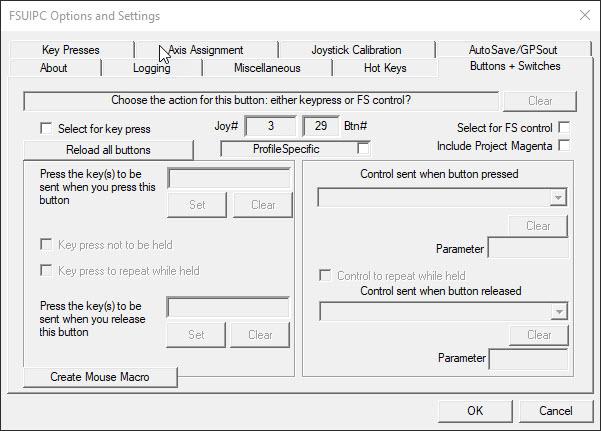
-
Pete,
Thanks for the reply. I am not certain how I got so confused. I was working off of APPENDIX 2: About the Aircraft Specific option and “ShortAircraftNameOK” in the advanced user's guide. Apparently I'm not that advanced; I was in fact changing section names to reflect the string of text I wanted to use (i.e. [Axes.DHC]).
All appears to be working now; I am using DHC3 as the short name to avoid FSUIPC picking up anything for my DHC-8 aircraft.
17 minutes ago, Pete Dowson said:But that INI file contains no defined profile called "DHC"! Have you sent an INI from another sim installation? The profile lists you have in that fie which mention DHC are just these:
[Profile.DHC-8-400]
1=MJC8Q400_SAS
2=MJC8Q400_AUBand
[Profile.Milviz DHC-3]
1=Milviz DHC3 Turbine 2
2=MilViz DHC3 Turbine Amphib 1
3=Milviz DHC3 Turbine 1
So, with this INI file, your DHC assignments in your "Milviz DHC-3.ini" file are not being used by any aircraft. Did you manually change the [Axes.DHC] and other such section names? That's not good.What you actually should have done is simply abbreviate one of the aircraft name entries in the main Profiles section. i.e.
[Profile.Milviz DHC-3]
1=DHC
The Profile name still stays "Milviz DHC-3" as you originally set.How did you misunderstand this so much? The "ShortAircraftname" facility means what it says, listing short parts of the aircraft name instead of the complete name that gets listed when you assign profiles automatically. It's nothing at all to do with Profile names.
Pete
-
16 minutes ago, Pete Dowson said:
You've not provided the correct file. it's controlled in the main FSUIPC INI file.
Is an aircraft with the shortened name "DHC" listed in the [Profiles.DHC] section of your INI file?
I think you are mixing up the Profile Name (which can be anything) and the list of aircraft assigned to that Profile.
Pete
Here is the additional file.
-
I have FSUIPC set up with the UseProfiles=Files option and the ShortAircraftNameOK=Substring option. I already have aircraft specific profiles set up for everything I fly; however, the profiles do not work with different variants of the same aircraft.
Example: For the Milviz DHC-3 Turbine Otter, the aircraft.cfg file contains the line "Title=Milviz DHC3 Turbine X", where X = the number 1 to 4 (there are four variants). In my FSUIPC profile.ini for this aircraft, I have the following sections - [AXES.DHC], [JOYSTICKCALIBRATION.DHC], and [BUTTONS.DHC]. I'm not sure why FSUIPC isn't picking up the 'DHC' and applying to all aircraft?
Thanks.
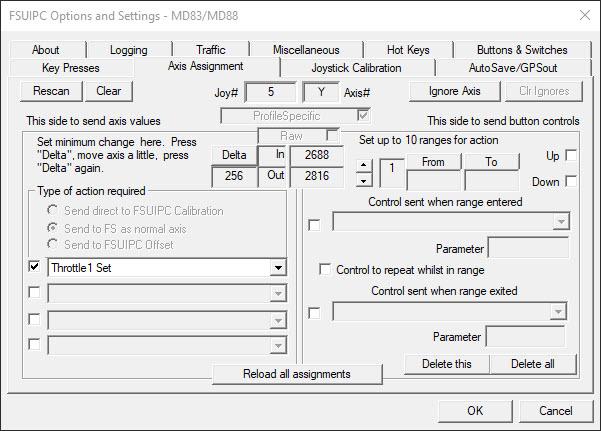
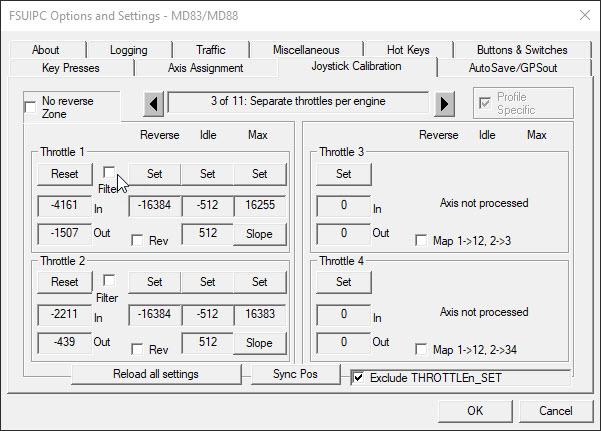
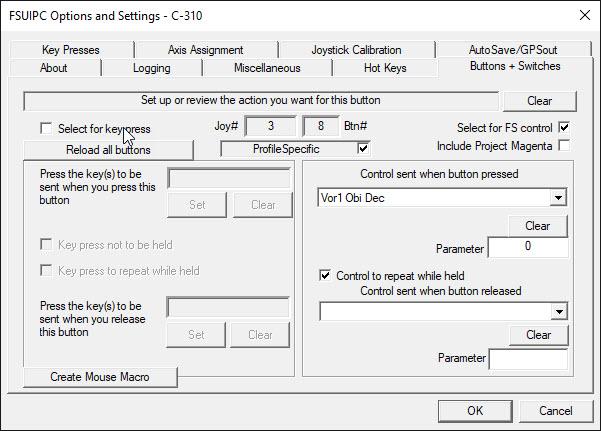
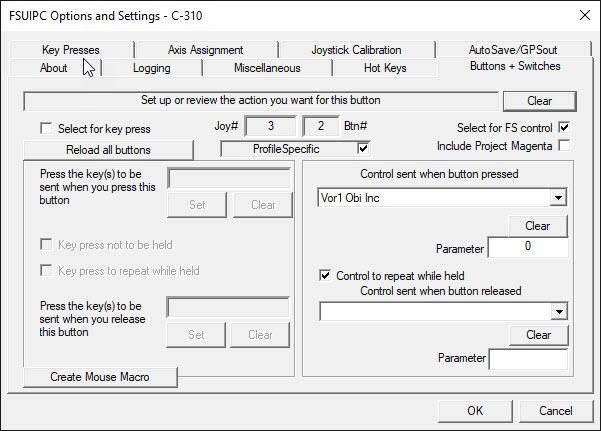
MSFS2020 - Aircraft Ailerons Not Full Responsive
in FSUIPC Support Pete Dowson Modules
Posted
Would you have further suggestions as I have switched to FS controls for axis aileron and then axis aileron set with no improvement?
The reason I am checking the controls in the air is that they appear to respond (and look) correctly while on the ground prior to takeoff.