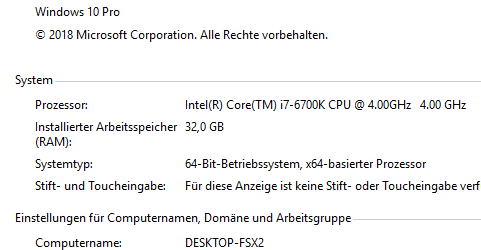helmut mackenroth
Members-
Posts
8 -
Joined
-
Last visited
Content Type
Profiles
Forums
Events
Gallery
Downloads
Everything posted by helmut mackenroth
-
prepar3d.exe is (very stupid) in root from D:\ but since beginning with p3d it is there and all was working well. There is no "HarddiskVolume4" and no"DEVICE" now I started with the 5150d and there are no errors p3d starts normaly 🙂 ********* FSUIPC5, Version 5.150d (10th January 2019) by Pete Dowson ********* Running inside Prepar3D v4 Module base=7FF8D41F0000 Windows 10 Pro 64 Bit reported as Build 17763, Release ID: 1809 (OS 10.0) Prepar3D.exe version = 4.4.16.27077 Reading options from "D:\Modules\FSUIPC5.ini" Checking the Registrations now ... User Name="helmut mackenroth" User Addr="nordhesse52@live.de" FSUIPC5 Key is provided Thank you so far and best regards Helmut
-
Thank you for your support Pete, I've done that now and here is the log ********* FSUIPC5, Version 5.150c (10th January 2019) by Pete Dowson ********* Running inside Prepar3D v4 Module base=7FF8E7290000 Windows 10 Pro 64 Bit reported as Build 17763, Release ID: 1809 (OS 10.0) GetFileAttributes failed error 3 [0X00000003] on path "\Device\HarddiskVolume4\Prepar3D.exe" Reading options from "D:\Modules\FSUIPC5.ini" Checking the Registrations now ... User Name="helmut mackenroth" User Addr="nordhesse52@live.de" FSUIPC5 Key is provided
-
1. right click on prepar3d.exe shows correct version 4.416.27077 2. starting as admin no change 3. logging with 3124 ********* FSUIPC5, Version 5.15 (27th November 2018) by Pete Dowson ********* User Name="helmut mackenroth" User Addr="nordhesse52@live.de" FSUIPC5 Key is provided WIDEFS7 not user registered, or expired 120328 System time = 09/01/2019 18:38:10, Simulator time = 15:06:12 (13:06Z) 120328 FLT path = "C:\Users\nordh\Documents\Prepar3D v4 Files\" [Continuation log requested by user] Running inside Prepar3D v4 on Windows 10 Module base=7FFA62050000 120781 Advanced Weather Interface Enabled 250969 Sim stopped: average frame rate for last 130 secs = 52.0 fps 250969 Max AI traffic was 0 aircraft 332125 Monitor IPC:3124 (S8) = 0 332141 LogOptions changed, now 20000000 00000001 332281 *** EVENT: Cntrl= 66507 (0x000103cb), Param= 2016 (0x000007e0) <66507> 332297 *** EVENT: Cntrl= 66508 (0x000103cc), Param= 2017 (0x000007e1) <66508> 332297 *** EVENT: Cntrl= 66508 (0x000103cc), Param= 2022 (0x000007e6) <66508> 332297 *** EVENT: Cntrl= 66508 (0x000103cc), Param= 2023 (0x000007e7) <66508> 332297 *** EVENT: Cntrl= 66508 (0x000103cc), Param= 2019 (0x000007e3) <66508> 332297 *** EVENT: Cntrl= 66508 (0x000103cc), Param= 2020 (0x000007e4) <66508> 332297 *** EVENT: Cntrl= 66508 (0x000103cc), Param= 2024 (0x000007e8) <66508> 332297 *** EVENT: Cntrl= 66508 (0x000103cc), Param= 2025 (0x000007e9) <66508> 332297 *** EVENT: Cntrl= 66507 (0x000103cb), Param= 2018 (0x000007e2) <66507> 332297 *** EVENT: Cntrl= 66508 (0x000103cc), Param= 2021 (0x000007e5) <66508> 332297 *** EVENT: Cntrl= 66834 (0x00010512), Param= 0 (0x00000000) <66834> 332297 *** EVENT: Cntrl= 66828 (0x0001050c), Param= 0 (0x00000000) <66828> 332328 *** EVENT: Cntrl= 66507 (0x000103cb), Param= 2016 (0x000007e0) <66507> 332328 *** EVENT: Cntrl= 66508 (0x000103cc), Param= 2017 (0x000007e1) <66508> 332328 *** EVENT: Cntrl= 66508 (0x000103cc), Param= 2022 (0x000007e6) <66508> 332328 *** EVENT: Cntrl= 66508 (0x000103cc), Param= 2023 (0x000007e7) <66508> 332328 *** EVENT: Cntrl= 66508 (0x000103cc), Param= 2019 (0x000007e3) <66508> 332328 *** EVENT: Cntrl= 66508 (0x000103cc), Param= 2020 (0x000007e4) <66508> 332328 *** EVENT: Cntrl= 66508 (0x000103cc), Param= 2024 (0x000007e8) <66508> 332328 *** EVENT: Cntrl= 66508 (0x000103cc), Param= 2025 (0x000007e9) <66508> 332328 *** EVENT: Cntrl= 66507 (0x000103cb), Param= 2018 (0x000007e2) <66507> 332328 *** EVENT: Cntrl= 66508 (0x000103cc), Param= 2021 (0x000007e5) <66508> 332328 *** EVENT: Cntrl= 66834 (0x00010512), Param= 0 (0x00000000) <66834> 332328 *** EVENT: Cntrl= 66828 (0x0001050c), Param= 0 (0x00000000) <66828> 332391 *** EVENT: Cntrl= 65708 (0x000100ac), Param= 0 (0x00000000) <65708> 332391 *** EVENT: Cntrl= 65716 (0x000100b4), Param= 0 (0x00000000) <65716> 332391 *** EVENT: Cntrl= 65709 (0x000100ad), Param= 4192 (0x00001060) <65709> 332391 *** EVENT: Cntrl= 65717 (0x000100b5), Param= 0 (0x00000000) <65717> 332391 *** EVENT: Cntrl= 66479 (0x000103af), Param= 17301504 (0x01080000) adf complete set 332406 *** EVENT: Cntrl= 66556 (0x000103fc), Param= 17301504 (0x01080000) <66556>
-
yes, I have reinstalled the client but there are no changes here is the new log: ********* FSUIPC5, Version 5.15 (27th November 2018) by Pete Dowson ********* Running inside Prepar3D v4 Module base=7FFA622A0000 Windows 10 Pro 64 Bit reported as Build 17763, Release ID: 1809 (OS 10.0) Reading options from "D:\Modules\FSUIPC5.ini" Checking the Registrations now ... User Name="helmut mackenroth" User Addr="nordhesse52@live.de" FSUIPC5 Key is provided WIDEFS7 not user registered, or expired 0 System time = 09/01/2019 16:14:47 0 FLT path = "C:\Users\nordh\Documents\Prepar3D v4 Files\" 71141 Using DialogMode 71157 FS path = "D:\" 71219 ---------------------- Joystick Device Scan ----------------------- 71219 Product= T-Rudder 71219 Manufacturer= Thrustmaster 71219 Vendor=044F, Product=B679 (Version 1.16) 71235 GUIDs returned for product: VID_044F&PID_B679: 71235 GUID= {AD9304A0-F88D-11E7-8001-444553540000} 71235 Details: Btns=0, POVs=(0, 0, 0, 0), Cal=x00000000, Max=R0,U0,V0,X1023,Y1023,Z1023 71235 Product= T.16000M 71235 Manufacturer= Thrustmaster 71235 Vendor=044F, Product=B10A (Version 5.0) 71235 GUIDs returned for product: VID_044F&PID_B10A: 71235 GUID= {07B27090-34E5-11E8-8001-444553540000} 71235 Details: Btns=16, POVs=(0, 0, 0, 0), Cal=x00000000, Max=R255,U0,V0,X16383,Y16383,Z255 71235 Product= TWCS Throttle 71235 Manufacturer= Thrustmaster 71235 Vendor=044F, Product=B687 (Version 1.16) 71235 GUIDs returned for product: VID_044F&PID_B687: 71235 GUID= {2895FA20-4165-11E8-8001-444553540000} 71235 Details: Btns=14, POVs=(0, 0, 0, 0), Cal=x00000000, Max=R1023,U1023,V1023,X1023,Y1023,Z65535 71235 ------------------------------------------------------------------- 71250 Device acquired for use: 71250 Joystick ID = 1 (Registry okay) 71250 1=T-Rudder 71250 1.GUID={AD9304A0-F88D-11E7-8001-444553540000} 71250 Device acquired for use: 71250 Joystick ID = 0 (Registry okay) 71250 0=T.16000M 71250 0.GUID={07B27090-34E5-11E8-8001-444553540000} 71250 Device acquired for use: 71250 Joystick ID = 2 (Registry okay) 71250 2=TWCS Throttle 71250 2.GUID={2895FA20-4165-11E8-8001-444553540000} 71250 ------------------------------------------------------------------- 71250 LogOptions=00000000 00000001 71250 ------------------------------------------------------------------- 71250 SimConnect_Open succeeded: waiting to check version okay 71250 Opened separate AI Traffic client okay 71250 ### PDKmodeHelper callback registered! 75141 Running in "Lockheed Martin® Prepar3D® v4", Version: 4.4.16.27077 (SimConnect: 4.4.0.0) 75141 Initialising SimConnect data requests now 75141 FSUIPC Menu entry added 75157 ... Using Prepar3D with Academic License
-
Pete, I looked in the old folder from last year and there is in the logfile : Windows 10 Pro 64 Bit reported as Build 16299, Release ID: 1709 and then in the next row Prepar3D.exe version = 4.2.21.24048 (with FSUIPC 5.123c) Reading options from "D:\Modules\FSUIPC5.ini" now in the actual logfile is Windows 10 Pro 64 Bit reported as Build 16299, Release ID: 1809 und in the next row is no version of Prepare3D.exe rather Reading options from "D:\Modules\FSUIPC5.ini" I think my problem exists since updating W10 to 1809. it would be coincidence that I have done the W10 update and then p3D update to 4.4
-
thank you for your answer, here is the row from the log file: 75141 Running in "Lockheed Martin® Prepar3D® v4", Version: 4.4.16.27077 (SimConnect: 4.4.0.0) - the same is in p3dv4.4 - there is the correct 5.15 FSUIPC and 4.4.16.27077 there are some other users in facebookgroup p3d with the same problem