
Reco
-
Posts
44 -
Joined
-
Last visited
Content Type
Profiles
Forums
Events
Gallery
Downloads
Posts posted by Reco
-
-
Hi John
Thank you for that
I corrected the rotaries script the last entry should have been 26. In the ini file in what section should I put the lua auto-started, and with the IgnoreThese does that entry go directly under the [Buttons] heading
When I reassign the rotary encoders again do I still need to put in the corresponding parameter
Cheers
Rhys
-
Hi
John
Thanks for your help and patience. My apologies here is the correct file
Regards
Rhys
-
Hi John
Is what you are after. Still working on getting the Lua file to work Here is how I have assigned them as per image
I have the Rotaries.Lau file in the modules folder and edited the vender ID and product name
Cheers
Rhys
-
-
Hi John
Here is the ini file. I have opened the Lua file and edited putting in the vendors and product name and in the brackets have typed in the rotary numbers
Could you take a look at the LUA file to see if I have done it right. The jpeg files shows the Lua Rotaries with the blue highlighted which I assume is the one I use with the offsets entered
Cheers
Rhys
-
Hi John
Thanks for the reply. My encoders are single non detent and are set up right turn increase and left turn decrease. The fast increase is two fast and skips the 10s. I cant get the lua to work I cant find Rotaries.lua script in the modules folder I have lua.Rotaries which appears in the fsuipc drop down window
Regards
Rhys
-
Hi all
I have rotary encoders for hsi ,vor and adf but they require quite a few turns to move. The altimeter instrument moves a lot faster with less turns than the other 3.
I am using FSUIPC4 with FSX se and Rotary Encoder CTS288 for Leo Bodnar. How can I speed them up
Cheers
Rhys
-
Hi John
clicked on installer and selected Trouble shoot compatibility and that fixed it. For some reason in compatibility mode it selected windows 8. Maybe there is an issue with my system as devise and drives are not showing in file explorer
Cheers
Rhys
-
Hi John
Thanks for your response.
I disabled anti virus and run as admin, still no go. The weird thing is I downloaded the msfs2020 version and clicked on the installer and that brings up 'User Account Control' window
I re downloaded the fsx se version but still nothing
Regards
Rhys
-
Hi John
Had to reinstalled FSX se but some reason the fsuipc installer just wont run. I get the blue spinning circle and nothing else.
Cheers
Rhys
-
Hi John
All fixed placed the newer DLL in the modules folder ran fsx, excepted run prompt all good
Thank you very much for your help
Rhys
-
Hi
Located the new installer in the downloads version 4977 removed the installer from zip file but when I went go to run it nothing happens I just get the blue circle spinning
Rhys
-
Hi John
Thank you for the quick reply. Could you point me in the right direction for the update. I will give that a try first. There is nothing in the FSX doc folder just the logbook.bin file
Its running again but still the same error
I have installed steam and fsx se on a second PC running windows 10 just to test things out
I am going to have to moving my Sim computer from windows 7 to 10 as steam will end its client portal on Jan 2024
Cheers
Rhys
-
Here is a copy of the error message
When I click yes FSX shuts down
Regards
Rhys
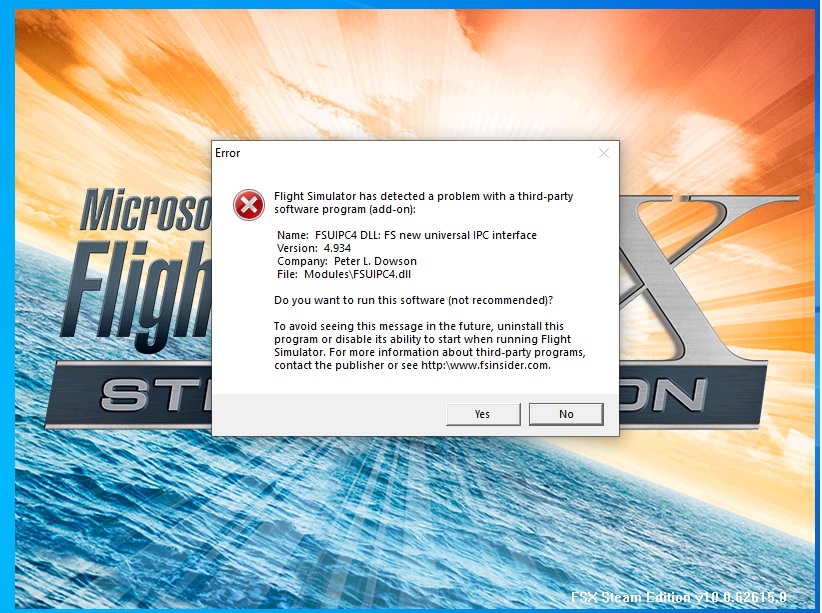
-
Hi
I installed the current version for fsx se on a windows 10 Pc but got an error message, I deleted all the files from the modules folder so I could start a new install but the installer wont run even when I run as administrator.
Cheers
Rhys
-
Hi all
This is a general question as evey set up is different, I'm using leo bodnar board but wondering if any of you helicopter enthusiasts have a preferred setting in the slope setup for x and y and pedals axis
Cheers
Rhys
-
Hi John
Thanks heaps. I'm heading on the right track just doing some fine tuning. Thanks for the heads up re assigning axis much appreciated
Regards
Rhys
-
Hi Pete
Sorry for the confusion. I have cyclic and collective mapped. In FSX the throttle controls the helicopter collective the twist grip controls RPM and in flight sim you assigned this to prop pitch or prop pitch 1,2 etc
The collective twist throttle has a position which introduces fuel which in this case is fuel valve on. in axis control I have assigned the Fuel valve to prop pitch range 1 which works
I now want to assign the rest of the movement in the twist throttle to control RPM. Do I rescan the axis and assign the rest of the twist movement to prop pitch 1 or 2 etc
Regards
Rhys
-
Hi all
I have a helicopter collective with twist throttle which I am setting up to control fuel valve on and off and then control throttle
I have set up the fuel valve and assigned that to prop pitch , range 1, so twisting 1 way turns on fuel twisting other way shuts of fuel
When I set the collective throttle should I rescan an select prop pitch 1 or do I need to select prop pitch and select 2 range
Cheers
Rhys
-
Hi all
Since I'm using fsuipc for all my cockpit control's should I delete the axis assignments in the fsx control menu or is un- ticking enable control's all I need to do
Regards
Rhys
-
Hi
Thank you John and aua668 for your help much appreciated
Rhys
-
Hi
I want to set up a view from the virtual cockpit and move my eye point to looking down to an underslung load.
I know FSUIPC has predetermined views but can I set up my view and assign it so I can cycle through the 2d cockpit view and my new virtual cockpit view
When I set up my button I get my 2 views but the virtual cockpit view will always go back to virtual cockpit view looking forward
Regards
Rhys
-
Hi John
Thank you for the reply
Regards
Rhys
-
Happy New year all
I am rewiring my Bodnar board for my MD500e simulator.
I have the BU0836X, encoder software and Rotary encoder CTS 288
I have wired the encoder to 1 and 2 set the config to 1:1
In the windows joystick calibration tool, it tells me that button 1 and 2 are working, so far so good
When I go into fsuipc and assign the encoder the button combination shows 0 and 1 when I turn the encoder
Is this correct? shouldn't fsuipc show 1 and 2
Regards
Rhys
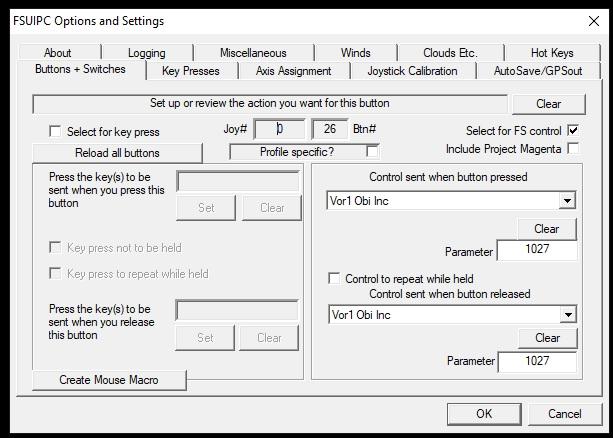
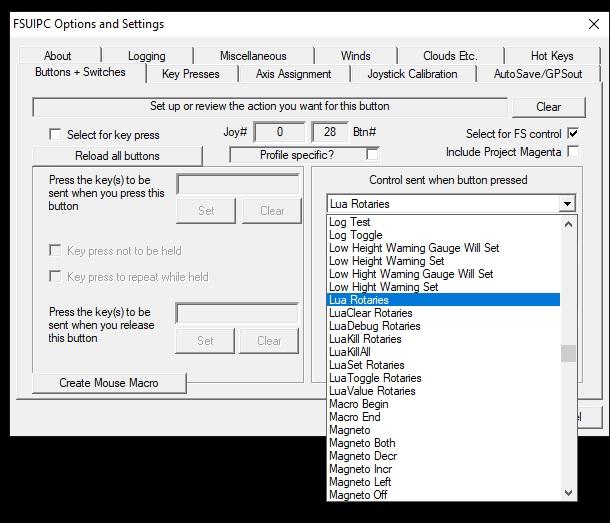
Rotary encoder speed
in FSUIPC Support Pete Dowson Modules
Posted
Hi John
Thanks for all your help. I have uploaded my ini file with the changes, If you could have a look to see if my entries for Ingnorthese looks correct the auto script is the last entry
Is there a parameter for the heading bug
Thanks once again for your time and help
Regards
Rhys
FSUIPC4.ini