
airbadger
-
Posts
11 -
Joined
-
Last visited
Content Type
Profiles
Forums
Events
Gallery
Downloads
Posts posted by airbadger
-
-
I'm using a VKB Gladiator NXT and VKB's own config software and FSUIPC in P3D V5. I set up a profile in their configurator to use one of the hat down switches as a shift button so the hat switch has double the number of functions available. However, FSUIPC is not finding these virtual buttons when I'm in shift mode and trying to assign them. P3D itself sees them just fine, so I'm assuming doing something wrong in FSUIPC. Any ideas where I should start?
-
6 minutes ago, Pete Dowson said:
More likely the fact that with a Cylinder setting the aircraft actually deleted might not be the one in front of you. With 5000 feet altitude it could be above, below, to the side or behind you. It should be the nearest, but that might not be the one you can see!
Really the cylinder option is rather, er, esoteric. It was added by request, but personally I don't see much use for it. Without that set the Zapper operates on the nearest aircraft in front of you within range (and within quite a narrow angle).
The other thing really odd with the user settings is that range of 25 nm. AI aircraft aren't even visible (not visualised) at that range, so why would you want to ZAP an aircraft so far away?
The default values were arived at through a lot of experience with trying to acoid problems with things like landing and taxiing blockages. Best to start with those defaults, and certainly to test with those values if you are in doubt that it works.
BTW the "firework" sound (or whatever is assigned) means success in detecting and deleting a suitable aircraft. It isn't sounded if there's no such aircraft to be deleted.
Pete
I thought the cylinder was only relevant when in the air? The issue I'm speaking of is happening on the ground. I'll try the default settings, but the reason I had it set like that was I wanted to make sure I could nuke any and all AI clogging up the approach path.
I'll try installing .3 and see what happens.
-
1 minute ago, John Dowson said:
Ok, I've just checked in v4 and yes, there seems to be a problem with the UI. Very strange.....I'll look into it...
I don't think this should affect the functionality though, apart from the UPPER limit. You could try setting this directly in the ini file instead for the time being.
I think something deeper is happening, as referenced in my previous replies about the traffic zapper not working. Maybe that's a totally separate issue.
-
43 minutes ago, Pete Dowson said:
Ah, P3Dv4!? In that case something is most definitely amiss with your installation. As well as an FSUIPC6 re-install please try to uninstall your P3Dv4 Client (only -- don't deactivate) and re-install that, in case it's corrupt. That should only take a few minutes. It does here.
The other thing to consider is a possible memory corruption occurring through corrupt weather files. You can try adding this to the [General] section of the FSUIPC6.INI file:
NoWeatherAtAll=Yes.
If that fixes it then you have some weather files corrupted, possibly caused by some P3d4 crash.
Pete
Neither of those solutions worked. There's something specifically wrong with the way FSUIPC6 is interacting with V4, because in V5 I can see the AI Traffic limiter in the UI. I'm just going to roll back to FSUIPC5 for V4 and keep an eye out for updates to FSUIPC6 until the issue gets resolved.
Thanks for trying to find a solution.
-
1 minute ago, Pete Dowson said:
Is this with P3Dv5 or P3Dv4? It certainly works fine in 4. maybe they've messed something up in 5. I can try that, but not till tomorrow I think. Same with the Zapper.
I don't understand how part of the Traffic tab dialogue can vanish. That's just got to either be some sort of corruption or a video driver problem.
Pete
V4
-
Just now, John Dowson said:
So the LOWER limit is missing....very strange...I have no idea what could be causing this....
Try downloading the latest installer and re-installing first (as there was also a minor update this morning, a correction to lua config paths).
Other than that, I have no idea what could be causing that UI config item to be missing...
How do you know this? Are you monitoring the traffic count offsets or using the Traffic Toolbox? If so, please post more information. There may be no AI traffic within your parameter range (not sure if it still makes a sound if no AI traffic deleted, I'll check....)
Will try a reinstall. I know the traffic zapper isn't working because I slewed by plane in front of an AI, pressed my hot key, heard the fireworks sound, but the AI didn't disappear. This was all on the ground, not in the air.
-
Just now, John Dowson said:
The forum has a crazy low image size limit so I'll switch to Imgur. No, that's not what my screen looks like:

To add another layer to this, none of the functions related to traffic control appear to be functioning. E.g., Traffic Zapper plays the fireworks sound but doesn't delete any AI.
-
Just now, John Dowson said:
I think you are looking in the wrong place. Try the Traffic tab.
This seems to be the Traffic tab...
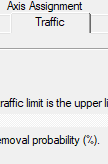
-
15 minutes ago, Pete Dowson said:
Which version is that? 5.155 or 6.000? You need to be specific.
Were you using the Traffic facilities before? Do you think things have changed? That probably depends on which version you updated from.
It just says 6.0 in About. Yes, things have changed significantly. I must've been on quite an older version, because the traffic tab looked nothing like what it is now (I do appreciate the Traffic Zapper settings now being in the UI).
19 minutes ago, Pete Dowson said:You probably need the parameter set to 100 then. It always toggles between 0 and whatever you set there. I *think* it should assume 100 if you default to 0, but I've always been explicit. I'll try 0 here.
Just tried that. It's still just reloading traffic.
19 minutes ago, Pete Dowson said:The top left selection is a LOWER limit only if you use the second part to set a non-zero frame rate target. In the default case you would have no frame rate target and the first option becomes an UPPER limit, and the text changes to show you, being helpful!
Sorry, I'm still confused. I'm just not seeing that.
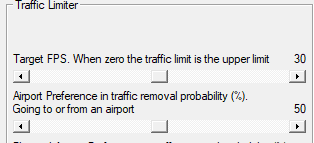
-
I have updated to the latest version of FSUIPC. I'm having a few issues with traffic:
- Do I have Traffic Density Toggle set correctly? I want it to function as traffic all ON and all OFF. As it's set up below, it is not doing anything, and is just having P3D reload all traffic.
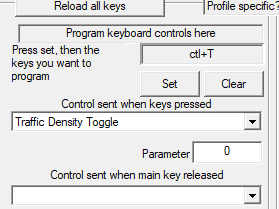
- Why does my traffic tab differ from what's in the manual? There's no lower limit box. I would post a screenshot, but it appears I'm limited to a tiny number of uploads that makes it really hard for users to show you what issues they're having. So just go to page 15 in the manual and imagine "AI Traffic *LOWER* Limit..." is missing from my version of FSUIPC, 6.0
- Target FPS doesn't work. I went to LHR with traffic set at 25%, target FPS at 30, and ground removal preference at 100%, just to force it to do something. I'm getting 20 FPS and expecting it to delete AI, but I don't see any AI being removed.

Issue with setting up a shift mode on my VKB joystick
in FSUIPC Support Pete Dowson Modules
Posted
Yes, but it's a shift set up so I that I don't have to hold it down. I will look at the compound button functionality. Strange that it's not low level enough for FSUIPC to read it, since the config app loads the profile directly into the joystick so you don't even need the app if you moved the joystick to another PC.