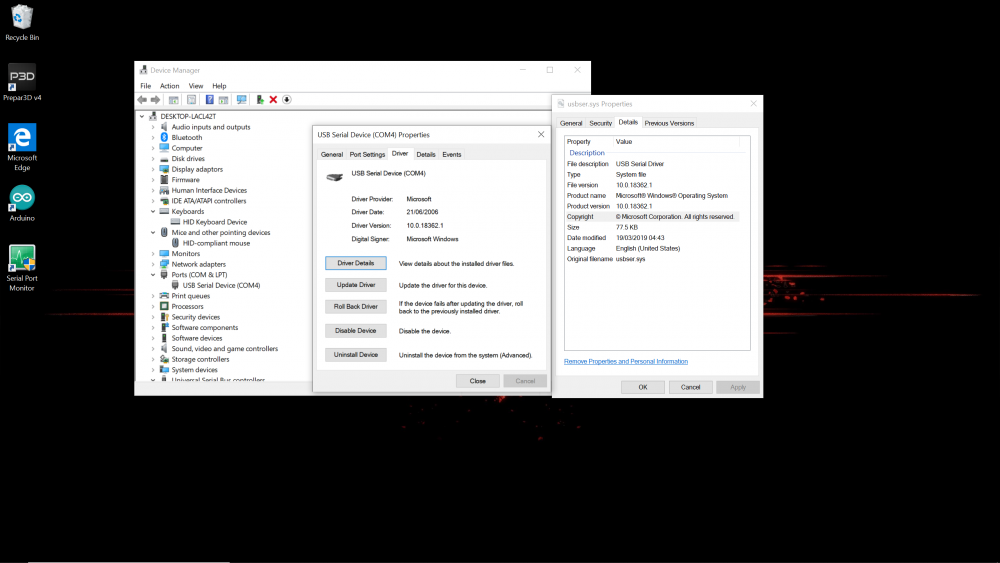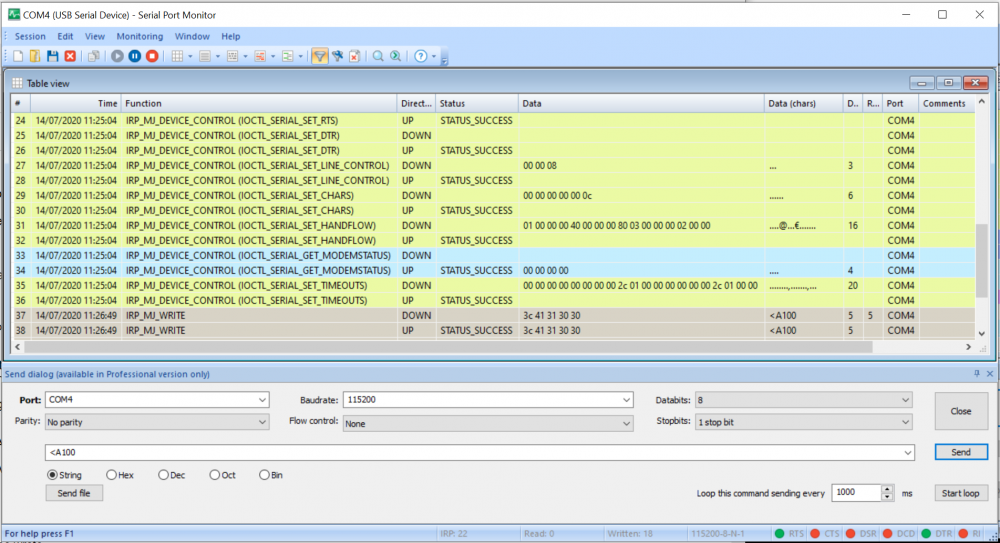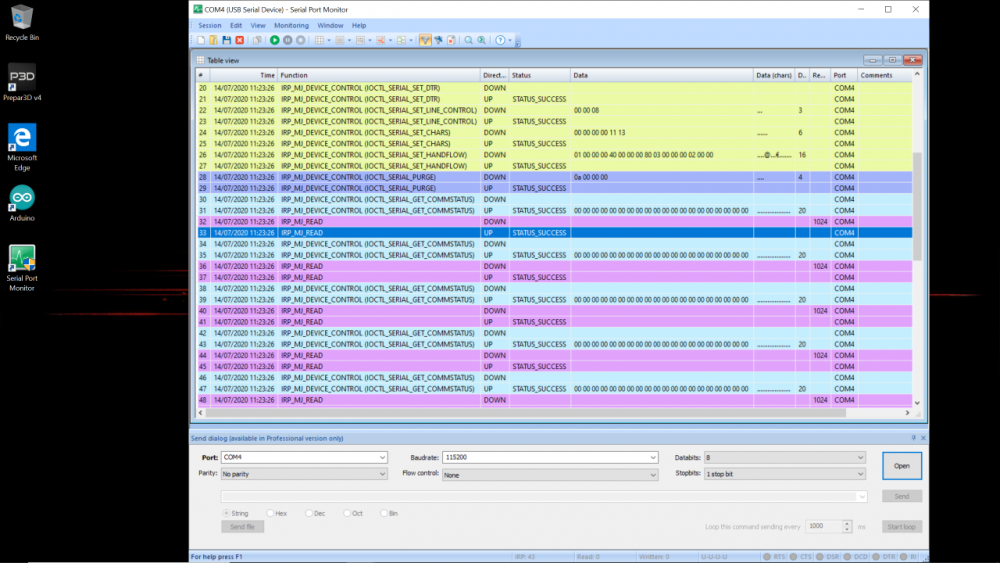MichaelStevenD
Members-
Posts
14 -
Joined
-
Last visited
Content Type
Profiles
Forums
Events
Gallery
Downloads
Everything posted by MichaelStevenD
-
Com.write in FSUIPC 6
MichaelStevenD replied to MichaelStevenD's topic in FSUIPC Support Pete Dowson Modules
Morning Pete, I should of just used the Macros, so much easier. I just got 'lost in Lua'. Now I have a single file and it all works 👍 By syncing I mean, when the plane loads in, the virtual switch position agrees with the physical switch position, without having to move it to initialise its position. I will try the ipclast and report back. have a lovely weekend, Michael -
Com.write in FSUIPC 6
MichaelStevenD replied to MichaelStevenD's topic in FSUIPC Support Pete Dowson Modules
Just a quick question Pete, I hope you don't mind as I know you use Leo Bodnar. I've done a Plane specific Lvar Lua script with all the buttons that weren't available as standard, now it syncs the first in game switch with the physical 1 but then I have to move all the others to initialise, I can put each button into a separate folder and they all sync but would prefer them all in one. I tried using the 'control to repeat' but it looks like it Kills the script every time and thet canny be good for business... if ipcPARAM == 1 then LVarSet = "L:LEFTGEN" ipc.writeLvar(LVarSet, 1) end if ipcPARAM == 2 then LVarSet = "L:LEFTGEN" ipc.writeLvar(LVarSet, 0) end if ipcPARAM == 3 then LVarSet = "L:LEFTGEN" ipc.writeLvar(LVarSet, 2) end if ipcPARAM == 4 then LVarSet = "L:RIGHTGEN" ipc.writeLvar(LVarSet, 1) end if ipcPARAM == 5 then LVarSet = "L:RIGHTGEN" ipc.writeLvar(LVarSet, 0) end if ipcPARAM == 6 then LVarSet = "L:RIGHTGEN" ipc.writeLvar(LVarSet, 2) end if ipcPARAM == 7 then LVarSet = "L:MASTERBATT" ipc.writeLvar(LVarSet, 1) end if ipcPARAM == 8 then LVarSet = "MASTERBATT" ipc.writeLvar(LVarSet, 0) end if ipcPARAM == 9 then LVarSet = "MASTERBATT" ipc.writeLvar(LVarSet, 2) end im upto ipcPARAM 40.... -
Com.write in FSUIPC 6
MichaelStevenD replied to MichaelStevenD's topic in FSUIPC Support Pete Dowson Modules
Hi Gents, I had already downloaded FSUIPC6.0.9 without realising when I swapped to my new computer, same issue. I also get the same problem with FSUIPC6.0.10. ipc.macro works, I'm not familiar with the ipcLast.lua format, I will need to do some research. Kind regards, Michael -
Com.write in FSUIPC 6
MichaelStevenD replied to MichaelStevenD's topic in FSUIPC Support Pete Dowson Modules
I will give it a go -
Com.write in FSUIPC 6
MichaelStevenD replied to MichaelStevenD's topic in FSUIPC Support Pete Dowson Modules
I was also doing it the best way, ipcReady, file attached ipcReady.lua if that was the case then would it not terminate the simconnect window which continues to output the data until i close P3D -
Com.write in FSUIPC 6
MichaelStevenD replied to MichaelStevenD's topic in FSUIPC Support Pete Dowson Modules
Hi Pete, The delay was the first thing i tried, 15 sec, 30sec all the way upto 2mins .... every time it done the same thing, after the delay it opened the port sent nothing and then closed. Just tried the [Auto] in the .ini file and everthing works fine, ive loaded P3D up 10 times in a row and no issues. ive also loaded it onto the other PC and the Auto function works a charm. I can categorically say the ipcready file is the issue. If you do look into it i'm happy to test anything you want me to but for me I can now get on with my build 🍾 Kind Regards, Michael -
Com.write in FSUIPC 6
MichaelStevenD replied to MichaelStevenD's topic in FSUIPC Support Pete Dowson Modules
UPDATE, Added the Lua to start on a keypress and it works..... The ipc.ready is doing something maybe to early...????? investigating today -
Com.write in FSUIPC 6
MichaelStevenD replied to MichaelStevenD's topic in FSUIPC Support Pete Dowson Modules
Hi Pete, Same serial driver version as the PC that it worked on 10.0.18362.1 actually all 5 PCs I've tried it on have the same windows driver version. 2 PCs work, 3 don't. I have also tried the Arduino mega 2560 driver that comes with Arduino version 1.2.3.0 which is the same as the ATmega2560 driver. none of the Boards are using the old FTDI chips that I have. Running Windows 10 Home Version 1909 Just looking at these brainbox PCI cards, are you suggesting I run straight into the Arduinos onboard serial port pins 0 and 1 and bypass the USB side completely? or.... you are using the Arduino Pro stuff that doesn't come with a USB port? do you have pics of your ones you could post? Just arching back to the USB side, I noticed this... Opening the serial port using the monitor I could send data into the Arduino successfully as described before (which is why I'm having trouble getting my head round it being a com port issue) but when I close the port, go into monitoring only mode and start P3D I get this... The two streams are identical until this point. -
Com.write in FSUIPC 6
MichaelStevenD replied to MichaelStevenD's topic in FSUIPC Support Pete Dowson Modules
AH, This is me not using the correct terminology, I'm using USB. but of course its not a port its a bus. There are no RS232 ports involved in this issue. -
Com.write in FSUIPC 6
MichaelStevenD replied to MichaelStevenD's topic in FSUIPC Support Pete Dowson Modules
Hi Pete, Just a quick update, I moved the Arduino and the LUA script onto a friends pc (20 month old PC) and all works fine. I bought another new PC, different make to the one before (which I need for a multi setup anyway) and JUST put a clean install of P3D. 4.5 NO add-ons or other stuff, on the C drive. Downloaded FSUIPC6 and added the two LUA files. Once again I get exactly the same issue, global num = 0 but the thread continues to display perfectly. The Arduino flashes briefly when the com is opened but goes quite immediately after. I've updated the USB drivers Updated window turned off defender and removed all other security The port is a standard 3.0 from the motherboard but I have tried ever other port on the PC (2.0 and 3.0 ) with no such luck. breaking it down I can only come to 2 conclusions 1) I need to find some specific driver to allow communication as these PCs are not supporting it anymore. 2) The backend of function com.write doesn't like what is on both these new PCs. Maybe more people will come forward with this over time as it feels like a new spec PC issue. Kind Regards, Michael -
Com.write in FSUIPC 6
MichaelStevenD replied to MichaelStevenD's topic in FSUIPC Support Pete Dowson Modules
Really Appreciate your time, its clearly not an FSUIPC issue so wont go any further on here but thanks for pointing me in the right direction . Cheers Michael -
Com.write in FSUIPC 6
MichaelStevenD replied to MichaelStevenD's topic in FSUIPC Support Pete Dowson Modules
sent the 'last log' not current sorry, this is the current. it gives a global num 0 35141 -------------------- Starting everything now ---------------------- 35203 LUA.0: beginning "C:\Users\Custo\Documents\Prepar3D v4 Add-ons\FSUIPC6\ipcReady.lua" 35203 LUA.0: ...o\Documents\Prepar3D v4 Add-ons\FSUIPC6\ipcReady.lua:1 35203 LUA.0: Global: ipcPARAM = 0 35313 LUA.1: beginning "C:\Users\Custo\Documents\Prepar3D v4 Add-ons\FSUIPC6\GEARPANEL.lua" 35313 LUA.1: ...\Documents\Prepar3D v4 Add-ons\FSUIPC6\GEARPANEL.lua:1 35313 LUA.1: Global: ipcPARAM = 0 35328 LUA.1: ...\Documents\Prepar3D v4 Add-ons\FSUIPC6\GEARPANEL.lua:22 35328 LUA.1: Global: dev = 1 35328 LUA.1: ...\Documents\Prepar3D v4 Add-ons\FSUIPC6\GEARPANEL.lua:13 35328 LUA.1: ...\Documents\Prepar3D v4 Add-ons\FSUIPC6\GEARPANEL.lua:24 35328 LUA.1: Waiting for an event in "C:\Users\Custo\Documents\Prepar3D v4 Add-ons\FSUIPC6\GEARPANEL.lua" 35328 LUA.1: Offset Change event: calling "NoseGr" in "C:\Users\Custo\Documents\Prepar3D v4 Add-ons\FSUIPC6\GEARPANEL.lua" 35328 LUA.1: ...\Documents\Prepar3D v4 Add-ons\FSUIPC6\GEARPANEL.lua:14 35328 LUA.1: Local: offset = 3056 35328 LUA.1: Local: value = 16383 35344 LUA.1: ...\Documents\Prepar3D v4 Add-ons\FSUIPC6\GEARPANEL.lua:16 35344 LUA.1: Local: value = 100.01831501832 35344 LUA.1: ...\Documents\Prepar3D v4 Add-ons\FSUIPC6\GEARPANEL.lua:18 35344 LUA.1: Global: sentence = <A100 36078 LUA.1: ...\Documents\Prepar3D v4 Add-ons\FSUIPC6\GEARPANEL.lua:20 36078 LUA.1: Global: num = 0 36078 LUA.1: ...\Documents\Prepar3D v4 Add-ons\FSUIPC6\GEARPANEL.lua:22 36094 LUA.1: Waiting for an event in "C:\Users\Custo\Documents\Prepar3D v4 Add-ons\FSUIPC6\GEARPANEL.lua" 36359 Advanced Weather Interface Enabled 40594 LUA.1: Offset Change event: calling "NoseGr" in "C:\Users\Custo\Documents\Prepar3D v4 Add-ons\FSUIPC6\GEARPANEL.lua" 40594 LUA.1: ...\Documents\Prepar3D v4 Add-ons\FSUIPC6\GEARPANEL.lua:14 40594 LUA.1: Local: value = 106 40594 LUA.1: ...\Documents\Prepar3D v4 Add-ons\FSUIPC6\GEARPANEL.lua:16 40594 LUA.1: Local: value = 0.64713064713065 40609 LUA.1: ...\Documents\Prepar3D v4 Add-ons\FSUIPC6\GEARPANEL.lua:18 40609 LUA.1: Global: sentence = <A000 40609 LUA.1: ...\Documents\Prepar3D v4 Add-ons\FSUIPC6\GEARPANEL.lua:20 40625 LUA.1: ...\Documents\Prepar3D v4 Add-ons\FSUIPC6\GEARPANEL.lua:22 40625 LUA.1: Waiting for an event in "C:\Users\Custo\Documents\Prepar3D v4 Add-ons\FSUIPC6\GEARPANEL.lua" 40625 LUA.1: Offset Change event: calling "NoseGr" in "C:\Users\Custo\Documents\Prepar3D v4 Add-ons\FSUIPC6\GEARPANEL.lua" 40625 LUA.1: ...\Documents\Prepar3D v4 Add-ons\FSUIPC6\GEARPANEL.lua:14 40625 LUA.1: Local: value = 193 40641 LUA.1: ...\Documents\Prepar3D v4 Add-ons\FSUIPC6\GEARPANEL.lua:16 40641 LUA.1: Local: value = 1.1782661782662 40641 LUA.1: ...\Documents\Prepar3D v4 Add-ons\FSUIPC6\GEARPANEL.lua:18 40641 LUA.1: Global: sentence = <A001 40641 LUA.1: ...\Documents\Prepar3D v4 Add-ons\FSUIPC6\GEARPANEL.lua:20 40656 LUA.1: ...\Documents\Prepar3D v4 Add-ons\FSUIPC6\GEARPANEL.lua:22 40656 LUA.1: Waiting for an event in "C:\Users\Custo\Documents\Prepar3D v4 Add-ons\FSUIPC6\GEARPANEL.lua" 40656 LUA.1: Offset Change event: calling "NoseGr" in "C:\Users\Custo\Documents\Prepar3D v4 Add-ons\FSUIPC6\GEARPANEL.lua" 40656 LUA.1: ...\Documents\Prepar3D v4 Add-ons\FSUIPC6\GEARPANEL.lua:14 40656 LUA.1: Local: value = 255 40656 LUA.1: ...\Documents\Prepar3D v4 Add-ons\FSUIPC6\GEARPANEL.lua:16 40672 LUA.1: Local: value = 1.5567765567766 40672 LUA.1: ...\Documents\Prepar3D v4 Add-ons\FSUIPC6\GEARPANEL.lua:18 40672 LUA.1: ...\Documents\Prepar3D v4 Add-ons\FSUIPC6\GEARPANEL.lua:20 40703 LUA.1: ...\Documents\Prepar3D v4 Add-ons\FSUIPC6\GEARPANEL.lua:22 40703 LUA.1: Waiting for an event in "C:\Users\Custo\Documents\Prepar3D v4 Add-ons\FSUIPC6\GEARPANEL.lua" 40703 LUA.1: Offset Change event: calling "NoseGr" in "C:\Users\Custo\Documents\Prepar3D v4 Add-ons\FSUIPC6\GEARPANEL.lua" 40703 LUA.1: ...\Documents\Prepar3D v4 Add-ons\FSUIPC6\GEARPANEL.lua:14 40703 LUA.1: Local: value = 341 40703 LUA.1: ...\Documents\Prepar3D v4 Add-ons\FSUIPC6\GEARPANEL.lua:16 40703 LUA.1: Local: value = 2.0818070818071 40703 LUA.1: ...\Documents\Prepar3D v4 Add-ons\FSUIPC6\GEARPANEL.lua:18 40703 LUA.1: Global: sentence = <A002 40719 LUA.1: ...\Documents\Prepar3D v4 Add-ons\FSUIPC6\GEARPANEL.lua:20 40734 LUA.1: ...\Documents\Prepar3D v4 Add-ons\FSUIPC6\GEARPANEL.lua:22 40734 LUA.1: Waiting for an event in "C:\Users\Custo\Documents\Prepar3D v4 Add-ons\FSUIPC6\GEARPANEL.lua" 40734 LUA.1: Offset Change event: calling "NoseGr" in "C:\Users\Custo\Documents\Prepar3D v4 Add-ons\FSUIPC6\GEARPANEL.lua" 40734 LUA.1: ...\Documents\Prepar3D v4 Add-ons\FSUIPC6\GEARPANEL.lua:14 -
Com.write in FSUIPC 6
MichaelStevenD replied to MichaelStevenD's topic in FSUIPC Support Pete Dowson Modules
Hi Pete, Thank you for the reply. 1) This is no more than a simplified copy (with slight changes to COM number and offsets read) from a popular upload 'Lua to Arduino' that a had been posted a while back on this forum with FSUIPC5. I had used it on FSUIPC5 a while back (different PC) and from memory I had not struggled as much as I have done over the last week to get it working on FSUIPC6. 2) Commented out section was just to isolate and debug com.open to see if com port was indeed being opened and it works just fine. 3) serial port monitor receives IRM_MJ_CLOSE ,1 second after the port is open and the script is still running. the event.offset() is also working as it continues to call NoseGr and ipc.display continues to work but com.write stops pushing strings to the com port. THATS INTERESTING, mine never shows a log for bytes sent... 34938 -------------------- Starting everything now ---------------------- 34984 LUA.0: beginning "C:\Users\Custo\Documents\Prepar3D v4 Add-ons\FSUIPC6\ipcReady.lua" 34984 LUA.0: ...o\Documents\Prepar3D v4 Add-ons\FSUIPC6\ipcReady.lua:1 34984 LUA.0: Global: ipcPARAM = 0 35094 LUA.1: beginning "C:\Users\Custo\Documents\Prepar3D v4 Add-ons\FSUIPC6\GEARPANEL.lua" 35094 LUA.1: ...\Documents\Prepar3D v4 Add-ons\FSUIPC6\GEARPANEL.lua:1 35094 LUA.1: Global: ipcPARAM = 0 35109 LUA.1: ...\Documents\Prepar3D v4 Add-ons\FSUIPC6\GEARPANEL.lua:22 35109 LUA.1: Global: dev = 1 35109 LUA.1: ...\Documents\Prepar3D v4 Add-ons\FSUIPC6\GEARPANEL.lua:13 35125 LUA.1: ...\Documents\Prepar3D v4 Add-ons\FSUIPC6\GEARPANEL.lua:24 35125 LUA.1: Waiting for an event in "C:\Users\Custo\Documents\Prepar3D v4 Add-ons\FSUIPC6\GEARPANEL.lua" 35125 LUA.1: Offset Change event: calling "NoseGr" in "C:\Users\Custo\Documents\Prepar3D v4 Add-ons\FSUIPC6\GEARPANEL.lua" 35125 LUA.1: ...\Documents\Prepar3D v4 Add-ons\FSUIPC6\GEARPANEL.lua:14 35125 LUA.1: Local: offset = 3056 35125 LUA.1: Local: value = 16383 35125 LUA.1: ...\Documents\Prepar3D v4 Add-ons\FSUIPC6\GEARPANEL.lua:16 35125 LUA.1: Local: value = 100.01831501832 35141 LUA.1: ...\Documents\Prepar3D v4 Add-ons\FSUIPC6\GEARPANEL.lua:18 35141 LUA.1: Global: sentence = <A100 35859 LUA.1: ...\Documents\Prepar3D v4 Add-ons\FSUIPC6\GEARPANEL.lua:20 35875 LUA.1: ...\Documents\Prepar3D v4 Add-ons\FSUIPC6\GEARPANEL.lua:22 35875 LUA.1: Waiting for an event in "C:\Users\Custo\Documents\Prepar3D v4 Add-ons\FSUIPC6\GEARPANEL.lua" 36094 Advanced Weather Interface Enabled 41000 LUA.1: Offset Change event: calling "NoseGr" in "C:\Users\Custo\Documents\Prepar3D v4 Add-ons\FSUIPC6\GEARPANEL.lua" 41000 LUA.1: ...\Documents\Prepar3D v4 Add-ons\FSUIPC6\GEARPANEL.lua:14 41000 LUA.1: Local: value = 33 41016 LUA.1: ...\Documents\Prepar3D v4 Add-ons\FSUIPC6\GEARPANEL.lua:16 41016 LUA.1: Local: value = 0.2014652014652 41016 LUA.1: ...\Documents\Prepar3D v4 Add-ons\FSUIPC6\GEARPANEL.lua:18 41016 LUA.1: Global: sentence = <A000 41016 LUA.1: ...\Documents\Prepar3D v4 Add-ons\FSUIPC6\GEARPANEL.lua:20 41031 LUA.1: ...\Documents\Prepar3D v4 Add-ons\FSUIPC6\GEARPANEL.lua:22 41047 LUA.1: Waiting for an event in "C:\Users\Custo\Documents\Prepar3D v4 Add-ons\FSUIPC6\GEARPANEL.lua" 41047 LUA.1: Offset Change event: calling "NoseGr" in "C:\Users\Custo\Documents\Prepar3D v4 Add-ons\FSUIPC6\GEARPANEL.lua" 41047 LUA.1: ...\Documents\Prepar3D v4 Add-ons\FSUIPC6\GEARPANEL.lua:14 41047 LUA.1: Local: value = 145 41047 LUA.1: ...\Documents\Prepar3D v4 Add-ons\FSUIPC6\GEARPANEL.lua:16 41047 LUA.1: Local: value = 0.88522588522589 41047 LUA.1: ...\Documents\Prepar3D v4 Add-ons\FSUIPC6\GEARPANEL.lua:18 41047 LUA.1: ...\Documents\Prepar3D v4 Add-ons\FSUIPC6\GEARPANEL.lua:20 41078 LUA.1: ...\Documents\Prepar3D v4 Add-ons\FSUIPC6\GEARPANEL.lua:22 41078 LUA.1: Waiting for an event in "C:\Users\Custo\Documents\Prepar3D v4 Add-ons\FSUIPC6\GEARPANEL.lua" 41078 LUA.1: Offset Change event: calling "NoseGr" in "C:\Users\Custo\Documents\Prepar3D v4 Add-ons\FSUIPC6\GEARPANEL.lua" 41078 LUA.1: ...\Documents\Prepar3D v4 Add-ons\FSUIPC6\GEARPANEL.lua:14 -
Hello, I've got FSUIPC6 and am now having issues with com.write() is it possible someone can check its not me being stupid. The below is a simplified version but still does the same, opens the com port and then closes it immediately after without sending a single string... the script continues to log the data on screen perfectly. what would cause the Port to close whilst the thread is still running? dev = com.open("COM9",115200,0) --[[if MyComPort == 0 then ipc.display (" Could not open port " ) ipc.sleep(5000) ipc.exit() else ipc.display ("arduino connected") ipc.sleep (5000) ipc.exit() end]] function NoseGr(offset, value) value = value / 163.8; sentence = string.format ("<A%03d", value) com.write (dev, sentence) --ipc.log(sentence) ipc.display(sentence) end event.offset(0x0BF0, "UD", "NoseGr") FSUIPC log ********* FSUIPC6, Version 6.0.8 (7th May 2020) by Pete & John Dowson ********* Prepar3D.exe version = 4.5.13.32097 Running inside Prepar3D v4 Module base=7FFDF8EC0000 Windows 10 Home 64 Bit reported as Build 18362, Release ID: 1903 (OS 10.0) Reading options from "C:\Users\Custo\Documents\Prepar3D v4 Add-ons\FSUIPC6\FSUIPC6.ini" Checking the Registrations now ... User Name="" User Addr="" FSUIPC6 Key is provided WIDEFS7 not user registered, or expired 0 System time = 08/07/2020 11:24:45 0 FLT path = "C:\Users\Custo\Documents\Prepar3D v4 Files\" 0 Using DialogMode 16 FS path = "G:\Program Files\Lockheed Martin\Prepar3D v4\" 94 ---------------------- Joystick Device Scan ----------------------- 94 Product= Throttletek 1 94 Manufacturer= Leo Bodnar 94 Serial Number= B69945 94 Vendor=1DD2, Product=200D (Version 1.36) 110 GUIDs returned for product: VID_1DD2&PID_200D: 110 GUID= {AFCB1B20-BC5F-11EA-8001-444553540000} 110 Details: Btns=32, POVs=(0, 0, 0, 0), Cal=x00000000, Max=R3420,U3285,V3989,X0,Y0,Z2670 110 ------------------------------------------------------------------- 110 Device acquired for use: 110 Joystick ID = 1 (Registry okay) 110 1=Throttletek 1 110 1.GUID={AFCB1B20-BC5F-11EA-8001-444553540000} 110 ------------------------------------------------------------------- 141 ### Checking Prepar3D.cfg 141 Controllers are set to ON, using RawInput within P3D 141 ------------------------------------------------------------------- 141 LogOptions=00000000 00000001 141 ------------------------------------------------------------------- 141 SimConnect_Open succeeded: waiting to check version okay 141 Opened separate AI Traffic client okay 3110 Running in "Lockheed Martin® Prepar3D® v4", Version: 4.5.13.32097 (SimConnect: 4.5.0.0) 3110 Initialising SimConnect data requests now 3110 FSUIPC Menu entry added 3110 ... Using Prepar3D with Academic License 3125 C:\Users\Custo\Documents\Prepar3D v4 Files\citation in air working.fxml 3125 G:\Program Files\Lockheed Martin\Prepar3D v4\SimObjects\Airplanes\F1_Cessna Mustang\F1_Cessna_Mustang.air 3141 ### The user object is 'F1_Cessna_Mustang2' 3141 ### Mode is NORMAL 3578 ### Mode: PAUSE on 26969 Loading Complete ... 26969 ### Mode is NORMAL 27297 Aircraft loaded: running normally now ... 27328 User Aircraft ID 2 supplied, now being used 28250 System time = 08/07/2020 11:25:13, Simulator time = 14:24:50 (13:24Z) 28250 Aircraft="F1_Cessna_Mustang2" 35235 -------------------- Starting everything now ---------------------- 35297 LUA.0: beginning "C:\Users\Custo\Documents\Prepar3D v4 Add-ons\FSUIPC6\ipcReady.lua" 36500 Advanced Weather Interface Enabled 57391 Sim stopped: average frame rate for last 30 secs = 69.3 fps 57391 Max AI traffic was 0 aircraft 57391 ------------------------------------------------------------------- 58547 === Closing session: waiting for DLLStop to be called ... 64782 === DLLStop called ... 64782 === Closing external processes we started ... 65782 === About to kill any Lua plug-ins still running ... 65922 Lua threads being terminated: 65922 1 = "C:\Users\Custo\Documents\Prepar3D v4 Add-ons\FSUIPC6\GEARPANEL.lua" 66094 LUA: "C:\Users\Custo\Documents\Prepar3D v4 Add-ons\FSUIPC6\GEARPANEL.lua": killed 66094 === Closing global Lua thread 67110 === About to kill my timers ... 67313 === Restoring window procs ... 67313 === Unloading libraries ... 67313 === stopping other threads ... 67313 === ... Button scanning ... 67422 === ... Axis scanning ... 67516 === Releasing joystick devices ... 67516 === Freeing macro memory 67516 === Removing any offset overrides 67516 === Clearing any displays left 67516 === NOTE: not calling SimConnect_Close ... 67516 === AI slots deleted! 67516 === Freeing button memory ... 67516 === Deleting wxstationlist.bin file ... 67516 === Closing my Windows ... 67516 === Freeing FS libraries ... 68516 === Closing devices ... 68516 === Closing the Log ... Bye Bye! ... 68516 System time = 08/07/2020 11:25:54, Simulator time = 14:25:19 (13:25Z) 68516 *** FSUIPC log file being closed Minimum frame rate was 51.0 fps, Maximum was 86.4 fps Average frame rate for running time of 30 secs = 69.3 fps Maximum AI traffic for session was 0 aircraft Memory managed: 18 Allocs, 17 Freed ********* FSUIPC Log file closed *********** from the COM Reader 0 08/07/2020 10:36:29 IRP_MJ_CREATE DOWN G:\Program Files\Lockheed Martin\Prepar3D v4\Prepar3D.exe COM9 1 08/07/2020 10:36:29 IRP_MJ_CREATE UP STATUS_SUCCESS G:\Program Files\Lockheed Martin\Prepar3D v4\Prepar3D.exe COM9 2 08/07/2020 10:36:29 IRP_MJ_DEVICE_CONTROL (IOCTL_SERIAL_SET_QUEUE_SIZE) DOWN 00 04 00 00 00 04 00 00 ........ 8 COM9 3 08/07/2020 10:36:29 IRP_MJ_DEVICE_CONTROL (IOCTL_SERIAL_SET_QUEUE_SIZE) UP STATUS_SUCCESS COM9 4 08/07/2020 10:36:29 IRP_MJ_DEVICE_CONTROL (IOCTL_SERIAL_SET_TIMEOUTS) DOWN ff ff ff ff 00 00 00 00 00 00 00 00 00 00 00 00 00 00 00 00 ÿÿÿÿ................ 20 COM9 5 08/07/2020 10:36:29 IRP_MJ_DEVICE_CONTROL (IOCTL_SERIAL_SET_TIMEOUTS) UP STATUS_SUCCESS COM9 6 08/07/2020 10:36:29 IRP_MJ_DEVICE_CONTROL (IOCTL_SERIAL_GET_PROPERTIES) DOWN COM9 7 08/07/2020 10:36:29 IRP_MJ_DEVICE_CONTROL (IOCTL_SERIAL_GET_PROPERTIES) UP STATUS_SUCCESS 40 00 02 00 01 00 00 00 00 00 00 00 00 00 00 00 00 00 00 00 00 00 00 10 06 00 00 00 cd 00 00 00 7f 00 00 00 70 6b 06 00 0c 00 01 1f 00 00 00 00 00 40 00 00 00 00 00 00 00 00 00 00 00 00 00 00 @...........................Í......pk...........@.............. 64 COM9 8 08/07/2020 10:36:29 IRP_MJ_DEVICE_CONTROL (IOCTL_SERIAL_GET_BAUD_RATE) DOWN COM9 9 08/07/2020 10:36:29 IRP_MJ_DEVICE_CONTROL (IOCTL_SERIAL_GET_BAUD_RATE) UP STATUS_SUCCESS 00 c2 01 00 .Â.. 4 COM9 10 08/07/2020 10:36:29 IRP_MJ_DEVICE_CONTROL (IOCTL_SERIAL_GET_LINE_CONTROL) DOWN COM9 11 08/07/2020 10:36:29 IRP_MJ_DEVICE_CONTROL (IOCTL_SERIAL_GET_LINE_CONTROL) UP STATUS_SUCCESS 00 00 08 ... 3 COM9 12 08/07/2020 10:36:29 IRP_MJ_DEVICE_CONTROL (IOCTL_SERIAL_GET_CHARS) DOWN COM9 13 08/07/2020 10:36:29 IRP_MJ_DEVICE_CONTROL (IOCTL_SERIAL_GET_CHARS) UP STATUS_SUCCESS 00 00 00 00 11 13 ...... 6 COM9 14 08/07/2020 10:36:29 IRP_MJ_DEVICE_CONTROL (IOCTL_SERIAL_GET_HANDFLOW) DOWN COM9 15 08/07/2020 10:36:29 IRP_MJ_DEVICE_CONTROL (IOCTL_SERIAL_GET_HANDFLOW) UP STATUS_SUCCESS 01 00 00 00 40 00 00 00 80 03 00 00 00 02 00 00 ....@...€....... 16 COM9 16 08/07/2020 10:36:29 IRP_MJ_DEVICE_CONTROL (IOCTL_SERIAL_SET_BAUD_RATE) DOWN 00 c2 01 00 .Â.. 4 COM9 17 08/07/2020 10:36:29 IRP_MJ_DEVICE_CONTROL (IOCTL_SERIAL_SET_BAUD_RATE) UP STATUS_SUCCESS COM9 18 08/07/2020 10:36:29 IRP_MJ_DEVICE_CONTROL (IOCTL_SERIAL_SET_RTS) DOWN COM9 19 08/07/2020 10:36:29 IRP_MJ_DEVICE_CONTROL (IOCTL_SERIAL_SET_RTS) UP STATUS_SUCCESS COM9 20 08/07/2020 10:36:29 IRP_MJ_DEVICE_CONTROL (IOCTL_SERIAL_SET_DTR) DOWN COM9 21 08/07/2020 10:36:29 IRP_MJ_DEVICE_CONTROL (IOCTL_SERIAL_SET_DTR) UP STATUS_SUCCESS COM9 22 08/07/2020 10:36:29 IRP_MJ_DEVICE_CONTROL (IOCTL_SERIAL_SET_LINE_CONTROL) DOWN 00 00 08 ... 3 COM9 23 08/07/2020 10:36:29 IRP_MJ_DEVICE_CONTROL (IOCTL_SERIAL_SET_LINE_CONTROL) UP STATUS_SUCCESS COM9 24 08/07/2020 10:36:29 IRP_MJ_DEVICE_CONTROL (IOCTL_SERIAL_SET_CHARS) DOWN 00 00 00 00 11 13 ...... 6 COM9 25 08/07/2020 10:36:29 IRP_MJ_DEVICE_CONTROL (IOCTL_SERIAL_SET_CHARS) UP STATUS_SUCCESS COM9 26 08/07/2020 10:36:29 IRP_MJ_DEVICE_CONTROL (IOCTL_SERIAL_SET_HANDFLOW) DOWN 01 00 00 00 40 00 00 00 80 03 00 00 00 02 00 00 ....@...€....... 16 COM9 27 08/07/2020 10:36:29 IRP_MJ_DEVICE_CONTROL (IOCTL_SERIAL_SET_HANDFLOW) UP STATUS_SUCCESS COM9 28 08/07/2020 10:36:29 IRP_MJ_DEVICE_CONTROL (IOCTL_SERIAL_PURGE) DOWN 0a 00 00 00 .... 4 COM9 29 08/07/2020 10:36:29 IRP_MJ_DEVICE_CONTROL (IOCTL_SERIAL_PURGE) UP STATUS_SUCCESS COM9 30 08/07/2020 10:36:29 IRP_MJ_DEVICE_CONTROL (IOCTL_SERIAL_GET_COMMSTATUS) DOWN COM9 31 08/07/2020 10:36:29 IRP_MJ_DEVICE_CONTROL (IOCTL_SERIAL_GET_COMMSTATUS) UP STATUS_SUCCESS 00 00 00 00 00 00 00 00 00 00 00 00 00 00 00 00 00 00 00 00 .................... 20 COM9 32 08/07/2020 10:36:29 IRP_MJ_READ DOWN 1024 COM9 33 08/07/2020 10:36:29 IRP_MJ_READ UP STATUS_SUCCESS COM9 34 08/07/2020 10:36:29 IRP_MJ_DEVICE_CONTROL (IOCTL_SERIAL_GET_COMMSTATUS) DOWN COM9 35 08/07/2020 10:36:29 IRP_MJ_DEVICE_CONTROL (IOCTL_SERIAL_GET_COMMSTATUS) UP STATUS_SUCCESS 00 00 00 00 00 00 00 00 00 00 00 00 00 00 00 00 00 00 00 00 .................... 20 COM9 36 08/07/2020 10:36:29 IRP_MJ_READ DOWN 1024 COM9 37 08/07/2020 10:36:29 IRP_MJ_READ UP STATUS_SUCCESS COM9 38 08/07/2020 10:36:29 IRP_MJ_DEVICE_CONTROL (IOCTL_SERIAL_GET_COMMSTATUS) DOWN COM9 39 08/07/2020 10:36:29 IRP_MJ_DEVICE_CONTROL (IOCTL_SERIAL_GET_COMMSTATUS) UP STATUS_SUCCESS 00 00 00 00 00 00 00 00 00 00 00 00 00 00 00 00 00 00 00 00 .................... 20 COM9 40 08/07/2020 10:36:29 IRP_MJ_READ DOWN 1024 COM9 41 08/07/2020 10:36:29 IRP_MJ_READ UP STATUS_SUCCESS COM9 42 08/07/2020 10:36:29 IRP_MJ_DEVICE_CONTROL (IOCTL_SERIAL_GET_COMMSTATUS) DOWN COM9 43 08/07/2020 10:36:29 IRP_MJ_DEVICE_CONTROL (IOCTL_SERIAL_GET_COMMSTATUS) UP STATUS_SUCCESS 00 00 00 00 00 00 00 00 00 00 00 00 00 00 00 00 00 00 00 00 .................... 20 COM9 44 08/07/2020 10:36:29 IRP_MJ_READ DOWN 1024 COM9 45 08/07/2020 10:36:29 IRP_MJ_READ UP STATUS_SUCCESS COM9 46 08/07/2020 10:36:29 IRP_MJ_DEVICE_CONTROL (IOCTL_SERIAL_GET_COMMSTATUS) DOWN COM9 47 08/07/2020 10:36:29 IRP_MJ_DEVICE_CONTROL (IOCTL_SERIAL_GET_COMMSTATUS) UP STATUS_SUCCESS 00 00 00 00 00 00 00 00 00 00 00 00 00 00 00 00 00 00 00 00 .................... 20 COM9 48 08/07/2020 10:36:29 IRP_MJ_READ DOWN 1024 COM9 49 08/07/2020 10:36:29 IRP_MJ_READ UP STATUS_SUCCESS COM9 50 08/07/2020 10:36:29 IRP_MJ_DEVICE_CONTROL (IOCTL_SERIAL_GET_COMMSTATUS) DOWN COM9 51 08/07/2020 10:36:29 IRP_MJ_DEVICE_CONTROL (IOCTL_SERIAL_GET_COMMSTATUS) UP STATUS_SUCCESS 00 00 00 00 00 00 00 00 00 00 00 00 00 00 00 00 00 00 00 00 .................... 20 COM9 52 08/07/2020 10:36:29 IRP_MJ_READ DOWN 1024 COM9 53 08/07/2020 10:36:29 IRP_MJ_READ UP STATUS_SUCCESS COM9 54 08/07/2020 10:36:29 IRP_MJ_DEVICE_CONTROL (IOCTL_SERIAL_GET_COMMSTATUS) DOWN COM9 55 08/07/2020 10:36:29 IRP_MJ_DEVICE_CONTROL (IOCTL_SERIAL_GET_COMMSTATUS) UP STATUS_SUCCESS 00 00 00 00 00 00 00 00 00 00 00 00 00 00 00 00 00 00 00 00 .................... 20 COM9 56 08/07/2020 10:36:29 IRP_MJ_READ DOWN 1024 COM9 57 08/07/2020 10:36:29 IRP_MJ_READ UP STATUS_SUCCESS COM9 58 08/07/2020 10:36:29 IRP_MJ_DEVICE_CONTROL (IOCTL_SERIAL_GET_COMMSTATUS) DOWN COM9 59 08/07/2020 10:36:29 IRP_MJ_DEVICE_CONTROL (IOCTL_SERIAL_GET_COMMSTATUS) UP STATUS_SUCCESS 00 00 00 00 00 00 00 00 00 00 00 00 00 00 00 00 00 00 00 00 .................... 20 COM9 60 08/07/2020 10:36:29 IRP_MJ_READ DOWN 1024 COM9 61 08/07/2020 10:36:29 IRP_MJ_READ UP STATUS_SUCCESS COM9 62 08/07/2020 10:36:29 IRP_MJ_DEVICE_CONTROL (IOCTL_SERIAL_GET_COMMSTATUS) DOWN COM9 63 08/07/2020 10:36:29 IRP_MJ_DEVICE_CONTROL (IOCTL_SERIAL_GET_COMMSTATUS) UP STATUS_SUCCESS 00 00 00 00 00 00 00 00 00 00 00 00 00 00 00 00 00 00 00 00 .................... 20 COM9 64 08/07/2020 10:36:29 IRP_MJ_READ DOWN 1024 COM9 65 08/07/2020 10:36:29 IRP_MJ_READ UP STATUS_SUCCESS COM9 66 08/07/2020 10:36:29 IRP_MJ_DEVICE_CONTROL (IOCTL_SERIAL_GET_COMMSTATUS) DOWN COM9 67 08/07/2020 10:36:29 IRP_MJ_DEVICE_CONTROL (IOCTL_SERIAL_GET_COMMSTATUS) UP STATUS_SUCCESS 00 00 00 00 00 00 00 00 00 00 00 00 00 00 00 00 00 00 00 00 .................... 20 COM9 68 08/07/2020 10:36:29 IRP_MJ_READ DOWN 1024 COM9 69 08/07/2020 10:36:29 IRP_MJ_READ UP STATUS_SUCCESS COM9 70 08/07/2020 10:36:29 IRP_MJ_DEVICE_CONTROL (IOCTL_SERIAL_GET_COMMSTATUS) DOWN COM9 71 08/07/2020 10:36:29 IRP_MJ_DEVICE_CONTROL (IOCTL_SERIAL_GET_COMMSTATUS) UP STATUS_SUCCESS 00 00 00 00 00 00 00 00 00 00 00 00 00 00 00 00 00 00 00 00 .................... 20 COM9 72 08/07/2020 10:36:29 IRP_MJ_READ DOWN 1024 COM9 73 08/07/2020 10:36:29 IRP_MJ_READ UP STATUS_SUCCESS COM9 74 08/07/2020 10:36:29 IRP_MJ_DEVICE_CONTROL (IOCTL_SERIAL_GET_COMMSTATUS) DOWN COM9 75 08/07/2020 10:36:29 IRP_MJ_DEVICE_CONTROL (IOCTL_SERIAL_GET_COMMSTATUS) UP STATUS_SUCCESS 00 00 00 00 00 00 00 00 00 00 00 00 00 00 00 00 00 00 00 00 .................... 20 COM9 76 08/07/2020 10:36:29 IRP_MJ_READ DOWN 1024 COM9 77 08/07/2020 10:36:29 IRP_MJ_READ UP STATUS_SUCCESS COM9 78 08/07/2020 10:36:29 IRP_MJ_DEVICE_CONTROL (IOCTL_SERIAL_GET_COMMSTATUS) DOWN COM9 79 08/07/2020 10:36:29 IRP_MJ_DEVICE_CONTROL (IOCTL_SERIAL_GET_COMMSTATUS) UP STATUS_SUCCESS 00 00 00 00 00 00 00 00 00 00 00 00 00 00 00 00 00 00 00 00 .................... 20 COM9 80 08/07/2020 10:36:29 IRP_MJ_READ DOWN 1024 COM9 81 08/07/2020 10:36:29 IRP_MJ_READ UP STATUS_SUCCESS COM9 82 08/07/2020 10:36:30 IRP_MJ_DEVICE_CONTROL (IOCTL_SERIAL_PURGE) DOWN 0a 00 00 00 .... 4 COM9 83 08/07/2020 10:36:30 IRP_MJ_DEVICE_CONTROL (IOCTL_SERIAL_PURGE) UP STATUS_SUCCESS COM9 84 08/07/2020 10:36:30 IRP_MJ_CLOSE DOWN COM9 85 08/07/2020 10:36:30 IRP_MJ_CLOSE UP STATUS_SUCCESS COM9 --------------------------------------