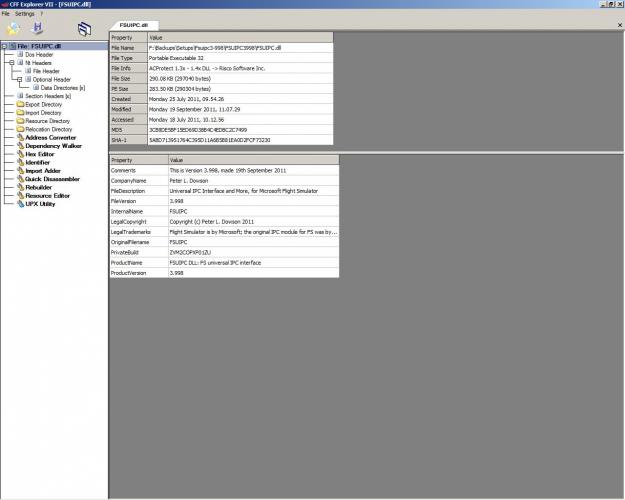von
Members-
Posts
264 -
Joined
-
Last visited
-
Days Won
1
Content Type
Profiles
Forums
Events
Gallery
Downloads
Everything posted by von
-
"Not really a good idea to have Windows set to auto-restart programs after a crash." I did not know this ... I will change it to not auto-start ... that will work well. Thanks.
-
Pete, Thanks. Got it. It works. Short story and about possibly saving log files. Yesterday testing P3D with Maximum traffic (sliders) on my pc and logging memory available (log). Then I minimized all sliders to see the new mem avail in the log file later. P3D crashed .. message .. P3D restarting. As far as I could see a new log was started. Old log with data from the flight was not there. So the question is how to save (trap data) from the last flight's log?
-
Pete, Thanks for the follow up answer. Have a nice day.
-
FSUIPC 4.9 My first looks at memory using FSUIPC. "Additionaly, if you set the Log Extras option in the logging tab, it logs the memory "in use" and "available" values, in Mb, once per minute during the whole session." I looked in the log for this : "in use" and "available" values, in Mb" But I do not see it in the log. I see this in the log for example: 168574 Ready Flags: Ready-To-Fly=N, In Menu=N, In Dlg=N 174019 Monitor IPC:024C (S8) = -112 184050 Monitor IPC:024C (S8) = -84 204158 Monitor IPC:024C (S8) = -80 .... .... ETC 695483 [buttons] 13=R1,38,C65671,0 695514 [buttons] 13=R1,38,C65671,0 695514 Repeating flag set: bRef=0, Joy=1, Btn=38 (RepeatDelayCtr=11) 695514 FS Control Sent: Ctrl=65671, Param=0 695546 [buttons] 14=U1,38,C66416,-1 695546 FS Control Sent: Ctrl=66416, Param=-1 696794 Monitor IPC:024C (U8) = 108 698057 Ready Flags: Ready-To-Fly=Y, In Menu=Y, In Dlg=Y 698057 Sim stopped: average frame rate for last 33 secs = 29.1 fps 704641 System time = 22/05/2013 13:34:12, Simulator time = 07:38:15 (14:38Z) 704641 *** FSUIPC log file being closed Average frame rate for running time of 466 secs = 29.1 fps G3D fix: Passes 28360, Null pointers 0, Bad pointers 0, Separate instances 0 Memory managed: 191 Allocs, 191 Freed ********* FSUIPC Log file closed ***********
-
Just for info: My P3D 1.4, TrackIr, EZca, Default Mooney, iFly737, FSUIPC 4.851 (with aircraft profiles) are all working OK.
-
ShortAircraftNameOk=Yes Problem with 4.85
von replied to JackRichardson's topic in FSUIPC Support Pete Dowson Modules
Pete, Just for info: As I mentioned above, same problem in FSX (SP2) with FSUIPC 4.85. -
ShortAircraftNameOk=Yes Problem with 4.85
von replied to JackRichardson's topic in FSUIPC Support Pete Dowson Modules
Andy, Thanks for confirming what I said. I am not sure the pilots on P3D AVSIM forum have run into it yet. I have not gotten a reply yet over there. -
ShortAircraftNameOk=Yes Problem with 4.85
von replied to JackRichardson's topic in FSUIPC Support Pete Dowson Modules
Same thing with P3D ver 1.4 ...and FSUIPC 4.85. If I load the sim P3D the e.g. throttles (profile) are not remembered .. so I select FSUIPC from the P3D menu, then go to calibration, then select (check profile specific) my previously saves profile (mooney in this case) , click ok No I got my throttles back. Note: I just checked FSX ..same problem(s) with FSUIPC 4.85 / profiles. I went back to ver 4.80 and all ok with profiles loading FSX/P3D profiles. -
Pete, Ok, I was testing FS9.1 first .. and all seemed ok there. I have Active Sky ASE and AS2012 on a client PC. I was testing FSUIPC wide with FS9. Also was testing simconnect with AS ASE and AS2012 to see if I was getting proper Wx into FSX and P3D. I will do it all again and take better notes as I test various setups with the followup information you gave me. Thanks..
-
Pete, I thought the ATIS single line text message could be turned (checked) on or off in FSUIPC? Edit: later I tested again ... rebooted PC. In P3D the ATIS text message (inside green bar at top of screen) is present and cannot stop it from appearing. In FSX I only get the ATIS sound. Anyway, I am testing mostly P3D for a few days now so I may have some setting(s) backwards.
-
ATIS sound is ok but no text message with version 4.812 (FSX and P3D).
-
Pete, Thank you for the additional information.
-
-
All I had was a copy of the DLL file I downloaded. I assumed you could tell by the file date or other information in the screenshot which one it was? I do not know what version number it was. I can download again now ... did not have time to further test earlier.
-
-
FS Real Time ver 1.91.1 Fails (wrong FSUIPC version msg/cannot connect) with FSUIPC ver 3.998 Works ok with FSUIPC ver 4.726 I reinstalled FSUIPC ver 3.991 and all is OK.
-
Neal, Thanks for the reply. I am about to start fresh on setups on my new PC. I will only be using one single engine prop, one twin prop, and two twin engine jets. Thus the questions here for Saitec or FSUIPC (throttle/yoke) profiles. My first thought would be to use FSUIPC only. "MSFS settings are unchanged from plane to plane." OK. "If you want to change anything for a particular plane you must go to "Settings" and do it." OK. What assignment have you had to change for your aircraft? And would this assignment have to be change again in MSFS before flying another aircraft? "The advantage of FSUIPC is that you can have specific profiles BUT be sure to delete MSFS settings that you want FSUIPC to manage." Could I have a couple of examples? Here I assume you want to delete a MSFS key assignment you never use (like cowl flaps) and use that same key in your new aircraft to like turn on a fuel pump. "If you use the Saitek software for programming you can develop profiles for different planes, conditions, etc." OK. Example: If I use Saitek software and assign Z axes for throttle on Siatek TQ. I must also now assign the throttle axes in MSFS to the Siatek TQ lever e.g. flying a single engine Cessna. Correct? And each time I use SiateK software profile with more engines I have to set up MSFS"s axes assignments before each flight. Correct? In other words, Saitec profiles will not automatically reconfigure MSFS axes when changing planes? "The software also makes the three modes function." OK. that is an advantage for using a lot of buttons.
-
**** I am new to Saitek. If using just Saitek software and flying single and twin engine ... do the MSFS "axes" all have to be reselected in MSFS each time you change aircraft? I know in FSUIPC you can program "aircraft specific" profiles. Also, Why is this (SaiD0BAC.pr0) deleted in your example here?
-
Pete, Ok, I can go back to Simmarket now. I will verify spelling(s). Thanks,
-
Jim, Thanks for the "good news" information. BTW ASky will be running on my client ... I hope to improve performance in FS9.1 and FSX.
-
I am setting up a (win7-64) network for FS9.1 and FSX now. I purchased from simmarket: FSUIPC3, 6-30-2006, using sbcglobal.net email. FSUIPC4, 10-18-2006, using comcast.net email. I currently use comcast.net. To purchase and get FSUIPC WIDE6 and WIDE7 do I have to repurchase FSUIPC3 and or FSUIPC4 because of the different email addresses used in the original purchases?
-
Pete, Thanks for the reply and additional information. Much appreciated. Have a great day.
-
Pete, Finally! I got my GF-TQ6 Throttles calibrated to the PMDG737-800. With reverse! WOW! I thought my eyes would start bleeding from reading so much! It took many tries to learn assign/calibrate basics. I read your tutor. Still learning. Does this portion of my ini file look right? The last two throttle lines are ending with /8? Could you tell me what the throttle line says in english? Because my throttles have no idle detent I had to make the idle range a little large. Can you see that in the numbers? Ideally, should the data in throttle line 1 exactly match the data in throttle line 2? ** Is this first calibration data section supposed to be here? I do not remember seeing it before, but it has been many moons since I had to peek inside. [JoystickCalibration] SepRevsJetsOnly=No ApplyHeloTrim=No FlapsSetControl=0 FlapDetents=No ReverserControl=66292 Reverser1Control=66422 Reverser2Control=66425 Reverser3Control=66428 Reverser4Control=66431 MaxThrottleForReverser=256 AileronTrimControl=0 RudderTrimControl=0 CowlFlaps1Control=0 CowlFlaps2Control=0 CowlFlaps3Control=0 CowlFlaps4Control=0 MaxSteerSpeed=60 ExcludeThrottleSet=Yes ExcludeMixtureSet=Yes ExcludePropPitchSet=Yes [buttons] 1=P2,4,C66079,0 ; Gear Down 2=P2,5,C66080,0 ; Gear Up 4=P2,8,K122,8 ; Track IR Center (F11) 6=H2,0,K120,8 ; Talk Squawkbox (F9) 7=P2,9,K121,8 ; Track IR Pause (F10) [buttons.Level D Simulations B767-300ER] 0=P2,6,K68,11 ; A/P Disconnect (ctrl+shft+D) 1=P2,7,K87,11 ; A/T Disconnect (ctrl+shft+W) 2=P2,1,K80,10 ; Vertical Speed Select (F/Min) [buttons.American Airlines B767-300ER TCP LDS] 0=P2,6,K68,11 ; A/P Disconnect (ctrl+shft+D) 1=P2,7,K87,11 ; A/T Disconnect (ctrl+shft+W) 2=P2,1,K80,10 ; Vertical Speed Select (F/Min) [buttons.DreamFleet Beech Baron 58] 0=P2,6,C65759,0 ;Flaps Dec 1=P2,7,C65758,0 ;Flaps Inc [MacroFiles] 1=737 OHD 2=767 3=APchart [buttons.B737-800 American Airlines] 0=P2,7,C65758,0 1=P2,6,C65759,0 2=P2,1,K80,10 [Axes.B737-800 American Airlines] 0=0Z,256,D,9,0,0,0 1=0V,256,D,10,0,0,0 [JoystickCalibration.B737-800 American Airlines] <<< New <<< ExcludeThrottleSet=Yes ExcludeMixtureSet=Yes ExcludePropPitchSet=Yes SepRevsJetsOnly=No ApplyHeloTrim=No FlapsSetControl=0 FlapDetents=No ReverserControl=66292 Reverser1Control=66422 Reverser2Control=66425 Reverser3Control=66428 Reverser4Control=66431 MaxThrottleForReverser=256 AileronTrimControl=0 RudderTrimControl=0 CowlFlaps1Control=0 CowlFlaps2Control=0 CowlFlaps3Control=0 CowlFlaps4Control=0 MaxSteerSpeed=60 Throttle1=-12288,-11641,-10132,16171/8 Throttle2=-15983,-13386,-9390,14585/8
-
Yep, You are correct, my typo there. It Is ver 3.849. I better not do that when I go to edit the FSUIPC ini file!
-
Pete, Thanks for the info. I updated today to Ver 3.82. It showed as ver 3.817 in the FSUIPC registration box when selected from FS9 menu. Lastly I updated to Ver 8.849 which reports the correct version number. Now back to FSUIPC throttle assignments and calibrationlearning, for me today!