
von
-
Posts
264 -
Joined
-
Last visited
-
Days Won
1
Content Type
Profiles
Forums
Events
Gallery
Downloads
Posts posted by von
-
-
Volker,
I have not received your e-mail yet.
-
So far I reveived the e-mail reply to your forum post but not another with an attachment ... maybe that mail is slower .. I will wait.
-
Volker,
Did you get the ZIP attachment on my e-mail also?
I will now go get your mail ...
-
I sent it to Heine.Volker@gmailDOTcom
As of today there was no error that it was not sent.
Now, it is sent again.
-
sorry, wrong reply post by me here so I erased it.
-
Volker,
I sent you an e-mail.
-
-
When I save a flight plan it goes to all correct folders (P3D, iFLY(P3D), and PMDG (P3D) but lastly, I get an error screen.
1. FSX 10.0.61472.0 SP2 (fsx-sp2.20071210-2023) SimConnect: 10.0.61259.0 and FS2004(FS9.1) build 40901.01 installed
2. FSUIPC 3.999g Registered, FSUIPC 4.824 Registered / WideFS 6.961 Registered
3. FS Commander 9.2 , DataBase Manager Ver 9.2 Build 15May2012, Airac 1205
4. Downloaded from FSC website
5. Windows 7-64 (Windows Home Priemum SP1)
-
Don,
Show Volker the content of the plan that will not load into AS2012.
It might help solve problems for other pilots in future days.
-
Pete,
Ok,
I was testing FS9.1 first .. and all seemed ok there.
I have Active Sky ASE and AS2012 on a client PC. I was testing FSUIPC wide with FS9.
Also was testing simconnect with AS ASE and AS2012 to see if I was getting proper Wx into FSX and P3D.
I will do it all again and take better notes as I test various setups with the followup information you gave me.
Thanks..
-
Pete,
I thought the ATIS single line text message could be turned (checked) on or off in FSUIPC?
Edit: later I tested again ... rebooted PC.
In P3D the ATIS text message (inside green bar at top of screen) is present and cannot stop it from appearing.
In FSX I only get the ATIS sound.
Anyway, I am testing mostly P3D for a few days now so I may have some setting(s) backwards.
-
ATIS sound is ok but no text message with version 4.812 (FSX and P3D).
-
Hi,
because only using FSC 9 seems to inhibit the APP button.
If I fly the NGX inputting data by hand into the FMC the APP button always works. If I fly the NGX without a plan imported, the APP button always works.
Only when using imported flight plans the APP button never works.
This lead me to think that the .rte file produced and imported into NGX may have some incompatibility, even if everything else related to the plan produced by FSC works fine.
Anyone else has already tried such utilization within PMDG NGX ?
Volker, if you wanna give it a shot I can send you the .rte file to test with PMDG 737 NGX SP1
Do a screenshot of your panel when on the LOC before pressing the APPR button (which ARMs the approach for the G/S).
What approach are you shooting?
Which PMDG aircraft?
What is the version of the PMDG program/aircraft are you flying?
Are you loading a "saved" flight and doing the approach or are you taking off and flying the entire flight plan?
-
-
Volker,
I did look at my plate but could not determine it.
Thank you for the answer.
-
Hello,
1. FSX 10.0.61472.0 SP2 (fsx-sp2.20071210-2023) SimConnect: 10.0.61259.0 and FS2004(FS9.1) build 40901.01 installed
2. FSUIPC 3.998 Registered, FSUIPC 4.726 Registered / WideFS 6.899 Registered
3. FS Commander 9.1 27-09-2011, DataBase Manager Ver 9.1 Build 19-09-2011, Airac 1110 rev. 1
4. Downloaded from FSC website
5. Windows 7-64 (Windows Home Priemum SP1)
I am new to this version of FSC.
Looking at KATL (edit: of one example) I see 3731 feet for all runways (FS9.1 and FSX)?
-
Pete,
Thank you for the additional information.
-
-
All I had was a copy of the DLL file I downloaded.
I assumed you could tell by the file date or other information in the screenshot which one it was?
I do not know what version number it was.
I can download again now ... did not have time to further test earlier.
-
-
FS Real Time ver 1.91.1
Fails (wrong FSUIPC version msg/cannot connect) with FSUIPC ver 3.998
Works ok with FSUIPC ver 4.726
I reinstalled FSUIPC ver 3.991 and all is OK.
-
Volker,
Thank you for this important information.
-
Hi Ralf,
we can not verifying Your Problem but, there ate some questions:
1) why you have unistall the FSCommander with the WIN 7 deinstallation routine?
The FSCommander has it's own Deinstallation routine
2) have you read this announcement: <!-- l --><a class="postlink-local" href="http://forums.simflight.com/viewtopic.php?f=155&t=78476">viewtopic.php?f=155&t=78476</a><!-- l --> and also
the file: ReadMe_before_Install_Win 7.txt which is comming with the SetUp routine
Regards,
Volker
#1
I have always used the Windows (Win7 and all earlier versions) Uninstaller with all programs.
What is wrong with using the Windows uninstaller?
I have noticed other programs also have their own uninstaller but have always used the Windows uninstaller. So far all has appeared to work ok.
How should FSC Version 8.6 be uninstalled before installing ver 9?
#2
The link in item 2 above has a problem .. at least on my system today.
-
I have Win7-64 server, WinVista-32 client ... test works ok.
FSUIPC 3.997 (FS9.1) / 4.726 (FSX) , Wide 6.899
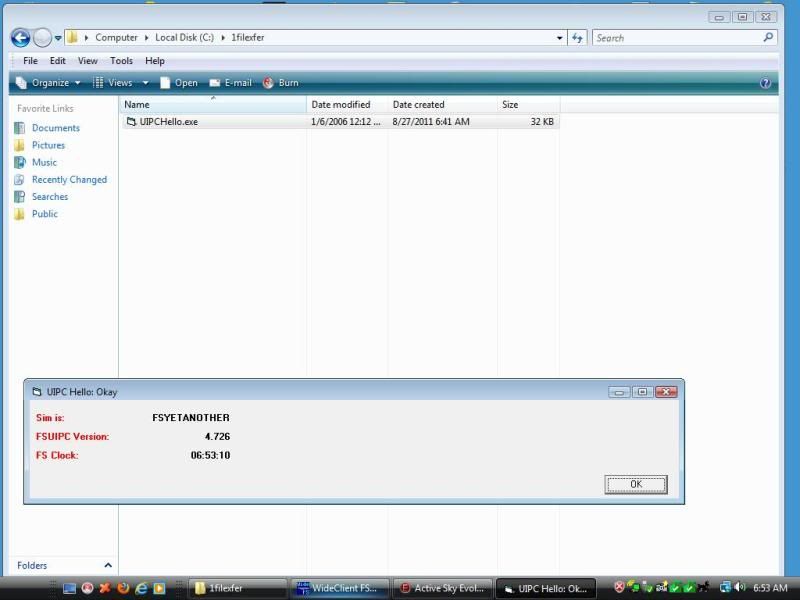
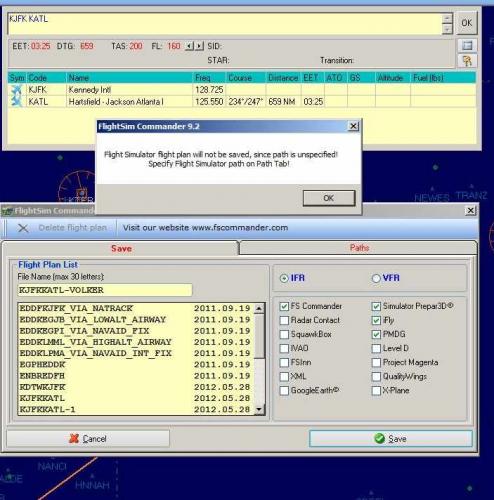
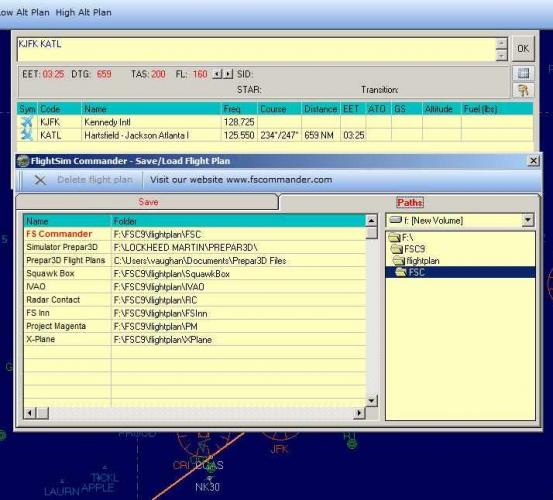

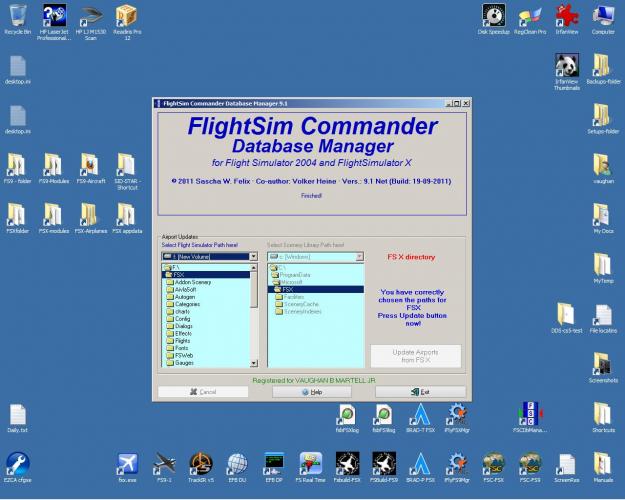
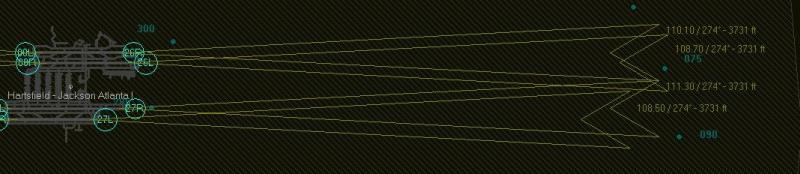

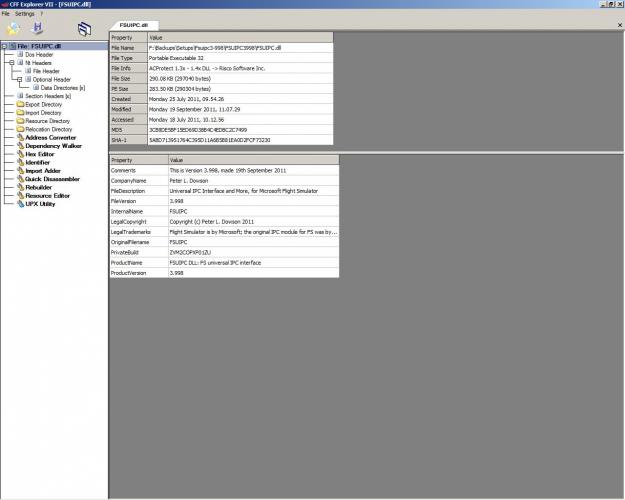
Save flight plan error box
in (Former) FS Commander Support Forum
Posted
Previous e-mail you sent me (with attachment) was not spam .. and was not received.
However, I always receive FSC "forum" replies to posts to my e-mail ok.
I did receive this one 31-05-2012 - UTC 07:44 a.m. include an attachment. ok.
It said "This LINK is valid until 02-May-2012" ... but maybe you really mean 02-June 2012 .. it still worked ok.