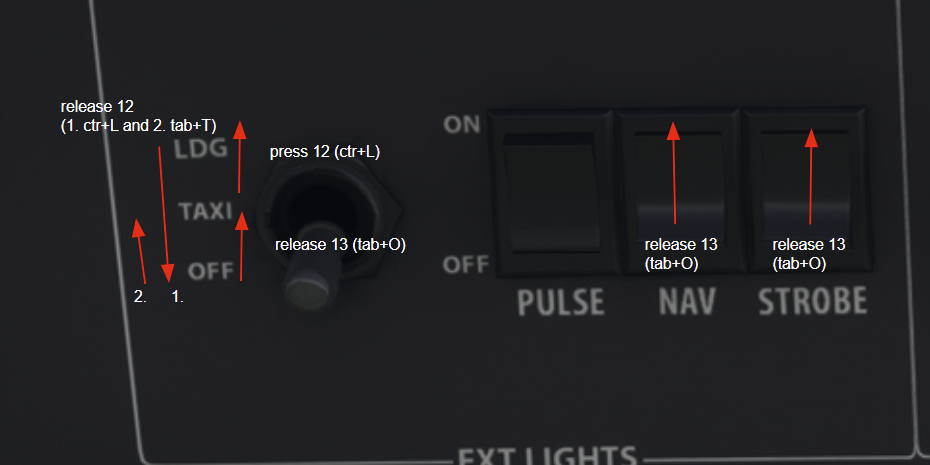Blindside
Members-
Posts
17 -
Joined
-
Last visited
Profile Information
-
Gender
Not Telling
-
Location
GER
Blindside's Achievements
-
Thank you for the update. I will have time by the end of the week to test it!
-
@John DowsonThank you very much, in now works exactly as I intended (I use your 2nd lua file). I have bound an additional keypress (tab+O) to PA12 und UA12 via the UI assignments panel and the lights now behave as I planned them to do! Edit: Since the Lua is now listed under auto in the INI: What do I need to do to assign this toggle differently in different planes? Should I create a specific profile associated with this lua?
-
That would be great!
-
@John Dowson I only had time today to test it and it does not work either. The INI now looks like this: 45=PA,12,C65751,0 -{LANDING_LIGHTS_TOGGLE}- 46=UA,12,C65751,0 -{LANDING_LIGHTS_TOGGLE}- 47=UA,12,C66240,0 -{TOGGLE_TAXI_LIGHTS}- PA12 works fine, the landing lights toggle. Releasing 12 does 1 of 2 things: 50% it does nothing, ie the game does not register the command 50% it registers the landing lights toggle, but never the taxi toggle So it appears it is impossible to have this sequence on the 3 way stick. I have also attached the log file. Can you maybe point me in the direction how I could write a small LUA script with a delay between both commands to try it out? I have never tried it and I am a bit overwhlemed by the manual...? EDIT additional info: It appears to be related to this specific 3 way switch in the TBM (it might be reproducible on other aircraft with similar in game 3-way switches). I have tried a similar set up with different functions and it works flawlessly without issues: down -> middle: Toggle AP HDG middle -> top: Toggle AP Heading, Toggle hold NAV1 top -> middle: toggle hold NAV 1, toggle AP HDG middle -> down: toggle AP HDG So essentially, in the middle position the switch engages HDG mode, in the top positon NAV1 hold and in the down position none of these AP modes. And it works great, I can switch between those modes as fast as I want. The lights will not work that way. FSUIPC7.log
-
I am not at home so I will try it later. Essentially I have to bind the two controls "landing lights" and "taxi lights" to release 12 instead of ctr+L and tab+T, correct? And I can assign multiple controls to the same button action in the INI just like with key presses?
-
@John Dowson Thanks for your feedback. I could to this, but this is not what I want to achieve since it does not include the NAV and Strobe lights. What I would like to happen: Switch is default in the down (13) position I move the switch to the middle (off position): Taxi, Strobe and NAV lights turn on. This works now, since all 3 are bound to tab+O I move the switch from the off to the up (12) position: The landing light is turned on, taxi is automatically off due to the TBM 930 configuration. I move the switch from up (12) to the middle (off position): The NAV and Strobe light stays on, the landing light turns off, the taxi light turns on. Repeat 2-3 as desired. I move the switch from middle (off) to down (13): Taxi, NAV and Strobe light turn off.
-
I just tried it: works perfectly fine. On the same physical switch or another. So ctrl+L on its own: fine. tab+T on its own: fine. ctrl+L and tab+T: not working properly. It looks like it could be a timing issue. That would explain why rarely even ctr+L is not being registered and simply nothing happens. Thank you for your efforts!
-
The issue is that the tab+T never registers in the sim (although it is being sent). Desired behaviour: Upon releasing key 12, the ingame 3-way switch should move from LDG --> Off (ctrl+L) and then from Off --> Taxi (tab+T). Observed behaviour: Upon releasing key 12, the ingame 3-way switch either does not move at all or only moves from LDG --> Off (ctrl+L) and NOT from Off --> Taxi (tab+T). As I wrote initially: I am trying to control multiple lights in the TBM 930 with the switch. The TBM has a 3 way light switch which reads OFF - TAXI - LDG. I have bound one key combination (tab+O) to control multiple lights, including taxi toggle. [Taxi toggle is also bound to tab+T. So 2 key combinations are bound to taxi toggle: tab+O and tab+T]. When I now release key 13, strobe and NAV turn on and the 3 way switch in the TBM moves from OFF -> TAXI. When I know activate key 12 (ie move my physical 3-way toggle on the HOTAS one way up), only ctrl+L is sent and the 3-way switch in the TBM moves from TAXI -> LDG. When I now move my physical toggle in the middle position, I am releasing key 12. What I would like to happen is a) ctrl+L is sent again, the TBM switch moves from LDG -> OFF and then immediately after I would like tab+T to be sent, so the 3 way switch in the game moves from OFF -> TAXI. So could it be the timing, that it takes a few fractions of a secod to animate the 3 way button in game from LDG --> OFF? I have attached a screenshot of the in game button to visualize it (I do not use tab+O a second time because 2 other in game buttons are bound to it and if I would assign tab+O for releasing 12, the other lights which are mapped to tab+O would turn off). EDIT: for clarity. Step "2." of release 12 is the one not working.
-
It wasn't, thanks for your patience.... I hope this is what you were looking for: Off (middle position) to up [button 12]: 18125 Button changed: bRef=0, Joy=0 (A), Btn=12, Pressed 18125 [Buttons] 40=PA,12,K76,10 18125 SendKeyToFS(0002004C=[ctl+L], KEYDOWN) ctr=0 18125 [Buttons] 41=UA,12,K76,10 18125 [Buttons] 42=UA,12,K84,12 18125 Sending WM_KEYDOWN, Key=17 (Control) (Scan code 29), Ctr=2 18140 Sending WM_KEYDOWN, Key=76 (Scan code 38), Ctr=1 18140 EV_KEYDOWN received: 0x4C (L) 18140 KEYDOWN: VK=76, Waiting=0, Repeat=N, Shifts=2 18140 .. KeyDown received from FS but not programmed 18234 SendKeyToFS(0002004C=[ctl+L], KEYUP) ctr=0 18234 Sending WM_KEYUP, Key=76 (Scan code 38), Ctr=2 18250 EV_KEYUP received: 0x4C (L) 18250 KEYUP: VK=76, Waiting=0, Shifts=2 18250 .. KeyUp received from FS but not programmed 18250 Sending WM_KEYUP, Key=17 (Control) (Scan code 29), Ctr=1 Up [button 12] to off (middle position): 28359 Button changed: bRef=0, Joy=0 (A), Btn=12, Released 28359 [Buttons] 40=PA,12,K76,10 28359 [Buttons] 41=UA,12,K76,10 28359 SendKeyToFS(0002004C=[ctl+L], KEYDOWN) ctr=0 28359 [Buttons] 42=UA,12,K84,12 28359 SendKeyToFS(0002004C=[ctl+L], KEYUP) ctr=2 28359 SendKeyToFS(00080054=[tab+T], KEYDOWN) ctr=4 28359 Sending WM_KEYDOWN, Key=17 (Control) (Scan code 29), Ctr=6 28375 Sending WM_KEYDOWN, Key=76 (Scan code 38), Ctr=5 28375 EV_KEYDOWN received: 0x4C (L) 28375 KEYDOWN: VK=76, Waiting=0, Repeat=N, Shifts=2 28375 .. KeyDown received from FS but not programmed 28390 Sending WM_KEYUP, Key=76 (Scan code 38), Ctr=4 28390 EV_KEYUP received: 0x4C (L) 28390 KEYUP: VK=76, Waiting=0, Shifts=2 28390 .. KeyUp received from FS but not programmed 28406 Sending WM_KEYUP, Key=17 (Control) (Scan code 29), Ctr=3 28406 Sending WM_KEYDOWN, Key=9 (Tab) (Scan code 15), Ctr=3 28406 EV_KEYDOWN received: 0x9 ( ) 28406 KEYDOWN: VK=9, Waiting=0, Repeat=N, Shifts=16 28406 .. KeyDown received from FS but not programmed 28422 Sending WM_KEYDOWN, Key=84 (Scan code 20), Ctr=1 28468 SendKeyToFS(00080054=[tab+T], KEYUP) ctr=0 28468 Sending WM_KEYUP, Key=84 (Scan code 20), Ctr=2 28484 Sending WM_KEYUP, Key=9 (Tab) (Scan code 15), Ctr=1 28484 EV_KEYDOWN received: 0x54 (T) 28484 KEYDOWN: VK=84, Waiting=0, Repeat=N, Shifts=0 28484 .. KeyDown received from FS but not programmed 28500 EV_KEYUP received: 0x54 (T) 28500 KEYUP: VK=84, Waiting=0, Shifts=0 28515 .. KeyUp received from FS but not programmed 28515 EV_KEYUP received: 0x9 ( ) 28515 KEYUP: VK=9, Waiting=0, Shifts=0 28515 .. KeyUp received from FS but not programmed Off (middle position) to down [button 13]: 32547 Button changed: bRef=0, Joy=0 (A), Btn=13, Pressed 32547 [Buttons] 25=PA,13,K79,12 32547 SendKeyToFS(0008004F=[tab+O], KEYDOWN) ctr=0 32547 [Buttons] 26=UA,13,K79,12 32562 Sending WM_KEYDOWN, Key=9 (Tab) (Scan code 15), Ctr=2 32578 Sending WM_KEYDOWN, Key=79 (Scan code 24), Ctr=1 32578 EV_KEYDOWN received: 0x4F (O) 32578 KEYDOWN: VK=79, Waiting=0, Repeat=N, Shifts=16 32578 .. KeyDown received from FS but not programmed 32578 EV_KEYDOWN received: 0x9 ( ) 32578 KEYDOWN: VK=9, Waiting=0, Repeat=N, Shifts=16 32578 .. KeyDown received from FS but not programmed 32656 SendKeyToFS(0008004F=[tab+O], KEYUP) ctr=0 32656 Sending WM_KEYUP, Key=79 (Scan code 24), Ctr=2 32672 EV_KEYUP received: 0x4F (O) 32672 KEYUP: VK=79, Waiting=0, Shifts=16 32672 .. KeyUp received from FS but not programmed 32672 EV_KEYDOWN received: 0x9 ( ) 32672 KEYDOWN: VK=9, Waiting=0, Repeat=N, Shifts=16 32672 .. KeyDown received from FS but not programmed 32672 Sending WM_KEYUP, Key=9 (Tab) (Scan code 15), Ctr=1 32687 EV_KEYUP received: 0x9 ( ) 32687 KEYUP: VK=9, Waiting=0, Shifts=0 32687 .. KeyUp received from FS but not programmed Down [button 13] to off (middle position): 34422 Button changed: bRef=0, Joy=0 (A), Btn=13, Released 34422 [Buttons] 25=PA,13,K79,12 34422 [Buttons] 26=UA,13,K79,12 34422 SendKeyToFS(0008004F=[tab+O], KEYDOWN) ctr=0 34437 Sending WM_KEYDOWN, Key=9 (Tab) (Scan code 15), Ctr=2 34453 Sending WM_KEYDOWN, Key=79 (Scan code 24), Ctr=1 34453 EV_KEYDOWN received: 0x9 ( ) 34453 KEYDOWN: VK=9, Waiting=0, Repeat=N, Shifts=16 34453 .. KeyDown received from FS but not programmed 34468 EV_KEYDOWN received: 0x4F (O) 34468 KEYDOWN: VK=79, Waiting=0, Repeat=N, Shifts=16 34468 .. KeyDown received from FS but not programmed 34531 SendKeyToFS(0008004F=[tab+O], KEYUP) ctr=0 34531 Sending WM_KEYUP, Key=79 (Scan code 24), Ctr=2 34547 Sending WM_KEYUP, Key=9 (Tab) (Scan code 15), Ctr=1 34547 EV_KEYUP received: 0x4F (O) 34547 KEYUP: VK=79, Waiting=0, Shifts=0 34547 .. KeyUp received from FS but not programmed 34547 EV_KEYDOWN received: 0x9 ( ) 34547 KEYDOWN: VK=9, Waiting=0, Repeat=N, Shifts=0 34547 .. KeyDown received from FS but not programmed 34562 EV_KEYUP received: 0x9 ( ) 34562 KEYUP: VK=9, Waiting=0, Shifts=0 34562 .. KeyUp received from FS but not programmed
-
But if I don't have the assignment window open, nothing registers in the console or log.
-
That is what I tried and this is what I see in th console (bold by me): switch 1: off - up: 13235 FirstButtonChange res=0000000C (0.0, 12) switch 1: up - off: switch 1: off - down: 14110 FirstButtonChange res=0000000D (0.0, 13) switch 1: down - off: So in the console I do not see anything happening when I move the three way switch from one of the "on" positions to off.
-
Thanks for trying to help. I have zipped and attached the log file. I have restarted the PC etc. between editing the INI, nothing sticks. I also tried to remap the command to another three way switch on the throttle (button 26), but it had no effect. I can see in the console that each toggle movement is registered, but it appears that the key presses are not sent to MSFS. What I currently see when I either press and unpress button 12 or 26 (wach time waiting 1-2 seconds): Only ctr+L is send every 3-4 times even not ctr+L is sent, ie nothing happens at all every ~10 times: ctr+L AND tab+T are sent correctly So for me it appears that only every n'th time a keystroke is sent, but each and every movement of the switches is registered in the console and log file. I am trying to program the 3-way switches on the HOTAS thurster, ie these silver switches which have 3 positions in which the remain by themselve and the middle position is off. FSUIPC7.zip
-
Sorry, the whole log file is too large to upload it here (38kb, I get an error message). Additonally, "unpressing" key 12 for ctr+L now works only every 2nd time. Every other time nothing happens if I release key 12. tab+t never registers, independent of that.
-
Please find attached the ini. And sorry, I do not know what you mean with full log. The only row that I edited out is my mail adress and name. Otherwise this is the complete file as I find it in the folder. FSUIPC7.ini
-
Hi, I did and attached the log file. I started a new log, pressed buton 12 (ie moved the toggle) and unpressed button 12 (ie moved the toggle back to neutral). FWIW, the keyboard shortcuts themselves work without issues. FSUIPC7.log