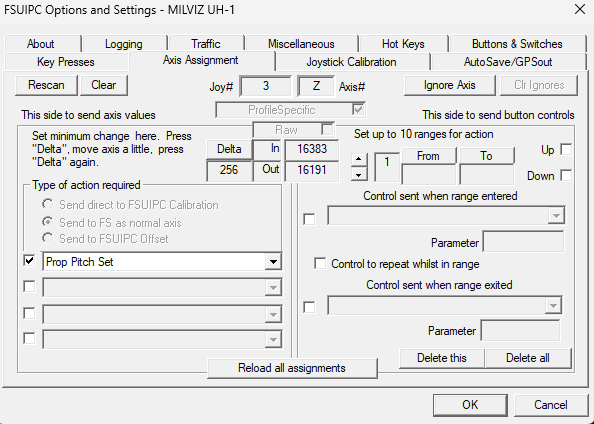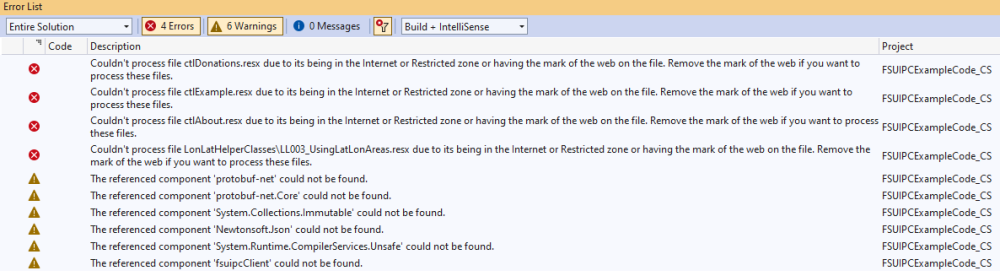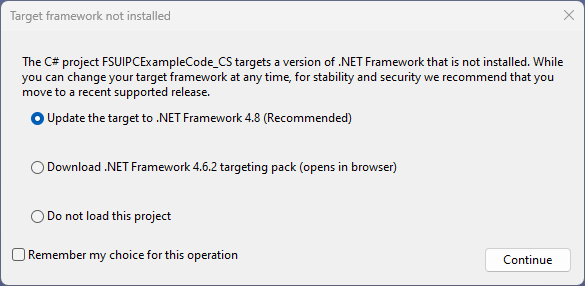-
Posts
25 -
Joined
-
Last visited
Content Type
Profiles
Forums
Events
Gallery
Downloads
Everything posted by davidk64
-
Thanks John. I checked the list of lvars and this one looks promising L:collective_grip I checked its value when grip fully twisted on and its 96. From here you list several steps: 1. "assign your axis to write its value to a free/spare FSUIPC offset" 2. "have a lua script that monitors the offset" 3. "calibrates the axis value" 4. "use this to set the lvar" I'm interested to try and follow these steps but I'm struggling to find how to do them in the documentation though I'm sure it's all there somewhere. Are you able to point me to the relevant sections or some tutorial online please?
-
I've explained this all wrong! Let me start again please. The collective stick gets raised up and down and I have that assigned to the throttle axis in P3D which is working fine. The twist grip on the collective controls something else. This is what I'm trying to map to my joystick using FSUIPC. I tried mapping to the propellor axis within P3D and that didn't work. I've tried mapping to PROP_SET_PITCH in FSUIPC and also to Axis Propellor Set neither of which work. I don't feel there is anything else to try. I guess I hoped there was something I'd done wrong you might pick up. Please don't spend any more time on this - I'll just stick to using the mouse for the twist grip - I believe something in the vendor implementation is preventing the use of FSUIPC to map to the twist grip axis on the collective. Thanks for taking a look. P.S. I'll post on a helicopter forum and see if anybody succeeded in mapping to the twist axis back in the day. I can't be the first to try and do this 🙂
-
Hi John, my message has put you slightly wrong. I meant that mapping the joystick axis to throttle worked which demonstrated to me that the chosen axis wasn't the issue (I'm trying to use a slider for the stick twist). So at present I am unable to map the slider to the twist grip. I went back and logged what happens when I assign SET_PROP_PITCH to my joystick axis. Looking at the log first you'll see the result of interacting with the twist using the mouse then with my joystick axis. You'll notice with the mouse the zero parameter entries stop while the twist is engaged. In contrast they continue in addition to the entries generated by my using the joystick. So I wonder whether while I am using the joystick some vendor software is continuing to interact with P3D regarding the twist axis? I also tried Axis Propeller Set. I think you are going to say it's something weird about this vendor Heli that unfortunately FSUIPC can't help with alas 🙂 FSUIPC6.log
-
In P3D v5 with MILVIZ UH-1 helicopter. I enable logging of axis control and twist the collective grip. Looking at the log I think that corresponds to PROP_PITCH_SET. So I go into FSUIPC and assign an axis on my joystick to this variable but alas it doesn't work. If I instead assign the joystick axis to say throttle it works as expected raising and lowering the collective. Any thoughts on what I'm doing wrong please? FSUIPC6.log FSUIPC6.ini
-

Detecting custom clickspots?
davidk64 replied to davidk64's topic in FSUIPC Support Pete Dowson Modules
Thanks John. I followed the instructions on creating mouse macros using the automated process and it worked a treat. FSUIPC6 is doing everything I need. I appreciate the support you provide for the product. -

Possible bug with console window FSUIPC6
davidk64 replied to davidk64's topic in FSUIPC Support Pete Dowson Modules
Thanks John, that may save a future user some time head scratching. Curiously while using the console window to get my switch panel working, I have had no repeat of this issue. I had the thought it was because I was just checking and unchecking the option to display logging in console and was not pressing the stop logging button. But when I tested this and tried to repeat the issue I couldn't! I am surrounded in mystery 🙂 -

FSUIPC6 SPAD P3D v5 Saitek panels
davidk64 replied to davidk64's topic in FSUIPC Support Pete Dowson Modules
I tried 0.5.1 first but no it didn't work either. I've managed to program all needed switch panel functionality for the Super Cub now so I think the use of the Lua scripts will do the job for me thanks. The nav lights switch was a funny one. When the plane loads the engine is off but the nav lights are on in the VC and external views. So, to get the switch panel in sync I ended up programming the switch press to turn the nav lights off and the release to turn them on! I wish I'd thought of doing so earlier as I spent an inordinate amount of time trying more fanciful combinations to get things in sync 🙂 If I was really keen, I guess I could try to install a VB6 development environment and debug the SPAD source code to see what is causing the error .... but since the Lua scripts are working, I'll get on with something else - like flying with Charlie Gulick! -

FSUIPC6 SPAD P3D v5 Saitek panels
davidk64 replied to davidk64's topic in FSUIPC Support Pete Dowson Modules
Okay thanks for that. I have tried to implement the offset method. It might be working for the battery switch but I can't seem to get it out of sync to be sure! It's not working for nav light switch so not sure if I've coded it wrong? SuperCub.ini -

FSUIPC6 SPAD P3D v5 Saitek panels
davidk64 replied to davidk64's topic in FSUIPC Support Pete Dowson Modules
Installing the Lua scripts seems to be working in so much as I can now press a button on the Saitek panel, and it registers in FSUIPC. One issue I'm having is that say I press the master battery switch to the on position, FSUIPC recognizes I have done so, and I can assign the simulation variable, say "Toggle Master Battery". But when I test it after closing FSUIPC I have to press the switch twice for every one toggle. For example, I press the panel switch on and the master battery switch is moved to on position in plane then to move the switch in plane to the off position I have to press the panel switch to the off position and then to the on position. If I go into FSUIPC with the panel switch in on position and press it down, then FSUIPC doesn't register the down position. Yet testing per the forum post for setting up these Lua scripts shows that FSUIPC does know about both positions. -

FSUIPC6 SPAD P3D v5 Saitek panels
davidk64 replied to davidk64's topic in FSUIPC Support Pete Dowson Modules
Yes, by fluke I found that the download page works even though the home page doesn't! Download - Tools for Flight Simulator - Home of the SPAD (weebly.com) -

FSUIPC6 SPAD P3D v5 Saitek panels
davidk64 replied to davidk64's topic in FSUIPC Support Pete Dowson Modules
I hope your break was good and thanks for taking a look. Attached log shows no mention of spad. I tried 3 methods, start P3D then start spad, start P3D open FSUIPC then start spad, start spad then start P3D. All give same error message. I fear it may be nothing to do with FSUIPC and something to do with my setup causing issues for spad. If you get it working that will confirm! FSUIPC6.ini FSUIPC6.log -

Possible bug with console window FSUIPC6
davidk64 replied to davidk64's topic in FSUIPC Support Pete Dowson Modules
After a lot of searching, I found the post! -
I read in another post on the forum of a user having trouble seeing the console window and he found that there was an entry in the fsuipc6.ini file ConsoleWindow=0,0,0,0 Once deleted the problem went away. This post is to advise I have encountered the same issue. If I start logging, then stop logging and exit P3D then check the ini file the entry above gets added. A work around is to right click on the console entry in the taskbar and select "size" then use arrow keys to enlarge the window. The issue is repeatable for my setup but presumably 99.9% of users don't encounter it! I imagine trying to work out what in my environment is triggering the issue would be difficult and time consuming. It's hard to imagine the user wanting the console window to be 0 pixels square so maybe a check could be added to the code that creates this line alerting the user there is a problem with their environment?
-
In the P3D 3rd party Super Cub you can click on a screw head and it will toggle displaying a windscreen cover. I wondered whether I could map this action to a joystick button using FSUIPC. I started the log displaying non axis events but nothing shows up. Does this mean the display is done without there being a LVAR and I can't map it to a button?
-
Trying to use the freeware Spad with registered FSUIPC6 to remap a Saitek panel button via virtual button facility as suggested in FSUIPC documentation. Spad is giving an error on startup: "Run-time error '9': Subscript out of range" To clarify I can start Spad and see the user interface. When I then start P3D I see at the bottom of the Spad UI that it detects FSUIPC is running and then within a minute or so the error is generated. This happens before it detects (or shows in UI anyways) what simulator version is running. Just wondering if anybody has seen this before and can suggest a fix. Alternatively confirm it is doable. Thanks
-
It's as you said Paul - all working fine now. Many thanks for your help.
-
-
When I go to load the C# Project (V1.4.1) I get the following dialog: I wrote a program for P3D and want to rewrite it for MSFS 2020 so thought I might as well target the latest .NET Framework and only have that installed on my PC. Edit: Selecting continue doesn't work as there are error messages when I build the project.
-

MakeRwys 5.1 feature request
davidk64 replied to davidk64's topic in FSUIPC Support Pete Dowson Modules
Thanks for looking further! I did a bit of browsing and found a reference that suggested CMD.EXE is old and does some strange things when parsing arguments. So I ran it like this: MakeRwys "/>0" which I thought I had done previously to no different result but this time anyways it gave the larger number of results including EDKP. So I guess even though the argument has no spaces the quotes stop it being interpreted contrary to our desires. The documentation for CMD does mention issues with the > character in some circumstances though it was beyond me whether they should apply in this case. If you had more time than sense you might try a flag that doesn't have the > symbol in it 🙂 -

MakeRwys 5.1 feature request
davidk64 replied to davidk64's topic in FSUIPC Support Pete Dowson Modules
I put the MakeRwys and LorbySceneryExport programs in the Prepar3D folder and then in the command window changed directory into that folder so didn't have to specify a path just the program name and flag: MakeRwys />0 Curious as to whether you see a difference in output when you run it from a command window? But I am sure you have more pressing issues to explore! -

MakeRwys 5.1 feature request
davidk64 replied to davidk64's topic in FSUIPC Support Pete Dowson Modules
When I ran it using a shortcut as you did it gave 56145 runways including EDKP. When I reran it from cmd window it gave 52962 runways without EDKP. Total airports, number of BGLs and bytes scanned was the same for both methods. I'm wondering if running from the command window the flag is not being passed to the program correctly. I'll just remember to use a shortcut. Thanks Pete. -

MakeRwys 5.1 feature request
davidk64 replied to davidk64's topic in FSUIPC Support Pete Dowson Modules
Continuing to work on my utility I randomly selected EDKP Huinghausen in the sim from go to airport and then went to the runways.csv file to check the heading value and discovered the runway isn't listed. P3D v5 has it as runway length of 1408ft. Here is the only section from runways.txt, I don't believe Orbx openLC Europe is affecting it: Airport EDKP :N51:11:30.9927 E007:47:21.9993 980.00ft Country Name="Germany" State Name="" City Name="Plettenberg" Airport Name="Huinghausen" in file: Scenery\0601\scenery\APX50130.bgl Runway 10 /28 centre: N51:11:31.8349 E007:47:23.4882 980.00ft Start 10 : N51:11:33.5842 E007:47:13.1466 980.00ft Hdg: 105.1T, Length 1408ft Start 28 : N51:11:30.0856 E007:47:33.8312 980.00ft Hdg: 285.0T, Length 1408ft Hdg: 105.050 true (MagVar 1.000), Grass, 1408 x 98 ft COM: Type=11 (FSS), Freq=122.925, Name="PLETTENBERG" FSM A/P EDKP, lat=51.191944, long=7.789444, alt=980.00 So now I'm wondering if I'm running the program with the parameter specified incorrectly. I typed MakeRwys />0 from a command prompt in the Prepar3D v5 directory with MakeRwys.exe and LorbySceneryExport.exe in that same directory. MakeRwys_Scenery.cfg -

MakeRwys 5.1 feature request
davidk64 replied to davidk64's topic in FSUIPC Support Pete Dowson Modules
Thanks for the reply. I think it's a lack of knowledge on my part that was the problem. I ran the program once with default runway length minimum of 1500 feet and then again with > 0 feet and noticed only a handful extra. I was thinking there would be lots more but on Googling I find runways don't get down less than 1500 feet as a rule. In fact I couldn't find a single example of a default P3D runway > 0 and <1500 feet. Please disregard original signal! -
I downloaded this free utility for the purpose of extracting a list of runways that are installed in my simulator (P3D v5). Using visual basic in Excel on the runways.csv file I was able to randomly select a runway and write the latitude, longitude and altitude into a saved flight file to give me a bias free random airport selection tool allowing e.g. circuit training at sight unseen airports. Many thanks for providing the program free to use! I noticed in the pdf readme that runways have to have a "start position". So I'm guessing this means smaller bush strips with no threshold wouldn't be extracted by the utility? If so would it be possible to add a program flag that says include all runways even those without a start position, please? Cheers David