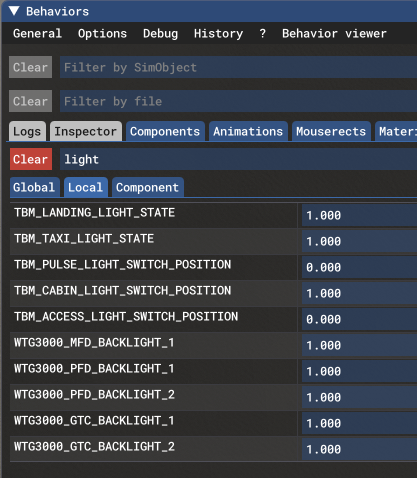Nabeel
Members-
Posts
16 -
Joined
-
Last visited
-
Days Won
1
Content Type
Profiles
Forums
Events
Gallery
Downloads
Everything posted by Nabeel
-
Hello, Seeing this error from some clients: This is my (shortened) shutdown code, but I'm sometimes seeing this error (pulling from crash logs) if (VS.IsRunning) { VS.Stop(); } // Remove the handler if (callbackAdded) { Log.Verbose("Removing callbacks"); VS.OnValuesChanged -= VS_OnValuesChanged; VS.OnLogEntryReceived -= VS_OnLogEntryReceived; callbackAdded = false; } try { Log.Verbose("Disposing SimConnect client"); _simconnect?.Dispose(); Log.Verbose("Disposal completed, marked for gc"); _simconnect = null; } catch (COMException) { // ignore - sim already said bye bye }
-
Hi, Question here - what I'm looking for is listed under "Local" - but the LVars are under "Global". Is there a way to access the values under "Local"? This is MSFS 2024, which is a little different from 2020.
-
Hi Paul, Sorry for the delay - report 2, I've only seen it once. I will deploy the beta package up today and see if there's any additional reports Nabeel
-
Hi, I'm the author of an ACARS app, I think I've reported some crash reports I've received before, I can't remember. But either way, I thought I'd also pass these along 🙂 Object reference not set to an instance of an object. Link: https://vmslabs.sentry.io/share/issue/e8b4d98eb51a4260be75f6f88c4fed5c/ The ANSI string passed in could not be converted from the default ANSI code page to Unicode. Link: https://vmslabs.sentry.io/share/issue/cfb0fb1a9a8b40688349e3eaf4436c65 Destination array is not long enough to copy all the items in the collection. Check array index and length. Link: https://vmslabs.sentry.io/share/issue/5fc584aecde84713b504348ee585e65d/ The given key 'WTAP_LNav_Along_Track_Speed' was not present in the dictionary Link: https://vmslabs.sentry.io/share/issue/0589ab4912d740a3a2f573e633299b10/ Let me know if there's anything I can do to help!
-
It seems like it's working as expected now
-
Thanks for the quick turnaround, giving it a test now
-
Thanks, sounds good! Yeah, with multi-threading issues, I just wanted to rule out my own code which does the same thing.
-
Looks like they started showing up two weeks ago, not sure if that corresponds to a release. I'm just getting back into the swing of things, I've been out of touch.
-
Dug another one out of error reporting
-
Hi, I'm getting a lot of crashes with errors like these: With various keys. I'm not sure if there's an issue in my code; here is the init code (with simconnect): try { VS.LogLevel = LOGLEVEL.LOG_LEVEL_INFO; VS.OnValuesChanged += VS_OnValuesChanged; VS.OnLogEntryReceived += VS_OnLogEntryReceived; VS.Init(); VS.Start(); } catch (Exception e) { Log.Error($"Error initializing WASM module ${e.Message}"); } And then the stripped down code which checks, but I'm not sure there's anything here that I'm doing incorrectly. lock (_lvarUpdateLock) { bool anyChanged = false; foreach (var fvd in AircraftFeatures.FeatureLVarIterator()) { if (fvd == null || string.IsNullOrEmpty(fvd.LookupKey)) { continue; } if (!VS.LVars.Exists(fvd.LookupKey)) { continue; } var value = VS.LVars[fvd.LookupKey].Value; if (fvd.Value != value) { Log.Trace($"LVar {fvd.LookupKey} found changed, value={value}, old={fvd.Value}"); } fvd.Value = VS.LVars[fvd.LookupKey].Value; anyChanged = true; } ... The client DLL version is 3.3.5.405. But it doesn't seem like there's anything in my code I can update. I'm removing the VS_OnValuesChanged handler on a stop, bit I'm reorganizing this code just in case there's the callback being registered multiple times. But I don't think that'd matter in this context.
-
Don't worry about it - it's EOL. I have it working with "net5.0-windows10.0.18362.0", since that's what ModernWPF needs to get it working correctly. So now the FSUIPC errors have gone away - I think before it did not like multiple targetframeworks when I was trying that before, that's why I dropped to 3.1 I'd rather get 5.0 working anyway. Thanks for your time!
-
Nevermind, it looks like it should be compatible, according to: https://docs.microsoft.com/en-us/dotnet/standard/frameworks#net-5-os-specific-tfms I'm not sure what it's complaining about... the error I'm getting is this, so I'm assuming that it's because it couldn't find the proper build platform for the FSUIPCDLL: Severity Code Description Project File Line Suppression State Error CA0055 : Could not identify platform for 'C:\***\bin\Debug\netcoreapp3.1\win-x64\acars.dll'. AcarsClient 1
-
Hi Paul, Sort of related - I'm updating an app from .NET 4.8 to NET Core 3.1... that's still LTS and some other libraries I use don't have 5/6 support for various reasons (damn you, WinRT...). I'm not sure which version to go with. I'm getting this message; is it possible to have core 3.1 added? Trying to go back to a version where I don't see dependencies: [15:13:26 ERR] [NuGet] Package FSUIPCClientDLL 3.1.27 is not compatible with netcoreapp3.1 (.NETCoreApp,Version=v3.1). Package FSUIPCClientDLL 3.1.27 supports: net40 (.NETFramework,Version=v4.0) And then with the latest: [15:14:45 ERR] [NuGet] Package FSUIPCClientDLL 3.2.17 is not compatible with netcoreapp3.1 (.NETCoreApp,Version=v3.1). Package FSUIPCClientDLL 3.2.17 supports: - net40 (.NETFramework,Version=v4.0) - net5.0-windows7.0 (.NETCoreApp,Version=v5.0) - net6.0-windows7.0 (.NETCoreApp,Version=v6.0) Unless I'm doing something wrong here - the targeting is really confusing and getting other (cryptic, unrelated) build errors aren't helping
-
- nevermind
-
Thanks that seemed to work. There was a mismatch - was launching FS9 as admin but Visual Studio was not. I could have sworn I ran Prepar3d as admin but I guess not. Thanks for your help!
-
Hi, Well, a blast from a past 🙂 I'm getting this error trying to connect to FS2004 - FSX/P3D work fine. Just extending some support of my app to FS2004 by request. {"FSUIPC Error #12: FSUIPC_ERR_SENDMSG. Error sending message to FSUIPC."} at FSUIPC.FSUIPCConnection.Process(Byte ClassInstance, IEnumerable`1 GroupNames) at FSUIPC.FSUIPCConnection.Open(Byte ClassInstance, Int32 RequiredFlightSimVersion) at Acars.SimClient.FsuipcClient.FsuipcClient.Connect(String address, Boolean enable_retry) in C:\...\Client.cs:line 89 I'm using this to connect: FSUIPCConnection.Open(FlightSim.FS2K4); I'm not sure if I'm missing something - versions are as follows: FSUIPC DLL: 3.1.25 FSUIPC (non-registered): 3.999 (latest one available on the site) FS2004: Latest with the 9.1 patch Windows 10, with FS9 running in Windows 7 compat mode, as admin (both apps) I'm not sure where to look next. Is a registered version of FSUIPC required? There doesn't seem to be anything in the logs; I've enabled IPC read/writes in the logs to see if something pop up. ********* FSUIPC, Version 3.999z9b by Pete Dowson ********* Running on Windows Version 5.1 Build 2600 Service Pack 2 Running inside FS2004 (FS9.1 CONTROLS.DLL, FS9.1 WEATHER.DLL) User Name="" User Addr="" FSUIPC not user registered WIDEFS not user registered, or expired Module base=61000000 WeatherReadInterval=4 LogOptions=00000001 DebugStatus=0 1031 System time = 12/01/2021 11:46:50 1047 E:\Program Files (x86)\Microsoft Games\Flight Simulator 9\ 1047 System time = 12/01/2021 11:46:50, FS2004 time = 12:00:00 (00:00Z) 1422 C:\Users\xxx\Documents\Flight Simulator Files\test flight.flt 1438 AIRCRAFT\c172\Cessna172SP.air 10563 C:\Users\xxx\Documents\Flight Simulator Files\UI generated flight.flt 10672 Clear All Weather requested: external weather discarded 10922 Advanced Weather Interface Enabled 14250 Traffic File #18 = "scenery\world\scenery\traffic030528" 830594 WeatherOptions set, now 0000B027 (timer=0) 830594 LogOptions changed, now 0000001D (LogExtras=1) 830656 Ready Flags: Ready-To-Fly=Y, In Menu=Y, In Dlg=Y 830656 Ready Flags: Ready-To-Fly=Y, In Menu=N, In Dlg=N 830656 AP READOUTS: Flags1=00000000, Flags2=00000000 830859 *VIS* SM: Min=0.00, MaxRny=0.00, MaxOvc=0.00, MaxCld=0.00, MaxClr=0.00, Upper=60.00, FT: LwrAlt=0, UppAlt=25000 Thanks!