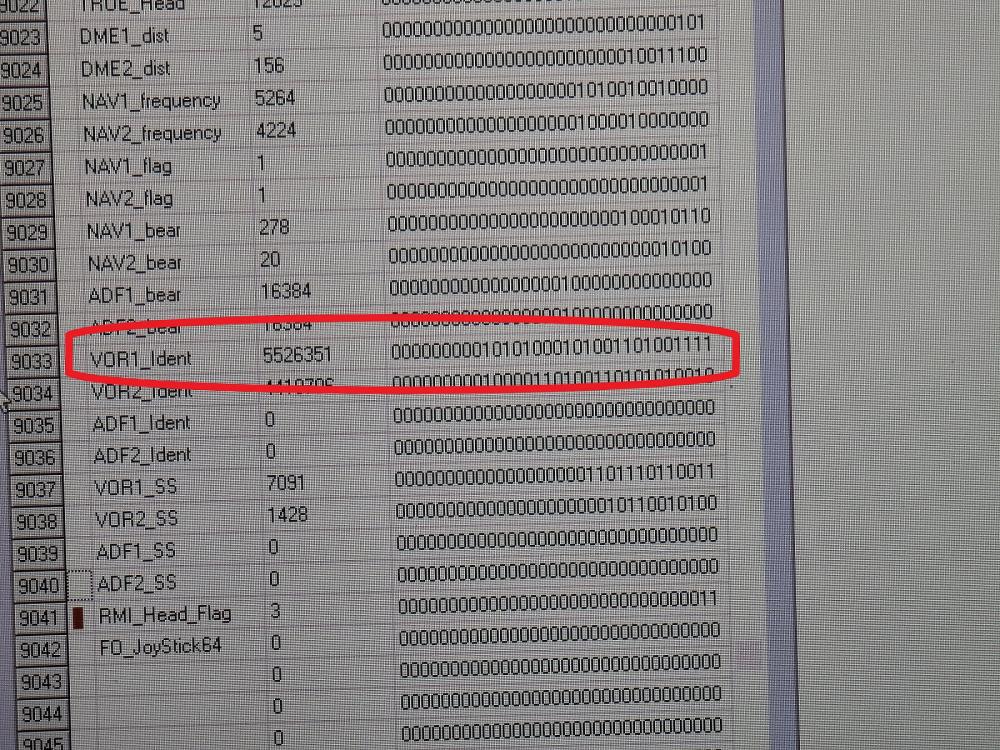BABA767
Members-
Posts
17 -
Joined
-
Last visited
Content Type
Profiles
Forums
Events
Gallery
Downloads
Everything posted by BABA767
-
DME only and VOR signal strength problem
BABA767 replied to BABA767's topic in FSUIPC Support Pete Dowson Modules
This is a good idea..I am using P3D maybe asking in their support forum might help..😉 cheers, V. -
DME only and VOR signal strength problem
BABA767 replied to BABA767's topic in FSUIPC Support Pete Dowson Modules
Ok John, so practically the explanation is that it should be 0 but for some reason it is not..🙃 Thanks! V. -
DME only and VOR signal strength problem
BABA767 replied to BABA767's topic in FSUIPC Support Pete Dowson Modules
Hi John, and thanks for the reply. I am using real instrumentation (based on arinc 429) and for example as for the ADF_L SS (offset 0C1C) I use VOR SS to determine the presence of a VOR. The strange thing is that although some offsets (0C4D and 0C56) indicate that that station has not a VOR in reality the offset still contains a very low value. In my opinion it should be 0 for this I'm trying to understand why the offset takes the data. cheers V. -
Hi Everyone, during a flight I noticed a strange behavior on some "DME only" (no VOR); specifically the DME SPY (113.3 MHz) also the DME HDR (115.55MHz) when selected, despite being "DME only" I also receive a VOR signal strength; these are the offsets i was monitoring: 0C4D: NAV1 code flags bitn0 =1 <- correct 0C4D: NAV1 code flags bitn3 =1 <- correct 0C56: NAV1 relative bearing = 90 <- correct 0C52: NAV1 signal strength value was between 200 and 400 <- not correct Since I'm basing the presence of the signal on the 0C52 offset, I would to know what this anomaly could depend on? I constantly update the AIRAC data so the .bgl files are always updated. Does anyone have an idea where the data on the 0C52 offset of the VOR SS comes from? If the VOR is not present also the SS should be 0 as happens correctly on other "DME only". Thanks for your help! Valerio
-
John this is exactly the explanation I was looking for! I didn't know how to interpret the string, maybe it is reported in the FSUIPC manual anyway, problem solved😊 thank you! V.
-
..just add a photo to show what I would like to understand; in practice on the offset 3000 I read a bit string with the decimal value next to it but I don't understand the relationship between the string and the VOR ident in the example highlighted the Ident corresponds to the letters OST. In lua I would read the same string? Valerio
-
Hi John, I read the offset by SIOC (iocp console) and see a string of bits but I'm trying to figure out how to get the identified VOR (or NDB) in letters.. cheers, V.
-
Hello everybody, does anyone know how to derive the name of a VOR/NDB composed of 3 letters? FSUIPC provides the relative offsets for example VOR1 Identity is reported in the offset 3000 which is composed of 6 bytes but I don't understand how to get the letters from the string. Thanks for your help.🙃 Valerio
-
Separated sound with FSUIPC
BABA767 replied to BABA767's topic in FSUIPC Support Pete Dowson Modules
Hi Pete, it generally depends on the type of setup that everyone has..it's mine in progress: using real equipment often you have to adapt in different ways. In my case, the use of multiple sound cards depends on the use of ACP which necessarily requires separate sounds on different audio channels. There has probably not been a request so far because no one has used this configuration yet. I was hoping that someone had already tried this mode with a ready-made plugin ... anyway thanks so much! V. -
Separated sound with FSUIPC
BABA767 replied to BABA767's topic in FSUIPC Support Pete Dowson Modules
...in my case using the true ACP each audio channel (VHF, VOR1, VOR2, ADF1, etc ..) is separate, therefore in input (ie output from the sim) each of these goes to a specific ACP input so for each of these channels you will need a sound card. The ACP which is a mixer, will then send the sounds to its speaker. .. so we figured out how to get each letter as a .wav file; a process could be this: 1- Read the Navaid ID from FSUIPC offset 2- the XYZ ID must be sent and interpreted by an external plugin that associates each letter with the .wav file 3- Compose the string of the 3 .wav file into one 4- Send the file generated by Lua script to the respective sound card Points 1 and 4 would already be possible, the problem is the other two... I have no idea how to do it but at least I understand what I'm missing😅😅 V. -
Separated sound with FSUIPC
BABA767 replied to BABA767's topic in FSUIPC Support Pete Dowson Modules
Hi Pete this is nice idea actually I have already seen that it is possible to have a wav file per letter .. you would then have to compose the signal ID (read from the offsets) and send the morse tone to the relative sound card; the problem is how to compose the tone maybe someone expert could indicate how to do it with the Lua plugin. The speakers are on the sides of the MIP one for each pilot and by acting on the audio control panel (one for Capt and one for F / O) each one can independently select both the microphone with whom to speak and also which channels to listen to (e.g. VHF1, VHF2 , cabin and Morse tones of the radio aids). Basically, the ACP is a mixer and does not interfere with the simulator but only serves to direct and select which sounds (coming from the sim) to send to the speakers; it is also used in output to select which microphone channel to use (eg VHF for communication with air traffic, CABIN, ground ..). However if you see the video shown in the link it becomes clear ... Exactly the morse signals are the same for both speakers and each must go to the respective channel of ACP, therefore each channel a sound card; then, depending on what you want to listen to through the ACP, select the relative button (VOR ADF etc. ..) and the signal comes out on the relative speaker. Basically ACP and speaker side Capt and an ACP F / O and speaker but the source is always the same. ..sorry for my english i'm tring make my best for explain😅 V. -
Separated sound with FSUIPC
BABA767 replied to BABA767's topic in FSUIPC Support Pete Dowson Modules
Hi Pete, although i could set the offsets to ON to activate morse audio (ex. by SIOC) i was hoping there was a way to be able to route them to separate sound cards but apparently there is no possibility within the sim. Maybe it's need some external software that sends such signals just like in the above video. As inside the 767 I have 2 speakers on the sides of the main instrument panel, for audio transmissions (VHF), cabin and ground; another 2 at the top for the warning sounds and proximity to the ground and another 2 for the rest (engine, environment, weather, etc.) thk, V. -
Separated sound with FSUIPC
BABA767 replied to BABA767's topic in FSUIPC Support Pete Dowson Modules
340 / 5000 Thanks Pete for indicated offsets🙂, so these should always be set to ON and routed to each sound card. The listening of the morse signals will then be allowed from the real audio panel through the relative buttons. Now the last problem is… how do I route each sound to a distinct channel (ie sound card)? V. -
Separated sound with FSUIPC
BABA767 replied to BABA767's topic in FSUIPC Support Pete Dowson Modules
The sounds come from the sim when selecting a frequency of a VOR / MRKetc.. each true audio panel allows you to listen on the same speaker distinct channel for VOR / MRK etc .. via a button/potentiometer to adjust the volume. Therefore each type of radio aid should be directed to the respective sound card. In this interesting video (at min. 4.50) there is what I would like to implement but I don't know how to do it; I only connected the two VHFs but I am not clear how to listen to the morse code https://www.youtube.com/watch?v=nD1UG_dTZyM Maybe there is an offset/variable inside Sim to manage the audio morse when transmitter is in range.. cheers, V. -
Separated sound with FSUIPC
BABA767 replied to BABA767's topic in FSUIPC Support Pete Dowson Modules
ok Pete now everything is clearer ..🙂 I would have another thing to ask about the management of the sounds .. since I have a real "audio control panel" I would like to be able to hear the various audio morse from relative VOR / ADF etc .. through this panel. Each VOR / ADF / MRK output etc.. has its own dedicated sound card connected to the audio panel so by selecting the frequency of a VOR..etc is there a way to direct the morse audio to the dedicated sound card? Obviously pressing the button on the panel would allow you only to listen to the audio but it has no influence within the simulator so the morse should already be present in the background when I select the frequency. I hope I explained myself..😅 cheers V. -
Separated sound with FSUIPC
BABA767 replied to BABA767's topic in FSUIPC Support Pete Dowson Modules
thanks Pete, after some research in the forum I believe that the correct approach is to use luascript that generates a sound from an event (eg virtual button in FSUIPC), indicating on which board device (ref. FSUIPC.INI ) to play the sound. It's correct? Valerio -
Hi to all, I have my homecockpit based on the 767 Leveld and I am looking for a way to separate the sounds on a second sound card (eg for cabin sounds); I saw in the FSUIPC.ini file the list of available sound cards and wanted to know if there is a way to route the sounds to a specific card. At the moment the only way I have used is within P3D in the "sound" menu, but I would like to separate the sounds on another board.. cheers, V.