
Sergiohst
-
Posts
21 -
Joined
-
Last visited
Content Type
Profiles
Forums
Events
Gallery
Downloads
Posts posted by Sergiohst
-
-
I see, Ok ! I will check my code and post it in .net forum , thanks !!
-
Yes, I've checked all Lvars and offsets and there is no way.
In FBW support chat someone answered with:
" I've asked a similar question twice already and never got an answer. So I assume it means "not possible". "
maybe in a future release.... will post here if there are news.
Thanks!
-
Hi!
new Offset<int>(0x0298).SetValue(1);
or
new Offset<int>(0x0298).SetValue(2);
Does nothing and not event is shown in Fsuipc console log.
FSUIPCConnection.SendControlToFS(68066, 2) generates this log entry:
2266563 *** EVENT: Cntrl= 68066 (0x000109e2), Param= 2 (0x00000002) SPEED_SLOT_INDEX_SET
and it works fine.
About the speed change to 100 in AP PANEL when changing SPEED_SLOT_INDEX_SET from 2 to 1, it's automatic , maybe a bug in FBW system ...
will try to set the real speed with offsets / lvars you suggested to correct the situation.
Thanks John!
-
Hi !
No events are rised and I've tested to set all LIGHT_POTENTIOMETERS , some does things with some plane lights but not the instruments brightness.
I will ask for help in FBW Discord, will post results here if any
Thanks John!!
-
Hi!
I'm trying to control brightness with a physical potentiometer, but did not found the way...
There is a thing called project magenta that uses fsuipc and in their docs about fsuipc (Project Magenta FSUIPC Offsets - Project Magenta) found that offset 55F0 can control some of these:
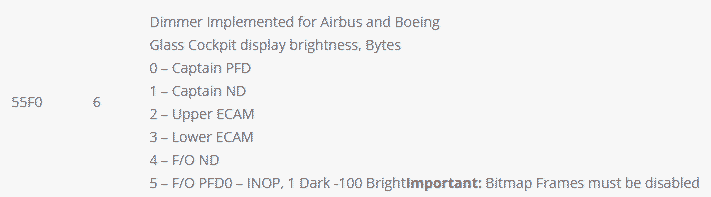
I wrote some code to test it :
byte[] bytes = { 100, 100, 100, 100, 100, 100,0,0 };
new Offset<Double>(0x55F0).SetValue(BitConverter.ToDouble(bytes, 0));
but it doesn't work...also found that :
FSUIPCConnection.SendControlToFS(FsControl.PANEL_LIGHTS_SET, 10)
that changes the AP PANEL light, this is working.
any ideas??
Thanks!!
-
Hi!! I've found a solution this way: when physical button pressed to toggle managed/selected, I check the actual status with offset 298, that is working for reading, and then change status with:
FSUIPCConnection.SendControlToFS(68066, 1); //SPEED_SLOT_INDEX_SET ->> sets to selected
OR
FSUIPCConnection.SendControlToFS(68066, 2); -> sets to managed
there is a caveat and is that when set to "selected" this way, actual PFD speed is Ok, maintains the same speed as when managed, an AP stays in that speed, but the AP PANEL Speed showed is always 100. When you start to adjust speed it starts in that 100 stated.
-
Hi !!
I can read Speed slot "Managed" / "Selected" ( Values 2 and 1 ) Ok, but writing the values does nothing (from c#, .net client, .SetValue(1) or .SetValue(2))
Also tried to change the value with H:A320_Neo_CDU_MODE_SELECTED_SPEED , H:A320_Neo_CDU_MODE_MANAGED_SPEED but A32NX is not responding to these Hvars ...
Anyone has these working?? Thanks!
-
Setting
A32NX_ECAM_ALL_Push_IsDown to 1 , to 0 when released
A32NX_BTN_TOCONFIG to 1
A32NX_BTN_CLR to 1worked perfect!!
Thanks
-
 1
1
-
-
Hi!
Didn't saw that Lvars!! Will check!
Thanks for the info and the MobiFlight sheet !!!
-
Hi !!
Any ideas about how to send press of "To.Config" , "CLR", "ALL" to the sim?? Ther are H.VARS for pages (ENG,BLEED, ... ) but not for these.
Also didn't found offsets in the exel
Targeting plane A32NX
(I'm working with FSUIPC from a C# program with FSUIPC Client DLL)
HVARS for pages are these:
170: H:A320_Neo_EICAS_2_ECAM_CHANGE_PAGE_APU
171: H:A320_Neo_EICAS_2_ECAM_CHANGE_PAGE_BLEED
172: H:A320_Neo_EICAS_2_ECAM_CHANGE_PAGE_COND
173: H:A320_Neo_EICAS_2_ECAM_CHANGE_PAGE_DOOR
174: H:A320_Neo_EICAS_2_ECAM_CHANGE_PAGE_ELEC
175: H:A320_Neo_EICAS_2_ECAM_CHANGE_PAGE_ENG
176: H:A320_Neo_EICAS_2_ECAM_CHANGE_PAGE_FTCL
177: H:A320_Neo_EICAS_2_ECAM_CHANGE_PAGE_FUEL
178: H:A320_Neo_EICAS_2_ECAM_CHANGE_PAGE_HYD
179: H:A320_Neo_EICAS_2_ECAM_CHANGE_PAGE_PRESS
180: H:A320_Neo_EICAS_2_ECAM_CHANGE_PAGE_STS
181: H:A320_Neo_EICAS_2_ECAM_CHANGE_PAGE_WHEEL
Thanks!!
-
Thanks Paul, working fine now with A32NX using LVars!
MSFSservices.LVars["XMLVAR_Baro1_Mode"].SetValue(2); << sets it to STD!
-
 1
1
-
-
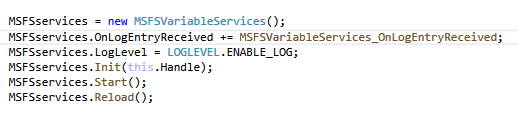
With an Start and Reload just after INIT, it didn't get Hvars, but I've put another Reload after a button click and it worked fine! so it must be some time after initialization . It's reload needed? maybe if preconfigured refresh rate time passed it's not.
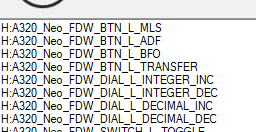
-
Hi !
Sorry I saw your post after posting my last image 😄 , I'll try with Start(), Thank you!!
-
even though is stated in your post that it doesn't depend on FSUIPC connection, I've tested it after Fsuipc connection, to be sure:
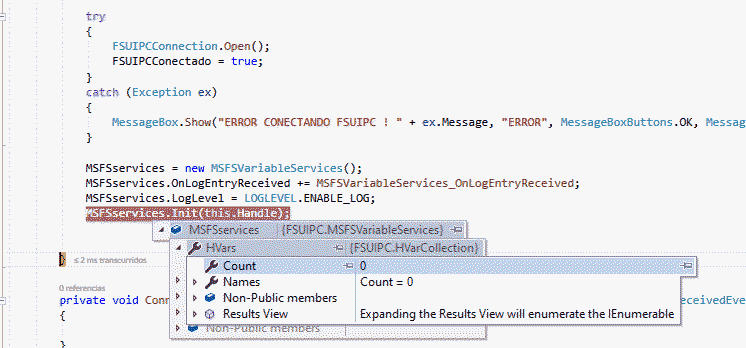
-
continue previous post, due to file size limit
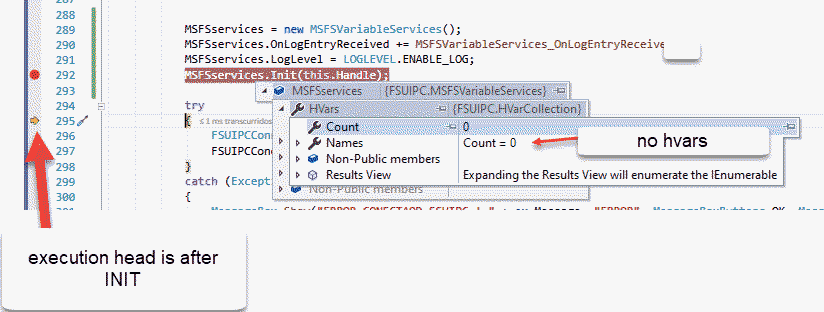
-
Hi Paul!
It looks promising! thanks! but it's not working as intented or I'm doing something wrong:
WASM module is installed, executed John's client to test:
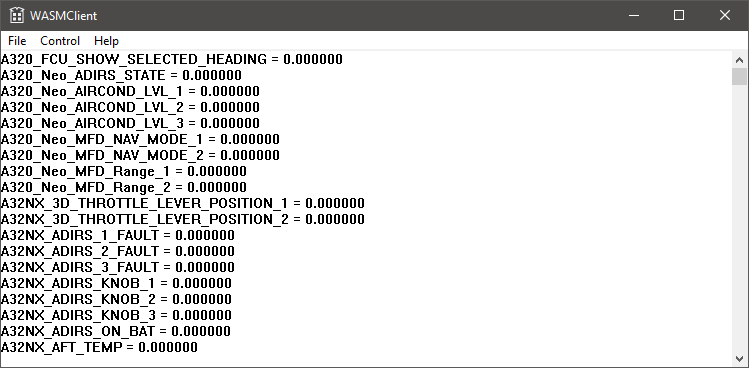
But after INIT inside .NET:
-
Fantastic news! Thanks! I'll try running against MSFS when you publish the beta and post results.
-
Hi!
I'm following your development of your wasm module to add Hvar/Lvar access to fsuipc ,
any plan to make it possible to set HVAR from .net SDK??
Thank you!
-
Thank you for your answer Paul, I'll try to make use of simconnect DLL to make this detail work.
-
Hi !!
I'm new to FSUIPC , and trying to control / read FS with its help, I've done a lot of searching in the web but cannot find a way to make this work,
FSUIPCConnection.SendControlToFS(FsControl.BAROMETRIC_STD_PRESSURE, 0);
FSUIPCConnection.Process();
sets the Baro to 29.92 , actually this is STD, but cannot make the plane show STD in the Baro indicator. Tryied with other values with no luck.
I saw an Axis and Ohs template that accomplish this making use of an RPN script (Simconnect):
(L:XMLVAR_Baro1_ForcedToSTD,·Number)·!·(>L:XMLVAR_Baro1_ForcedToSTD,·Number)·(L:XMLVAR_Baro1_ForcedToSTD,·Number)·0·==·if{·(A:KOHLSMAN·SETTING·MB:1,·mbars)·16·*·(>L:XMLVAR_Baro1_SavedPressure)·1·(>K:BAROMETRIC_STD_PRESSURE)·3·(>L:XMLVAR_Baro1_Mode,·Number)·}·els{·(L:XMLVAR_Baro1_SavedPressure)·(>K:KOHLSMAN_SET)·1·(>L:XMLVAR_Baro1_Mode,·Number)·}
So it CAN be done.
Any help about how to make it with FSUIPC??
Thanks!!
Offset 298 AUTOPILOT SPEED SLOT INDEX not working for WRITING on A32NX?
in FSUIPC7 MSFS
Posted
Hi !!
Yes, I'm testing while flying, with AP activated, and when change from SLOT 2 to 1 (Managed to Selected), plane continues flying same speed as managed , and FD colored text with selected speed stays correct, it's in the AP panel hold speed (now selected speed) that is 100 shown, and while I don't touch speed knob plane continues flying current speed (250 lets say) , as speed is manually increased 1 point (to 101) , FD speed is updated to 101 and plane starts to slow down ... See the logic in your assumption, that would have made sense, thanks !!