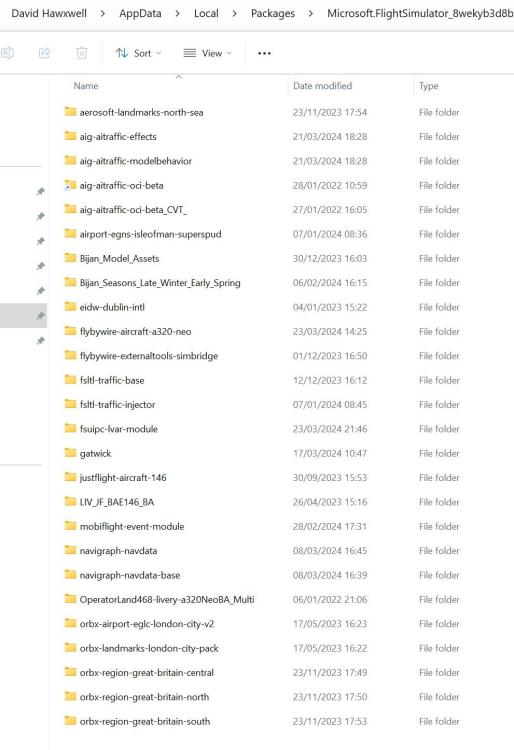Tigerhawk
Members-
Posts
19 -
Joined
-
Last visited
Content Type
Profiles
Forums
Events
Gallery
Downloads
Everything posted by Tigerhawk
-
Thanks John, I tried the 105 as I saw you had suggested it, I didn't realise it was a bespoke figure! I'll stick with the 240 and see how it gets on. Dave
-
Hi John, I've just done a couple of tests using 7.4.10c. First with Detect.....Auto setting at 105. This failed to connect, but did after closing and opening FSUIPC and PF3 (see 2 logs with 105 added to FSUIPC). Then with Detect....Auto value at 240. This did work straight away (see log with 240 added). Hope these help? Dave FSUIPC7105.log FSUIPC7105_prev.log FSUIPC7240.log
-
Hi John, I again had the problem using 7.4.9 and used Mark's suggestion to stop FSUIPC and PF3 and then restart them (which worked!). Log and PrevLog attached. FSUIPC7.log FSUIPC7_prev.log
-
-
Hi John, Log attached using 7.4.9 - no response with PF3 using Hotkeys Dave FSUIPC7.log
-
Pete, You are a man who knows his onions! Excellent support. Runways.txt is too big to attach, even after zipping (67.3mb), I've attached the scenery list. I Could send you a OneDrive link for runways.txt if you need to see it? Many Thanks Dave SceneryList.txt
-
Thanks Pete. Under the circumstances that seems like the best thing to do! I’ll leave it in your capable hands!
-
Hi Terry, Did you ever get this sorted as I am having a similar problem?
-
Thanks for your input John, Unfortunately I find that even more obscure than Pete's suggestion. I sort of get what a symbolic link is - I presume I need to create a link (e.g - "D/New Link" linked to "C:\Users\David Hawxwell\AppData\Local\Packages\Microsoft.FlightSimulator_8wekyb3d8bbwe") in order for the file name length to be much shorter? But what I don't understand is what type of link I need, nor how MakeRwys would then use the "D/New Link" rather than the original as I assume MakeRwys gets the location of MSFS from the Windows registry. Sorry to being a little confused, like Pete I just cannot understand what has caused this issue?
-
Thanks Pete. I don’t understand it either. Nothing has changed on my pc apart from Windows updates and MSFS updates. Same virus software etc. Can’t think of anything else that has changed. Not even installed anything new since July as far as I can remember.
-
Hi Pete, I have updated Windows to 19043.1237 also. I've tried using both the gpedit and registry methods of enabling long path names, but still with exactly the same outcome. I've had a look at the symbolic link instructions. I don't know if I'm being dense, but I'm afraid I haven't a clue how to do this to enable MakeRwys to use the link, or even how to even create the link or which type! Any advice?
-
Thanks for your efforts Pete. I did use the gpedit method first, though when that didn’t work I also checked the registry method and there was a “1” entry against the long file names entry. I’ll have a look at resetting the gpedit back to off and set it using the registry method tomorrow afternoon. I’ll also have a look at the symbolic link method as well and report back.
-
Hi Pete, No, sorry, exactly the same result after making that change. The last file entered in the runways.txt was the same as previously so I haven’t attached it this time I am on Windows 10 Pro - build 19043.1202 in case that makes a difference? I last run MakeRwys successfully in July (after the last MSFS World Update) so I presume it may be Windows updates that have caused this as there have been several since July?
-
Thank you Pete, I believe all that has changed is the recent MSFS SU5 and WU6, that was why I was running it as the airports needed updating for PF3. I have attached the file. Yes, I was running it as Admin, and the User Account box is the "Do you want to allow this app from an unknown........ etc etc The following was in the Windows Event Viewer:- <Event xmlns="http://schemas.microsoft.com/win/2004/08/events/event"> - <System> <Provider Name="Application Error" /> <EventID Qualifiers="0">1000</EventID> <Version>0</Version> <Level>2</Level> <Task>100</Task> <Opcode>0</Opcode> <Keywords>0x80000000000000</Keywords> <TimeCreated SystemTime="2021-09-13T13:51:47.3186544Z" /> <EventRecordID>25497</EventRecordID> <Correlation /> <Execution ProcessID="0" ThreadID="0" /> <Channel>Application</Channel> <Computer>255329-1-1</Computer> <Security /> </System> - <EventData> <Data>MakeRwys.exe</Data> <Data>5.1.2.7</Data> <Data>60bf66cb</Data> <Data>ucrtbase.dll</Data> <Data>10.0.19041.789</Data> <Data>2bd748bf</Data> <Data>c0000409</Data> <Data>0000000000071208</Data> <Data>3e5c</Data> <Data>01d7a8a67e291090</Data> <Data>C:\FS_Addons\MakeRwys\MakeRwys.exe</Data> <Data>C:\Windows\System32\ucrtbase.dll</Data> <Data>54429960-59e5-4bd3-9b4f-70c74e232e9e</Data> <Data /> <Data /> </EventData> </Event> The ucrtbase.dll file has a date modified of 25/02/21 so has not changed recently. Hope this helps. Runways.zip
-
Hello, Make Rwys has stopped working properly. When I start it I get the windows user account control box, press run and the MakeRwys grey box appears for about a second and then disappears. I am using MSFS and it has worked correctly in the past. The only file generated in the MakeRwys folder is the Runways.txt file.