
dajetking
-
Posts
14 -
Joined
-
Last visited
Content Type
Profiles
Forums
Events
Gallery
Downloads
Posts posted by dajetking
-
-
Greetings.
Attached is the requested log.
Now that I know the spoilers deploy just a tiny bit when the speed brake handle is in the arm detent, I’m looking to see why they don’t fully deploy upon landing - they don’t move at all.
I appreciate your assistance!
Doug
-
Copy that. That’s all need. You’ll have the file today.
-
Pete.
The indication is on the upper Eicas of the 777. It say “speedbrakes armed”.
Also, I’m not too sure how to provide the following??:
“I need to see the log with those options enabled. Also please log the actual spoiler value. You do this in the Monitor facility on the right-hand side of the Logging tab:
Offset 0BD0
Type U16and check "normal log" at the bottom.”
thx. Doug
-
One observation - in P3Dv3.4.22.19868
When I’m in the joystick calibration screen - page 6, trying to set the spoilers, I notice when I place the lever in the “armed” detent, the out number goes from -16383 to -6768 instantly. Maybe that’s causing the slight lifting of the spoilers when they are “armed”. Also, when the lever is in the armed position, at touchdown, they will not deploy - This happens when I’m either using the Sim Avionics program Or when I’m just flying P3d without the sim Avionics program on. Thx. Doug
-
John. I hope this is what you need from me. Thx. Doug
-
Thx John. I’ll finally get around to sending the requested files today
Doug.
-
Hello Pete.
I’m using the jetmax throttle quadrant and P3Dv3.4 and I’m having an issue trying to get the spoilers to arm. when I place the lever in the armed position, the spoilers raise up a little bit. I did create a null zone in fsuipc but it doesn’t seem to appear in the fsuipc.ini - see attachment. This happens when I have the Sim-Avionics software on and it also happens when I don’t have the software on. any ideas or thoughts ??
Thx. Doug.
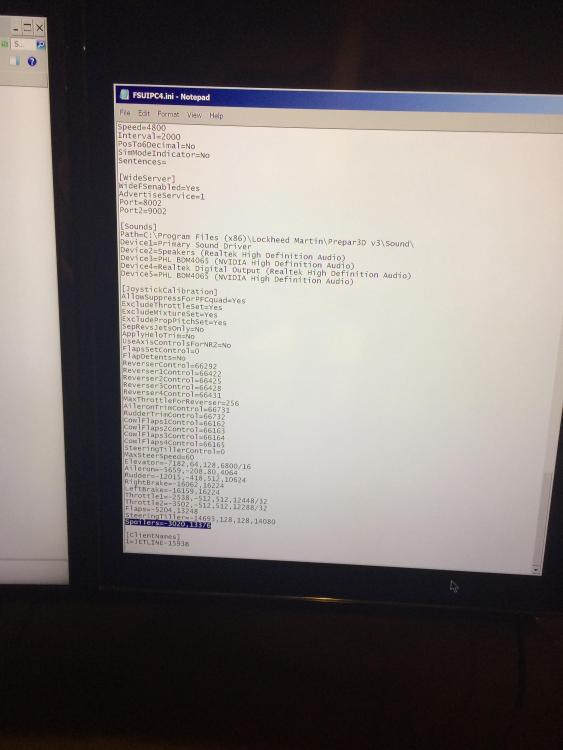
Spoilers
in FSUIPC Support Pete Dowson Modules
Posted
Good evening
I recalibrated but unfortunately the spoilers didn’t fully deploy on touchdown - didn’t move at all. They were slightly raised while in the armed position but at touchdown they never moved once the main gear touched.
Also, I noticed on the upper eicas the speed brake armed message kept flashing on & off once every two seconds. It would come on for two seconds then off for two seconds. Thoughts ?
Doug