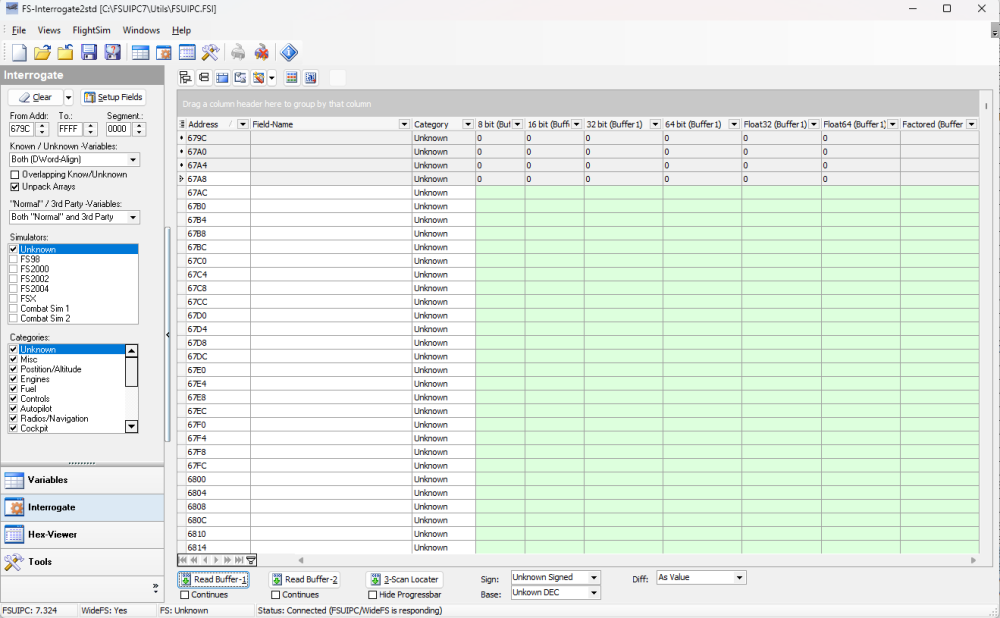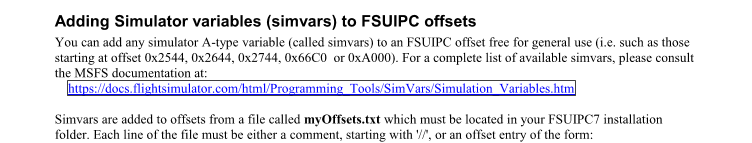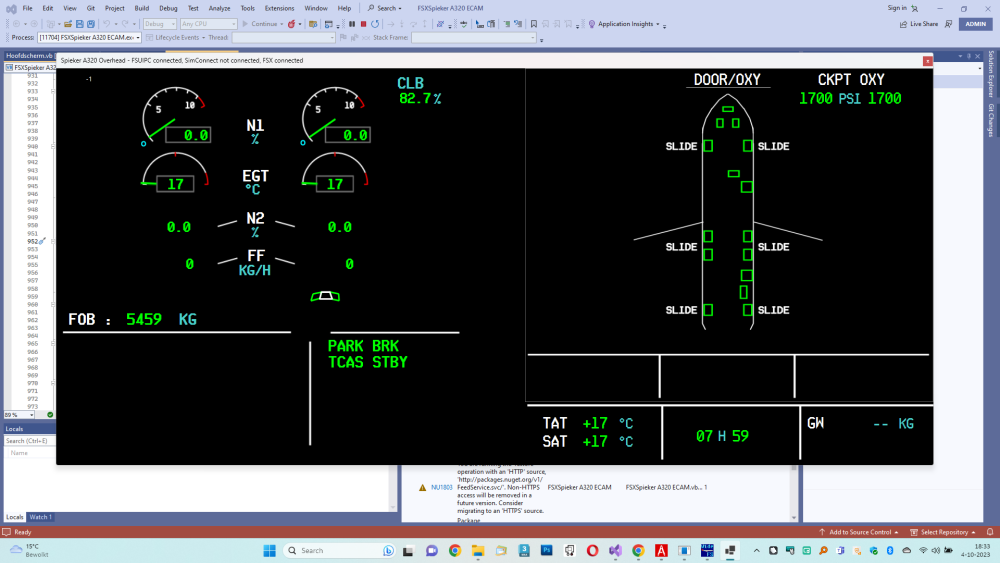SpiekerHoiting
Members-
Posts
18 -
Joined
-
Last visited
Content Type
Profiles
Forums
Events
Gallery
Downloads
Everything posted by SpiekerHoiting
-
A32NX_PNEU_ENG_1_REGULATED_TRANSDUCER_PRESSURE error
SpiekerHoiting replied to SpiekerHoiting's topic in FSUIPC7 MSFS
Thanks John! -
A32NX_PNEU_ENG_1_REGULATED_TRANSDUCER_PRESSURE error
SpiekerHoiting replied to SpiekerHoiting's topic in FSUIPC7 MSFS
I think I found it: I declared them twice.. -
A32NX_PNEU_ENG_1_REGULATED_TRANSDUCER_PRESSURE error
SpiekerHoiting replied to SpiekerHoiting's topic in FSUIPC7 MSFS
Hello John, I now read the values through 105=L:A32NX_PNEU_ENG_1_REGULATED_TRANSDUCER_PRESSURE=F0x679C 106=L:A32NX_PNEU_ENG_2_REGULATED_TRANSDUCER_PRESSURE=F0x67A4 But they both show '0', though if I list the LVars, it shows: A32NX_PNEU_ENG_1_REGULATED_TRANSDUCER_PRESSURE = 34.836354 A32NX_PNEU_ENG_2_REGULATED_TRANSDUCER_PRESSURE = 33.881522 -
A32NX_PNEU_ENG_1_REGULATED_TRANSDUCER_PRESSURE error
SpiekerHoiting replied to SpiekerHoiting's topic in FSUIPC7 MSFS
Hello John, AxA000 is mentioned in the FSUIPC7 user guide.. I'll try different offsets! I attached the .log and .ini files. FSUIPC7.ini FSUIPC7.log -
Hello, In VB.Net I'm trying to read L:A32NX_PNEU_ENG_1_REGULATED_TRANSDUCER_PRESSURE (and nr2) through FSUIPC. I declared it in FSUIPC7.ini as 105=L:A32NX_PNEU_ENG_1_REGULATED_TRANSDUCER_PRESSURE=F0xA350 106=L:A32NX_PNEU_ENG_2_REGULATED_TRANSDUCER_PRESSURE=F0xA358 If I list the Lvars in FSUIPC7 (A32NX_PNEU_ENG_1_REGULATED_TRANSDUCER_PRESSURE = 39.017968), I can see they have values of about 40 (PSI). But if I read them in VB.Net, they turn op 0. Also in FSInterrogate. Greetings, Harrie
-
Hi John, I took a few hours and some help from someone I met on Discord, but I found it! Dim u64Val As ULong = s1.SC_APUEGT Dim u32Val As UInteger = u64Val And &HFFFFFFFFUI Dim rawData = BitConverter.ToSingle(BitConverter.GetBytes(u32Val), 0) LabelAPUEGT.Text = (Int(rawData).ToString) I'm a happy man and can continue! Thanks for your responses! Greetings, Harrie Hoiting
-
Hi John, I use a registered version of FSUIPC7. I read the value through simconnect (fsx_simconnect.AddToDataDefinition(StructDefinitions.Struct1, "L:A32NX_APU_EGT", "", Microsoft.FlightSimulator.SimConnect.SIMCONNECT_DATATYPE.FLOAT64, 0, 61), but now I have to figure out how to translate that to a 32 bits-Binary. Arinc429 is difficult because only part of the 32 bits are data. Other parts are parity(?)/ssm(?)/labels(?)..
-
Hello, is there anybody who wrote code to read Arinc429Word in Visual Basic? I'm programming ECAM screens to run on a network computer as an alternative to Project Magenta. All's going well until I encounter Arinc429Word-vars. I can read the values usins FSUIPC; they're LVARs, as integers. But they should be read as 32 bits binaries I believe.. I'm stuck..
-
A32NX_OVHD_COND_FWD_SELECTOR_KNOB question
SpiekerHoiting replied to SpiekerHoiting's topic in FSUIPC Client DLL for .NET
update: All my bad.. Fixed it! -
A32NX_OVHD_COND_FWD_SELECTOR_KNOB question
SpiekerHoiting replied to SpiekerHoiting's topic in FSUIPC Client DLL for .NET
Update: I just found out that the value for the COCKPIT-temperature can be read at L:A32NX_OVHD_COND_FWD_SELECTOR_KNOB. The value for the FWDCABIN-knob can be read at L:A32NX_OVHD_COND_AFT_SELECTOR_KNOB. They seem to be shifted.. The A32NX_KNOB_OVHD_AIRCOND_PACKFLOW_Position is always 1, and is not altered when turning the knob in MSFS.. -
Hi, I'm almost done writing an interface for the overhead panel for an FBW A320. There are however some Custom LVARS I cannot read. fsx_simconnect.AddToDataDefinition(StructDefinitions.Struct1, "L:A32NX_KNOB_OVHD_AIRCOND_PACKFLOW_Position", "", Microsoft.FlightSimulator.SimConnect.SIMCONNECT_DATATYPE.FLOAT64, 0, 87) fsx_simconnect.AddToDataDefinition(StructDefinitions.Struct1, "L:A32NX_OVHD_COND_CKPT_SELECTOR_KNOB", "", Microsoft.FlightSimulator.SimConnect.SIMCONNECT_DATATYPE.FLOAT64, 0, 88) Both declared as double. If I list the LVars in FSUIPC7, i can see the correct values, and can set them too (on my MSFS-PC). But on my remote PC I cannot read both values.. Am I doing something wrong?
-
Thank you very much John! 'FSUIPCConnection.SendControlToFS(67090, 1)' works!
-
Hello, I am programming an overhead interface for my soon-to-be A320 cockpit. I program in visual basic because that is the language I know. I can send and read LVARs for the FBWA320 using simconnect and FSUIPC. For instance: I can read the battery's potentials, and switch them on and off. But the only thing that I can't get to work is the "TOGGLE_EXTERNAL_POWER". FSUIPCConnection.WriteLVar("L:A32NX_OVHD_ELEC_BAT_1_PB_IS_AUTO", 1) works, but FSUIPCConnection.WriteLVar("TOGGLE_EXTERNAL_POWER", 1) does not. Am I doing something wrong?
-
FSUIPC Offsets PMDG 747 QOTSII
SpiekerHoiting replied to SpiekerHoiting's topic in FSUIPC Support Pete Dowson Modules
Thanks! I'm sure about the 4-byte shift. I use FSInterrogate to view the FSUIPC-data, unknown byte-align. For any value that I need, I need to look 4 rows down.. Greetings, Harrie -
FSUIPC Offsets PMDG 747 QOTSII
SpiekerHoiting replied to SpiekerHoiting's topic in FSUIPC Support Pete Dowson Modules
Hi John, Thanks for the quick response! That is exactly what I'm saying! 🙂 The offset should be &H64BB, as mentioned in the offsets in the PDF.. Greetings, Harrie -
FSUIPC Offsets PMDG 747 QOTSII
SpiekerHoiting replied to SpiekerHoiting's topic in FSUIPC Support Pete Dowson Modules
Thanks for moving the post and sorry! I just found out that the first offset that shifts (4 bytes indeed, not bits) is &H64BB. I am using FSUIPC 6.1.6. On my laptop I use WideClient 7.156 for interfacing with the PMDG aircraft. As far as I'm concerned I have all the latest versions. the PMDG interface also tells me that there is no update. I attached thePMDG_747QOTSII.h header file as a zip-file. Greetings and thanks, Harrie -
*** Moved from Download Links sub-forum - please use the correct support forum *** Hello, I am a 747 cockpitbuilder. I own and use Prepar3D 5, the latest version of PMDG 747 QOTSII, FSUIPC 6, EZDOK and GSX level 2. I also program a lot in Visual Studio 2013. So far I programmed an FMC, an overhead panel, a pedestal and Standby Instruments (overlaying Prepar3D's visuals). I base my VB-FSUIPC-programming on 'Offset Mapping for PMDG 747QOTSII.pdf' which is included in FSUIPC 6. But I noticed that from a certain offset, all offsets shifted 4 bits. For instance: &H6612 (ENG_FuelControl_Sw_RUN) is at &H6616. Is my PDF outdated? It dates April 2020. Greetings, Harrie Hoiting