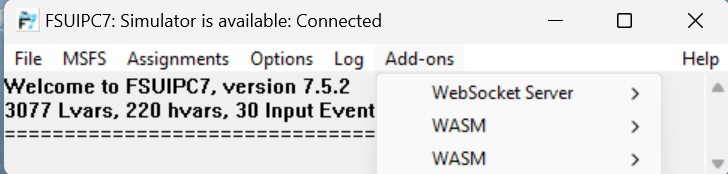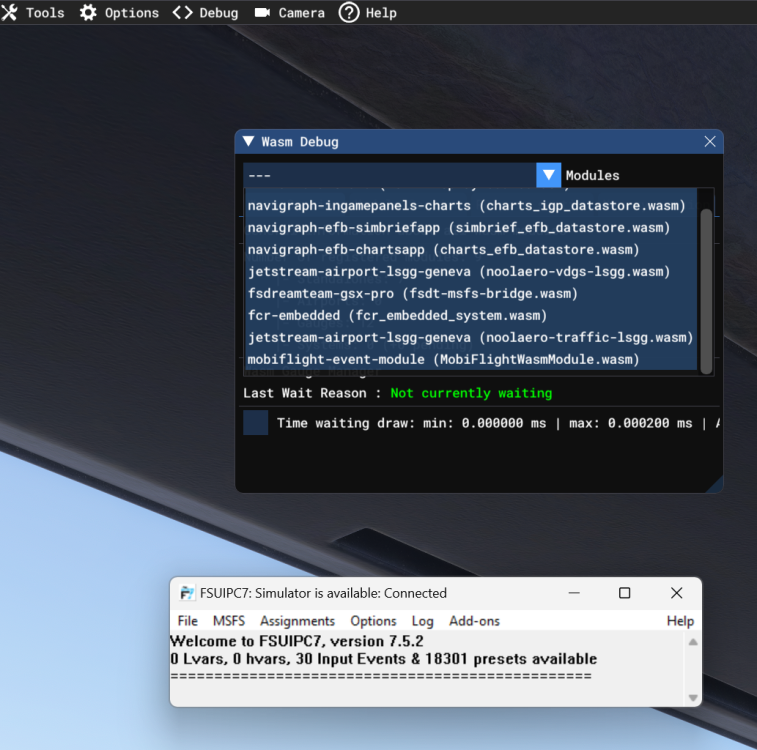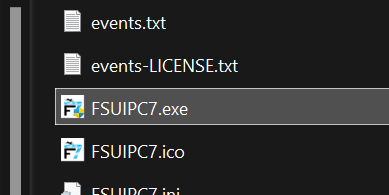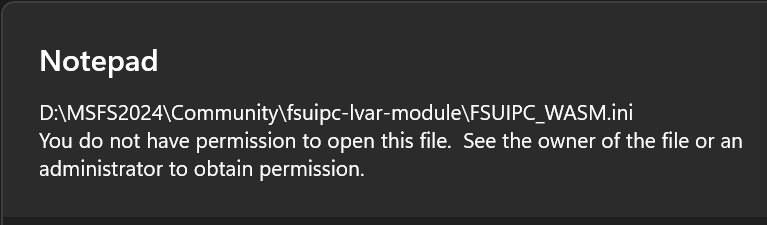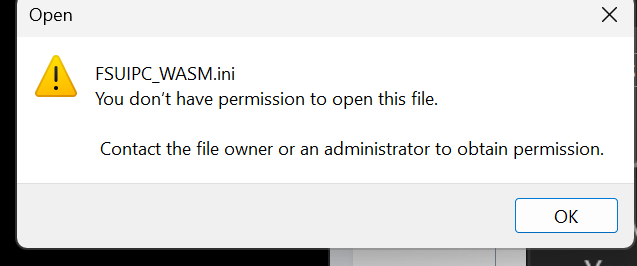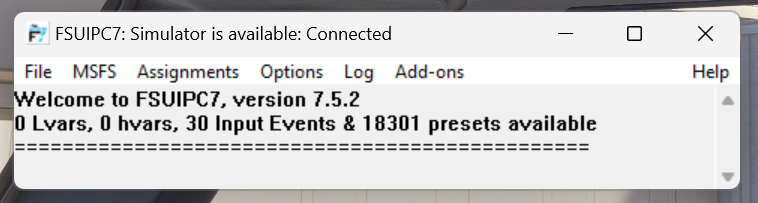gunny
Members-
Posts
29 -
Joined
-
Last visited
Content Type
Profiles
Forums
Events
Gallery
Downloads
Everything posted by gunny
-
Joystick Inputs Issue with FSUIPC7 and FS2024 (Fenix A320)
gunny replied to gunny's topic in FSUIPC7 MSFS
Hi John, Issue solved! I moved the FS2024 community folder to the same root location as FS2020's: D:\Users\XXXX\AppData\Local\Community This likely resolved some permission issues I was having with the previous directory (which I had created myself, oddly enough!). As always, thanks a lot for your thorough support—much appreciated! -
Joystick Inputs Issue with FSUIPC7 and FS2024 (Fenix A320)
gunny replied to gunny's topic in FSUIPC7 MSFS
I ain't doing anything different than what I do in MSFS2020 though. -
Joystick Inputs Issue with FSUIPC7 and FS2024 (Fenix A320)
gunny replied to gunny's topic in FSUIPC7 MSFS
FSUIPC7.log -
Joystick Inputs Issue with FSUIPC7 and FS2024 (Fenix A320)
gunny replied to gunny's topic in FSUIPC7 MSFS
MS Store I know you don't want snapshots but after reinstalling I have two WASM folders in the menu... UserCfg.opt InstallFSUIPC7.log -
Joystick Inputs Issue with FSUIPC7 and FS2024 (Fenix A320)
gunny replied to gunny's topic in FSUIPC7 MSFS
That's what I did. it does not. Yes I do, no issues whatsoever with MS2020. It's the first thing I checked. BUt it won't let me update or change all the folders properties, despite me being an admin. I tried for sure, reinstalling with all your suggestions. I'm wondering if it may be a good idea to reinstall MS2024 at this point. -
Joystick Inputs Issue with FSUIPC7 and FS2024 (Fenix A320)
gunny replied to gunny's topic in FSUIPC7 MSFS
Are you running MSFS with elevated privileges? Not that I'm aware. I'm launching it through FSUIPC. Select fsuipc-lvar-module (FSUIPC7_WASM.wasm): there's no such module even if FSUIPC is running Apparently FSUIPC set itself to start in admin mode, even if I installed normally. -
Joystick Inputs Issue with FSUIPC7 and FS2024 (Fenix A320)
gunny replied to gunny's topic in FSUIPC7 MSFS
It installed itself this way, I did not change its privileges. Downloaded and installed the 7.5.2 without admin privileges. I noticed it is now creating the exe.xml rather than the .bat launch files. Will update you on the progress... -
Joystick Inputs Issue with FSUIPC7 and FS2024 (Fenix A320)
gunny replied to gunny's topic in FSUIPC7 MSFS
I fully appreciate your detailed documentation and support. My point, however, is that everything (including FSUIPC) works perfectly in MS2020, whereas in MS2024 everything works fine except FSUIPC. In an earlier message, I provided a screenshot clearly showing FSUIPC status as "connected and ready"—did you happen to see it? Despite this, no log file is generated, and it's still not possible to modify the WASM .ini file for MS2024. I'm launching both MS2020 and MS2024 using the .bat files your installer creates, to ensure proper startup sequence with FSUIPC. Could this procedure now be incorrect for MS2024? If so, what would be the recommended approach? Thanks again for your help! -
Joystick Inputs Issue with FSUIPC7 and FS2024 (Fenix A320)
gunny replied to gunny's topic in FSUIPC7 MSFS
Could this be the issue because the folder with access issue is the MSFS2024 one and the commands are not working in MSFS2024. That's why I was wondering. I don't understand which ini file I need to modify then. Could you open the one that I attached? That is the one in teh MSFS2024 community folder. -
Joystick Inputs Issue with FSUIPC7 and FS2024 (Fenix A320)
gunny replied to gunny's topic in FSUIPC7 MSFS
I have realized that on all of the MS2024 folders I cannot edit, delete, replace anything, despite being a local administrator! I cannot even drag and drop the ini file into here! Could this be the issue? -
Joystick Inputs Issue with FSUIPC7 and FS2024 (Fenix A320)
gunny replied to gunny's topic in FSUIPC7 MSFS
I have a simple question before going through all fo the tuning that I have read in the advanced guide: why if I start FSUIPC manually, this won't connect to MSFS2024? I have the same identical addons that I have in MSFS2020, where everything works just fine: SayIntentions, Navigraph and Fenix. FSUIPC7.log MSFS24.bat -
Joystick Inputs Issue with FSUIPC7 and FS2024 (Fenix A320)
gunny replied to gunny's topic in FSUIPC7 MSFS
I'm using the same installation. I have assigned all presets and in 2020 with no problems. FSUIPC7.ini FSUIPC7.log MSFS24.bat -
Hi John, I have FSUIPC7 (v. 7.5.2) installed for both FS2020 and FS2024. While everything runs smoothly on FS2020, FS2024 doesn’t seem to recognize the joystick input commands I've configured. I'm flying the Fenix A320. Any idea what might be causing this issue or how I can fix it?
-
Yep, it’s in the same folder. I think it would have taken less to reinstall MSFS2020 than to change that folder! Maybe an add-on might have interfered with the folder setup; that seems like a plausible explanation. The strange part is that even after reinstalling FSUIPC, the issue persisted, which I would have expected to resolve any conflicts. Hope it gives you some ideas to make the program stronger in this sense!
-
Hi John, It worked! I uninstalled FSUIPC, then tricked MSFS2020 by renaming the existing Community folder to Community1. After launching MSFS2020, it created a new Community folder. I then reinstalled FSUIPC (preserving the .ini file), moved all add-ons to the new Community folder, and everything finally worked. Thanks for all your support! 😀
-
I uninstalled and moved FSUIPC to C:\FSUIPC, but unfortunately, nothing has changed—controls remain unresponsive. I have several other apps and sceneries working perfectly in the current MSFS2020 community directory, so I see no reason to move it. At this point, the last resort seems to be either waiting for your next release or reinstalling MSFS2020, although I’m not keen on going through that process again. In the meantime, I’m using MSFS2024, where FSUIPC works flawlessly. Let me know if you have any other suggestions.
-
Dear John, attached the install log and the two userCfg.opt files, one for 2020 and one for 2024, from the latest FSUIPC reinstallation. I can’t recall if I manually changed the Community folder at some point (probably yes, though it was quite a while ago). That said, FSUIPC used to work perfectly with the current setup, and as far as I can tell, the folder is correctly mapped in the respective opt file. Let me know if you spot anything unusual or need further details. Before resorting to a full MSFS2020 reinstallation—which would be a long and tedious process—I’d like to explore any alternative solutions we can try. FSUIPC debugging.rar
-
A quick update: I attempted to force copy the fsuipc-lvar-module into the MSFS2020 Community folder so that WASM would activate, but I’m still not getting any control response in the simulator—despite FSUIPC correctly identifying inputs. Oddly enough, everything continues to work fine in MSFS2024. Let me know if you have any other suggestions.
-
Hi John, I might have found a clue by comparing MSFS2020 and MSFS2024. In MSFS2024, the WASM module works correctly, but in MSFS2020, it’s not even present in the menu. I followed the standard installation process, but I’m not sure what went wrong. I tried copying the fsuipc-lvar-module folder from the MSFS2024 Community folder into the MSFS2020 folder, but my system won’t allow it—apparently my organization’s policy blocks copying that folder or any of its files, despite allowing other add-ons. Could this be the root cause? What should I do to get the WASM module running properly in MSFS2020?
-
Hi John, I develop software for a living and always do my best to follow your advice. To answer your question: yes, I attached the WASM log after closing MSFS. Feel free to remove any unnecessary details from the file if that’s easier than having me continually revise the .ini. When I open the FSUIPC window and attempt to reassign buttons, everything seems responsive and correctly identified. But once I return to MSFS, it’s as if FSUIPC isn’t active at all. Interestingly, this issue doesn’t occur in MSFS2024. Thanks for your support.
-
Maybe because I have MSFS2020 and 2024 installed I have two Both have the log set to debug (I copied them both in the attached package). In any case, I a logged an entire flight here, hopefully it'll shed some light. Next step would be cleaning up and reinstalling everything. FSUIPC debugging.rar
-
Dear John, I have some good news: I tested on MS2024, and although there are a few conflicts (the flaps command triggers the spoilers), the assignments do work. Unfortunately, I’m experiencing issues with the aircraft I usually fly in MS2024, making it unviable for me right now. Back to MS2020, I’m encountering the same problem: the controls are not responding to FSUIPC. I’ve attached the logs, which I believe are set up correctly. Thank you for your help, and let me know if you need any additional information.
-
I’m still unable to get things to work, neither on the Fenix nor on the PMDG. I followed the same assignment process as before, but nothing seems to respond to the commands. Reviewing the log file at the end of the day feels overwhelming—it’s quite lengthy, and understanding it fully would take significant time. I’ve never experienced this level of trouble before. In the past, everything was straightforward to configure, and it all worked seamlessly. Any guidance you can provide would be greatly appreciated. https://limewire.com/d/c876b5ec-174d-4b85-af0a-ec0604c17624#jpl1hR4kmWEQOgJoDKtRHD6d9XggJNyOQ1Y2jdmjzyE
-
To minimize errors, I started from scratch to verify if the assignments were correct. These are switches, assigned to the same exact commands that worked perfectly in version 7.4.18. Unfortunately, I thought I had Button & Switches logged, but apparently, I didn’t. You mentioned that having the same controller listed multiple times in the .ini file isn’t an issue. Should I check the Windows 11 Device Manager to ensure there aren’t any duplications that might be causing a conflict? Additionally, would it make sense to reinstall FSUIPC under *C:* to rule out any potential path-related issues? Looking forward to your guidance.
-
Dear John, It has been a long day at work, but I’ve tried all the recommended actions: Reinstalled FSUIPC. Loaded a livery where I had already assigned buttons. Amended the .ini file as you suggested. The good news: I can now see the MobiFlight presets list and assign them again. The bad news: No action is triggered, even after reassigning the commands. Additionally, the pitch and elevator axis response speed has slowed down by at least half, which has never happened before. I also tried starting from scratch by deleting the .ini file to let FSUIPC generate a new one, as I noticed that my joysticks were listed twice. However, even after reviewing the user guide, I couldn’t determine why this is happening. Unfortunately, the situation remains unchanged. At the following link, you’ll find all the logs and screenshots I’ve collected in the hope that we can finally resolve this issue. Thank you for your continued assistance.