
Jean-Jacques
-
Posts
92 -
Joined
-
Last visited
Content Type
Profiles
Forums
Events
Gallery
Downloads
Posts posted by Jean-Jacques
-
-
Hi Volker,
I'm experiencing the same issue and have sent the 'Support' folder.
Regards,
Jean-Jacques
-
Hi Pete,
My question is along the lines of Jim P's question dated 10 January in another thread which I didn't want to highjack. So here's mine.
While preparing text to post on the Pro-ATC/X forum related to the need to rebuilt the utility's scenery database when changing FTX regions using FTX Central, I updated my copy of MakeRwys.exe and for the first time since I've been using your utility (I know, shame on me), read your ReadMe file which accompanies it. I was surprised to read that the utility reads the scenery config file which resides in the main FSX directory and not the one which gets updated every time FSX's Scenery Library is adjusted. Here are a few observations after comparing the two and I know this reflects my setup in terms of addon scenery:
- the two files don't match in terms of size and coverage (the file in the FSX directory has 120 layers while the one in the ProgramData directory has 244 layers) (for example, there's no entry showing that a separate scenery file exists for the new FsDreamTeam CYVR scenery and that it has higher priority than any FTX region);
- the file in the main FSX directory is dated 2007 while the file under 'C\ProgramData\Microsoft\FSX is dated yesterday which is the last time FSX's Scenery Library was changed (switched FTX region from North America to Australia);
-considering that I, as many others do, download new/adjusted scenery files which occasionally contain adjusted AFCADs which often replace original FSX data such as runway coordinates (realignment of runways in accordance with today's data), I suspect that the scenery config file in the main FSX directory which is dated 2007 doesn't account for this new information;
Pete, I'm sure there's a logical explanation and don't want to impose on you the requirement of a detailed technical reason but just helping me understand would be much appreciated.
By the way, you might be interested in the post I made reference to in my first paragraph. If you do read it and have time, I'd be interested in any comments you might have.
http://www.pointsoft...87d724e256d6254
I see you're back on the 14th probably from a well deserved holiday. Your reply would be appreciated but is not urgent.
Regards.
JJ
_______________________________________________________________
UPDATE:
Hi Pete,
There's no need to respond. The statement which applies to FS9 must have caught my attention and distracted me from reading further! The statement which applies to FSX, ". . . MakeRunways will find the correct Scenery.CFG file automatically . . . " clearly suggests that the appropriate (the correct) configuration file will be used.
Welcome back!
JJ
-
Thank you Otto. JJ
-
Hi everyone,
Just recently upgraded to the latest version and facing the autozoom issue. Has any solution been found and published?
Regards,
JJ
-
Hi Sandy,
The file is entitled FSCFSXCFG and is located in your main FSC folder. The file icon is the same as the FSC exe file (Globe with FSC written on it). The only thing that small utility does is copy and rename your FSX scenery configuration file to scenerycfg.fsc and places it in your FSX directory so that FSC can find it. The location of the actual FSX scenery configuration file on Windows 7 is: C:\ProgramData\Microsoft\FSX.
Note also that for the utility to do what's its supposed to do, you must copy it and place it in your FSX directory and run it from there or a shortcut placed on your desktop. This process should not fail but if it should, the easiest way to solve the problem is to copy FSX's scenery configuration file (scenery.cfg) from the directory named above (C:\ProgramData . . .), place it in your FSX directory and rename it scenerycfg.fsc
That's it!
Regards,
Jean-Jacques
-
Hi Frank
Thank you for this information which confirms that the data in my configuration file are correct.
My issue was different and was only resolved yesterday (Monday the 15th). It had to do with the
organization of my mounted drives. With the help of Volker, I discovered that the order of my drives was
incorrect because of the way the operating system reads data, that is in reverse order, Z to A rather than
following the normal alphabetic sequence. As I understand it, FSC's DBase Manager not only reads
FSX's scenery configuration file but also reads all other BGL files it will find including BGL files outside
the drive assigned to FSX if these are contained in a drive placed above the drive assigned to FSX.
This is apparently not caused by FSC's DBase Manager but rather a feature of the operating system, in
my case, Windows 7 (64). Because I had the FS9 drive mounted above the FSX drive, once finished
reading BGL files in FSX, it would continue to read FS9 BGL files which in the end would cause FSC to
display wrong and duplicate information. On Volker's advice, I restructured my mapped drives as follows:
W drive: FSX (directory)
X drive: FS9 (directory)
Y drive: Flight Simulator X files (for FSX flight plans)
Z drive: Flight Simulator files (for FS9 flight plans)
When rebuilding FSC's database for FSX, the arrangement above prevents the reading of BGL files
outside FSX because there is no drive above the W drive containing such files. Based on this logic, it
stands to reason that one would need to disconnect the W drive assigned to FSX to prevent any
access to its BGL files when rebuilding the FS9 database. Not so. Strangely enough, when I rebuilt the
FS9 database, the DBase Manager did not read beyond the X drive assigned to FS9. A careful review
of the textual database file (FSCDBM_FS09) confirmed this fact. Is there a technical difference between
the two versions of the sim which would be responsible for this behaviour, I wouldn't know. If in the future I
get a different behaviour, I will update this post.
My thanks to Volker, Sasha and to you Frank for your input.
Regards,
Jean-Jacques
-
Hi Frank,
Regarding FSC's DBase Mgr, the tool can only read the information offered by FSX's scenery configuration file. Based on my review up to now, it is FSX's scenery config file that's at fault, not FSC's DBM. If one can get that sorted out, then I think we'll be on top of it!
Regards, Jean-Jacques
-
Thanks Rog. That's exactly the sort of thing that I'm looking into.
Regards, Jean-Jacques
-
Hi (name please),
It would help if you would provide system information, i.e., Windows version, FS9 or FSX, FSUIPC version, whether your setup runs on one computer or in a network environment., etc. The requirement for such information is requested in one of the 'pinned' message from the authors.
In the context of Windows 7, I believe you have identified what in fact is an issue which remains unknown to probably many users unless visual information displayed by FSC doesn't match with a user's knowledge about an airport such as in this case, runway numbers. I run both FSX and FS9 on Windows 7, 64 while FSC and other utilities, for example Radar Contact, run on a networked PC running Windows XP Home. I have the same issue with the same airport, UK2000's Manchester Extreme, despite the troubling fact that FSX correctly lists the runways (23L/5R and 23L/5L). I have rebuilt FSC's database several times after installing a fresh copy of the airport but FSC continues to list the old or default runway numbers (24/6) along with other runway information taken from Microsoft's default AFCAD which does not necessarily match the information contained in the author's scenery file, for example, runway length.
I'll spare you the details of my many tests but it appears at least on my system that the issue is related to the awkward and frustrating process to be followed to activate scenery files when using Windows 7 (and in this case, that I couldn‘t rely on UK2000‘s auto-installer to do it properly for me — this is not a criticism aimed at UK2000 but rather at Microsoft). Using FSC's 'Airport Information' menu, FSC confirms that the airport information for Manchester is based on file APX47130.bgl. That file is Microsoft's default airport information file (AFCAD) for Manchester EGCC and is located in the following directory: FSX\Scenery\0501\Scenery\APX47130.bgl. In FSC, the title of the file from which airport information displayed is taken from is identified in RED when the ICAO code is entered in the search box of the Airport Information window. Upon checking many of my scenery files, I found that several were not reading the correct file (the file containing the most recent information added to FSX).
I will continue with my tests and when I think I've resolved it, I will share my thoughts with the community by adding a post to this thread. In the meantime, I have two related questions for Volker or Sacha. Because it is impossible to read the file created by FSCFSXCFG (the tool that automates the creation of a copy of FSX’s Scenery configuration file) I have tried copying and renaming the configuration file manually and placing it in FSX's main directory but FSC’s Database Manager refuses to recognize it. According to the User's Manual, I should be able to do this. Is this normal and if so, should the User's Manual be amended? My second question is also related to the FSCFSXCFG tool. Could someone confirm that under Windows 7 the tool makes a copy of FSX's configuration file located in C:\ProgramData\Microsoft\FSX. Thank you for this.
I welcome anyone who has any thoughts on the matter to share them with me and other members who might be interested.
Regards,
Jean-Jacques
-
Hi Phil,
I also have a W7 64 rig which is totally dedicated to FSX and FS9 and running in a network with an XP Home machine on which FSC runs along with a number of other utilities. I experience absolutely no issue but I've turned off UAC (User Account Control) on the W7 machine. Although UAC on W7 is less bothersome than Vista, I see no need for this degree of security unless of course a person feels more comfortable and secure with UAC on. But then there's a price to pay which is what you may be up against.
Try it. You can always turn it back on anytime.
Regards,
Jean-Jacques
-
Larshgf,
Check your private messages.
Regards,
Jean-Jacques
-
Hello Mr. Schmid,
A simple thank you note for sharing the solution. I was also faced with this anoying issue. Your solution now allows FSC to go directly to the Flight Simulator Files folder when FSC uses FS9 data and similarly, to the Flight Simulator X Files folder when FSC uses FSX data.
Regards,
Jean-Jacques
-
Bonjour Laurier,
Je ne sais pas mais pour être certain, il y aurait peut-être lieu de désinstaller et de réinstaller mais cette fois t'assurer que FSC est installé sous le disque dur C: ou sur un deuxième disque s'il y a lieu et non pas sous C:\Program Files ou C:\Program Files (x86). Cette recommandation est faite par les auteurs - voir le 'sticky' de Sascha et Volker intitulé "Windows 7 Users please read". Aussi, sous Windows 7 il est préférable d'installer le logiciel à titre d'administrateur (click droit et choisir l'option 'Run as Administator'). Et si FSC est encore 'unregistered', alors simplement entrer les données tel que mentionné dans ma première réponse.
Salutations,
Jean-Jacques
-
Bonjour Laurier,
Non, tu n'as pas à payer deux fois. Simplement réinsérer les informations requises dans la fenêtre "Register" sous "About", c'est-à-dire les mêmes informations requises pour l'enregistrement initial (nom, adresse courriel ainsi que le numéro de la clé). Si tu n'as pas complètement éliminé le fichier original, le "key file" est encore dans le dossier "FSC" et la nouvelle version devrait s'enregistrer automatiquement. Sinon, et que tu as conservé une copie du fichier de la dernière version, simplement déposer une copie du 'key file' (Register.fsc) dans le nouveau dossier "FSC".
Salutations,
Jean-Jacques
-
Hi Henk,
Plug in your second monitor and ensure that you can get your mouse cursor across the two screens. If so, then you can drag anything from your first monitor to your second one. Regarding FSC, start it then drag it to your second monitor (and adjust its size if required). Start FSX and run it in windowed mode otherwise it will not work. And once you've dragged FSC on your second monitor, it will go there automatically the next time it is started.
And if you're interested in having FSC start automatically when you start FSX, then add the following lines to the very bottom of your FSUIPC configuration file (file type is Configuration Settings) located in the Modules folder of FSX.
[Programs]
Run1=READY,CLOSE,"C:\FSC\FSC86.exe"
These two lines will cause FSUIPC to start FSC when FSX is started and close it once FSX is closed. And my example of FSC's path is valid provided you have installed it under the C: drive as suggested by the authors of FSC, especially if you're running Windows 7 which you are. If not, simply adjust the path.
I'm also running FSX (and FS9) on Windows 7 with two screens. Works OK but as mentioned, FSX or FS9 must be running in 'windowed' mode. Regarding your question about 'undocking', no this has nothing to do with that because FSC runs as a separate program.
Regards,
Jean-Jacques
-
Tom,
I know what you're saying and I don't really have an intelligent answer to your question! But lets get back to your original query which is related to getting the DBMgr to build an FSC database based on FSX data. I don't know what the issue is but for sure, FSC won't function unless it has a database to read! Somehow, you've got to get the DBMgr (not FSC at this stage) to read FSX data contained in the scenery configuration file which, based on the User Manual, should be a rather simple task provided you give it the right path to FSX. I'm at a loss for further advice and hope someone more knowledgeable on this matter can provide help.
All the best,
Jean-Jacques
-
Tom,
Another thought just occurred to me. Check to make sure that FSC is configured to look for FSX data, not FS 2004. To verify, select the Window menu, then Options, then the Display tab. The bottom left-hand box allows the user to select the data for FS 2004 or FSX.
Jean-Jacques
-
Hi Tom,
It appears to me that your version of FSC is not networked and if so, then the advice I've given you is wrong. Renaming the scenery configuration file only applies when FSC resides on a networked pc. Here's a shot (attached) taken from FSC's User Manual which suggests that if the DB Mgr screen shows that it has found FSX (You have correctly chosen . . .), then it should find the scenery configuration file.
I don't have any other clue.
All the best,
Jean-Jacques
-
Tom,
Have a look at this thread: viewtopic.php?f=155&t=78254
Eventhough your setup may be different (network or no network), the solution offered may apply. It's worth a try!
Regards,
Jean-Jacques
-
Hi Alex,
Did you rename the copy of the configuration file scenerycfg.fsc in accordance with the following extract of the User's Manual:
" . . . In order to maintain the possibility of using FlightSim Commander in a network with FS X, we decided on the following work-around. The file scenery.cfg must be copied from the Scenery Library folder C:\….Microsoft\FSX\ into the directory in which FSX has been installed. Since we do not want to overwrite anything in the FSX folder, we copy the file scenery.cfg (the one in the Scenery Library folder) renamed as scenerycfg.fsc into the FSX folder. . . "
Regards,
Jean-Jacques
-
Hi,
This very issue was raised recently. Take a look at this thread: viewtopic.php?f=155&t=77451
I don't know whether the suggestion falls in the category of 'inspired', but I can't think of any other way to solve the issue.
Regards, Jean-Jacques
-
Hi Tregarth,
Thanks for your note. If only a small part of my contribution was useful to you, then the effort was worth it. When Eric offered to help, I deliberately stepped back because first, Eric has a good reputation when it comes to solving issues and second, there's nothing worse than having two coaches! I presume you've got a working network now and hope you will agree that the effort was worth it. Congratulations!
I checked the post that you suggested I take a look at. I'm not sure what I should be looking at but if its about using the free version of FSUIPC, I was aware of it. But you don't get all the features of this powerful tool.
All the best,
Jean-Jacques
-
Hello again Tregarth,
Thanks for your note. I enjoy sharing knowledge and experience with the hope that an explanation coming from a different perspective or articulated another way does make a difference at times which, when a particular issue is resolved, is satisfying.
It sounds as if you’ve given up! I’d like to suggest that you don’t because when you get the setup humming, you’ll wonder why you hadn’t attempted to do it earlier! Having FSC continually displayed on a separate monitor is pure gold. So give it another try and based on my experience, persistence and patience are required virtues!
And if you do, here’s my feedback on your last post.
In you’re first sentence, you’re saying that “it is clear that the XP machine cannot find the database on the Win 7 machine”. I think I know what you mean but, technically, it is FSC’s Database Manager on the XP machine that cannot find the copy of FSX’s scenery configuration file on the Win 7 machine. Allow me to attempt to draw a picture with words.
On the left side of a sheet of paper, visualize your Win 7 machine. On this machine (your Primary rig) resides 2 pieces of software: FSX including a copy of its scenery configuration file deposited inside FSX’s main folder/directory), and FSUIPC (which is a module sitting in FSX’s Module folder (unless it’s different for FSX but I doubt it). That’s all. (and we both know that there’s lots of other stuff but for the purpose of this exercise, lets agree to push everything else ‘off the table’ temporarily).
On the right side of the same sheet of paper, visualize you XP machine. On this machine (your Secondary rig) resides 3 pieces of software: FSC, the FSC Database Manager, and WideFS.
In a functioning scenario, a flightsim session would entail starting FSX on the Primary computer (your Win 7 machine) That’s all. Then to benefit from FSC’s wonderful features, on the Secondary computer (your XP machine), starting WideFS then FSC. That’s it.
Before this scenario can work however, the database that FSC uses must be built, otherwise it will refuse to function. So the first attempt to get this scenario working consists of starting FSCDbManager85.exe and allowing it to build the database required by FSC. Placing a shortcut to the Database Manager on the desktop of the secondary computer will facilitate access to the program which not only must be run before the first use of FSC but every time scenery files are adjusted in FSX (additions, deletions and modifications of any sort). Otherwise, any change to FSX’s scenery will be unknown to FSC.
Assuming that the three pieces of software on the Secondary computer have been properly installed (FSC, FSC’s Database Manager and WideFS) and that the virtual drives are setup properly, this scenario should work. If it doesn’t, then the most likely cause, based on my experience, is that the network drives are not set up properly and therefore must first be disconnected then remapped.
My five cents’ worth may very well sound elementary but sometimes, it is best to take a simplistic approach which is often clearer and therefore easier to understand. I hope you agree.
Lastly, I want to offer feedback on your second sentence and to comment on the support offered by the creators of FlightSim Commander.
Regarding your second sentence, I simply want to point out that I did not suggest putting the FSX scenery configuration file in the FSC directory of your secondary machine (your XP computer). In line with the authors’ guidance contained in the User Manual, a copy of FSX’s scenery configuration file should be renamed scenerycfg.fsc and placed in FSX’s main directory on the Primary machine (your Win 7 computer).
Regarding user support, I believe and based on feedback I’ve read, so do most users of FSC that Volker and Sascha offer exemplary support. They do however, and rightly so, expect the users of their product to use FSC’s User Manual which is an excellent product. It is precise, thorough, well written, available in several languages and automated which not only facilitates nagivating through its contents but also allows its users to continually access the most current version. I agree that reading manuals is probably not what most flightsimmers want to invest their time in and that it does take away, but only initially, hours from our hobby but doing so pays off exponentially. Yes the manual is voluminous but on the other hand, FSC is a complex program offering many features.
All the best,
Jean-Jacques
-
Tregarth,
On the XP computer, the secondary computer where FSC resides, have you tried running the Database Manager and if so, did it build the FSX database? If not, you need to fix that issue first. And if it didn't, then the reason is that the database mgr didn't find the info its requires, i.e., the copy of the scenery configuration file which resides in the main FSX directory on the Windows 7 computer, probably because there's something wrong with the mapped network drives. I firmly believe that that's the first step. If you can get that sorted out, then you can proceed to the next step. When I first started tinkering with a networked configuration, I spent quite a bit of time figuring how things worked but eventually I figured it out and the result was very satisfying. The other thing that crossed my mind is whether there's something different when using Windows 7 but on the other hand, I've read several posts in different forums which confirmed that those folks who have converted to the new Windows system could run FS9, FSX and a host of other products without any issue. So I've discarded for the time being that Windows 7 is a potential issue.
Jean-Jacques
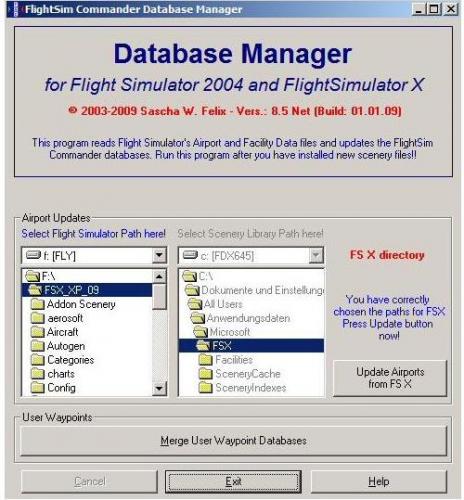
Error in writing FS10 plan
in (Former) FS Commander Support Forum
Posted
Hello to everyone,
With the help of Volker through exchanges of emails, my issue is now resolved.
This issue was caused by improperly setting up the network drive which permits FSC to file or access FSX flightplans to and from the 'Flight Simulator X Files' directory. I was mounting the network drive at the Flight Simulator X Files level (C:\Users\(my name)\My documents\Flight Simulator X Files) rather than one step up in the file structure (C:\Users\(my name)\My documents\) then selecting the 'Flight Simulator X Files' directory in the right column of the Paths tab of FSC's Save/Load Flight Plan window.
Many thanks Volker for your prompt assistance.
Regards,
Jean-Jacques