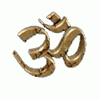-
Posts
198 -
Joined
-
Last visited
Content Type
Profiles
Forums
Events
Gallery
Downloads
Everything posted by Andras
-
Late answer, sorry for that. Well, for PM stuff I don't need that fortunately, some other small but useful ones were in my mind, but understand the difficulties. Actually I wanted this feature for both, fsuipc and wideclient, but the first case unfortunately HIDE doesn't work with the app I tried with, and I wasn't aware that it would be at all possible with wideclient, so frankly I don't really understand the one about the extra keyword. Regards, Andras
-
Hi Pete, Oh I see, I didn't know that. Of course I don't know how to do it, the only immediate idea I can think of if it was possible to fire up a shortcut, because those can be pre-defined to start minimized, but forget about it please, it was just a usual silly question of mine... regards Andras
-
Hi Pete, Forgive me please if it was a silly question or something horrible to even ask. Would it be possible to have a function in FSUIPC's and WideFS's run options to start an application minimized? regards Andras
-
Hi Pete, Because I wanted to get a better soundcard anyway and the testing scenario gives me an excuse, so I can go ahead and buy it. But today I couldn't get the one I was after. Yesterday I started a flight with the default polling rate of 5 and just after 3-4 minutes into it, Fs crashed. Today morning I did an entire flight with Polling's Var seto to 2 and there were no problems whatsoever. regards Andras
-
Hi Pete, The last thing I'd expect from you is sitting there for hours. Please don't. I will sit here and report whatever comes. Is it possible that a lower polling rate may help? Same DX here. On one PC I have an Audigy and the other uses its inbuilt soundcard. Actually the latter was the one that shown those crashes after those valuable long minutes. Tomorrow I'm going to buy another soundcard into it to test. Regards, Andras
-
Hi Pete, Same config here. Alas I can't say how to fail it, as it was usually failing here after 15-20 minutes, but always when one of the sounds were triggered. Pete, I will further test the crashes, it might be my overloaded PC (both of them) and that I will just test with a spare soundcard. Ah, many thanks. I overlooked the difference. I'll be trying to reproduce and track the crashes. Many thanks for your time and effort. Regards, Andras
-
Hi Pete, Gladly!!! My config is on the way to you. Thanks for everything. regards Andras
-
Hi Pete, Sorry, it's me again... I reverted my main cockpit FS machine to 9.0 I had no crashes whatsoever. :P When I tried to use tokens, the result was the same as in 9.1. Error with panels.dll. As it is a 3.2 machine actually overclocked by 5%, is it possible that it's too fast while loading? (Don't get angry with this silly guesswork please, it happened once. Do you remember when I was asking you about the AutoTuneADF= setting re FSUIPC and the problem was that the software by TheRealCockpit folks was unable to autotune the fractional value? The problem was solved more than a month later when it turned out that their search rotation was too fast for faster computers. Just a weak guess...) Regards, Andras
-
Hi Pete, That's what I'm just trying to figure out. I'll revert to 9.0 on one PC and will report back, I don't want to guess... seems my guesses were quite faulty so far... I learn more and more by every thing you say. Regards, Andras
-
Hi Pete, I would have thought of that, but I tested the entire thing on 3 different machines, getting the very same result, so unfortunately it is unlikely my settings would be the culprit. Of course. But FS9.1 did something to it, I guess hence the error with the tokens too. Perhaps panels.dll changed that much. I would most certainly do that Pete, specially, that I know that an officially unsupported prg, written for an earlier version of the sim, is really something that I could not truly beg for support, specially that I know how valuable your time is. However, as it is a wonderful small prg, that just does exactly what I wish for, please forgive me if I give up upon it a bit reluctantly... A non-DirectSound version would definitely be lacking the looping facility, that is the MOST important for me in this case, as when it works, it gives the most precise, fast and clearest result. Another route for me would be to write gauges, as they could do just the same, but as I have never done that in my 15 yrs of FS ventures, I thought it would be simpler, and possibly more beneficial for others too, if I just requested you to look into something, which may not be perfect for the latest FS patch, but is ready and does it easyly and nicely. If you could just try what you have said, a simple re-compilation, perhaps it would solve all problems, and I am certain that a quick look into what troubles the interaction with panels.dll, would solve it all. I'd be (and hopefully others as well) truly grateful for that, as giving up on it would be a mistake in my view... I have been thinking of going back to FS9.0 just for this simple reason, but in the long run, I'd be silly to do that I guess. He is very busy nowadays, and the very fact that PMSounds is having the OGL interface makes it much slower. It is good for the basic stuff if run on another PC, still having timing problems, and the lack of looping makes it just incapable. enrico said once that he might add loops to it, but that was almost a year ago... Of course I can not force you into it, but if I can just friendly request you not to give up on it once and forever... Regards, Andras
-
Hi Pete, Sorry, I'm back again with some updates on this issue. After almost a day of experiments, it turned out that the problem is not only with the tokens, but I also get ntdll crashes when using the FSUIPC offsets. There are two variations of crashes. The first when it just crashes affter some time, I couldn't find any particular way to trigger it. The second is more interesting, it happens with all wav files that are shorter than 1 second. They always crash with ntdll. regards Andras
-
Sure. Many thanks for your help! Regards, Andras
-
Hi Pete, I never use the selection dialogue, rather load FS directly into the 'flight'. The crash occures before FS starts loading the scenery, meaning before the slider for 'loading scenery' appears. The great news is that now everything works fine with FSUIPC offsets. Sorry for misleading you yesterday by saying that they didn't. I made a silly syntax error, that was all. No loading crashes when these are used, everything is perfect. This what I did for testing: 1 = VB028C = 1, 1, 0 //Landing lights on 2 = VW07BC = 1, 1, 0 //Autopilot master on 3 = VW0BCC = 1, 1, 0 //spoiler armed 4 = VW0BD0 >= 4800 & VW0BD0 <= 16383, 1, 0 //spoilers deployed So it seems the timing error has to do with Tokens only. Regards, Andras
-
Hi Pete, Truly sorry for not being clear enough. It ONLY happens when I load the plane. It does NOT happen when I operate the AP switch it works fine once FS is up. But works at all, if I enter the trigger line WHILE FS is running. If I do it before FS is started it crashes with the panels.dll. After it worked fine in FS it also crashes the next time I load it. Same here, once FS is up and running without the trigger line and I add it while FS is up, all is well, the A/P switch works, the sound works. I tried the entire thing on two other (XP) machines. The results were the same. Also tried FSUIPC offsets, but couldn't get any of them working, but it might be my fault, as the syntax was new to me. But no errors, FS LOADS up with an FSUIPC trigger, just nothing happens. Thanks and have a nice weekend regards Andras
-
Hi Pete, Yes, it also happened. After I got the FIRST error message, I tried to change the trigger, thinking that it might be a syntax error. But the error appeared every time after that, regardless what I actually entered. The only cure was to disable all triggers and restart FS. So you are probably right, and it happens when loading the plane. Yes, that seems to be the case. Sorry, I meant that answer to state that it happened when no "strange" or 3rd part plane was loaded or rather I was trying to load it. Any help from you Pete at any time is truly a wonderful thing, so of course I am not at all forcing you impatiently to do anything, specially that your wonderful module is 'officially' unsupported. By just the few sentences by me you took care of shows, that your support is the the best on global scale... I will also try it on other machines, as so far I have only experimented on my main one. BTW, all are XP-pro I don't have other OS left here. Thanks for everything Regards, Andras
-
Hi Pete, If I fire up FS with NO trigger in the cfg file, it loads ok. Then I change the cfg (Fs still running) and remove the comments before the trigger, and it works just fine. I fly around, no problems. But when I close FS and start it again, the panels.dll error appears and repeats it at each startup, until I remove the trigger again... Oh yes, but that was just a test. If it loops, I can hear what happens. Yes, everything stable, using the default 737 at Meigs. 1. Yes. 2. Yes. 3. Yes, I changed my file to one of the default 16 bit mono 22500 FS sound. Mine was the same, just 8 bit instead of 16. Regards, Andras
-
Hi Pete, As I was just in a very initial stage to try it out, I only tried two simple token variables. [Devices] 1=Primary Sound Driver 2=SB Audigy Audio [DF80] [sounds] 1 = esound\letototte.wav 2 = esound\done.wav [Polling] Var = 5 [Triggers] 1 = AUTOPILOT_ACTIVE = 1.0, 1, 1, LOOP 2 = AIRSPEED <= 10, 1, 0 I willl also try FSUIPC offset, as you say those are better. Whenever I tried to change a trigger as token. Sometimes nothing happened, but when the first panels.dll error occured, it was giving it unless I disabled the trigger line. Not quite (unfortunately). Two main things. It can not really loop sounds and the worse that it doesn't accept offset ranges. It accepts an offset but without values... What Enrico programs into it works well, with variable values, etc. but the user configurable part is too simple. Regards, Andras
-
Hi Pete, I have just started experimenting with esound for some specific sounds that I need in my cockpit, and it seems it doesn't work under FS9.1 (I get a panel.dll error). Is there any chance you may look into it some day or should I just forget about it, as it is clearly unsupported? regards Andras
-
Many thanks Pete, Ok it works fine now by assigning axes. regards Andras
-
Hi Pete, Please don't mind my asking here and also my stupidity regarding the matter, but I just got stuck. I have two yokes and two pedals to use on the same machine and after reading through the docs of FSUIPC I was extremely happy to find the description of how to use multiple sticks and the like. I tried to do it just according to the docs, without any success and realized in the meantime that the example you gave is somehow outdated as FS2004 doesn't recognize the EGT related controls. I tried others according to the "List of FS2004 Controls.doc" but nothing seems to work. I guess I don't really understand how I should do the entire thing, I defined the "B" versions in fsuipc.ini, but nothing changes. What do I do wrong? Thanks for your help in advance... regards Andras
-
Hi Pete, Yes, you are right I should explain it in more detail. Sorry. I do understand that FS allows setting the frequency in 0.5 kHz steps, and requires the exact frequency to be used. As my Simulated KR 87 ADF system sets the frequency in 1 kHz steps, the cure would be if AutoTuneADF=Yes would (as the manual says) scan automatically for a signal within 0.5 kHz from the selected frequency. But it seems to be having no effect and unfortunately the xxx.X digit always fluctuates +0.5 or -0.5 in FS (on the hardware display it is steady)regardless when and what frequency I tune, and there's no needle movement or reception on the adf. If someone uses FS on the monitor(s) of course the problem is non-existent, but it is related to those that use hardware that is not capable of tune adf in 0.5 kHz steps and it tunes the radios via FSUIPC. regards Andras
-
Hi Pete, It seems that AutoTuneADF doesn't work in FSUIPC. (Or I'm doing something wrong, but by now for weeks I couldn't find a solution). I am using the TRC Cessna panel as hardware and it is impossible to tune their ADF (which built with only whole-numbers) as whenever I tune it the fluctuation starts. I have set the AutoTuneADF line to 'yes' in the ini file, but nothing happens. Is it possible that the option doesn't work anymore? regards Andras