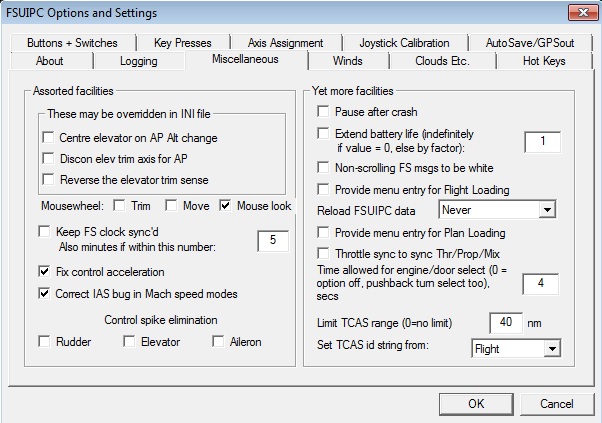KAPTEJNLN
Members-
Posts
208 -
Joined
-
Last visited
Recent Profile Visitors
The recent visitors block is disabled and is not being shown to other users.
KAPTEJNLN's Achievements
Newbie (1/14)
0
Reputation
-
Mouse look suddenly works buggy
KAPTEJNLN replied to Adrijan's topic in FSUIPC Support Pete Dowson Modules
yes thats right if I install verison 4.90 first and upgrade to 4.927b it works.. (tested on a clean mashine as i had to reinstall again so i started whit 4.90 and go all the way to the latest then it still works.. If I only install FSUIPC4 4.927a it would work neither when upgrading to 4.927b afterwards.. there i have the problem.. So thats why i asked what could cause the problem from 4.90 to 4.927a that´s the latest version on the page.. About settings well I tryeid to look at the files (INI files) when I first got the problem.. now i attach the INI i curent got that works perhaps you can spot what i diden´t.. [General] UpdatedByVersion=4927b History=VWTGNS585D423QE51F7SZ InitDelayDevicesToo=No UseMidMouseBtn=Yes MouseWheelMove=No MouseWheelTrim=No MouseWheelTrimSpeed=1 JoystickTimeout=20 PollGFTQ6=Yes BlankDisplays=No FixControlAccel=No FixMachSpeedBug=No DeleteVehiclesForAES=Yes AutoScanDevices=Yes VisibilityOptions=No OneCloudLayer=No CloudTurbulence=No CloudIcing=No GenerateCirrus=No SuppressCloudTurbulence=No MaxIce=-4 MinIce=-4 UpperWindGusts=No SuppressWindTurbulence=No SuppressWindVariance=No WindTurbulence=No TurbulenceRate=1.0,5.0 TurbulenceDivisor=20,20,40,40 SuppressAllGusts=No MaxSurfaceWind=0 WindLimitLevel=200 WindDiscardLevel=400 WindAjustAltitude=No WindAjustAltitudeBy=2000 SmoothBySimTime=No WindSmoothing=No WindSmoothness=2 WindSmoothAirborneOnly=Yes PressureSmoothness=0 TemperatureSmoothness=0 DisconnTrimForAP=No ZeroElevForAPAlt=No ThrottleSyncAll=No WhiteMessages=No ShowPMcontrols=No SpoilerIncrement=512 MagicBattery=No RudderSpikeRemoval=No ElevatorSpikeRemoval=No AileronSpikeRemoval=No ReversedElevatorTrim=No ClockSync=No ClockSyncMins=5 ClearWeatherDynamics=No OwnWeatherChanges=No TimeForSelect=4 LoadFlightMenu=No LoadPlanMenu=No PauseAfterCrash=No BrakeReleaseThreshold=75 SaveDataWithFlights=No ZapSound=firework ShortAircraftNameOk=Substring UseProfiles=Yes EnableMouseLook=Yes AxesWrongRange=No TCASid=Flight TCASrange=40 AxisCalibration=No DirectAxesToCalibs=No ShowMultilineWindow=No SuppressSingleline=No SuppressMultilineFS=No AxisIntercepts=No DontResetAxes=No InitDelay=0 GetNearestAirports=Yes OOMcheck=Yes WeatherReadFactor=2 WeatherRewriteSeconds=1 CustomWeatherModify=No SimConnectStallTime=1 LuaRerunDelay=66 Console=No InterceptTextMenu=Yes UseSystemTime=No FSVersionUsed="Microsoft Flight Simulator X",10.0.61637.0 SimConnectUsed=10.0.61259.0 [JoyNames] AutoAssignLetters=No 0=Joystick - HOTAS Warthog 0.GUID={62A7EC50-7581-11E3-8003-444553540000} 1=Throttle - HOTAS Warthog 1.GUID={62A7EC50-7581-11E3-8004-444553540000} 2=Saitek Pro Flight Combat Rudder Pedals 2.GUID={62A972F0-7581-11E3-8008-444553540000} 3=GoFlight YOKE 3.GUID={62A972F0-7581-11E3-800C-444553540000} [Buttons] ButtonRepeat=20,10 1=R1,29,C65966,0 2=R1,28,C65971,0 3=P3,1,C65580,0 [AutoSave] Next=1 Interval=60 Files=10 SaveOnGround=No AutoSaveEnabled=No [GPSout] GPSoutEnabled=No [GPSout2] GPSoutEnabled=No [WideServer] WideFSenabled=Yes [Sounds] Path=E:\FSX\Sound\ Device1=Primary Sound Driver Device2=Speakers (Realtek High Definition Audio) Device3=Headset (Sound Blaster Tactic(3D) Alpha) Device4=PHILIPS FTV-0 (NVIDIA High Definition Audio) Device5=Realtek Digital Output (Realtek High Definition Audio) Device6=Realtek Digital Output(Optical) (Realtek High Definition Audio) [Axes] 0=1Z,256,F,66423,0,0,0 1=1R,256,F,66420,0,0,0 2=1S,256,F,66382,0,0,0 RangeRepeatRate=10 [JoystickCalibration] AllowSuppressForPFCquad=Yes ExcludeThrottleSet=Yes ExcludeMixtureSet=Yes ExcludePropPitchSet=Yes SepRevsJetsOnly=No ApplyHeloTrim=No UseAxisControlsForNRZ=No FlapsSetControl=0 FlapDetents=No ReverserControl=66292 Reverser1Control=66422 Reverser2Control=66425 Reverser3Control=66428 Reverser4Control=66431 MaxThrottleForReverser=256 AileronTrimControl=66731 RudderTrimControl=66732 CowlFlaps1Control=66162 CowlFlaps2Control=66163 CowlFlaps3Control=66164 CowlFlaps4Control=66165 SteeringTillerControl=0 MaxSteerSpeed=60 Throttle1=-16384,-512,512,16383/32 Throttle2=-16384,-512,512,16383/32 [Profile.JS41] 1=PMDG J41 - EasyFly 2=PMDG J41 - British Regional Ribbons 3=VansRV7A CFREX [Axes.JS41] RangeRepeatRate=10 0=0X,256,F,65763,0,0,0 1=0Y,256,F,65762,0,0,0 2=1Z,256,F,66423,0,0,0 3=1R,256,F,66420,0,0,0 4=1S,256,F,66291,0,0,0 [Profile.DASH 8] 1=MJC8Q400_SAS [Axes.DASH 8] RangeRepeatRate=10 0=0X,256,F,66382,0,0,0 1=1Z,256,F,66423,0,0,0 2=1R,256,F,66420,0,0,0 3=1S,256,F,66291,0,0,0 [JoystickCalibration.DASH 8] AllowSuppressForPFCquad=Yes ExcludeThrottleSet=Yes ExcludeMixtureSet=Yes ExcludePropPitchSet=Yes SepRevsJetsOnly=No ApplyHeloTrim=No UseAxisControlsForNRZ=No FlapsSetControl=0 FlapDetents=No ReverserControl=66292 Reverser1Control=66422 Reverser2Control=66425 Reverser3Control=66428 Reverser4Control=66431 MaxThrottleForReverser=256 AileronTrimControl=66731 RudderTrimControl=66732 CowlFlaps1Control=66162 CowlFlaps2Control=66163 CowlFlaps3Control=66164 CowlFlaps4Control=66165 SteeringTillerControl=0 MaxSteerSpeed=60 Throttle1=-16384,-512,512,16383/32 Throttle2=-16384,-512,512,16383/32 Spoilers=-16380,16380/16 -
Mouse look suddenly works buggy
KAPTEJNLN replied to Adrijan's topic in FSUIPC Support Pete Dowson Modules
well I did a compleat re-install of my pc and installed the latest version and updated to the 4927b from the forum and the problem is back.. I cant use the middle mousebutton as soon i move over a PFD or a button it lags and keeps using my mouse.. it´s qute buggy hope we can find a solution as it´s no fun that click spots as it seems to interfear whit this.. But i found as i created a saftey backup of version 4.90 as it was the last version i had that worked and upgrade it all the way to 4927b it seems to work.. whit out problems but dosent solve it for others that might have the problem -
Mouse look suddenly works buggy
KAPTEJNLN replied to Adrijan's topic in FSUIPC Support Pete Dowson Modules
tested latest version and seems to work again would return if i get troubles -
Mouse look suddenly works buggy
KAPTEJNLN replied to Adrijan's topic in FSUIPC Support Pete Dowson Modules
well my problem is not windows 8 as i run windows 7. whit out linda -
Mouse look suddenly works buggy
KAPTEJNLN replied to Adrijan's topic in FSUIPC Support Pete Dowson Modules
i dont know what you are refering to.. some add-on developers advise you to run a start up file by flight1. but that dosent help here.. eventualy many say use it but in fact i tryeid severa times both now and before but makes no difference. In other words i never seen it helps on any add-on and wounder why some say it works for there add-ons as i cant se a difference and think whats so special about that start up process by loading a flight and then select the stuf you want. to me it sounds like windows block some of the stuff some how but i always run as adminstrator.. But the short storry is that so far i just stay whit .90 for now that works.. hope we some how find what cause the problem.. as i have no lua or such running and just switching form 90 to 92 gives the strange problem whit the mouse look -
Mouse look suddenly works buggy
KAPTEJNLN replied to Adrijan's topic in FSUIPC Support Pete Dowson Modules
well it is the mouse look i have used all the time.. i just got back to 4.90 version and things works as before.. no it´s clean FSUIPC i have no Lua plug-ins anymore. Im not sure im quite understand the changse from 4.90-92... so what the changse caused here is it for some reason makes trouble when i pessed the middel mouse button as long as i want to look around but by releasing the button if it´s over a click spot it keeps using my mouse to look around only if i am 100% sure it´s outside a click spot it stops following the mouse. -
Mouse look suddenly works buggy
KAPTEJNLN replied to Adrijan's topic in FSUIPC Support Pete Dowson Modules
ok today i installed 4.92+ as i tryeid the other updates as well now i got problems whit the mouse aswell.. before i only had problems if i hold the mouse down and the courser gets over fsinn then by releasing the buton it keept stayeing following the mouse until i pressed the button at a different spot.. now i got this effect from time to time and seems to be triggeret by click spots in any plane. a bit iritating, but what happend? hope there is a solution as it makes me crasy it some times works and other not.. to make it clear i jumped from 4.90 to 4.92 -
ELITE King Air Throttle Quadrant for PMDG and other planes
KAPTEJNLN replied to KAPTEJNLN's topic in User Contributions
Here is a small update i had to make in order to get the hardware to work whit planes that have 3 or 4 engins i had to include that aswell as i just update it anyway as a small note in oder to control all 3 eng at once i had to make a changes so you might have to cheat the sim to think we had 4 eng that way leaver 1 controls eng 1 and 2 and leaver 2 eng 3+4. its sad that there isent a option for that under 3 eng only 4 so a edit of the aircraft.cfg is nessersary. 3 would work but odd as you know the lever ranges are different so its not posible to get eng 3 in full reverse so thats why i edit it´s just a small tip.. as all the file here does is to get A/T working.. at any time and configuaration you chose Best regards Lars N. updatet file for ELITE.zip -
well thefile here is not working whit AXE as they chagesed some names so it have to be redone and i have no plans of doeing that as i have stoped helping aerosoft as i got diserpointed whit this release as for me it´s even bigger problems then the privius version when it comes to how sensetive it is and crash the sim even whit out using the hardware so sorry.. i know other have the variables and perhaps you could ask them and get a awenser..
-
well yes i know it is a matter of adjusting to the actual aircraft type and so it was more a basic style that could be addjusted as i know, there have to be some indications as you say about how sensetive the throttles should move depending on the Aircraft type and how big the difference between the target speed and the actual speed.. but i think i have to let it stop for now and hope some one that have the knolege about how to program it shows up and think it could be fun as thats the hardest part for me i see... But thanks pete for you time explaning some posibleties.. and i would continue if i ever think i would be able to make such a programing..
-
Well now i Tested the work from the other day whit PMDG 737 and J41 and works (only throttles) It was tested whit other payware and worked to so far i found that Airbus X dosen´t work... NOTE: about the 737NGX there is 1 limit A/T must ONLY be turned on when the AP should hadle the throttles as it would stop the input from the Elite device, it was a nesesary thing to get the best out of the NGX so the A/T dosent disconect and might give some unwanted behaviur... This is a good news for customers whit the ELITE King Air Throttle Quadrant...as it opens the options to be used whit more than Default planes as so far we seen problems when A/T had to be used. ok first insert the lua file to the modules folder then open the fsuipc.ini file and add: this is for it to run whit all planes... If it is the first time and you dont have other lua to run whit any planes then add this as the last line: [Auto] 1=Lua throttles els if you already have the [Auto] sektion the ad: X=Lua throttles changse X to match the next number after the last one you have. ok If you only want it to operate for a sepcific aircraft or profile use [Auto.<name>] instead... and remember to look for ShortAircraftNameOk and changes No to yes ... --------------------------------------------------------------------------------------------------------------------------------------------------------------------------------------------------------------------------------------------------------------- now we only need the calibration and i give you here the option for all planes: go look for: [JoystickCalibration] where you go there look for Throttle1=<numbers> and Throttle2=<numbers> if you have them just copy pasted the lines below, if they isent there just add them at the last line. Throttle1=-4096,-512,512,16380 Throttle2=-4096,-512,512,16380 when done it might look like this: [JoystickCalibration] AllowSuppressForPFCquad=Yes ExcludeThrottleSet=Yes ExcludeMixtureSet=Yes ExcludePropPitchSet=Yes SepRevsJetsOnly=No ApplyHeloTrim=No UseAxisControlsForNRZ=No FlapsSetControl=0 FlapDetents=No ReverserControl=66292 Reverser1Control=66422 Reverser2Control=66425 Reverser3Control=66428 Reverser4Control=66431 MaxThrottleForReverser=256 AileronTrimControl=66731 RudderTrimControl=66732 CowlFlaps1Control=66162 CowlFlaps2Control=66163 CowlFlaps3Control=66164 CowlFlaps4Control=66165 SteeringTillerControl=0 MaxSteerSpeed=60 Throttle1=-4096,-512,512,16380 Throttle2=-4096,-512,512,16380 --------------------------------------------------------------------------------------------------------------------------------------------------------------------------------------------------------------------------------------------- Thats it have a nice flight.... Elite throttles.zip
-
HI.. I sit whit an idea of creating an Auto throttle funktion that works, whitout the default one to be used whit add-ons... What i have bee thinking about was a lua that could in some way use the default things to set a target speed and use the offset for throttles to increase or decrease to match the Target speed.. So far i know offset: 02BC is for the speed (IAS) and have a idea of using it as target Speed in some way. but what i can´t figure out is how to set a target speed as i know 02BC is the speed indicator.. but i need something that set the target... mabe i dont know but use the AP SPD as target and use default inc or dec to addjust the Target speed... another thing is should it run as a loop effect like the Displays or any other sugestions....?
-
FSUIPC and ELITE King Air Throttle Quadrant
KAPTEJNLN replied to KAPTEJNLN's topic in FSUIPC Support Pete Dowson Modules
Thanks pete now it´s time to test i modifyeid it, as ngx_switch_380_a and L:ngx_MCP_ATArm does the same so it have the limit that when A/T is on throttles are locked but is a small think as i tryeid some of the other but diden´t work so this is it realy hope there is no problems then it a good news for NGX fans whit this device... I think i would try work whit the J41 but i dont know how good it could be if ever posible but now i know some of the basic...Thanks pete ;-) function throttle1(offset, val) if ipc.readLvar("L:ngx_MCP_ATArm") == 0 then ipc.control(66420,val) end end function throttle2(offset, val) if ipc.readLvar("L:ngx_MCP_ATArm") == 0 then ipc.control(66423,val) end end event.intercept(0x089A, "SW", "throttle1") event.intercept(0x0932, "SW", "throttle2") [/CODE] -
FSUIPC and ELITE King Air Throttle Quadrant
KAPTEJNLN replied to KAPTEJNLN's topic in FSUIPC Support Pete Dowson Modules
I think you miss understand me...by the way let it stop there... ----------------------------------------------------------------------------------------------------------------------------------------------------------------------------------------------------------------------------------------------------------------------------------------- Oki i found that it must be L:ngx_switch_380_a that indicats when A/T is in use as by pressing the 3 buttons in the air gave this code as just using the L:ngx_MCP_ATArm would only show if A/T button is pressed or not... so you say i could Build that in to the Lua ? function throttle1(offset, val) ipc.control(66420,val) function throttle2(offset, val) ipc.control(66423,val) event.intercept(0x089A, "SW", "throttle1") event.intercept(0x0932, "SW", "throttle2") [/CODE] -
FSUIPC and ELITE King Air Throttle Quadrant
KAPTEJNLN replied to KAPTEJNLN's topic in FSUIPC Support Pete Dowson Modules
FSUIPC doesn't change the control being sent in the assignment UNLESS you have it calibrated. I've already explained this. Assigning in FSUIPC to the FS axis throttleN set controls will be identical to assigning in FS UNLESS you have calibration se for it. If you have clibration set, then check the NRZ option and have "UseAxisControlsForNRZ=yes". Then you can calibrate AND have Axis controls, like FSX, but with no reverse zone. I have explained this time and again. I'm not going to answer any more unless you read what I say. Sorry. Regards Pete