
amicodepla
-
Posts
25 -
Joined
-
Last visited
Content Type
Profiles
Forums
Events
Gallery
Downloads
Posts posted by amicodepla
-
-
I programmed two keys for trim and I use:" voice key press to repeat while held" and click ok, but when i reload the button, "the voice key press to repeat while held" remains blank...where is my mistake? I attach my fsuipc.ini. I changed PC, now I have win11, in the other win 10...pheraps is this the problem?
-
Hi John today I used C172 with toe breaks, follwing your advises and the brakes work, using fsuipc's rev calibration. The *-1 was written for problem that I had with parking brakes 737 pmdg, but now I no longer have this problem.
-
Hi John I will try it tommorrow.
-
I tried the latest beta with C172 default. The toe brakes in my situation do not work with calibration. Axis with calibration work. I have no profile
-
Hi John, yesterday I used fsuipc 7.3.9 g with md80 Leonardo. No problems found, but I am flighting without Joystick calibration. Today I wll try 7.3.9h.
-
Yes John I used brakes on landing with CH rudder pedals, and a lot.....I hadn't problems. Tonight I will do another flight with last Fsuipc pubblished. I wll tell you about the flight later. Regards.
-
Hi John my experience today using last beta ( 7.3.9f). Clearing all axis calibration, no problems in my airplane. Complete flight with Concorde
-
after a day the problem resolved itself. Thanks John for your cooperation
-
Hi John, apologize for my mistake. The program created a fsuipc7.1log. Can it be useful to you? If not, tell me, after how long, I will be able to send you another one.
-
this is the file John, thanks for your help!
-
I assigned an axis to steering tiller set, and until SU6 worked very well. Now with su7 the calibration from down to up remains to zero while in assignment ,the axis works without problem. I think that is simmconnect problem with the new release.
-
Hi Pete, I'm really sorry you had such a reaction, I know what it is a bat file, I started using the PC, when Microsoft was still using the Dos system, but the antivirus quarantined it. That's all. I don't know why. Therefore I consider it as a false positive .... Closed the problem.
-
Today I downloaded and Installed last Fsuipc release...but when I used MSFSwithfsuipc.bat, my Kaspersky antivirus found a sospect virus: PDM:Trojan.WIn32.generic....False posiitve?
-
Hi John, I begining to use your fsuipc7 Beta on ms2020...good work! I mapped all my ch products with it, because my simulator crashes any time with its mapped keys. But I have a problem....I enabled autosave function, also on ground....but when I try to load a file created, the simulator doesn't load it or put me in wrong place...Can You help me?
-
solved the problem, I reinstall again with recommended options by windows 7 and I solved it. Closed topic.
-
Hi Thomas, and thanks for your fast answer....I reinstall again the program as administrator, but the problem is the same. My luck is that if I don't solve the problem, I can use old P3d 3 until Peter will come back.
-
Today I updated registered fsuipc with new release 5.10.3 , because the old version works bad on p3d4 4.0.28.21686. First surprise: the installer doesn't ask me my key. The program ends well,but when I open the simulator,fsuipc doesn't appear on add on menu. I found fsuipc on dll...I think that the simulator, in this new version, reads fsuipc on program data's dll.xml and I add manualy on it....Same problem!
I seen the install.log but I didn't find no problem....
... >>> OK! FOUND Prepar3D v4! <<< ...
SetupPath=C:\Lockheed Martin\Prepar3D v4\
===========================================================INSTALLATION FOR Prepar3D v4:
AppPath="C:\Lockheed Martin\Prepar3D v4\"
Checking version of the Prepar3D v4 EXE:
... Version 4.0.28.21686 (Need at least 4.0.20.21316)
Checking if there's already a version of FSUIPC5 installed in:
C:\Lockheed Martin\Prepar3D v4\Modules\FSUIPC5.DLL
... No previous valid version found.
Prepar3D v4 Modules folder already exists.
Okay -- installed FSUIPC5 into "C:\Lockheed Martin\Prepar3D v4\Modules\FSUIPC5.DLL"
Looking for the current user's Application Data path:
... found as "C:\Users\andrea\AppData\Roaming"
Now finding \Lockheed Martin\Prepar3D v4\Prepar3D.CFG for all users, including this one
Looking in "C:\Users\Administrator\AppData\Roaming"
... No Prepar3D.CFG there
Looking in "C:\Users\All Users\AppData\Roaming"
... No Prepar3D.CFG there
Looking in "C:\Users\andrea\AppData\Roaming"
Found Prepar3D.CFG in "C:\Users\andrea\AppData\Roaming\Lockheed Martin\Prepar3D v4\Prepar3D.CFG"
Now checking DLL.XML ...
... There is a previous DLL.XML, checking for FSUIPC5 section.
... FSUIPC5 section already exists but will be replaced.
... FSUIPC5 section of DLL.XML written okay
Now checking for a SimConnect.XML file ...
... No SimConnect.XML file found. This is okay.
Looking in "C:\Users\Default\AppData\Roaming"
... No Prepar3D.CFG there
Looking in "C:\Users\Default User\AppData\Roaming"
... No Prepar3D.CFG there
Looking in "C:\Users\Public\AppData\Roaming"
... No Prepar3D.CFG there
"Modules\FSUIPC Documents" folder already exists.
Now installing additional files into the "Modules\FSUIPC Documents" folder:
Installed "FSUIPC5 User Guide.pdf" okay
Installed "FSUIPC5 for Advanced Users.pdf" okay
Installed "The 2016 List of FSX and P3D Controls.pdf" okay
Installed "FSUIPC Lua Library.pdf" okay
Installed "FSUIPC Lua Plug-Ins.pdf" okay
Installed "Lua License.pdf" okay
Installed "LuaFileSystem.pdf" okay
Installed "Example LUA plugins.zip" okay
Installed "FSUIPC4 Offsets Status.pdf" okay
Installed "Profiles in Separate Files.pdf" okay
Installed "FSUIPC5 History.pdf" okay
Installed "Lua Plugins for VRInsight Devices.pdf" okay
Installed "ASN WX Radar facilities in FSUIPC4.pdf" okay
Installed "Offset Mapping for PMDG 737NGX.pdf" okay
Installed "Offset Mapping for PMDG 777X.pdf" okay
Installed "Offset Mapping for PMDG 747QOTSII.pdf" okay
===========================================================All installer tasks completed.
*************** End of Install Log ***************
solution?win7 premium 64 bit
p3d 4.0 4.0.28.21686
If I return to the old version, the problem is the same.
-
Hi, I used 3 and I see p3d 4 database...only a problem...the program doesn't see my preview afcad create with ADE :-((((
-
To solve the problem you must upgrade the program to 9.5.1 version, I Solved in this mode
-
Hi Peter Look this.....
-
many tks sir.... I will buy it!!! :razz:
-
Are you Thinking a version for prepar 3d for this program? Good Easter :razz:
-
solved the problem.... the file make runways must be copied on fs2004 and fsX directory and must be opened it. It will create the database of all airport, only this, the program work!!! :razz:
-
Today I have bought this program. I have followed all instructions for fs2004: i have park my airplane on airport, i have opened Runway Dumping, I have taxied to the runway but when i take off i don't ear nothing :evil: I have tried it on FSX but the result is the same :evil: :evil: . I have change something on Fsuipc? The program is on program(86) but i have given all authorizations because it work....The program's test sound work....
my configuration:
windows 7 home premium 64 bit
audio:realtek ( integrated on motherboard)
fs2004 9.1
fsupic 3.99s
FsX sp2
fsupic 4.84
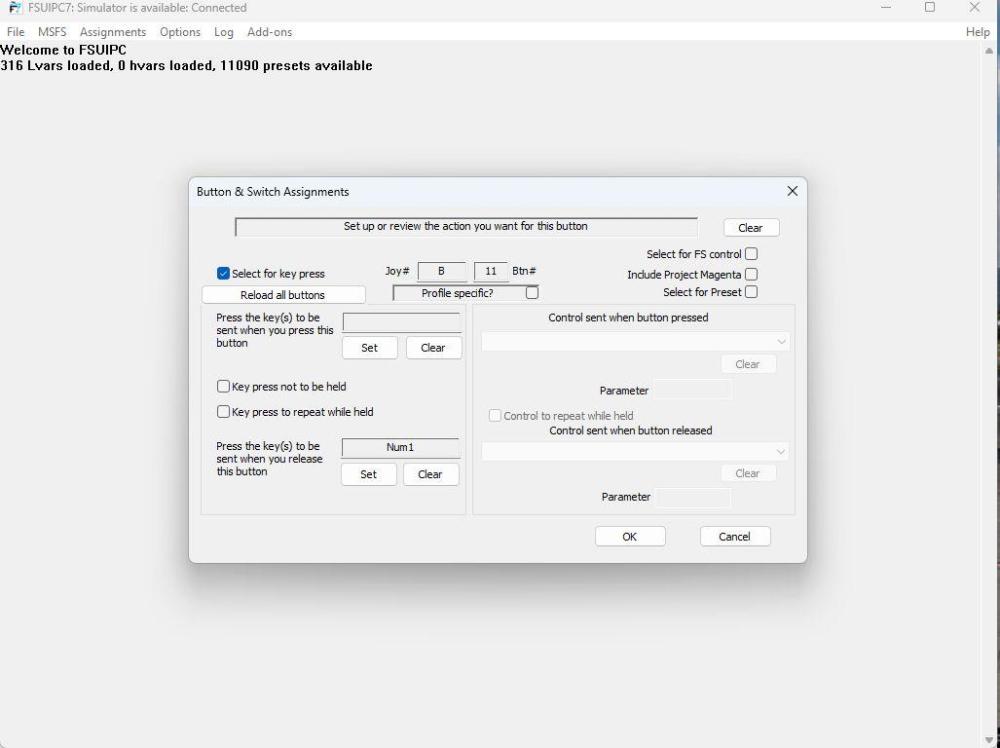
key press to repeat while held remains blank
in FSUIPC7 MSFS
Posted
many thanks.