-
Posts
47 -
Joined
-
Last visited
Content Type
Profiles
Forums
Events
Gallery
Downloads
Posts posted by bstikkel
-
-
Pete, thank you very much for your explaination in response on my questions.
I am going to shortcut this info again with the friend that is more in programming than I am myself.
If we discover something usefull, I will let you know.
Thanks again !
Greetings,
Bram Stikkel
-
Hi Pete,
Together with a friend of mine who is able to write pc programs, I want to try to find out, what way FSX regulates the balance between the enginesound level of the flown aircraft and the soundslevels of the AI aircraft around.
Reason to start this search, is we hope to be able to write a piece of software that can set separately the soundlevels of AI and the flown aircraft.
Since I do some basis scripting with SIOC I know the list of offset values you have provided to be able to communicate with FSUIPC and FSX.
Studying that list, my friend concluded it is neccesery to determine the first byte FSX uses, since the positions of all functions are given in offsetvalues. This position - I suppose - will be different every time FSX is loaded in the memory.
If the answer on my question is 'your companies product secret' feel free to say so. If not, we would like to know how such a starting position can be found.
To be completely open to you, I must say, that this search for the possibility to regulate the both enginesoundlevels separately, has started after contact with Alan Constantable. I asked him if there was a way to separately regulate the ai and own plane soundlevels. He explained me, FSX does manage these soundlevels in a way that is unknown and unclear.
So in his experience, creating louder or more quiet soundfiles, is no use because FSX does level them up or down again.
Hope my question is clear and if not, ofcourse please ask me what you want to know.
Greetings,
Bram Stikkel
-
Hello FSPS develloper(s),
First, my compliments for your ongoing work in develloping new programs like Fiber Accellerator.
I think it is a marvellous idear to create a program that actively adapts settings in grafic handling of FSX.
I tried the demo and In my - maybe rather extreme - setup (5 monitors at a radeon enfinity 6 card) I can still notice Fiber Accellarator creating improvements, although smaller then at a one monitor situation I suppose. Great work.
Could you tell me, how many variables that are staticly determined with Extreme FSX PC, are actively varied with Fiber Accelerator ? From the manual I thought to have understood, FA tunes more than only Fiber variables.
Thanks in advance,
Bram Stikkel
PS Will the updated version of Extreme FSX PC still come now that Fiber Accelerator has been develloped ?
Thanks,
Bram Stikkel
-
Thank you very much for the explanation. This way it must be possible.
Excuse me for not getting this from the manual.
Thanks again !
Bram
-
Hello mr. Dawson,
First: Thanks for your ongoing devellopment of your great FSUIPC program. Know that I appreciate it very much.
I have a question on which I could not find an answer in the already posed questions in the forum.
In the Joystick Calibration tab fo FSUIPC there is a possibility to set a reverser axis.
However, in the Axis Assignment tab, in the list I can chose from, I cannot find a reverser function to assign to the axis I would want to use.
Is there a way to assign a separe axis to the reverser function or is this impossible and can the reverser function in the Joystock Calibration tab only be used in combination with the throttle axis on which a part of its range is reserved for the "reverse" function ?
Thanks in advance,
greetings,
Bram Stikkel
-
I posed the same question to Pete Dowson, the author of FSUIPC, last week.
Here you can find his complete answer, also adressing related modules
Greetings.
Bram
-
Thanks, Pete
Now i can also save a backup.
Also thank you for your incredable fast replies. I appreciate.
Greetings
Bram
-
Hello Pete,
Thanks again for the help with my previous challenge. Moving to Prepar3D v2 has lots of those challenges by the way, not for the least in Prepar3D v2 itself.
My question now is:
I use FSUIPC partly to define several buttons and finetune axis. The settings for Prepar3Dv2 can be equal to the settings for FSX. Is there a settingsfile that I can copy and paste and if yes, where is it located ?
Thanks in advance.
Bram Stikkel
-
Thank you, Pete. That's indeed what I meant.
But I now used your link to the forum-thread with updates, downloaded version 4,923 and it now functions well.
Thanks for your help again.
-
On the official website I can only find the 4.92 version. Can you help me ?
-
Excuse me.
Was not aware of a newer version.
Is there an automatic update notice posibility ?
Greetings and thanks again.
Bram
-
Hi Pete,
I just tried again to install FSUIPC.at Prepar3D v2
I first started the full installer 4.9. This is the installer that says there is no need to and I tried to look precizely on what it says it does :-)
It only 'talks' about FSX, it does indeed go on after saying there is no need to install, but there follows nothing that says the install in P3Dv2 has succeded.
After this action there is no addon menu in Prepar3D v2.
After that I used the installer 4.92 of which is told it is only the ddl.
This results in two announcements, one for FSX and one for Prepar3D v2.
Now in Prepar3D v2 there is a addon menu which contains FSUIPC.
However, clicking at this menu option results in nothing,
For a moment I considered it the problem might be my fullscreen use. But also turning Prepar3D to maximized window state, did not result in FSUIPC to show up when clicked at the menu option FSUIPC.
Thanks in advance for your support. No need to hurry, by the way. Life allready goes so fast... :-)
Bram Stikkel
-
Allright, I will try again.
Thanks for a so quick advice, Pete.
Greetings,
Bram Stikkel
-
Hello Pete,
On one pc I have installed FSX with FSUIPC, including the latest updated dll.
Now I purchased and installed Prepar3D v2 on the same pc.
During the attempt to install FSUIPC there too, the installer says it stops the installer because there is allready the same or a higher version of FSUIPC installed.
That is right for FSX. But how I install FSUIPC in Prepar3D now ?
Thanks in advance for your advice.
Greetings,
Bram Stikkel
-
Okay. In that case is the first answer "Instead of double clicking FSX , double click Xtreme ;)" a wrong answer. No problem for me, but I wonder why such answers are given..? Anyway I am glad FSPS is considering to add an automatic chose profile and start FSX function. I have another suggestion for an extra function in Extreme FSX PC. There is a separate freeware program, that allows a user to start FSX with several levels of priority in the processor handling of FSX and add-ons, called FSXAssist. It really gives a noticale boost to FSX. Mayby a same kind of function can be added to Extreme FSX PC ? Greetings.Bram Stikkel
-
Hi ..., is there a way then to let FSX start automaticly after starting Extreme FSX PC ? and if I do nothing after starting E FSX PC does it automaticly apply the default profile ?
-
Hello FSPS support, I think I do understand the difference between FSX Booster and Extreme FSX PC. However, I am wondering if the section of Extreme FSX PC that does the same as FSX Booster, is in the same state of devellopment as FSX Booster itself or is one of them a further develloped product on the area of hardware tuning.?
-
Hello FSPS Support, I have more than one question as you probably noticed. To keep things ordened, I pose them separately. When I think I have found the 'ultimate settings' in Extreme FSX PC, can I one way or another set them fixed in FSX? I would like to avoid having to start Extreme FSX PC first every time I want to fly. Thanks again for the answer. Bram Stikkel
-
Hello support, Ultimate FSX PC notices that there are two GPU's in my FSX pc. One can indicate which GPU the main one is. In my sim-cockpit these two GPU's serve three and two monitors. My question is, if there are settings that have to be set separately for each GPU ? If so, which are settings and how to save them in one profile ? If not, what is the function of the choice for one GPU to be the main GPU ? Thanks in advance for your explaination. Bram Stikkel
-
Thank you very much for this clear and so quick answer, Pete. The DirectX force feedback is indeed what I suppose I need data from.
I think I need to do some more investigation on the internet first.
Greetings !
Bram Stikkel
-
Hello Peter,
Have I checked the FSX FSUIPC variables list well enough, if I conclude that FSUIPC provides no offsetvalues for force feedback strenght and directions ?
I do have a selfbuild centering sytem in my homecockpit that simply functions with - per axis - two arms with pulling springs, that are pushing the mechanical axis to the 'centered' point (see small sketch attached)
At this moment a fixed pin in the middle prevents both springs working against eachother (without the fixed pin there would be no force on the axis movement).
My idear is to mimic force feedback by creating a movable 'fixed centerpin'. If the rudder by example is having force from the left side, the centerpin must be moving - by a spindle axis - to the right a bit, so the pilot has to use more force to keep the rudder centered.
The same technique I would apply for the ailerons and elevator.
I am used to work with SIOC and so it would be nice if there are readable variables for the forces.
I have considered whether G-forces are usable, but I estimate those values are not really the same as the force-feedback values.
Do you Peter, or anyone else who reads this, have any good idears ?
Thanks in advance !
Greetings.
Bram Stikkel
-
Sorry for being so late...
Thanks for your answer, Pete.
Thanks for creating such a practical aid as FSUIPC is too.
The more I am busy with SIOC the more I realize the value of FSUIPC...
Greetings !
Bram
-
Allright, thank you very much !
I would like to use this opportunity to thank you for creating and the years of develloping FSUIPC and WIDE client. Without this software a lot of things would not be possible. I work a lot with SIOC and doiing that I occasionally learn more about FSUIPC.
Both pieces of program FSUIPC and SIOC are marvellous.
Thanks again !
Bram Stikkel
-
Hello mr. Dowson,
In the overview of FSUIPC offsets that I have, all the cowlflaps related offsets have the comment "For FS2002 and FS2004 only".
Is my conclusion right, that there is no knows offset value for FSX for opening and closing the cowlflaps ?
Thanks in advance.
Bram Stikkel


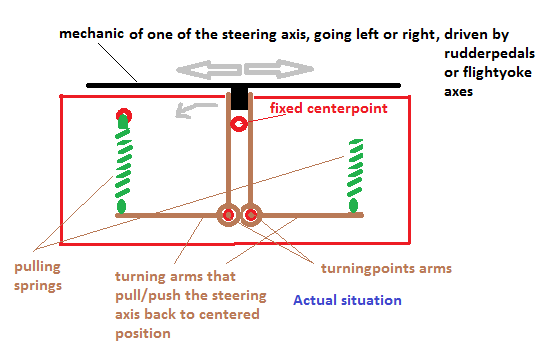
Very much thank you for going on with MSFS
in FSUIPC7 MSFS
Posted
Just want to say how happy you made me, by again creating a new version of FSUIPC, this time for Microsoft's new flightsimulator.
Really very much appreciated!
Bram Stikkel 😊