
sxa1376
-
Posts
64 -
Joined
-
Last visited
-
Days Won
1
Content Type
Profiles
Forums
Events
Gallery
Downloads
Posts posted by sxa1376
-
-
Hello Pete about the x4 i put in parameter i though that in bit 2 as you wrote is 2x2=4 so i thought in parameter for the bit 2 must put x4
-
Hello Pete and thanks one more time for your help. I need your help for this because as i told you i am amateur in programming and i really don't understand how to deal with bit numbers. I saw in user guide but i steel can not understand how to use these. I have assigned a range for examle in left throttle and i have put to control tab " Offset Byte Togglebits " and to offset " x541C" ( i want to assigne toga function) and to parameter i put "x4" but it didn't work. I think i missing something in parameter tab and for examle in bit 7 how you get value 128?. i understand that bit 2 is 2x2=4 but bit 7 7x2=128? Please advise.
-
Hello Pete and thanks for your interest to help. Forgive my English i don't know them very well so i have problem to describe exactly my problem. I will try to be as descriptive as my knowlidge in Enlgish permits. I have assigne the two throttle levers through FSUIPC axis assignement section as throttle 1 and throttle 2 ( i am building the a320 cockpit). Now in FSUIPC joystick calibration section in one page for example you have the calibration options for the flaps and any one can fix the flaps in detencies ( i think this translated in ranges). The airbus aircraft has the throttle levers working not as full axes but each throttle lever has divided in detencies ( ranges) as the flaps calibration you provide in page 6 ( FSUIPC joystick calibration). I want if you can to help me assign each throttle axis in detencies as in airbus philosophy ( i mean in defferent gates positions : TOGA, FLX, CLB, IDLE, MINREV, MAXREV). Remember as i wrote you before that i am an amateur in programming and a tutorial would be very helpfull. Thank you very much for your time.
-
Hello Pete again i want your assistance for setup the throttles for the A320. Here i am sending you the PM offsets the each of throttle positions.
OFFSET SIZE READ - WRITE
541C 4 Airbus
THR TOGA Bit 26
THR FLX/MCT Bit 27
THR CLB Bit 28
THR IDLE Bit 29
THR REV IDLE Bit 30 (THR MAX REV if the current status id THR IDLE REV)
THR MAX REV Bit 31
I would be very greatfull if you could help me with this.
I have allready assign the throttle levels into axis asignement section.
-
Hello Pete again i did everything as you describe and everything worked perfect! I want to thank you very much for your help. You are great.
-
Hello again Pete and thank you very much for your time. I have found from PM site the offsets i think they will do the job. Here they coming as follows.
OFFSET SIZE USE
5414 4 MCP/FCU Buttons B32-63 (Read/Write)
--- Bit12-Bit15 (free)
ALS Bit16 (AB LS Button First Officer)
ATFP Bit29 (AB TRKFPA Button)
5410 4 MCP/FCU Buttons B00-31 (Read/Write)
---- B13-16 (free)
F/D Copilot On B17
F/D Copilot Off B18
Airbus-Type Extensions
ALS K149 (AB LS Button) (Copilot)
ATFP K061 (AB TRKFPA Button)
I think these must be the offsets required for the co-pilot effis to work through fsuipc " button + swithces " section.
If you could help me Pete Please use step by step tutorial because i am amateur in programming.
Thank you very much.
-
Hello Pete and thank you very much for your attencion. For the pilot effis LS i have assign the " PM AB LS Button " of FSUIPC " BUttons + Switches " section and this toggle the instrument landing switch for the pilot effis. But the problem is that i can't find any button assignement for the instrument landing switch ( this is the terminal name of this button ) for the co-pilot effis. This button it's toggle the flight director on every PFD for the approach. Airbus in each effis has two buttons for the FD one toggles FD on and off and the other button is the LS which is toggle the FD on PFD for the app. I will waiting for your reply. Many thanks.
-
Hello Pete i am writing you because i have a problem with controling some functions of the pm airbus co-pilot effis. I have built a custom FCU and i have assign succesfull almost all buttons for the control of the fcu plus the effis of pilot and co-pilot except the landing switch of co-pilot. Can you please assist me of how i can assing a button for the co-pilot landing switch? Many thanks.
-
Thanks Pete now i have programed the gear axis correct.
-
Hello Pete i get your message and i am sending you the configuration i made in FSUIPC in two photos. Also i want to say that i have configure the three controllers i have ( CH throttle quadrant, Saitec cyborg evo and CH pro pedals) inside the FSUIPC and i have disable the controls inside FSX. Also i want to tell you that i use project magenta software because i am building the cockpit of A320 and i use the TCP-IP protocol through network. Can i change the Widefs to use IPX-SPX protocol instead of TCP-IP and how i can do this? I have install the IPX-SPX protocol in all my pc's.
-
Hello Pete this is George Nikolou from Athens Greece. I have problem to set up the gear axis on FSX. I use CH throttle quadrant and i have set up two axis for throttles and two axis for spoilers and flaps which they are working perfectly but with the gear set up i have problem. I used the example that you have post in the FSUIPC 4.30 users guide exactly as was shown in page 40 but the axis is not working well. When i put the axis in gear down position it is working fine but when i put the axis in gear up position nothing happens. Please assist.
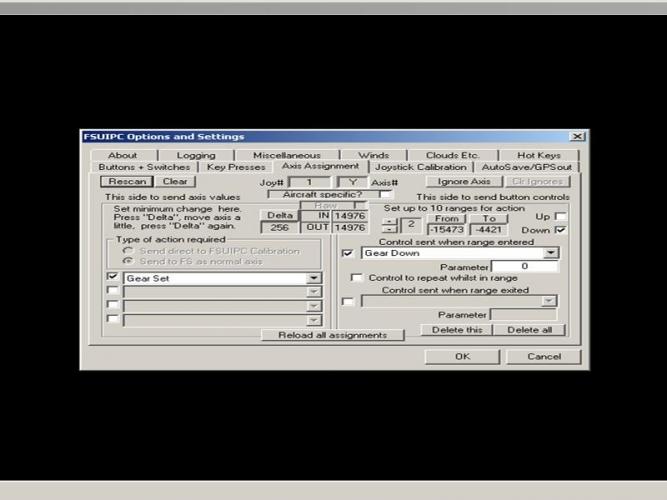
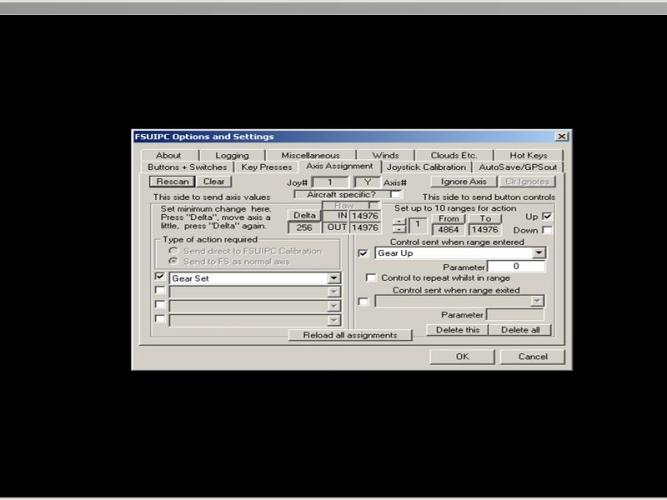
X-plane compatibility
in FSUIPC Support Pete Dowson Modules
Posted
Hello Pete this is George again and i want for first to thank you for your help in my previous problem. I just want tos ask you now do you plan any compatibility for the FSUIPC with the x-plane?