
canadagoose1
-
Posts
101 -
Joined
-
Last visited
-
Days Won
1
Content Type
Profiles
Forums
Events
Gallery
Downloads
Posts posted by canadagoose1
-
-
I just noticed this seems to be happening with all addon planes when I Load them. Very strange occurance.
-
Would someone be able to explain what is happening here? I loaded the E-195 and the PF & FO Displays are all showing together, all rolled up into one little neat package. This does not look right. I also note that when I look at the Aircraft folder under simobjects\Airplanes as shown here, there was an Aircraft.cfg,bak file created. IT WAS NOT THERE BEFORE. This is an auto generated file that I believe is causing this. Can some one in development or maybe there is someone who might have experienced the same thing please shine some light on this? I know it is unusual. I have never ever experienced such weirdness.
Regards
-
Everything seemed to perform normally. HDG Mode seems OK now. I changed back and forth between HDG and LNAV as a test throughout the flight as well. I am concluding for myself that the previous install may have been corrupted somehow.
Regards
TS
-
 1
1
-
-
I have Uninstalled\Re-Installed and I am going to redo the flight. Maybe I had a corrupted Installation before, but I re-downloaded the latest executable program file, so we'll see when I redo the particular flight where I seemed to have this problem. HDG Mode works OK after Take Off and during cruise, it's just when descending on approach to my destination that I noticed my problem. I will report back after the flight, good or bad.
-
This is for the E175 Model V3, using P3Dv5... This has happened the last two flights and both times the HDG Mode is inoperable. I switch from FMS Mode to V\L Mode and click on the HDG button. When I change to the desired heading the aircraft does not turn to capture, it continues on a straight course. Speed control seems to work as it should when clicking to manual from FMS mode. Any ideas what would cause this. I have never had any problems with HDG Mode in the past. I am actually quite annoyed as I do enjoy flying the E-Jets. I should add also, this is occurring on the TOD--> Approach phase. HDG Mode seemed to work during Takeoff phase when I wanted to capture the LNAV waypoint.
regards,
TS
-
2 minutes ago, Shom said:
Thanks for this, so you set a height and width of 4096x4096?
Yes, I am actually using 2048 x 2048. Don't notice much difference. I only replaced the "emb_glarebuttons.dds" file. I left the "emb_glarebuttons_n.dds" as is @ 1024 x 1024 because I noticed a bit of a stutter using the 2048 or 4096 size. But you can try the 4096 and see for yourself.
-
 1
1
-
-
OK, I fixed it! There is a .dds conversion app online (https://www.aconvert.com/). I used it to re-size the "emb_glarebuttons.dds & emb_glarebuttons_n.dds" files to 2048 and 4096. I tried both the 2048 and 4096 and didn't see much difference in resolution. So I settled for the 4096 (no hit on FPS either). The Glareshield buttons are readable from my normal VC view now. It's like night and day! I am keeping the 3 options (1024, 2048, 4096) for these 2 files in a separate folder for backup in my "sharedtexture" folder in the feelthere PIC E175 folder. They can be easily interchanged if needed. Sorry, the converted file zip would total 17mb, the max for attachments is 4.88mb, so I am not able to include them here. But the above files are easily converted using the website above.
Hope this helps others with this problem.
Regards,
TS
-
Because it is the "Glareshield" buttons I am having the problem with, I opened the "sharedtextures" folder in the PIC E175 folder and there is a file called "emb_glarebuttons.dds" with a texture size of 1024 x 1024 pixels. If that file size was changed to say 2048 or 4096 (If I knew how to do that I would give it a try...Maybe there is a file conversion app out there), would that possibly fix the problem? Maybe the developers could chime in here as well. But maybe it's not as easy as that. I don't know.
Regards,
TS
-
I thought the blurry MCP texture problem was fixed in the latest Service Pack. I did a flight today and it was impossible to read the buttons on the MCP. Even when I zoom in they are hard to read. I can easily navigate the various buttons by memory, but that is not the point, I'm Lazy...LOL😀. They should be more legible than currently presented. I believe this was one of the top of the list features that needed to be addressed with the latest Service Pack. Has anyone else experienced this with the latest build?
Regards,
TS
-
I installed the normal way and then manually moved the Feelthere folder O/S of the root P3Dv4.5 drive. It's over 10gb, I do not want it taking up space on my SSD drive. So I created an addon.xml file with the following and placed it in documents\Prepar3D v4 Add-ons\FeelThere Ejets :
<?xml version="1.0" encoding="utf-8"?>
<SimBase.Document Type="AddOnXml" version="4,0" id="add-on">
<AddOn.Name>FeelThere EJets</AddOn.Name>
<AddOn.Description>FeelThere EJets</AddOn.Description>
<AddOn.Component>
<Category>SimObjects</Category>
<Path>D:\P3D v4 Addons\FeelThere EJets\SimObjects\Airplanes</Path>
</AddOn.Component>
<AddOn.Component>
<Category>Scripts</Category>
<Path>D:\P3D v4 Addons\FeelThere EJets\Scripts</Path>
</AddOn.Component>
<AddOn.Component>
<Category>Effects</Category>
<Path>D:\P3D v4 Addons\FeelThere EJets\Effects</Path>
</AddOn.Component>
</SimBase.Document>Everything works fine.
Regards
-
I think I have resolved my problem. When I ran the Installation file it gave me 2 choices:
1. Install Into prepared 3Dv4 folder
OR
2. Install Into prepared 3Dv4 User Add-ons folder (which installs to the Document folder on the drive P3D is on)
I should have used #2... to install into Add-On folder, which I have now done and I moved the FeelThere Ejets folder over to my D:\ drive and placed an xml file in the Documents folder to point to that Drive. So, the Configuration file seems to be working now.
Thanks for your assistance and time!
Regards,
TS
-
 1
1
-
-
BTW, can I install directly (or change the installation location) to a drive outside of the P3D drive?
-
Yes, I uninstalled the Original but did not run the SP1 Installer as Administrator. I moved the Feelthere Ejets folder to my D:\ drive and pointed to it using the P3D addon xml procedure. This is how I did it with the 1st release with no problems.
Thanks for the reply.
-
When I click on the Configuration extension file it does not recognized my E175 and E195. The tabs are greyed out across the top. Any ideas? BTW I have the latest installation file.
Regards
TS
-
On 3/23/2020 at 2:18 PM, scoobflight said:
It is noted, as stated before within this thread, and part of "higher res night textures in the VC"
OK Thanks!
-
Sorry everyone, but I do not see this issue listed under the "KNOWN ISSUES ON THE EMB V3" post.
-
On 12/20/2019 at 6:20 PM, FeelThere said:
If you purchased from us then likely it will work. However it is very likely you didn't have the latest file from us either because the files we distribute with the previous versions are the ones we listed.
This is to confirm that my Upgrade purchase was in fact successful using my previous v2 installation file ( ejetsv2-p3dv4-3.exe ) KEY code. On installation of the new v3 product the pop up box asking for my previous key code was already populated with my key code. I am happy to report it was a flawless installation. So, if anyone has the same v2 installation file as me, I am confident the key code most likely does work.
-
17 minutes ago, Biggles2010 said:
FeelThere seems to be doing its best to confuse would be purchasers. When were you selling the ejetsv2-p3dv4-1.exe that you refer to as qualifying for the discount.
I bought my version of Ejets for P3D4 direct from FeelThere in December 2018. It was the E175/E195 set. It is clearly labelled as ejetsv2-p3dv4-3.exe which for some strange reason you are saying does not qualify for the discount. This is the version you were selling on your own website.
Thanks for chiming in on this. I of course have the same version file. I am not sure when I purchased my version but It was through Feelthere as well. Nice to see I am not the only one.
Regards
-
On 12/17/2019 at 5:49 PM, FeelThere Ariel said:
The ejets file has to be exactly the same as listed in the isntructions: ejetsv2-p3dv4-1.exe
So in both cases its a NO. 🙂
Sorry to keep this going, but I was browsing the AVSIM forum on the subject and I came across this thread:
https://www.avsim.com/forums/topic/551328-feelthere-developing-new-ejets-for-p3d-44/page/11/
About 2/3 down on this page someone asked the same question I did regarding the ejetsv2-p3dv4-3.exe file I have. The next thread answered "YES", that in fact the product key for that purchase did work. I think they are the same files, the only difference being one is for P3D version 4.1 and the other P3D version 4.3 (representing a service pack that was issued by Feelthere). I may be wrong, but it does look like the product page description could be confusing to potential customers like myself. Should it not be amended to include the file "ejetsv2-p3dv4-3.exe"? Maybe I can send you my product key and you can confirm to me whether it is valid or not?
Regards
-
Fair enough, but...Irregardless of the fact that your file and my file are both execution files for the same thing. Both are, I assume, versions of the same files for P3D compatibility. To me, the .exe file I was sent when I purchased the v2 P3D port over should be the same as the arbitrary file name you mention in the product description. I do not know why they would be different. In any event, I appreciate the fact that you have upgraded to version v3 and look forward to your getting the reported bugs fixed, at which time I will reconsider my purchase.
Regards
-
8 hours ago, FeelThere said:
This is for upgrading The E-jets V2 (175/195)
INSTALLING THE E-JETS V.3 Upgrade
Your purchase doesn’t include a keycode. You need to be the owner of the previous version of the product named ejetsv2-p3dv4-1.exe. Please use the keycode that you received with that purchase to unlock this installer.
Vic
??? Yes or no Please. Is my key valid or is it not? Sure looks like it to me. In the past I have upgraded to v2 for both FSX and P3D through Wilco and Feelthere sites resprctively. Is there a here nor there with:
your file ejetsv2-p3dv4-1.exe and my file ejetsv2-p3dv4-3.exe ( 4-1 or 4-3)?
Thanks
-
Just checking before I make a purchase. I bought the previous version 2 E175 \ E195 for P3Dv4, The .exe is "ejetsv2-p3dv4-3". Will my key code for this qualify for the discount offer, because I am a bit confused about the whole thing as well?
Regards
-
Pete, I can no longer download my registered FSUIPC for FS9 at Simmarket. I purchased the product July 30, 2003 and was wondering if I need to reinstall FSUIPC on my new computer? Or, can I simply transfer the current FSUIPC.dll , FSUIPC.ini and FSUIPC.key files on my old machine into the modules folder on the new system?
Regards,
Tom
-
Thanks Heli! Completely overlooked it. Thought the files were uploaded to Avsim. I should open my eyes and look more closely next time. We're all creatures of habit I guess...LOL, thanks again.
Regards,
Tom
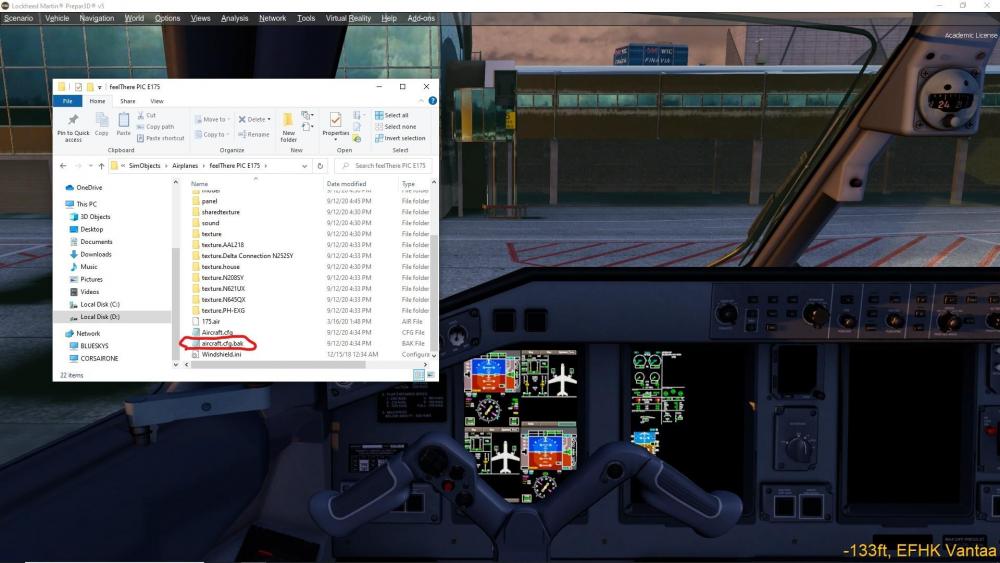
Displays rolled into one??
in Airplanes
Posted
OK seems to be working all right now after re-install. But my observation where the Aircraft.cfg,bak file is generated when I load ANY Aircraft. But when the Aircraft is unload or I close the sim the backup file is removed. This seems to be an automatic thing where maybe an external program tweaking the normal cfg and than saving the .bak file as a backup. I cannot think of an external program that would cause this.
Regards