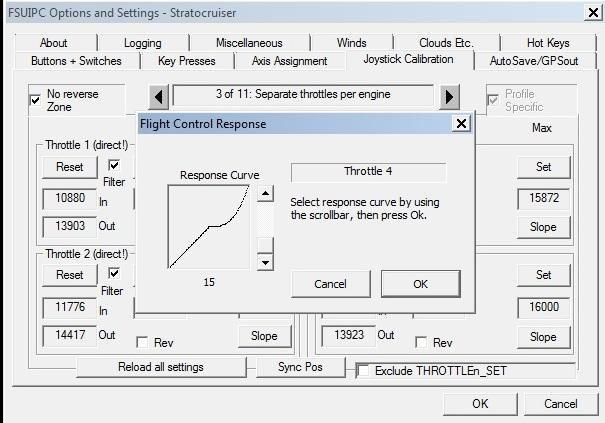quarterback85
Members-
Posts
29 -
Joined
-
Last visited
quarterback85's Achievements
Newbie (1/14)
0
Reputation
-
Why does this not work? (PMDG MD-11)
quarterback85 replied to quarterback85's topic in FSUIPC Support Pete Dowson Modules
Excellent! I understand now, and it it works well. Thanks for the very quick and clear answer! -
Hi, I'm having some difficulties with the Compound Buttons aspect. Here is what I want to do: In the real MD-11 there is a simple knob to set the heading bug and command or hold current heading on the MD-11. It rotates left and right to increase or decrease the hdg bug, if you pull it, it sets a new heading, if you push it, it commands hold of current heading. Keyboard commands have been mapped in the PMDG Configurator and verified. On my CH throttle quadrant, I have a rocker switch. Up increases hdg (button 2), Down decreases hdg (button3). That works fine. I'm trying to make it so that if I simulataneously hold down what I'll call a "shift" key in the form of Button 19 on my Yoke w/throttle attachment, that Up and Down on the CH switch will mean push and pull instead of increase/decrease. Here are some snips of my fsuipc.ini. I normally use symbolic controller mapping (letters), as the example depicted below, but I have also tried it specifying the controller by number as well. __________________________________________________________ A=CH THROTTLE QUADRANT A.GUID={8BFA5410-A084-11DF-8001-444553540000} . . C=Saitek Pro Flight Yoke C.GUID={8BFA5410-A084-11DF-8003-444553540000} . . [buttons.MD11] 1=RA,2,K81,10 << CH Throttle Button 2 (rocker switch UP)...send Ctrl Q to PMDG md11 for "Hdg Knob Increase" >> 2=RA,3,K81,11 << CH Throttle Button 3 (rocker switch down) Switch Send Ctrl Shift Q to PMDG md11 for "Hdg Knob Decrease" >> 3=CP(+C,19)P0,2,K84,8 << if button 19 on Saitek Yoke/throttle attachment is pressed, CH Throttle Button 2, sends 'T' to md11 for "Hdg Knob Pull" >> 4=CP(+C,19)P0,3,K82,8 << if button 19 on Saitek Yoke/throttle attachment is pressed, CH Throttle Button 3 sends 'R' to md11 for "Hdg Knob Push" >> . . ____________________________________________________________________________________________________ Lines 1 and 2 above work fine..heading bug increases and decreases with the rocker switch. However, the compound button function isn't working at all, no matter what I try. I've read the manual, and spent hours trying a variety of things, including specifying the controllers by number instead of letter, but to no avail. Simply can't see what is going wrong...Can you help?
-
Hi, I have a pretty simple need, but I don't know how to do it. All I want to do is unplug some of my controllers and plug them back in to different usb ports without messing up my fsuipc assignements. Having done this in the past, I realize that this will re-arrange all of my controller assignments within FSUIPC and the last time I had to manually go in to the .ini file and renumber everything by hand, which was tedious to say the least. Is there an easier, and automatic way to do this?
-
Calibration Curve only half the range
quarterback85 replied to quarterback85's topic in FSUIPC Support Pete Dowson Modules
I tried what you suggested: I set a slight curve on throttle #1 and then did 4 or 5 sync points. Unfortunately, throttles 2 through 4 reverted back to a more or less straight line, with some slight deviations for the sync points. Basically throttle 1 retained the curve, and it looks like the other 3 sychronized with the raw values of throttle 1, and not the ones modified by the curve. So that doesn't look like its going to work for this situation. I'll keep trying to get these calibrated, and like I said, I only have these types of problems on this one aircraft. Thanks for your help. EDIT: In future releases would it be possible for you to include an option to turn up the gain on your Filter. I know from a previous post that the only reason you put the filter in there was to compensate for fluctuating voltages in the third world. I don't have that problem here :rolleyes: but I'm probably not the only person that has crappy throttle quadrants and/or dirty potentiometers, and as a result get an alarming amount of spikes. :cry: -
Calibration Curve only half the range
quarterback85 replied to quarterback85's topic in FSUIPC Support Pete Dowson Modules
Thanks for the explanation. I didn't know that, and its been bugging me for literally years! It is only on this plane, the Stratocruiser, that I have such problems with Calibration. Throttle sync points don't seem to work very well for this plane and actually lead to a lot of jitteriness Now, the dumb questions: 1)An S-curve throttle profile is not supported then, right? I want my throttles to be less sensitive at both ends of the range, high and low, but "normal" at the center of the range. Right now, things are great when I'm close to max throttles, but way too sensitive down near the idle range. I'll keep fooling around with it, to try and find the perfect compromise, but any advice would be appreciated. 2)No way to start with a Curve, and then additionally add throttle sync points? -
I'm trying to make my throttle calibration a simple S-curve. When I use the scrollbar to manipulate the "response curve" up or down, it only affects half the range. The range It is only the top half of the S, if you will. I do not have the same problem when setting curves for prop pitch or mixture. The range of each throttle has been correctly calibrated from approximately -16800 to +16000, and I double checked it, so there should be nothing limiting the range of the S curve from 0 to 16000. This has been something happening for years, but I never had the need to resolve it until now. Here is a screenshot:
-
Destination winds
quarterback85 replied to quarterback85's topic in FSUIPC Support Pete Dowson Modules
That is correct: I am NOT using DWC. The latest Beta build of ASE now has three depiction modes. In addition to "Standard" and DWC, there is a new thing called "Smooth Cloud Transitions". I am using the latter. Like, DWC, the Smooth Cloud also exhibits discrepancies between what is actually in the Sim versus what is displayed on the ASE report screen. In this mode, I can't get it from ASE directly because the weather on the Reports screen or the ASE voice Atis, doesn't correspond to what is actually in the Sim. In this mode, the weather is apparently not exactly like what is in the real world at any given time, it apparently has been smoothed in such a way as to provide less abrupt transitions. The FSX ATIS, though, accurately reflects what is in the sim. Okay, thanks, I'll look into this. I never programmed anything in LUA before, but I can try. -
Hi, I'm using the latest Beta version of ASE on a client machine, with latest FSUIPC, and the latest Beta of WideFS. I have the hook in my .ini file for UseASEWeather, etc.. The latest version of ASE incorporates a mode called "Smooth Cloud Transitions." I have found that this provides the most pleasing experience, but, as the ReadMe warns, there are some discrepancies between what ASE reports the weather to be versus what FSX ATIS says. I have found that the FSX ATIS, in this mode, reflects the actual "smoothed" conditions on the ground, within FSX, at the destination airport. (The ASE voice ATIS is pretty well useless when flying in this mode.) The problem with using the FSX built in ATIS is that I can only aquire it less than 100 miles out...which causes some flight planning problems with the fast jets. Is there a way, through FSUIPC, (perhaps LUA??) that I could acquire the Destination Temp/Winds/Baro by creating a pop-up, and typing in the ICAO identifier of my destination airport or weather station??? If so, then where do I begin?
-
When sitting at the Free Flight menu screen of FSX, I experienced a hard lock up. Soon, my entire machine was "thrashing" to the point that the only way I could recover was to do a power off/power on reset. The cause of this could be whatever, and I'm not too concerned about this (because FSX does that sometimes). However. When I rebooted and restarted with an FSX flight, the first thing I noticed is that none of my throttles were working: The cause was that the FSUIPC.ini had completely rebuilt itself. All of my assignments were lost. Fortunately, I had an older backup, so I'm okay now. Obviously I'm concerned that other files throughout my FSX installation might have been trashed or corrupted as well, although everything seems to be working okay now. My question is this: Short of generalized data corruption, is there any circumstance that would cause the .ini file to completely rebuild itself?
-
Let us say that I want the button under my thumb on the Saitek yoke to do several things. For instance, during Takeoff, I want it to serve as the TOGA switch. But in the air, I want it to toggle something else, like maybe map it to Ezdok, or TrackIR. How do I go about doing this? The Saitek Yoke has a roller switch for the right index finger called the "mode"; It has three discreet positions, and when you change them, the LCD on the front of the yoke says, not surprisingly (Mode 1, 2, or 3). Is there any way to utilize this to accomplish the task I explained above, or is there another way to go about it?
-
Concorde X throttle issue
quarterback85 replied to quarterback85's topic in FSUIPC Support Pete Dowson Modules
Here is a redo of the the tests, this time 8 logs, including with Filtering OFF for all, and also including tests of "Send FSX as normal axis" and Reverse Zones of size 0. Please DO NOT pay attention to whatever time stamps inside the files, as this time around, they were generated out of sequence over more than one session. The names, including the number after the period were changed so that there should be absolutely no confusion or difficulty correlating them with the test descriptions. Thanks for looking into this when you get a chance, even if that is after your holiday. I am somewhat intrigued by test cases 7 and 8. Redo_Dowson.zip -
Concorde X throttle issue
quarterback85 replied to quarterback85's topic in FSUIPC Support Pete Dowson Modules
Okay, not to get defensive, but WHAT about these log names are confusing?? case1_FSUIPC4.2 case2_FSUIPC4.3 case3_FSUIPC4.4 case4_FSUIPC4.5 case5_FSUIPC4.6 case6_FSUIPC4.9 Why do you think I added "caseN_" to the begginning of the filenames? I'll rerun the darned test cases again, okay. You DID NOT make that clear that filtering should be off. Look, if everybody is going to treat me like an arse regarding this issue, then I'm not sure what in the heck I'm doing this for. The reality is, is that the FSLabs testers and developers don't think this is much of an issue, and apparently the only one who could care less is me, who at the end of the day, is merely an end-user. I got flamed over there by some guy presumably using a single axis throttle on top of his CH yoke, who couldn't even understand why I would want to use FSUIPC calibration in the first place! I need to take a break from this, before I turn into the incredible Hulk. I'll give you some more logs later. -
Concorde X throttle issue
quarterback85 replied to quarterback85's topic in FSUIPC Support Pete Dowson Modules
Pete, I think you are wrong about the time stamps. Each test, 1 through 6 has a later time stamp then the next. As far as the missing "7" and "8", it is because those were false starts that I didn't include in the upload. I just double checked, and I'm not sure how how you are getting that. Like I said before, not every possible situation that you want to see is there. When the Real World grants me more time, I intend to do these as well. As far as filtering goes, the only thing you said about this is that it was written for people in India and that it shouldn't be "necessary". I guess I'll have to rerun those again.