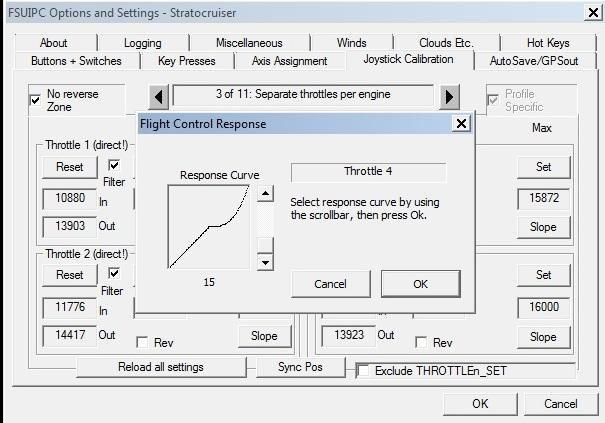quarterback85
Members-
Posts
29 -
Joined
-
Last visited
Content Type
Profiles
Forums
Events
Gallery
Downloads
Everything posted by quarterback85
-
Why does this not work? (PMDG MD-11)
quarterback85 replied to quarterback85's topic in FSUIPC Support Pete Dowson Modules
Excellent! I understand now, and it it works well. Thanks for the very quick and clear answer! -
Hi, I'm having some difficulties with the Compound Buttons aspect. Here is what I want to do: In the real MD-11 there is a simple knob to set the heading bug and command or hold current heading on the MD-11. It rotates left and right to increase or decrease the hdg bug, if you pull it, it sets a new heading, if you push it, it commands hold of current heading. Keyboard commands have been mapped in the PMDG Configurator and verified. On my CH throttle quadrant, I have a rocker switch. Up increases hdg (button 2), Down decreases hdg (button3). That works fine. I'm trying to make it so that if I simulataneously hold down what I'll call a "shift" key in the form of Button 19 on my Yoke w/throttle attachment, that Up and Down on the CH switch will mean push and pull instead of increase/decrease. Here are some snips of my fsuipc.ini. I normally use symbolic controller mapping (letters), as the example depicted below, but I have also tried it specifying the controller by number as well. __________________________________________________________ A=CH THROTTLE QUADRANT A.GUID={8BFA5410-A084-11DF-8001-444553540000} . . C=Saitek Pro Flight Yoke C.GUID={8BFA5410-A084-11DF-8003-444553540000} . . [buttons.MD11] 1=RA,2,K81,10 << CH Throttle Button 2 (rocker switch UP)...send Ctrl Q to PMDG md11 for "Hdg Knob Increase" >> 2=RA,3,K81,11 << CH Throttle Button 3 (rocker switch down) Switch Send Ctrl Shift Q to PMDG md11 for "Hdg Knob Decrease" >> 3=CP(+C,19)P0,2,K84,8 << if button 19 on Saitek Yoke/throttle attachment is pressed, CH Throttle Button 2, sends 'T' to md11 for "Hdg Knob Pull" >> 4=CP(+C,19)P0,3,K82,8 << if button 19 on Saitek Yoke/throttle attachment is pressed, CH Throttle Button 3 sends 'R' to md11 for "Hdg Knob Push" >> . . ____________________________________________________________________________________________________ Lines 1 and 2 above work fine..heading bug increases and decreases with the rocker switch. However, the compound button function isn't working at all, no matter what I try. I've read the manual, and spent hours trying a variety of things, including specifying the controllers by number instead of letter, but to no avail. Simply can't see what is going wrong...Can you help?
-
Hi, I have a pretty simple need, but I don't know how to do it. All I want to do is unplug some of my controllers and plug them back in to different usb ports without messing up my fsuipc assignements. Having done this in the past, I realize that this will re-arrange all of my controller assignments within FSUIPC and the last time I had to manually go in to the .ini file and renumber everything by hand, which was tedious to say the least. Is there an easier, and automatic way to do this?
-
Calibration Curve only half the range
quarterback85 replied to quarterback85's topic in FSUIPC Support Pete Dowson Modules
I tried what you suggested: I set a slight curve on throttle #1 and then did 4 or 5 sync points. Unfortunately, throttles 2 through 4 reverted back to a more or less straight line, with some slight deviations for the sync points. Basically throttle 1 retained the curve, and it looks like the other 3 sychronized with the raw values of throttle 1, and not the ones modified by the curve. So that doesn't look like its going to work for this situation. I'll keep trying to get these calibrated, and like I said, I only have these types of problems on this one aircraft. Thanks for your help. EDIT: In future releases would it be possible for you to include an option to turn up the gain on your Filter. I know from a previous post that the only reason you put the filter in there was to compensate for fluctuating voltages in the third world. I don't have that problem here :rolleyes: but I'm probably not the only person that has crappy throttle quadrants and/or dirty potentiometers, and as a result get an alarming amount of spikes. :cry: -
Calibration Curve only half the range
quarterback85 replied to quarterback85's topic in FSUIPC Support Pete Dowson Modules
Thanks for the explanation. I didn't know that, and its been bugging me for literally years! It is only on this plane, the Stratocruiser, that I have such problems with Calibration. Throttle sync points don't seem to work very well for this plane and actually lead to a lot of jitteriness Now, the dumb questions: 1)An S-curve throttle profile is not supported then, right? I want my throttles to be less sensitive at both ends of the range, high and low, but "normal" at the center of the range. Right now, things are great when I'm close to max throttles, but way too sensitive down near the idle range. I'll keep fooling around with it, to try and find the perfect compromise, but any advice would be appreciated. 2)No way to start with a Curve, and then additionally add throttle sync points? -
I'm trying to make my throttle calibration a simple S-curve. When I use the scrollbar to manipulate the "response curve" up or down, it only affects half the range. The range It is only the top half of the S, if you will. I do not have the same problem when setting curves for prop pitch or mixture. The range of each throttle has been correctly calibrated from approximately -16800 to +16000, and I double checked it, so there should be nothing limiting the range of the S curve from 0 to 16000. This has been something happening for years, but I never had the need to resolve it until now. Here is a screenshot:
-
Destination winds
quarterback85 replied to quarterback85's topic in FSUIPC Support Pete Dowson Modules
That is correct: I am NOT using DWC. The latest Beta build of ASE now has three depiction modes. In addition to "Standard" and DWC, there is a new thing called "Smooth Cloud Transitions". I am using the latter. Like, DWC, the Smooth Cloud also exhibits discrepancies between what is actually in the Sim versus what is displayed on the ASE report screen. In this mode, I can't get it from ASE directly because the weather on the Reports screen or the ASE voice Atis, doesn't correspond to what is actually in the Sim. In this mode, the weather is apparently not exactly like what is in the real world at any given time, it apparently has been smoothed in such a way as to provide less abrupt transitions. The FSX ATIS, though, accurately reflects what is in the sim. Okay, thanks, I'll look into this. I never programmed anything in LUA before, but I can try. -
Hi, I'm using the latest Beta version of ASE on a client machine, with latest FSUIPC, and the latest Beta of WideFS. I have the hook in my .ini file for UseASEWeather, etc.. The latest version of ASE incorporates a mode called "Smooth Cloud Transitions." I have found that this provides the most pleasing experience, but, as the ReadMe warns, there are some discrepancies between what ASE reports the weather to be versus what FSX ATIS says. I have found that the FSX ATIS, in this mode, reflects the actual "smoothed" conditions on the ground, within FSX, at the destination airport. (The ASE voice ATIS is pretty well useless when flying in this mode.) The problem with using the FSX built in ATIS is that I can only aquire it less than 100 miles out...which causes some flight planning problems with the fast jets. Is there a way, through FSUIPC, (perhaps LUA??) that I could acquire the Destination Temp/Winds/Baro by creating a pop-up, and typing in the ICAO identifier of my destination airport or weather station??? If so, then where do I begin?
-
When sitting at the Free Flight menu screen of FSX, I experienced a hard lock up. Soon, my entire machine was "thrashing" to the point that the only way I could recover was to do a power off/power on reset. The cause of this could be whatever, and I'm not too concerned about this (because FSX does that sometimes). However. When I rebooted and restarted with an FSX flight, the first thing I noticed is that none of my throttles were working: The cause was that the FSUIPC.ini had completely rebuilt itself. All of my assignments were lost. Fortunately, I had an older backup, so I'm okay now. Obviously I'm concerned that other files throughout my FSX installation might have been trashed or corrupted as well, although everything seems to be working okay now. My question is this: Short of generalized data corruption, is there any circumstance that would cause the .ini file to completely rebuild itself?
-
Let us say that I want the button under my thumb on the Saitek yoke to do several things. For instance, during Takeoff, I want it to serve as the TOGA switch. But in the air, I want it to toggle something else, like maybe map it to Ezdok, or TrackIR. How do I go about doing this? The Saitek Yoke has a roller switch for the right index finger called the "mode"; It has three discreet positions, and when you change them, the LCD on the front of the yoke says, not surprisingly (Mode 1, 2, or 3). Is there any way to utilize this to accomplish the task I explained above, or is there another way to go about it?
-
Concorde X throttle issue
quarterback85 replied to quarterback85's topic in FSUIPC Support Pete Dowson Modules
Here is a redo of the the tests, this time 8 logs, including with Filtering OFF for all, and also including tests of "Send FSX as normal axis" and Reverse Zones of size 0. Please DO NOT pay attention to whatever time stamps inside the files, as this time around, they were generated out of sequence over more than one session. The names, including the number after the period were changed so that there should be absolutely no confusion or difficulty correlating them with the test descriptions. Thanks for looking into this when you get a chance, even if that is after your holiday. I am somewhat intrigued by test cases 7 and 8. Redo_Dowson.zip -
Concorde X throttle issue
quarterback85 replied to quarterback85's topic in FSUIPC Support Pete Dowson Modules
Okay, not to get defensive, but WHAT about these log names are confusing?? case1_FSUIPC4.2 case2_FSUIPC4.3 case3_FSUIPC4.4 case4_FSUIPC4.5 case5_FSUIPC4.6 case6_FSUIPC4.9 Why do you think I added "caseN_" to the begginning of the filenames? I'll rerun the darned test cases again, okay. You DID NOT make that clear that filtering should be off. Look, if everybody is going to treat me like an arse regarding this issue, then I'm not sure what in the heck I'm doing this for. The reality is, is that the FSLabs testers and developers don't think this is much of an issue, and apparently the only one who could care less is me, who at the end of the day, is merely an end-user. I got flamed over there by some guy presumably using a single axis throttle on top of his CH yoke, who couldn't even understand why I would want to use FSUIPC calibration in the first place! I need to take a break from this, before I turn into the incredible Hulk. I'll give you some more logs later. -
Concorde X throttle issue
quarterback85 replied to quarterback85's topic in FSUIPC Support Pete Dowson Modules
Pete, I think you are wrong about the time stamps. Each test, 1 through 6 has a later time stamp then the next. As far as the missing "7" and "8", it is because those were false starts that I didn't include in the upload. I just double checked, and I'm not sure how how you are getting that. Like I said before, not every possible situation that you want to see is there. When the Real World grants me more time, I intend to do these as well. As far as filtering goes, the only thing you said about this is that it was written for people in India and that it shouldn't be "necessary". I guess I'll have to rerun those again. -
Concorde X throttle issue
quarterback85 replied to quarterback85's topic in FSUIPC Support Pete Dowson Modules
UPDATE TO ABOVE. I discovered a cut-and-paste error in the readme that I uploaded to you. For test case 3, gradual pullback to idle, it should read: ------------------------- TEST CASE 3: Throttles gently brought to full idle approx 10 seconds after AutoThrottle disconnect The plane is flying on Autopilot, HDG Hold, Alt Hold, with Autothrottle 1 in AIRSPEED ACQ for 250 knots. The aircraft has attained this speed and throttles are stable. FSUIPC logging begins. AT1 is disconnected. Count of 10 seconds. Saitek throttle levers brought -slowly- to idle. RESULT: None of the throttles became unresponsive this time. I'm not drawing any conclusions about it though. -------------------------------- Sorry for my sloppiness, and I hope I haven't screwed anything else up. -
Concorde X throttle issue
quarterback85 replied to quarterback85's topic in FSUIPC Support Pete Dowson Modules
Here are 6 generated test cases. I did what you said above and I -hope- that this is the data you need. I'm hoping that I didn't mix up my files with the wrong test case information. There is always that possibility, but I think everything is okay. Not every possible test that configuration that you have suggested is there, but the circumstances under which the problems can be reproduced are pretty englightening. Paul is right that this problem seems to be one of bringing the throttle to idle, not one that has to do with the Autothrottle, but it is interesting that this doesn't happen on the ground. Anyway, enjoy. For_PDowson.zip -
Concorde X throttle issue
quarterback85 replied to quarterback85's topic in FSUIPC Support Pete Dowson Modules
Hi, Well, I don't know what it could possibly be that is keeping me from generating the Axis streams; The Logging screen and its options are pretty straight forward. The options I have checked are: "Button and Key Operations", "Events", and of course "Axis Controls". Here is a sample of what I'm getting when moving the throttles up and down with live engines (which are responding in the sim). I took the liberty of pushing a button or two (rotor brake with parameter which controls VOR OBI 1) just to prove that the log feed is indeed live. Here it is: ********* FSUIPC4, Version 4.60a by Pete Dowson ********* Reading options from "C:\Games\Microsoft Flight Simulator X\Modules\FSUIPC4.ini" Trying to connect to SimConnect Acc/SP2 Oct07 ... User Name="-OMITTED-" User Addr="-OMITTED-" FSUIPC4 Key is provided WideFS7 Key is provided Running inside FSX on Windows Vista (using SimConnect Acc/SP2 Oct07) Module base=61000000 Wind smoothing fix is fully installed DebugStatus=255 47 System time = 24/04/2010 18:28:33 109 FLT UNC path = "\\HOMEPC\Flight Simulator X Files\" 109 FS UNC path = "\\HOMEPC\Microsoft Flight Simulator X\" 343 LogOptions=00000000 00000001 343 SimConnect_Open succeeded: waiting to check version okay 1498 Running in "Microsoft Flight Simulator X", Version: 10.0.61637.0 (SimConnect: 10.0.61259.0) 1498 Initialising SimConnect data requests now 1498 FSUIPC Menu entry added 1529 \\HOMEPC\Microsoft Flight Simulator X\FLIGHTS\OTHER\FLTSIM.FLT 1529 \\HOMEPC\Microsoft Flight Simulator X\SimObjects\Airplanes\Aircreation_582SL\Aircreation_582SL.AIR 21138 \\HOMEPC\Microsoft Flight Simulator X\SimObjects\Airplanes\FSLabs_BAe-Concorde\Concorde.AIR 35553 System time = 24/04/2010 18:29:08, Simulator time = 02:28:34 (01:28Z) 35553 Aircraft="Concorde (Capt) BAUF OAF" 96237 Advanced Weather Interface Enabled 257324 Sim stopped: average frame rate for last 164 secs = 34.3 fps 272581 Ready Flags: Ready-To-Fly=Y, In Menu=Y, In Dlg=Y 319412 LogOptions changed, now 70000000 00000011 319412 [buttons] now profile-specific: 319412 0=R2,2,C66587,71107 319412 1=R2,3,C66587,71108 319412 2=R2,4,C66587,71114 319412 3=R2,5,C66587,71115 319412 4=R2,6,C66587,71117 319412 9=P3,2,C66362,0 319412 10=R2,7,C66587,71116 319412 11=R2,8,C66587,71140 319412 12=R2,9,C66587,71141 321955 Ready Flags: Ready-To-Fly=Y, In Menu=N, In Dlg=N 389800 Button changed: bRef=0, Joy=2, Btn=4, Pressed 389800 [buttons.Concorde (Capt) BAUF OAF] 2=R2,4,C66587,71114 389800 Repeating flag set: bRef=0, Joy=2, Btn=4 (RepeatDelayCtr=1) 389800 FS Control Sent: Ctrl=66587, Param=71114 389800 *** EVENT: Cntrl= 66587 (0x0001041b), Param= 71114 (0x000115ca) ROTOR_BRAKE 389800 Button held, flags=X05, repeat set: bRef=0, Joy=2, Btn=4, (Result 4) 389800 [buttons.Concorde (Capt) BAUF OAF] 2=R2,4,C66587,71114 389847 Button held, flags=X05, repeat set: bRef=0, Joy=2, Btn=4, (RepeatOk sets 2) 389847 [buttons.Concorde (Capt) BAUF OAF] 2=R2,4,C66587,71114 389847 Repeating flag set: bRef=0, Joy=2, Btn=4 (RepeatDelayCtr=2) 389909 Button changed: bRef=0, Joy=2, Btn=4, Released 404901 Ready Flags: Ready-To-Fly=Y, In Menu=Y, In Dlg=Y 404901 Sim stopped: average frame rate for last 82 secs = 19.9 fps 417662 LogOptions changed, now 00000000 00000001 441889 Weather Mode now = Theme 441935 \\HOMEPC\FSX\Previous flight.FLT 468970 System time = 24/04/2010 18:36:22, Simulator time = 02:32:27 (01:32Z) 468970 *** FSUIPC log file being closed Average frame rate for running time of 263 secs = 28.7 fps Memory managed: 116 Allocs, 115 Freed ********* FSUIPC Log file closed *********** ------------------------------------------------------------------------------------------------------------------- Here also is my Config file. Please note that the Throttle quadrant with engines 1 and 2 is organic with the Saitek Yoke, and therefore not listed as separate, but that I indeed have 2 Saitek Yokes sitting side by side in addition to a CH throttle quadrant, whose buttons, but not levers, are mapped for this Concorde. [General] UpdatedByVersion=4600 History=V0VN8OYMB6A0QW32Q4WHT MouseWheelTrim=Yes MouseWheelTrimSpeed=1 JoystickTimeout=20 PollGFTQ6=Yes BlankDisplays=No FixControlAccel=Yes FixMachSpeedBug=Yes VisibilityOptions=No OneCloudLayer=No CloudTurbulence=No CloudIcing=No GenerateCirrus=No SuppressCloudTurbulence=No MaxIce=-4 MinIce=-4 UpperWindGusts=No SuppressWindTurbulence=No SuppressWindVariance=No WindTurbulence=No TurbulenceRate=1.0,5.0 TurbulenceDivisor=20,20,40,40 SuppressAllGusts=No MaxSurfaceWind=0 WindLimitLevel=200 WindDiscardLevel=400 WindAjustAltitude=No WindAjustAltitudeBy=2000 SmoothBySimTime=No WindSmoothing=Yes WindSmoothness=2 WindSmoothAirborneOnly=No PressureSmoothness=20 TemperatureSmoothness=100 DisconnTrimForAP=No ZeroElevForAPAlt=No ThrottleSyncAll=No WhiteMessages=No ShowPMcontrols=No SpoilerIncrement=512 MagicBattery=No RudderSpikeRemoval=Yes ElevatorSpikeRemoval=Yes AileronSpikeRemoval=Yes ReversedElevatorTrim=No ClockSync=No ClockSyncMins=5 ClearWeatherDynamics=No OwnWeatherChanges=No TimeForSelect=4 LoadFlightMenu=No LoadPlanMenu=No PauseAfterCrash=No BrakeReleaseThreshold=75 SaveDataWithFlights=No ZapSound=firework ShortAircraftNameOk=No UseProfiles=Yes TCASid=Flight TCASrange=40 AxisCalibration=No DirectAxesToCalibs=No ShowMultilineWindow=Yes SuppressSingleline=No SuppressMultilineFS=No AxisIntercepts=No DontResetAxes=No WeatherReadFactor=2 WeatherRewriteSeconds=1 CustomWeatherModify=No SimConnectStallTime=1 Console=No ConsoleWindow=46,46,723,403 [JoyNames] AutoAssignLetters=No 0=Saitek Pro Flight Yoke 0.GUID={E5218A90-FD82-11DE-8002-444553540000} 1=Saitek Pro Flight Rudder Pedals 1.GUID={2D98B820-FD83-11DE-8004-444553540000} 3=Saitek Pro Flight Quadrant 3.GUID={4C472E50-FD83-11DE-8005-444553540000} 2=CH THROTTLE QUADRANT 2.GUID={CCC4B1B0-337F-11DF-8001-444553540000} [buttons] ButtonRepeat=20,10 4=P0,1,K116,8 5=P3,4,C65759,0 6=P3,5,C65758,0 7=P3,2,C66243,0 8=P3,3,C66244,0 9=R2,0,C65894,0 10=R2,1,C65895,0 11=R2,2,C65879,0 12=R2,3,C65880,0 13=R2,4,C65663,0 14=R2,5,C65662,0 15=P2,10,C65751,0 17=P2,11,C65750,0 18=R0,14,C66584,0 19=R0,15,C66583,0 20=R2,6,C65665,0 21=R2,7,C65664,0 22=R2,8,C65892,0 23=R2,9,C65893,0 24=R0,3,C65615,0 25=R0,2,C65607,0 26=R0,21,C65966,0 27=R0,22,C65971,0 28=R3,6,C65976,0 29=R3,7,C65981,0 30=P0,0,K118,8 [AutoSave] AutoSaveEnabled=No [GPSout] GPSoutEnabled=No [GPSout2] GPSoutEnabled=No [WideServer] WideFSenabled=No AdvertiseService=1 Port=8002 Port2=9002 [Axes] 0=0U,256,D,9,0,0,0 1=0V,256,D,10,0,0,0 2=1X,256,D,7,0,0,0 3=1Y,256,D,8,0,0,0 4=3X,256,D,11,0,0,0 5=3Y,256,D,12,0,0,0 [JoystickCalibration] AllowSuppressForPFCquad=Yes ExcludeThrottleSet=Yes ExcludeMixtureSet=No ExcludePropPitchSet=Yes SepRevsJetsOnly=No ApplyHeloTrim=No UseAxisControlsForNRZ=No FlapsSetControl=0 FlapDetents=No ReverserControl=66292 Reverser1Control=66422 Reverser2Control=66425 Reverser3Control=66428 Reverser4Control=66431 MaxThrottleForReverser=256 AileronTrimControl=66731 RudderTrimControl=66732 CowlFlaps1Control=66162 CowlFlaps2Control=66163 CowlFlaps3Control=66164 CowlFlaps4Control=66165 SteeringTillerControl=0 MaxSteerSpeed=60 LeftBrake=-16380,13056/24 RightBrake=-16380,13312/24 Flaps=-12093,13696/16 Throttle1=-14043,-512,512,16256/40 Throttle2=-14173,-512,512,16383/40 Throttle3=-14953,-512,512,16128/40 Throttle4=-15603,-512,512,16128/40 Spoilers=-16380,16380/16 SyncSlopeThrottle2=33/32,45/45,52/52,60/59,66/67,73/72,78/77,81/81,86/86,92/95,96/97,113/115,121/120,127/128 SyncSlopeThrottle3=27/30,34/32,42/45,54/52,68/67,71/72,76/77,83/81,92/95,97/97,112/115,120/120,127/128 SyncSlopeThrottle4=31/30,37/32,46/45,56/52,70/67,73/72,78/77,85/81,93/95,98/97,113/115,119/120,127/128 CowlFlaps1=-11703,14720 MapCowl1to1234=Yes MapCowl12to123=Yes MapCowl12to34=Yes [Profile.B377] 1=Boeing Stratocruiser, PAN AM 2=Boeing Stratocruiser, AOA [Axes.B377] 0=0Z,256,F,66291,0,0,0 1=0U,256,D,9,0,0,0 2=0V,256,D,10,0,0,0 3=1X,256,D,7,0,0,0 4=1Y,256,D,8,0,0,0 5=2X,256,D,6,0,0,0 6=2Y,256,D,29,0,0,0 7=2R,256,D,23,0,0,0 8=3X,256,D,11,0,0,0 9=3Y,256,D,12,0,0,0 [Profile.Twin1] 1=RealAir Beech Duke N820MH 2=RealAir Beech Duke N4029S 3=RealAir Beech Duke N2060V 4=Piper PA31T1 Cheyenne I N819SW [Axes.Twin1] 0=0Z,256,D,9,0,0,0 1=0U,256,D,10,0,0,0 2=0V,256,D,17,0,0,0 3=1X,256,D,7,0,0,0 4=1Y,256,D,8,0,0,0 5=2X,256 6=2X,B,-12353,13696,66079,0 7=2X,B,-16384,-14823,66080,0 8=3X,256,D,18,0,0,0 9=3Y,256,D,13,0,0,0 10=3Z,256,D,14,0,0,0 [buttons.Twin1] 0=P3,4,C65759,0 1=P3,5,C65758,0 2=P3,2,C66243,0 3=P3,3,C66244,0 4=R0,20,C65966,0 5=R0,21,C65971,0 [JoystickCalibration.Twin1] AllowSuppressForPFCquad=Yes ExcludeThrottleSet=Yes ExcludeMixtureSet=No ExcludePropPitchSet=Yes SepRevsJetsOnly=No ApplyHeloTrim=No UseAxisControlsForNRZ=No MapCowl1to1234=Yes MapCowl12to123=Yes MapCowl12to34=Yes FlapsSetControl=0 FlapDetents=No ReverserControl=66292 Reverser1Control=66422 Reverser2Control=66425 Reverser3Control=66428 Reverser4Control=66431 MaxThrottleForReverser=256 AileronTrimControl=66731 RudderTrimControl=66732 CowlFlaps1Control=66162 CowlFlaps2Control=66163 CowlFlaps3Control=66164 CowlFlaps4Control=66165 SteeringTillerControl=0 MaxSteerSpeed=60 LeftBrake=-16380,13056/24 RightBrake=-16380,13312/24 Throttle1=-15342,-512,512,14720/40 Throttle2=-15082,8320,8320,14976/40 Mixture1=-16383,8192,8192,16383/40 Mixture2=-16383,8192,8192,16383/40 Spoilers=-16380,16380/16 Flaps=-12093,13696/16 CowlFlaps1=-11703,14720 PropPitch1=-12353,0,512,16128/40 PropPitch2=-12353,0,512,16256/40 [Profile.Concorde] 1=Concorde (Capt) BAUF OAF 2=Concorde (Capt) AF FB [buttons.Concorde] 0=R2,2,C66587,71107 1=R2,3,C66587,71108 2=R2,4,C66587,71114 3=R2,5,C66587,71115 4=R2,6,C66587,71117 6=P0,16,C66359,0 7=P0,18,C66360,0 8=P3,0,C66361,0 9=P3,2,C66362,0 10=R2,7,C66587,71116 11=R2,8,C66587,71140 12=R2,9,C66587,71141 [JoystickCalibration.Concorde] AllowSuppressForPFCquad=Yes ExcludeThrottleSet=Yes ExcludeMixtureSet=No ExcludePropPitchSet=Yes SepRevsJetsOnly=No ApplyHeloTrim=No UseAxisControlsForNRZ=No MapCowl1to1234=Yes MapCowl12to123=Yes MapCowl12to34=Yes FlapsSetControl=0 FlapDetents=No ReverserControl=66292 Reverser1Control=66422 Reverser2Control=66425 Reverser3Control=66428 Reverser4Control=66431 MaxThrottleForReverser=256 AileronTrimControl=66731 RudderTrimControl=66732 CowlFlaps1Control=66162 CowlFlaps2Control=66163 CowlFlaps3Control=66164 CowlFlaps4Control=66165 SteeringTillerControl=0 MaxSteerSpeed=60 LeftBrake=-16380,13056/24 RightBrake=-16380,13312/24 Spoilers=-16380,16380/16 Flaps=-12093,13696/16 CowlFlaps1=-11703,14720 Throttle1=-13912,-512,512,16000/40 Throttle2=-14042,-512,512,16000/40 Throttle3=-14042,-512,512,16000/40 Throttle4=-14042,-512,512,16000/40 [Axes.Concorde] 0=0U,256,D,9,0,0,0 1=0V,256,D,10,0,0,0 2=1X,256,D,7,0,0,0 3=1Y,256,D,8,0,0,0 4=3X,256,D,11,0,0,0 5=3Y,256,D,12,0,0,0 [Profile.Boeing4engineJet] 1=PMDG - 747-400 GE CF6 Engines 2=PMDG747-400F Atlas Air 3=PMDG747-400 UNITED AIRLINES Classic 4=PMDG747-400F DHL 5=PMDG747-400 VIRGIN ATLANTIC AIRWAYS Penelope [Axes.Boeing4engineJet] 0=0Z,256,D,22,0,0,0 1=0U,256,D,9,0,0,0 2=0V,256,D,10,0,0,0 3=1X,256,D,7,0,0,0 4=1Y,256,D,8,0,0,0 5=3X,256,D,11,0,0,0 6=3Y,256,D,12,0,0,0 7=3Z,256,D,23,0,0,0 [JoystickCalibration.Boeing4engineJet] AllowSuppressForPFCquad=Yes ExcludeThrottleSet=Yes ExcludeMixtureSet=No ExcludePropPitchSet=Yes SepRevsJetsOnly=No ApplyHeloTrim=No UseAxisControlsForNRZ=No MapCowl1to1234=Yes MapCowl12to123=Yes MapCowl12to34=Yes FlapsSetControl=0 FlapDetents=No ReverserControl=66292 Reverser1Control=66422 Reverser2Control=66425 Reverser3Control=66428 Reverser4Control=66431 MaxThrottleForReverser=256 AileronTrimControl=66731 RudderTrimControl=66732 CowlFlaps1Control=66162 CowlFlaps2Control=66163 CowlFlaps3Control=66164 CowlFlaps4Control=66165 SteeringTillerControl=0 MaxSteerSpeed=60 LeftBrake=-16380,13056/24 RightBrake=-16380,13312/24 Throttle1=-13912,-512,512,16000/40 Throttle2=-14042,-512,512,16000/40 Throttle3=-14042,-512,512,16000/40 Throttle4=-14042,-512,512,16000/40 Flaps=-12093,13696/16 CowlFlaps1=-11703,14720 Spoilers=-16384,16128/24 [buttons.Boeing4engineJet] 0=R0,21,C65966,0 1=R0,22,C65971,0 2=R3,6,C65976,0 3=R3,7,C65981,0 4=R2,8,K85,8 5=R2,9,K85,9 6=R2,10,K84,9 7=R2,11,K84,11 8=P0,14,K71,9 9=P0,15,K71,11 10=R2,0,K85,10 11=R2,1,K85,11 12=R2,2,K81,10 13=R2,3,K81,11 [JoystickCalibration.B377] AllowSuppressForPFCquad=Yes ExcludeThrottleSet=Yes ExcludeMixtureSet=No ExcludePropPitchSet=Yes SepRevsJetsOnly=No ApplyHeloTrim=No UseAxisControlsForNRZ=No MapCowl1to1234=Yes MapCowl12to123=Yes MapCowl12to34=Yes FlapsSetControl=0 FlapDetents=No ReverserControl=66292 Reverser1Control=66422 Reverser2Control=66425 Reverser3Control=66428 Reverser4Control=66431 MaxThrottleForReverser=256 AileronTrimControl=66731 RudderTrimControl=66732 CowlFlaps1Control=66162 CowlFlaps2Control=66163 CowlFlaps3Control=66164 CowlFlaps4Control=66165 SteeringTillerControl=0 MaxSteerSpeed=60 LeftBrake=-16380,13056/24 RightBrake=-16380,13312/24 Throttle1=-13912,-512,512,16000/40 Throttle2=-14042,-512,512,16000/40 Throttle3=-14042,-512,512,16000/40 Throttle4=-14042,-512,512,16000/40 Spoilers=-16380,16380/16 Flaps=-12093,13696/16 CowlFlaps1=-11703,14720 [Profile.MD80] 1=MD80 2=Super 80 Professional - N873GA [Axes.MD80] 0=0Z,256,D,22,0,0,0 1=0U,256,D,9,0,0,0 2=0V,256,D,10,0,0,0 3=1X,256,D,7,0,0,0 4=1Y,256,D,8,0,0,0 5=3Z,256,D,23,0,0,0 [JoystickCalibration.MD80] AllowSuppressForPFCquad=Yes ExcludeThrottleSet=Yes ExcludeMixtureSet=No ExcludePropPitchSet=Yes SepRevsJetsOnly=No ApplyHeloTrim=No UseAxisControlsForNRZ=No MapCowl1to1234=Yes MapCowl12to123=Yes MapCowl12to34=Yes FlapsSetControl=0 FlapDetents=No ReverserControl=66292 Reverser1Control=66422 Reverser2Control=66425 Reverser3Control=66428 Reverser4Control=66431 MaxThrottleForReverser=256 AileronTrimControl=66731 RudderTrimControl=66732 CowlFlaps1Control=66162 CowlFlaps2Control=66163 CowlFlaps3Control=66164 CowlFlaps4Control=66165 SteeringTillerControl=0 MaxSteerSpeed=60 LeftBrake=-16380,13056/24 RightBrake=-16380,13312/24 Throttle1=-13912,-512,512,16000/40 Throttle2=-14042,-512,512,16000/40 Flaps=-12093,13696/16 CowlFlaps1=-11703,14720 Spoilers=-16384,16128/24 [buttons.MD80] 0=P3,4,C65759,0 1=P3,5,C65758,0 2=P3,2,C66243,0 3=P3,3,C66244,0 4=R0,20,C65966,0 5=R0,21,C65966,0 6=R0,22,C65971,0 7=R2,4,C65663,0 8=R2,5,C65662,0 9=R2,2,C66709,0 10=R2,3,C65880,0 11=R2,10,C65896,0 12=R2,11,C65897,0 [Keys] 1=70,8,66237,0 [Monitor] Display=9 -------------------------------------------------------------------------------------------------------- Thanks, I'll answer some of your additional questions once I get the logging working as it should, but I will address one issue. When reporting issues such as these I have been accustomed to hearing that "only 1 or 2 user" are having this problem. That could be true, but then again here is my theory. I have flown a plane or two in FlightSim and this problem, when it happens, looks a heckuva lot like an engine flameout. When I first saw it, that is exactly what I thought, and my first post on this matter, on the FSLABs forums concerned a problem RELIGHTING the engines after a flameout. Only by accident did I discover that the engines were running at Idle the whole time and that when I hit F4, I could regain control of them. I will go further and say that even when the engine ACTUALLY flames out, and the user successfully relights it, the new user may assume that his relight has been unsucsessful since this is one of several cases in which the problem occurs. The Concorde is new, and people are still learning how to use this very complex plane. I'm sure when people realize that what they are seeing isn't simply new-user error, there will be more reports of this. -
Concorde X throttle issue
quarterback85 replied to quarterback85's topic in FSUIPC Support Pete Dowson Modules
Peter, I'm having some difficulty generating useful information in my log files. I'm asuming that you are looking for continuous streaming data relating to the inputs of the throttles. I can generate log files fine, but no matter what box I check (the axis box obviously), the log files do not include axis data. I can move the throttles up and down, and the engines are responding, but still nothing is written. I can, though totally irrelavent to the issue at hand, generate button presses, weather etc, everything but what we need. I've tried viewing it in real time in the console too, with FSX windowed, and still no streaming axis data, so I'm not sure exactly what I'm doing wrong. Do I have to fool around with the "offset" stuff on the right hand side of the logging window? If so, then I will need some help with what exactly to put in there to sample the correct data, including whether you would like the data in Hex, or Signed 32 bit, or whatever. I must admit, this is an area of FSUIPC I have generally tried to avoid, and thus am totally ignorant as to what I'm doing. Thanks for helping me out on this. P.S. Paul Smith suspects that this throttle anomaly only occurs in Windows 7. He is wrong. I am on Vista 64. -
Concorde X throttle issue
quarterback85 replied to quarterback85's topic in FSUIPC Support Pete Dowson Modules
I will try to compile some FSUIPC logs with the 2 test cases as you suggest. This might take some time, like maybe later tonight or tommorow. Reverse thrust: My axes are calibrated using the NO REVERSE THRUST tab checked. I'm sure you already know this, but on the Saitek levers, when you go below the detent position, you are actually sending a button press. So my reversers are actually just a button press with "repeat while button held" enabled. I have to go back and review what the Throttle_N set option does. I'm rather ignorant when it comes to advanced FSUIPC functionality. I can tell you that I haven't been using it. -
Concorde X throttle issue
quarterback85 replied to quarterback85's topic in FSUIPC Support Pete Dowson Modules
To get the throttles back, you have to issue a throttle keyboard command such as F4 (full throttle), and then your levers will work once again and you can override the keyboard command that you just issued. However, The issue of keyboard throttle commands is a bit more complicated in Concorde X because Concorde X also sports a feature called the Virtual Flight Engineer (VFE). Among other things, if you hit Ctrl F5, he will set the throttle to a pre-defined throttle "angle." So basically, what I'm saying, is that there is some extra code there that is unique to Concorde X. Maybe the FSLabs guys could provide you some more information about what it is they are doing. -I will check the FSUIPC logs, I don't have the information to answer that question at the present time. A tutorial addendum to the manual of this very complicated aircraft has yet to be issued, so apologies in advance if I appear to not know what I'm talking about in regards to operation of this aircraft. -
Concorde X throttle issue
quarterback85 replied to quarterback85's topic in FSUIPC Support Pete Dowson Modules
USB root hub..duh, thanks Peter. Got it. All of those boxes are currently unchecked. The computer does not have the authority to turn off the power, so we are good to go there. As far as filtering goes, I must have the most fluttery and jittery throttle quadrants on earth, because I did actually notice a positive effect, but I guess that is probably not relevant. It looks like you responded to my response and we stepped on each others post. I did not submit the original post over at FSLabs forums, but I think my revised post above should clarify. "re-activate autothrottle, to reactivate levers and to cut the autothrottle has new"----I think what the guy means is that his throttles are completely unresponsive to his levers, and the only way to restore control over the engines at all is to re-activate the autothrottle. -
Concorde X throttle issue
quarterback85 replied to quarterback85's topic in FSUIPC Support Pete Dowson Modules
Hi guys: I'll go ahead and cross post this on the Flight Sim Labs forums. I'm using Vista 64, and it apparently does not have a per-hub power management scheme. However, I did go in under Control Panel->Power Options and changed my settings from "Balanced" to "High Performance". Unlike the Original Poster in the thread I referred you to, I have not experienced this problem during an autothrottle disconnect, but I don't rule it out, and I will experiment with that scenario. I think what the OP is trying to say is that when it comes time to retard the throttles during the landing flare, he switches off the AutoThrottle, and finds that his throttles levers have no effect (thus he can't cut the power). I am working under the assumption that this is one and the same to the problems I have experienced, but I can easily reproduce the throttle disconnect by shutting down the engine and doing an in-flight Relight. I will let you all know within the next day or so as to whether changing the power scheme had any effect. For FSUIPC, I'm using version 4.60. My throttles are mapped using "send direct to FSUIPC". They are calibrated from the tab, with the filter boxes checked. I am not using any of the "sync" functionality (my response curves are completely linear, but my min and max values are slightly different for each axis, with an appropriate "null" so as not to accidently induce thrust reverse) Here is a list of my currently connected controllers. I have double checked to make sure that there are NO duplicate mappings or any stupid stuff like that. 1) Saitek Yoke w/attached Saitek Throttle Quad (Profile specific for Concorde-Quadrant X axis=Null, Y axis = Eng1, Z axis = Eng2) 2) Saitek Throttle Quad (For Concorde, Quadrant X axis=Eng3, Y axis = Eng 4, Z axis = Null) 3) Saitek Rudders 4) CH Throttle Quad (levers not assigned to anything for this aircraft) Thanks for addressing this. -
Hello Mr. Dowson: May I direct your attention to the following thread on the FSLabs forum concerning their new Concorde X and FSUIPC: http://forums.flightsimlabs.com/index.php?/topic/2653-throttles-blocked-after-shut-downt-autothrottle/ To summarize, there is an issue on Concorde where the engines become disconnected from the user's throttle levers under certain circumstances for users using FSUIPC full version to calibrate their throttle levers. Once this happens there are certain workarounds to get throttle control back, such as issuing a keyboard command to the "virtual flight engineer", which may or may not be practical at certain times, like if the throttles disconnect occurs during the landing flare, etc...The development team is recommending a workaround to avoid this from happening in the first place: Simply don't use FSUIPC throttle calibration. Well, I would very much like to use FSUIPC throttle calibration, and the team over there has suggested that I bring this issue to your attention. Much of the discussion in the thread I refer you to is on the verge of a flame war, but I would very much appreciate if you could take a look at it. The FSLabs team is working very hard on a Service Pack and this issue is of a lower priority to them, understandably, but I think it would be helpful to get you in on this issue, nonetheless. Thanks, qb85