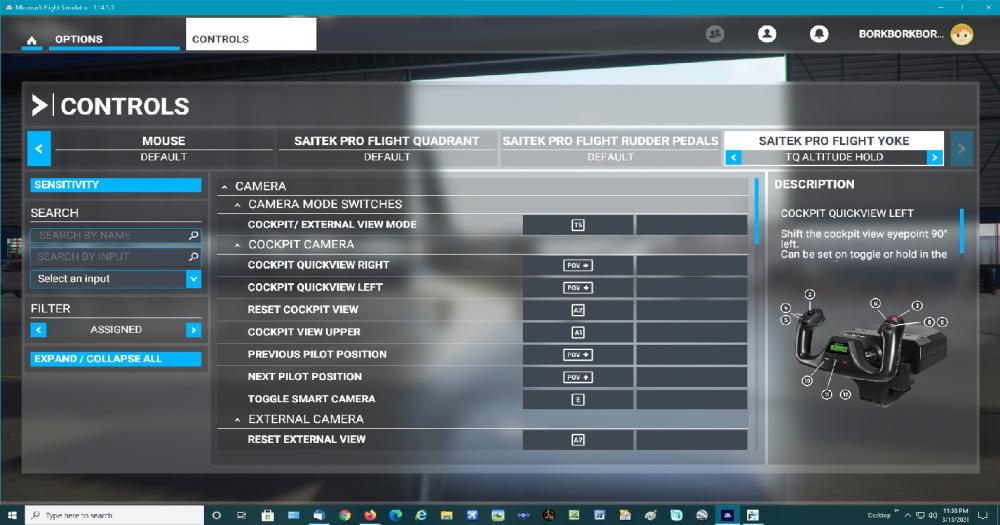granathg
Members-
Posts
29 -
Joined
-
Last visited
About granathg
- Birthday 06/21/1940
Profile Information
-
Gender
Male
-
Location
Durham, NC, US
-
Interests
FSX, skiing
Recent Profile Visitors
The recent visitors block is disabled and is not being shown to other users.
granathg's Achievements
-
While recovering from spine surgery I haven't been able to set up FSUIPC7 adequately for the C172. Could anyone answer two questions please? I'm sure my copy of FSUIPC7 is grossly downlevel. Must I uninstall the old level before installing the current one? After assigning C172 axes (Saitek yoke, TQ, and rudder, no matter how hard I tried, control surface sensitivities were far too touchy. Might you have a basic axis assignment and calibration setup that I could use as a starting point? I'd really appreciate it if someone could give me a hand. Thanks and Regards, Gary
-
John, I haven't been able to respond to your latest recommendation (extended health issue). (I think we may have been in direct or private message mode. Can't find your recommendation.) In that thread, you asked me to upload my FSUIPC7.ini file so you could assist with classic Cessna 172 settings. Flight controls work now but way too sensitive. Have to find my most current file, then I'll upload it. The Cessna is all I want to work with. Could you have a look and either recommend changes or just modify it and return to me? Best Regards, Gary
-
And John, thank you very much for your help and patience.
-
Thank You! I never would have guessed. I didn't have to concern myself with this in FSX.
-
You have more productive things to do but please bear with me. I'm stumped. Your instructions are clear but please see uploaded screenshot. On the Welcome page I tap OPTIONS, then CONTROLS, and select the yoke. There is no PRESET MANAGER here. Perhaps something is corrupted. During the initial install I had a catastrophic power failure. I attempted a clean reinstall but I'm not confident that I got the right direction from MSFS support. Several ways of reinstalling are documented. I had to guess.
-
Thank you very much John. You and Pete excel at support. I flopped because even though I have always followed your U/G, I didn't look for one that gives me access to the controls/events exposed by MSFS. As I initially modified MSFS control settings, MSFS itself seems to have created different names for each device. Even now, not fully understanding what constitutes an MSFS profile, I don't clearly know what I must I do to create a new, empty MSFS profile. For the present, I'll leave all MSFS device settings untouched until I find the new guides you mention.
-
One contributing issue that remains unresolved is the lack of an MSFS User Guide. Without one, as many other users, I've had to guess at control setup. Each controller has two columns for its axes and button/key commands. Without an explanation, I've failed at customizing. As I recall, an FSUIPC4 'profile' applied to a category of aircraft, such as 'dual engine piston'. Now - the way I read your reply, a profile is something that can be defined within MSFS (not as defined within FSUIPC7) and applies to a controller, not to an aircraft category. But I probably misunderstand again (FSUIPC7 probably allows me to create aircraft profiles). It appeared that as I assigned axes and buttons in MSFS, it created a profile for each controller, each (oddly) with its own name. Tried to fly but - bedlam. Since I can't disable the app's control of the devices as I could in FSX (untick one box), I tried deleting the original options from the double-column lists under each controller. Bedlam of a new kind. Ugh. I'm no good at guessing. An MSFS U/G would be a helpful companion. Then, to see what would happen, I set all MSFS controls to 'Default' and didn't open FSUIPC7. I started a C172 flight, and as expected, all axes and buttons worked. The first time I tried to use FSUIPC7 to customize axis and button assignments the controls didn't work as I expected (based on my experience with FSUIPC4). Maybe I had too much extraneous info in fsuipc7.ini. Unless you have to correct me again, first I'll set all MSFS controllers to 'Default'. Then close it and start FSUIPC7 and MSFS. In FSUIPC7 I'll assign/calibrate axes and buttons, then see if MSFS can handle it. My ancestry prevents me from giving up until I go down and stay down. Kind Regards, Gary
-
Pete, My apologies. I wanted to search the forum for my userid anywhere. I misunderstood the search options and failed to tick 'members'. Probably should have ticked 'this forum' too.
-
I last communicated with John on 2/10/2021 about MSFS control settings for Cessna 172 conflicting with settings I was making in FSUIPC7. He asked me to upgrade to ver 7.0.4 but I've been ill and while I was recovering I saw that 7.0.5 is available so I just installed it. Has my topic been purged because I was late? I can't find it. John said to make changes to the ini file and I then realized just how bad it was (planes from FSX/FSUIPC4 that don't exist in MSFS). So I have created a new ini. I'm basically starting all over. I had conflicts with default MSFS' axis and button settings that I couldn't resolve, so if you could get me started I'll try to finish things. I'll do what you recommend - I'd like to reassign yoke and TQ buttons and axes. I want to avoid conflicts but don't know how to make it happen. I just want to start with the Cessna and try to understand what needs doing. I had no problem with FSX/FSUIP4 but MSFS is not my friend and I'm older now (81 in June). MSFS has bugs that may never be fixed (autopilot for one), but if I can get the Cessna in the air and keep it there at least I can look at the scenery. So can you assist me? I can upload the new (quite barebones) ini file and try to stay healthy. Thanks and Best Regards, Gary
-
I appreciate you trying to help this novice. I had no trouble at all with flaps in FSUIPC4/FSX. I'm perplexed. MSFS takes so long to open, start a flight and test my changes in FSUIPC7, that I've spent hours with what should be simple. For one thing, in the U/G aren't the two images on p. 41 in reverse order from what the last sentence on p. 40 says? That's how I understand it. Out of desperation I resorted to manually editing the file (unsuccessfully). In FSUIPC4 I had to disable FSX's controls to keep them from conflicting with FSUIPC. Must I do something similar with MSFS? I think I got FSUIPC7.ini uploaded this time so you can see what I'm working with. Thanks you, Gary FSUIPC7.ini
-
I think I misunderstood something vital when I had a registration/install problem. I was told to make a copy of my FSUIPC4.ini file and name it FSUIPC7.ini. I now question that. The copied file still has remnants for Maule M7 and Dehavilland Beaver, among other things. Agghh! I have uploaded a copy of my FSUIPC7.ini for you to confirm my error(s). My C172 profile name is single_engine_piston. FSUIPC7.ini.lnk
-
Really, this isn't working the way I understand the U/G. My mind must be wired differently. I do my best at following the U/G directions but very little is going as the U/G says it should - which column, which box, which button etc. For awhile when moving the lever from one extreme to the other, I couldn't get the numbers on either end to their highest values. But after thrashing I thought I had completed min, two detents, and max. When I clicked OK and went back to MSFS the flaps were at max (but the lever was still at the detent just before max. I moved the lever up to no flaps and the flaps didn't change. Then they started working backwards! What the! Back in MSFS' Control Settings, F5 thru F8 are still fully operational for flaps. Now then, in FSUIPC4 I was required to disable FSX's control mechanism so the FSX settings wouldn't interfere with FSUIPC's. Is that true here as well? I think I'm sane but nobody would believe it, given what's happening. Can I just cut to the chase by manually entering the values into the ini file? One final question. Might using offsets instead of "normal" axis assignment and calibration improve my chances? I'm completely perplexed.
-
May I please jump in here? I would prefer to use detents for flaps too (worked fine with FSUIPC4/FSX), even though on page 40 of the U/G you seem to recommend against it. I am using the Saitek/Logitech TQ. Please reference: U/G page 40, Calibrating Flaps With Specific Detentes, on page 41 Step 2 (copied below). I'm doing this for C172 steam gauge. 2. Set the lever to a position a bit before the Flaps Full position/notch (i.e. at the other end, but not quite ‘full’), and make this the maximum (i.e. click the right-hand ‘Set’). The zone for Flaps Full (currently #2, but that will change as we add more détentes) is now set. You don't change the maximum again (unless you need to adjust the Flaps Full zone on the axis). I slide the lever down as directed but the value in the box under the third Set button (Max column) won't increment to what I expect should be a negative value just short of -16384. It doesn't increment at all. Can you help me get the drift of what I'm doing wrong? Thanks, Gary
-
Can't Register FSUIPC7, Directed Here fFrom Simmarket Support
granathg replied to granathg's topic in FSUIPC7 MSFS
It's late and I'm tired but I made progress. I found the readme.txt that must be well known now and followed the link to microsoft answers where it says: ----- Uninstall the 2017 version of the C+= Redistributable, if that is installed on your System The 2017 version is not installed on my system. Does this mean I have to uninstall my current 2015 version, download the 2015 version from the link below, then find a 2017 version somewhere and install that too? -----Then from the link below, download and install the 2015 version, then once that is installed, download and install the 2017 version]-----Then, restart your PC . . . https://support.microsoft.com/en-gb/help/297700... Best Regards, Gary -
I was directed here (for John Dowson) by tech support at simmarket, where I purchased FSUIPC7 for MSFS 2020. I have installed FSUIPC7 and have entered the registration information exactly as shown on the simmarket order acknowledgement page. Registration fails as shown in the screenshot I uploaded to dropbox at the link: https://www.dropbox.com/preview/FSUIPC Install Problem_2.jpg?role=personal Simmrket can't duplicate the failure so we're at a dead end there. They sent me to you. Can you give me any direction? Best Regards, Gary