
Pushe
-
Posts
5 -
Joined
-
Last visited
Content Type
Profiles
Forums
Events
Gallery
Downloads
Posts posted by Pushe
-
-
Hi all out there,
I have been fooling around a little with different tests and could find out following:
All flightplans are saved in the C:\FSC9\Flightplan\FSC\ folder. If in the window "flight plan - save as" Flight simiulator X is marked, the flight plan will also be saved in the FSX flight plan folder (logic isn't it). In my case "Y:\"
To open a saved flight plan, it only can be done from the C:\FSC9\Flightplan\FSC\ folder.
Since I don't make other flight plans than with FSC, this is Ok for me.
I hope this clears a little bit how it works and my own confusion, for all struggeling with the same, if any.

regards,
Etienne
-
Hello Timonier,
I would rather not like to share my whole C:\ drive on my FSX computer. I don't either think that this the problem.
I attempted to change the FSC.ini file ( I read in some post that the FFPATH09 and FFPATH10 were not updated), but it didn't work. For some reason FSC only grabs back to C:\FSC9\Flightplan\FSC folder.
Hello Volker,
could you please give me an idea, since I can't use FSC at all.:???:
regards,
Etienne
-
Presuming that you haven't registered it yet, Etienne, (which as there are problems with the keycode generator not working yet, I would presume to be the case) then when in trial mode, one of the limitations is that you cannot save files.
Ian P.
Hi, Ian,
Thank you for the reply, but no, I'm not in the trial mode. I had a registered 8.6 and a have a registered 9 version.
Before I was able to save by browsing, today that is not possible anymore.
Etienne
-
Dear Volker,
This evening I upgraded my version 8.6 to 9.
Installation went smoothly and databases were updated.
During the set-up however I find myself with the following problem:
In de windows -> options, tab Flight Plan, I am unable to save the changed path for the flight plans.
For your information, I have installed FSC in a network, that means FSC is running on 1 computer and FSX is running on another.
The Folder Flight Simulator X files map is mounted on a drive: “Y:”
This drive is fully accessible in the network.
When I choose this drive and “close” the window, I am still unable to save and open flight plans.
This problem I had already with the former version, but I could always browse to the corresponding map. In the new version this isn’t possible anymore.
Do I miss something or can you suggest something? :rolleyes:
Thanks a lot for your help.
Regards,
Etienne
1. FSX
2. FSUIPC 4.6/ WideFS 6.78version used<B><BR siber__q92dpb7seovvtbh5__vptr="5cbc500"></B>3. FS Commander 9 29.10.10 / Database Manager 9.0 build 09.10.10
4. Aerosoft
5. Windows 7- 32b for FSC /Windows 7- 64b
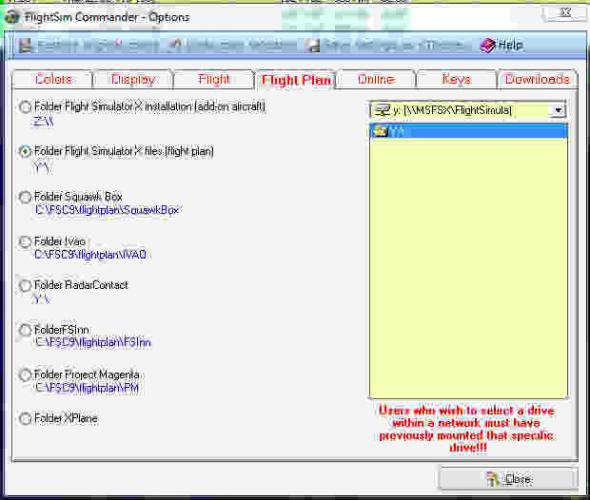
Unable to save flight plan path
in (Former) FS Commander Support Forum
Posted
Hi Volker,
That is correct, since the "Y" mounted drive is the FSX flight plan folder. With other words, Y\: is equal to C:\Users\<username>\Documents\Flight Simulator X files\ -> in my "root Y" drive are the flight plans, that is why it is shown empty.
Where you share your "\Documents\" folder and indicated the path Z:\Flight Simulator X Files, I shared the "Flight Simulator X files" folder and incated the path Y:\ in FSC. To me this is the same........ or not?
Regards,
Etienne
PD. As you can read in my previous reply, it now works. Thanks however for answering!