
PvA
-
Posts
20 -
Joined
Content Type
Profiles
Forums
Events
Gallery
Downloads
Posts posted by PvA
-
-
Hello,
I am running FSC on a client. The question is: Do you always have to run FSCFSXCFG.exe in the FSX folder before starting the update in the Database Manager?
Peter
-
Hi Volker,
I downloaded new AFCAD for Mega Schiphol. The original by AS are not good enough. You can forget ILS CAT III 18C to land. In a foggy situation you will land on the grass! (I think AS forgot 18C at all. If no ILS for 18C is specified in the AFCAD by AS, it takes the default in FSX which does not match with the Mega Schiphol. I know for sure in reality the RWY18C is in use, often in combination with 18R!). So I found new AFCAD which is ok, but somehow they do not work with the AFCAD Tool of AS. The readme by the author stated it should work, but they don´t. So I got 5 double entries for the whole airport. That´s it. To make all ILS appear in FSC, I take the default one of the new AFCAD and all is fine and they work. Once again, I learned something new. :mrgreen:

-
Hello Volker,
after running the database FSC shows too many ILS at EHAM. How can that happen?

-
You made me test once more. Thank you, it works now! Maybe I had a misspelling in the "ServerIPAddr" (what a shame) or in the properties of the IPv4 on the client. The Standardgateway has the IP of the server "rabbit" = 192.168.0.2. That must be correct, I think, because the client wants to make a connection to the server. So I didn´t change it. On the other hand I changed the Standardgateway IP on the server from 192.168.0.1 (schleppi) to 0.2. It was just a shot. If that doesn´t matter, I had a misspelling. If that is the case I am deeply sorry for wasting your time.
Entering the name of the server doesn´t work, so it must be an IP Addr. Look at the second log.********* WideClient Log [version 6.999n] Class=FS98MAIN *********
Date (dmy): 28/01/15, Time 01:06:27.981: Client name is SCHLEPPI
187 Attempting to connect now
187 Trying TCP/IP addr 192.168.0.2, port 8002 ...
187 LUA: "C:\FsWide\FSWide\Initial.LUA": not found
297 Connection made okay!
406 Connection closed by server!
421 Attempting to connect now
421 Connection made okay!
68781 New Client Application: "VAS_Monitor" (Id=6484)
94958 New Client Application: "FSC" (Id=3744)
140417 ****** End of session performance summary ******
140417 Total time connected = 140 seconds
140417 Reception maximum: 32 frames/sec, 1147 bytes/sec
140417 Reception average whilst connected: 31 frames/sec, 804 bytes/sec
140417 Transmission maximum: 6 frames/sec, 176 bytes/sec
140417 Transmission average whilst connected: 0 frames/sec, 24 bytes/sec
140417 Max receive buffer = 670, Max send depth = 1, Send frames lost = 0
140417 **************** Individual client application activity ****************
140417 Client 6484 requests: 279 (Ave 1/sec), Data: 5620 bytes (40/sec), Average 20 bytes/Process
140417 Client 3744 requests: 1454 (Ave 10/sec), Data: 65920 bytes (470/sec), Average 45 bytes/Process
140417 ********* Log file closed (Buffers: MaxUsed 3, Alloc 6262 Freed 6262 Refused 0) *********
********* WideClient Log [version 6.999n] Class=FS98MAIN *********
Date (dmy): 28/01/15, Time 01:03:30.343: Client name is SCHLEPPI
187 Attempting to connect now
187 LUA: "C:\FsWide\FSWide\Initial.LUA": not found
203 Trying TCP/IP host "RABBIT" port 8002 ...
203 ... Okay, IP Address = 192.168.178.27 <----WRONG IP !!! that´s the wlan IP which is blocked.
21232 Error on client pre-Connection Select() [Error=10060] Connection timed out
21232 Ready to try connection again
22292 Attempting to connect now
48313 ****** End of session performance summary ******
48313 Total time connected = 0 seconds
48313 Reception maximum: 0 frames/sec, 0 bytes/sec
48313 Transmission maximum: 0 frames/sec, 0 bytes/sec
48313 Max receive buffer = 0, Max send depth = 0, Send frames lost = 0
48313 ********* Log file closed (Buffers: MaxUsed 0, Alloc 0 Freed 0 Refused 0) *********
-
Mhm. So Wideclient needs to have a router. Not simconnect. Well, it´s not too bad, my wlan doesn´t have a problem. I just wanted to see if simconnect/ASN is faster without the routing. But it doesn´t. There is no increase in framerate. This was just a happening besides and it is not causing anything. I´ll switch back to wlan and everthing is fine.
Thanks for reply Pete, appreciate your work for so long! -
Yes, I tried the right IP, but no success. And yes, there are 2 networks, one for wlan and one direct from the server to the client without going through the router. IPv4 is configured manually for direct (without router) connection. But Wideclient keeps trying the old wlan adress, thats wrong. And of course they cannot communicate through the router because i changed the setting in the router to: not allowed to communicate to each other. I want to use cable for testing purposes.
Peter
-
Hello Pete,
the link doesn´t work anymore.
The connection via wlan worked between the server and client. For testing purposes I changed the connection to cable. The network is ok, I find any folder in the explorer on the other PC. Simconnect does work too. Only Wideclient doesn´t make the connection to the server. I use the name of the server in the .ini, so it should find it automatically, doesn´t it. Protocol=TCP.
********* WideClient Log [version 6.999n] Class=FS98MAIN *********
Date (dmy): 27/01/15, Time 12:27:01.948: Client name is SCHLEPPI
188 Attempting to connect now
188 LUA: "C:\FsWide\FSWide\Initial.LUA": not found
188 Trying TCP/IP host "RABBIT" port 8002 ...
188 ... Okay, IP Address = 192.168.178.27
21232 Error on client pre-Connection Select() [Error=10060] Connection timed out
21232 Ready to try connection again
22262 Attempting to connect now
44414 ****** End of session performance summary ******
44414 Total time connected = 0 seconds
44414 Reception maximum: 0 frames/sec, 0 bytes/sec
44414 Transmission maximum: 0 frames/sec, 0 bytes/sec
44429 Max receive buffer = 0, Max send depth = 0, Send frames lost = 0
44429 ********* Log file closed (Buffers: MaxUsed 0, Alloc 0 Freed 0 Refused 0) *********The IP Address is wrong. How can that be?
Peter
-
Hi Volker,
thanks for the hint.
I have another offtopic question about the ILS freq. in EHAM 18C. Scenery is Mega EHAM Aerosoft. After rebuilding the database, it doesn´t show up in FSC. It should be an ILS CATIII. I run the World Navaids Package cycle 1501 by Hervé Sors. Do you know something about it?
Sorry, problem solved. I took the default AFCAD by Mega.... :oops:
-
Thank you for your quick response.
Ok, your first answer explains everything. I never heard about that algorithm, but it´s a good one. :) I think the best way to make a flightplan is to enter both waypoints, the last SID and the first STAR by hand. Then mark the last SID waypoint and let FSC create a flightplan. I will see more later for other flights, but for EDDSEDDT it´s the best way to do. The manual does explain it in a similar way. Creating a correct flightplan is little work. But that´s fine. Once it is valid, I will save it!
Btw. DKB8B wasn´t a good choice, OKIB3B is much better. Even though we have so many airways in Germany, it is also useful to have a look at them before starting with the most shortest SID to your destination. The outcome might be going to Munich first and then going up to Berlin :mrgreen:
Peter
-
Hello,
1. FSX GOLD Edition 10.0.61637.0
2. FSUIPC 4.937
3. FSC 9.6/DatabaseManager 9.6 both build 15 January 2015
4. Airac Cycle 1501 Revision 1 modified 2015-01-06 Copyright © 2004-2015 Navigraph
5. FSC Download Version from Website
6. Windows 7 64
Preparing a flightplan from EDDS to EDDT: (Airbus A320 with climbrate 2500 ft/min selected and edited for climbrate)
According to weathersituation, select a SID DKB8B. If you just click on "Create High Altitude Plan" it will send you to Walda VOR and Anker Intersection... That´s just a little North of Munich.
After checking the higher airway options at DKB, you should be able to fly a higher airway UN869 to AMOSA Intersection between FL280-FL660. I played a bit with the speed and the climbrate of the A320 in the aircraft window but nothing helps.
So why is FSC making a way to long flightplan a company never would fly and there is a much shorter option? Is there something wrong with the airac? Are there other restrictions I do not see in FSC?
On the other hand, if you select "Create High Altitude Plan" without having a SID before, it sends you to Luburg which is ok, because you can look for SIDS who are fitting in there. After selecting SID OKIB3B delete LUBURG, because it doesn´t make sense to make a U-Turn.
If you look at the STARS at EDDT and you have to select a proper STAR like RUDA4Z, the flightplan created by FSC becomes problematically. Most parts of the flightplan must be reworked by hand.
Sure you can look online for some flightplans and just copy and paste. At that distance you have problem with the STAR most of the time and you come back to manual reworking. If that is the correct way to create and adjust a flightplan in FSC, everything is fine. It just takes time to find the right path.
I thought by selecting a SID and a STAR before making a higher altitude flightplan would make it easier. But that doesn´t seem so. Am I right?Best regards
Peter
-
Hello to everybody,
after a lot of investigations, we dicovered a harddisk failure on my laptop. The last option to recover windows failed. As I said before, it was an older model and had it´s limits. FSC works perfectly on an another PC.
Peter
-
Hi Volker,
Maybe I did the update to 9.2.1 in between. I don´t know exactly when I was doing that. Because of that I did complete new reinstall, so I am astonished to have the same prb again. It´s an older Mobile, AMD Sempron 2800+, 1,59 GHz, 1 Gig RAM fully updated (optionals included) and it can handle programs like FS Commander. There are no sophisticated things running like a Commodo Firewall or Avast. That will bust everything, so I decided to run the Windows Firewall and Essentials to have at least a little bit. I trust my nice router :-)
But now I discovered another thing. Easy, it´s not bad. If I download the IVAO data, I can let show the weather by clicking Weather/Show Weather, but Weather/Download Weather still doesn´t work. Well, I assume the Show Weather option will indicate the weather of IVAO. Thats fine with me.
I also have no problems downlaoding the weather (did it just 5 min ago).
What do you mean by
Can't you access their website? If so, clear your browser cache and try again.
If you click on the link in my first post, you will now get an index. That didn´t work the last time. But on the other hand, I really don´t know why FS Commander cannot insert the index. By the way, I alrdy mentioned to use CCleaner. Internet Cache, Cookies etc. will be handled by that program. And I use it quite often.
Volker, I can live with the not working Weather/Weather Download option. It looks like after you download IVAO data, the Weather Show option will download the actual weather situation at IVAO. A download bar pops up and runs to 100%. Fine.
Again, thank you for your reply. I like your program! :razz:
Peter
-
Hi Volker,
As you can see from my screenshot, the weather is not functioning correctly.
Meanwhile I uninstalled the whole thing, cleaned everything with CCleaner, downloaded fresh new data from your webside http://www.fscommander.com/download.htm and reinstalled (registered) FSCommander with the same outcome.
Peter
-
I am using FSC 9.2.1 (download version) on a 32 bit XP pro system installed on a laptop running since march this year.
Everything worked quiet good. I could download everything like IVAO data, Weather data, NATrack etc.
But since 4 days or more the weather download doesn´t work anymore. I can´t remember to have changed anything, so I checked the URL for the weatherservice ftp://tgftp.nws.noaa.gov/data/observations/metar/cycles/
I think there is a problem at their side, because I am also not able to get any data from their side.
For a proper flightpreparation I´d like to have some weatherdata. Best solution for me, would be to have the same weather data like on the IVAO servers. I did post something in the IVAO forum to get info how the IvAp Pilot Client get it´s weather data. A moderator told me it would not be so easy. So mhm, ok.
But in the end the download still does not work. Error message: FlightSim Commander 9.2.1, Error in Weather file! Download the file again!
What happened?
Kind regards
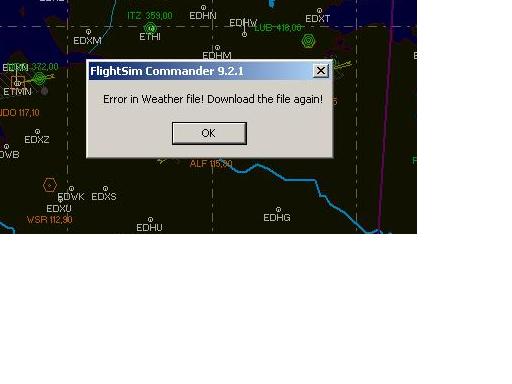
another Database Manager Question (answered)
in (Former) FS Commander Support Forum
Posted
Hello,
I am a little late, nevertheless I wanted to say thank you.
Maybe another question. I have a lot ORBX FTX Base, Vector and openLC in the scenery libary active. I think they are not really needed for navigation in FSC. Can I deactivate them all in the scenery libary before running the database manager? That would speed up the process.
Peter