-
Posts
18 -
Joined
-
Last visited
Content Type
Profiles
Forums
Events
Gallery
Downloads
Posts posted by Kevin Conlon
-
-
I am trying to configure my GF devices using FSUIPC. I have the latest (non-beta) release 6.1.0 and have tried placing GFDev64.dll in Prepar3D v5 Add-ons\FSUIPC6 folder and Prepar3D v5\Modules with no luck. When I press a button or flip a switch I am not seeing any change on the Button tab within the application.
I have run the HID scanner in the Utils directory and all of my GF devices appear (I am currently using 10).
What am I missing?
-
-
-
Just a quick question, is anyone noticing that the textures are slow in loading when changing from internal to an external view? I am using ChasePlane, not sure if that would have any affect - I don't notice it on any other aircraft.
Kevin
-
Thanks Reinhard,
The the key was using the ones that in in Click!
Thanks!!
Kevin
-
Any plans on releasing a SDK or list of modifiable LVARS? I am using SPAD.NExT and tried to control the Nav light using the LVAR EmbNavLt, setting it to 1 when I want the Nav lights on but no luck. When I interrogate the variables by clicking the switch in the sim I see this value changing but I am unable to control. Are these Read-Only?
Kevin
-
Is CustomDB created in ~\Prepar3D v4 Add-ons\FeelThere EJets\FeelThere or at a different level?
-
Did you need to change the file extension from .mdb to .db3 to have it load?
Kevin
-
When using the link below,
Q. I purchased the download version from feelThere and there and the addon liveries are missing.
A. The liveries are not missing. To decrease the size of the file download, and not waste bandwidth for liveries you don't want, the extra paints are available as individual downloads from feelThere's www-site: http://feelthere.com/download.html (right column, second from the topThis link 404's and on http://www.feelthere.com/downloads/ None of the links seem to have hyperlinks associated to them. Is there a logon page one would need to go to first?
-
Is there a breakdown of which files are exterior, interior and flight deck?
Thanks
Kevin
-
I found some that are for FS2004 that seem to work.
http://www.nbflightsim.com/fs2004/fs2004.html#FT190
-
I just purchased the 170/190/175/195 for P3Dv4.
-
I found an American Eagle ERJ 145 livery on avsim, are there any for the 170/175/190/195?
Kevin
-
Hi Charles,
One thing I have found is that this application does not fully unload when quitting FSX so you may need to kill it. You can use Ctrl-Alt-Del to bring up the taskmanager or, at a command line, enter
Taskkill /IM gfdevfsx.exe /F.
Good luck
Kevin
-
For me, the rotary dials on the EFIS do not function as they should. When I checked the NGX_AUTO.log I am seeing this message repeatedly .
266294 *** LUA Error: ...es\Microsoft Flight Simulator X\Modules\NGX_AUTO.lua:462: attempt to perform arithmetic on global 'B' (a nil value)
Any thoughts? I haven't a clue how to program using LUA.
Thanks
Kevin
-
Thanks for sharing the macros you have created. I have a dumb question about setup within FSUIPC. My GoFlight EFIS has each range increment a seperate button. How do I pass that I want the macro to execute n times within FSUIPC - like to get from APP to Plan it is 3 CW clicks from APP? I have tried setting incremental values in the parameter field but no luck.
I am new on this learning curve.
Thanks
Kevin
-
Greetings all!
First I would like to appoligize for the corss-posting with AVSIM but I am going nuts over this!
I am running into throttle issues with my FS setup on my new system. The throttle control is not linear but logarithmic. On my old system the callibration works fine. I have removed the axis assignments in FSX for my TQ6, in GFConfig have all the axsis set to [NONE]. When I try to callibrate in FS using FSUIPC this is the Flight Control Response curve I see. Notice that the change is 50% up the slope. It almost like a 50% null zone.
The screenshots are for the default MS172 but Iam having the same issue on all aircraft. Yes, I have the registered version of FSUIPC (v4.703)




Any Ideas on this. I have deleted fsuipc.ini to see if that would help but no luck. I have tried connecting the TQ6 directly to the PC and not going through a usb hub. It is driving me NUTS!
Thanks
Kevin


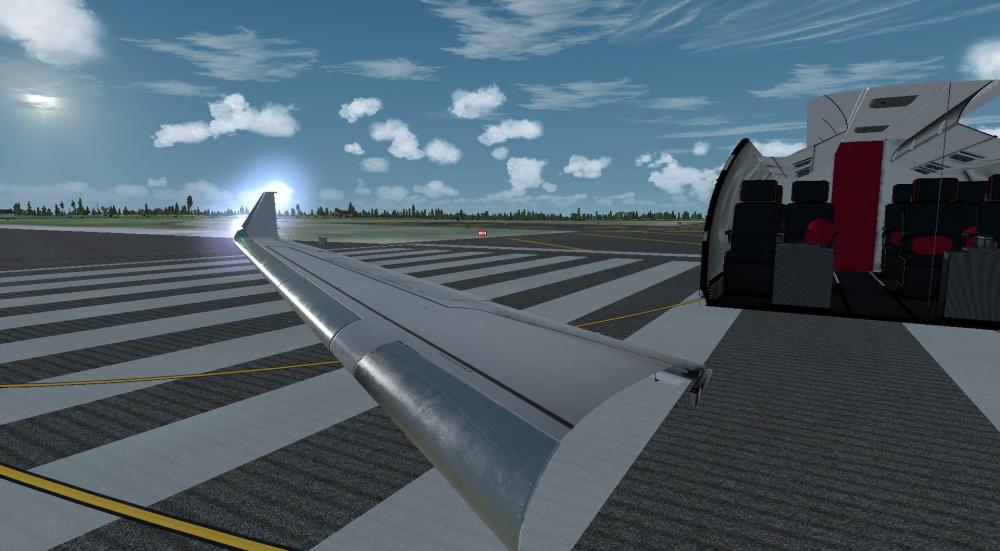

FSUIPC6.1.0 and GoFlight devices
in FSUIPC Support Pete Dowson Modules
Posted
Thanks John. I found another thread listing a new fsuipc6.dll (6.0.14) and pasted that DLL into the module folder, rebooted and the devices now show up.
I appreciate your help!