
wombat457
-
Posts
20 -
Joined
-
Last visited
Content Type
Profiles
Forums
Events
Gallery
Downloads
Posts posted by wombat457
-
-
38 minutes ago, Pete Dowson said:
Well, that sounds strange. If PF3 uses FSUIPC how could it not be compatible with it? That's rather self-contradictory.
I don't know, all I was saying was what I have read regarding FSX and PD3 so wanted to make sure, nothing more.
39 minutes ago, Pete Dowson said:Make sure there is no FSUIPC.DLL also in the main FS folder, or FS may load it there. It must only be in the Modules folder.
I will double check but honestly, I can't see it being in the main FS folder when it is a completely clean install of FS9 on a newly formatted drive.
42 minutes ago, Pete Dowson said:Otherwise this normally only ever occurs if you have FS still running, as a process, from a previous session -- i.e. it has hung, after closing its Windows etc. Use Task Manager to find it and end it so you can start another session. Something you are running is causing FS to hang on closing instead of closing properly.
This makes sense and when I reinstall FS9 again I will make sure that it closes properly before reloading it. On this point, do you have pointers on what might be causing FS9 to "hang" if it is?
44 minutes ago, Pete Dowson said:FSUIPC3 is no longer being changed and has been the same, stable and working program now for many years. Your problems are somewhere else I'm afraid.
Pete, I know FSUIPC has been around for a long time and, until now, I have never had a problem with it - it has always been great. If it wern't for the fact that everything was new (clean installs windows/FS9 on formatted drives) I would not have bothered you for advice or suggestions especially as I use your paid version. In short, I just thought what was happening was not normal hence my coming here.
Cheers,
wombat457
-
Pete,
Thanks, I have just reinstalled windows etc etc etc so I will update my video drivers and hopefully that fixes things.
Yes PF3 does utilize FSUIPC and does run with PF3. I just wanted make sure it was all compatible as I had heard/read that some people had issues with FSUIPC and FSX/PD3 and PF3.
Okay one more issue though. Because of the issues I had above, I uninstalled FS9 completely, formatted the drive it was on, reinstalled FS9 and then FSUIPC. Now, when I try to start FS9 I am confronted with a message telling me that FS9 can't start because there are duplicate copies of FSUIPC running? How can that be when the drive was formatted prior to installation? As such, I have (again) uninstalled and formatted the drive, which is getting very tedious indeed.
Cheers,
wombat457
-
I have just installed the paid version of FSUIPC for FS9 and have one problem with it and one question regarding it. They are:
When trying to access FSUIPC from within FS9 my screen goes black and nothing happens. In other words, I click on FSUIPC in the FS9 Modules menu and the screen goes completely black then nothing happens. In order to get out of FS9 I have to use the task manager and cancel it???
The question, is FSUIPC 3.999 compatible with PF3?
Thanks
wombat457
-
Volker,
Thank you once again for your help. This was my error. I wasn't thinking when I installed the new version and installed it under C:\Program Files(86). As soon as I installed it under C:\ only, everything worked in fact, it automatically registered.
Sorry for bothering you and thank you again.
wombat457
-
Volkien,
I am having no luck at all sorry. Just reinstalled the Version 9.6 Rev 7 update and my registration details are not being accepted. I purchased FSC through Simmarket and have double checked the Key Code being inserted and it is correct. My name is obviously correct as are my email details. None the less, the registration window tells me:
"Registration failed! Incorrect data entered!"
Any idea what is happening please?
-
Volker,
You are 100% correct Sir. I have just reinstalled both programs and they now talk to each other and work as you stated. I think there may have been an issue with the first install of RC because it gave headings etc very very differently to those created with FSC and imported into RC, for example, the flight plan heading may have been 250 but RC was telling me to fly 150 and so on. That now does not happen and RC gives me the proper headings as per the plan.
Anyway, everything now works very well and thank you for your assistance.
-
Volker,
Thank you and yes my mistake, I knew Sacha passed away and was very sorry to hear that, I meant to write your name.
I fly with FS9 not FSX, but that is okay I understand I am in the minority where that is concerned. What I am understanding is that the plans I create using FSC and import into Radar Contact SHOULD be read (accurately) by Radar Contact and; therefore, Radar Contact SHOULD give me ATC appropriate to that plan.
Thanks for the direction for the second question as well, I will have to go back and check as I must have missed it.
Cheers,
wombat457
-
Good Morning,
I have two questions if I may:
1. Can someone tell me a good (payware or freeware) ATC that works in conjunction with FS Commander? I have tried PFE and it will not work for me and is frankly too clumsy and awkward to setup. I have also tried Radar Contact but that doesn't read the flight plan that I create in FS Commander and does it's own thing. What I am looking for is an ATC program that reads the loaded flight plan in FS. I should mention I am using FS9 (FS2004).
2. I think I read some where that FS Commander 9 does NOT have to be installed on the same computer that FS is for it to work with FS. That doesn't sound right to me but was curious as I would like to run FS Commander off my laptop while flying on my main desk top system.
Thanks in advance.
wombat457
PS: For Sacha, how can I change my email address from the one in my account (now defunct) to my current email of XXXXXXX.com when I no longer have access to the old address?
-
Volker,
That is the manual I had and did look at. In hindsight I may not have explained the problem clearly to begin with. FSC 9.7 doesn't want to "auto generate" a flight plan. Once entering the departure and arrival airports, clicking on Low Alt or High Alt airways does nothing. From what I have read (Chapters 1 - 5 so far) selecting one or the other (Low/High Alt) should auto generate the appropriate flight plan but they aren't.
I can use "Route Finder" and insert a plan or manually create my own, I just can't auto generate a plan.
What am I missing or not understanding?
Okay, I uninstalled and reinstalled 9.7 and it is now working perfectly. The problem was that I didn't have the "High Alt Plan" or "Low Alt Plan" options in the menu with the previous install, I now have them and "THEY" do work and "DO" auto generate the appropriate plans. The High/Low options I was trying to use previously were the ones that you select in the "Route Panel", the little check boxes.
Bottom line, it seems as though it was a "bad installation" that omitted the High and Low Alt Plan options from the menu.
Thanks for the help mate but is now all fixed and working "GREAT"!
wombat457
-
Volker,
Thank you, appreciate it the help.
-
Volker,
Okay I have re downloaded FSC 9.7 along with the "manuals"; however, I cannot find the manual specific to 9.7 only supplemental manuals that don't describe what you have recommended.
Where can I get the FSC 9.7 manual that you have referenced above please?
Cheers,
wombat457
-
Okay and thanks, appreciate it.
wombat457
-
Volker,
Volker, thanks for the quick reply and I can do that.
To be fair to myself though, I assumed that FSC 9.7 would work the same as FSC 9.0 especially when I first installed V 9.7 and it worked okay meaning I entered the 2 arports, clicked ok and a flight plan was generated. None the less, I'll look at the manual and see what happens
-
I have just installed FSC 9.7 and cannot get the routes to display in the FSC Flight Plan in either FS9 or FSX, although I mainly use FS9. If I enter my departure and arrival airports and click "OK", nothing is generated for the flight with or without the high/low airways checked. All that is shown is the departure and arrival airports.
I am using FCS 9.7 on windows 7 pro 64
FSUIPC 3
Not used in a network
Download version
2 monitors
no airacs being used
-
I am having issues with ASE as a result of an FSUIPC issue timing out. I have a "new registered copy" of FSUIPC 3.9 together with Widefs.
Here is what the ASE error log files are saying:
8:04:21 AM:0245 - FSUIPC_Main: Receive: Thread was being aborted.: FSUIPC Unspecified Error number 0
Here is what the FSUIPC error log is saying:
8:04:04 AM:0085 - Error depicting FS9 Weather: Module: HIFIFSUIPC Class: FSUIPC_Wx_Main Error Message: Normal Timeout on FSUIPC Timestamp, retrying write
In short, FSUIPC is preventing ASE from adding generated weather to FS9. As such, what is the problem and how do I fix it please?
-
Volker/Sasha,
Okay, this is becoming monotonous. If you looked at my first post, you would have seen that BOTH plans were included, the FSC 9 plan AND the plan that opened in FS9.
Fortunately, members of my VA were able to identify the problem as soon as they saw the graphics I posted here, and without a condescending attitude as well.
With that issue resolved, a further issue remains:
Why is it that when I load a flight plan (including gate way points and selecting the gate from the drop down window prior to saving the plan to FS 9) does the plan load MINUS the gate selection? In simple terms - the route saved from FSC9 loads correctly, BUT does NOT load the gate assignment that was saved with the plan?
As a result, when I open FS9 to fly, I am stuck at the active runway NOT at the gate I selected? And, this happens with BOTH default scenery as well as payware scenery.
I have read and re read your manual and it tells me nothing with respect of fixing this problem. Why is there not a Trouble Shooting Guide with the manual like most manuals have?
Please don't insult my intelligence by asking me (or telling me) if I am doing things correctly or am doing something wrong, I have followed the instructions for loading a plan letter by letter and I still do not get the gate assignment to load.
I suspect I will not get a response to this, as one poster said ...seems like this is a GOOD NEWS ONLY forum... any negative comments seem to be automatically removed.
Tony Cannon - a very unhappy customer.
How many more problems will people who buy this product experience?
-
Hi Wombat457,
I try to answer as quickly as possible the post of our users but I'm sitting not 24 hours in front of my PC.
I hope that this response is fast enough for you even though I can not verify your problem.
Publish within your next answer a FSCommander and a FS2004 flight plan.
Volker
btw.
Why you can not use your flight simulator without a flight plan?
Thank you for your reply and to answer your questions:
1. It is frustrating to see other posts answered after I had posted my question, but my post not.
2. I don't understand why you can't verify my problem. The graphics included show the problem clearly. A flight plan generated by FC9 and the flight plan loaded by FS9 from that FC9 saved flight plan. That is the problem - saved flight plans not being saved/loaded the way that FC9 generates them.
3. I can load a flight plan just using the FS9 flight planner - that isn't the issue. The issue is that I purchased your program to obtain more realistic flight plans to load, and that doesn't seem to be happening. It also appears (from the above reply) that I am not the only one with this problem.
4. I didn't say I couldn't use FS9 without a flight plan; however, when you fly for a VA that requires a flight plan - one is needed, and THAT is why I purchased your product, to get realistic flight plans. As said, while FC9 generates flight plans very well - those plans do not get loaded into FS9 - they change, VOR's, waypoints are missing and/or added without reason. When I select a flight plan generated by FC9 and save it using FC9 I expect that "identical flight plan" to be loaded and it is not. Again, that is the issue here.
5. I don't see the relevancy of showing an FC9 flight and an FS9 flight plan. They are going to be different. What is relevant is that the FC9 flight plans are not being loaded exactly as saved. If all I wanted to do was to use the FS9 generated flight plans, I wouldn't have bought FC9.
Hope this answers your questions.
-
Hi,
Can someone please post a response to my problem, as shown in the pics above.
Wombat457
-
Good Morning:
I have just purchased Flight Commander 9 for the primary purpose of generating "routes".
When I have generated a route using FC9 then save it for FS2004 (FS9) the .pln file is saved to my Flight Simulator folder (flight plans).
When I load the saved route from FC9 however, the route loaded is not the route that I saved and that Flight Commander 9 showed. See graphics:
Route Generated in Flight Commander 9:
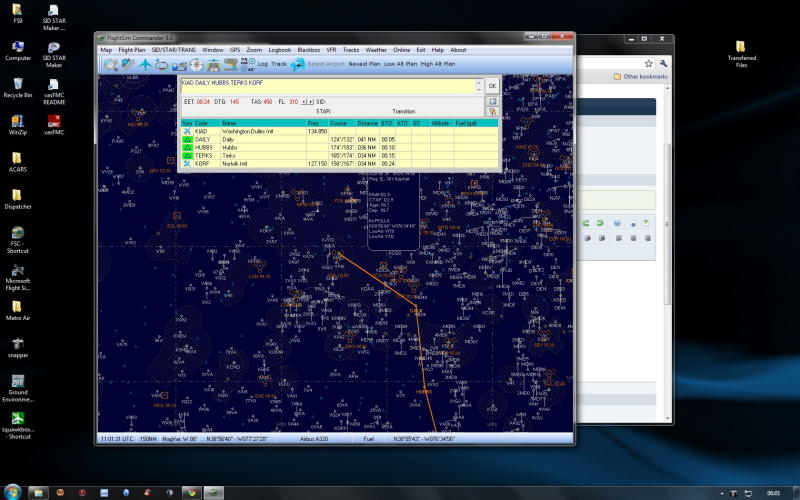
Route SAVED AS using Flight Commander 9:
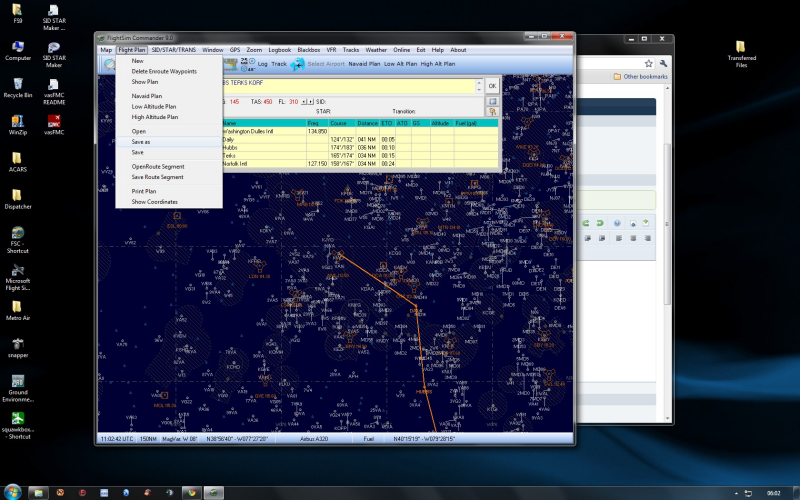
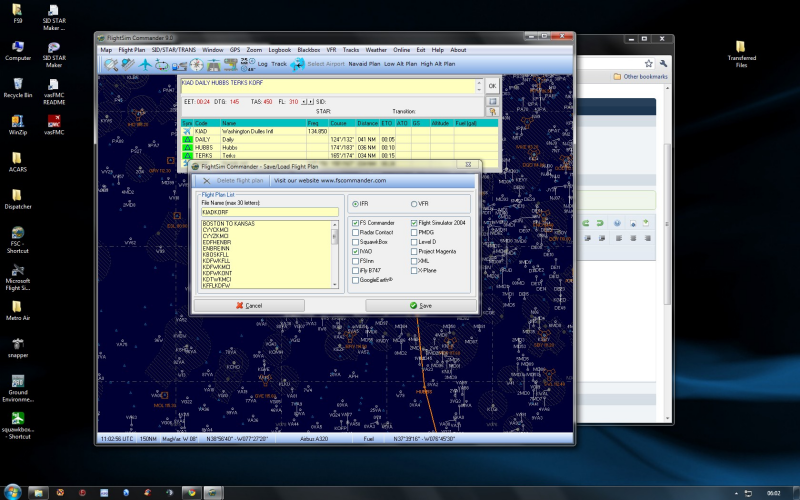
Route that is LOADED in FS 2004 from the SAVED Flight Commander .pln:
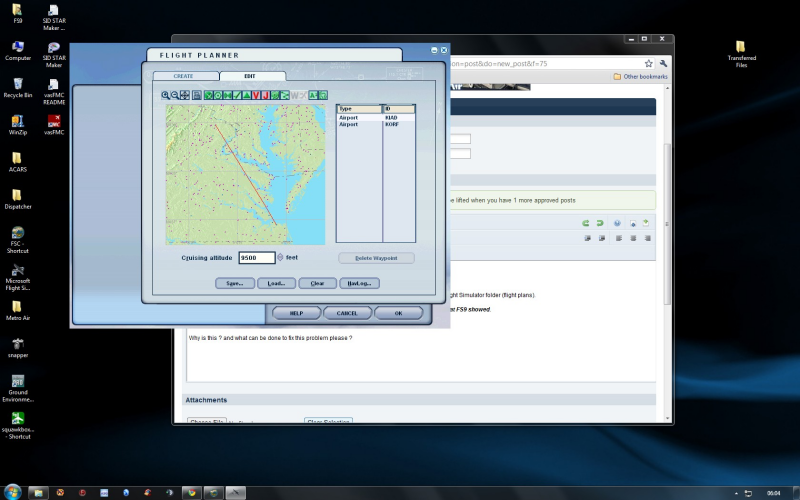
Why is this ? and what can be done to fix this problem please ?
Need a quick answer to this problem as at the moment, Flight Commander 9 is totally useless to me if I cannot save and use the correct flight plans.
Cheers,
Wombat457
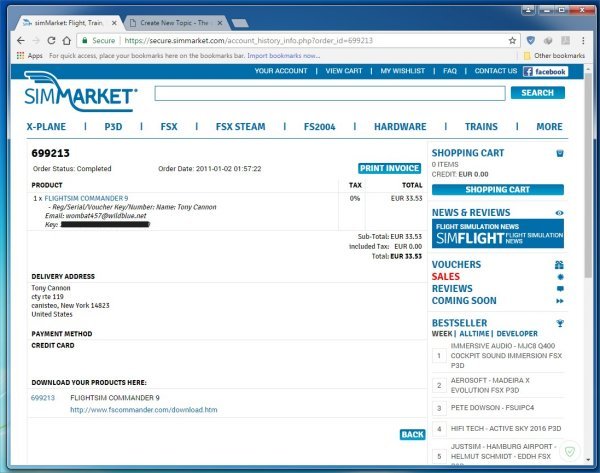
Two questions re FSUIPC 3.9
in FSUIPC Support Pete Dowson Modules
Posted
Okay, just so you know - when I run FS9 in "Windowed mode" FSUIPC opens as it always has for me. It seems as though the problem only occurs when in "full screen" or "non windowed mode".
Cheers,
wombat457