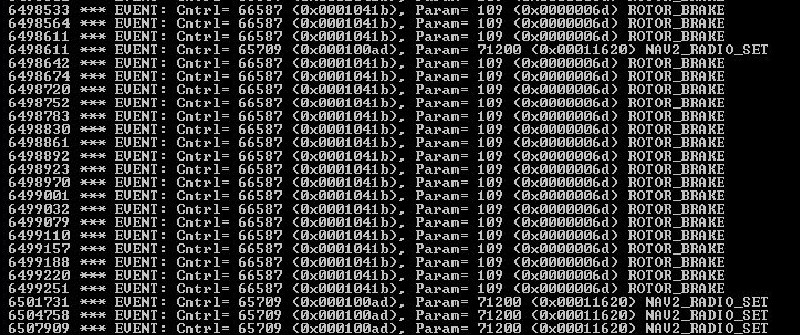Seme
Members-
Posts
21 -
Joined
-
Last visited
Content Type
Profiles
Forums
Events
Gallery
Downloads
Everything posted by Seme
-
Conflict, continuous input passed to FSX
Seme replied to Seme's topic in FSUIPC Support Pete Dowson Modules
Hi Pete, Thanks for the prompt reply. Your advice is highly appreciated, thanks for pointing me to the right direction. Wish you a nice weekend Cheers Thomas -
Dear all, Im puzzled by this conflict that keeps happening nonstop with FSX & PMDG 777. These keeps popping up in the log continuously but so far I have not been able to determine which causes this. These happen even without me pressing any joystick button etc. I have disabled most of the keys from FSX controls, I still have few assigned but none regarding rotor brake or nav2 radio. Would anyone be so kind and try to point me at least to the right direction, where to look. I have registered version of FSUIPC. Thanks! Cheers Thomas
-
GF-T8 assigned for external lights with PMDG AC
Seme replied to Seme's topic in FSUIPC Support Pete Dowson Modules
Many thanks Pete! I feel like I have climbed over a mountain with this... (if it actually works... ) ;-) I never thought I would need to learn programming, I have tried to avoid it as much as I can... hahahahaaa. Who ever reads this post and is thinking "how the hell will I learn any of this lua scripting thing"?? I can say that you really can, if you search and search and search and read and read and read... If I can learn this (even it is only these bloody few leds) I bet you can too! Dont give up!!! Cheers Thomas -
GF-T8 assigned for external lights with PMDG AC
Seme replied to Seme's topic in FSUIPC Support Pete Dowson Modules
Excellent, thanks Pete! I think i got it! :rolleyes: As you suggested I could do it all in one, so something like this: (1st switch for landing lights, 2nd switch for logo lts and 3rd for taxi light) function Lights(offset, value) if logic.And(val, 4) ~= 0 then gfd.SetLight(GFT8, 0, 0) else gfd.ClearLight(GFT8, 0, 0) end if logic.And(val, 256) ~= 0 then gfd.SetLight(GFT8, 0, 1) else gfd.ClearLight(GFT8, 0, 1) end if logic.And(val, 8) ~= 0 then gfd.SetLight(GFT8, 0, 2) else gfd.ClearLight(GFT8, 0, 2) end end event.offset("0D0C", "UW", "Lights") Cheers Thomas -
GF-T8 assigned for external lights with PMDG AC
Seme replied to Seme's topic in FSUIPC Support Pete Dowson Modules
Hi Pete, Awesome fast reply! Thanks a lot! To get things straigh, should my script look like this: function Taxi(offset, value) if logic.And(val,8) ~= 0 then gfd.SetLight(GFT8, 0, 2) else gfd.ClearLight(GFT8, 0, 2) end end event.offset("0D0C", "SW", "Taxi") btw. I thought 0D0C would be SW as the FSInterrogator says it is S16? (im probably completely wrong...) :mrgreen: I know im thick, but im getting there :oops: Cheers Thomas -
GF-T8 assigned for external lights with PMDG AC
Seme replied to Seme's topic in FSUIPC Support Pete Dowson Modules
Hi Pete, I´ve started writing some basic scripts using lua plugins and I was pleased to see that the test I did, actually worked. However, now I would like to move on to make the leds work correctly for separate lights under one offset address. This is the case: my GF-T8 are programmed for the external lights, they work fine. For example, the third switch is assigned to taxi light. Now I would like to make the 3rd led to light up when the switch is turned to on and clear the light when its turned to off. However, I have not able to found a solution how to write the script correctly. This is what I have now and I know it does not work because there are missing the info regarding the bits for the taxi light: function Taxi(offset, value) if value == 1 then gfd.SetLight(GFT8, 0, 2) else gfd.ClearLight(GFT8, 0, 2) end end event.offset("0D0C", "SW", "Taxi") should this be something like ("x0D0C", "8", "SW", "Taxi") where the "8" would be the Bit 3 value? I would like to also say that I have spent hours and hours reading through all these manuals, but it is HUGE amount of information that I feel somewhat overwhelming and Im still learning. If you could point me out to the right direction, im sure I can take it from there. I can manage to make a led go on and off accordingly, the problem is the 0D0C address which has multiple functions inside and im unsure about how to use the bits... Thanks in advance Cheers Thomas -
GF-T8 assigned for external lights with PMDG AC
Seme replied to Seme's topic in FSUIPC Support Pete Dowson Modules
Hi Pete, Again, many thanks! Thomas -
GF-T8 assigned for external lights with PMDG AC
Seme replied to Seme's topic in FSUIPC Support Pete Dowson Modules
Hi Pete, Thanks for pointing me to the right direction, at least I can start look into this.... Do you have any idea what would be the situation with the PMDG 777/747/MD-11? Would I be able to make the GF-T8 leds work accordingly using the 0D0C offset´s? Or have I totally misunderstood the logic? (could be as well :mrgreen: ) I need to do some more reading and then start experimenting. I quess I can always ask your support in this forum.. Many thanks so far and wish you a nice weekend Cheers Thomas -
GF-T8 assigned for external lights with PMDG AC
Seme replied to Seme's topic in FSUIPC Support Pete Dowson Modules
Hi Pete, The keys are programmed via PMDG FMC option within the sim, no controls are assigned in fsx itself, as Im only using FSUIPC for all assignments. If I recall correctly, I tried to somepoint use the lights via normal fs controls, without any succes, but those were the PMDG747 & MD11, so its some time ago.... Correct, you did not mention that I would need a lua plug-in, I was just asking additional question as Im thinking taking this a bit further. What Im trying to achieve with lua at this point, is that if I have lets say the taxi light on, the led on the GF-T8 would be on (green) as well. Im sure I dont have the knowledge at the moment to even understand what kind of stuff im able achieve with different lua's but this would be a start, as Im building my home cockpit panel after a panel... Cheerio Thomas -
GF-T8 assigned for external lights with PMDG AC
Seme replied to Seme's topic in FSUIPC Support Pete Dowson Modules
Hi Pete, Aha, I see. I did not realize that. This might be the answer to the problem. Shall check it, I did not realize GFDev logic that it then sends the state of all switches. Yes, you are correct, Im using GF-T8 switches to control PMDG777 external lights, which some are toggle switches and some are push buttons in the overhead, but so far it has worked well, other than the startup problem i posted above - which might now be solved - thanks to you Pete. I have tried multiple searches in relation to the light settings to get most out of it, but have been unable to find an "easy" and straight forward solution. Yes, I know there is Goflight PMDG Interface available, but I have not tried it yet as I always thought that I should be programming everything via FSUIPC in order to avoid any conflicts. Btw, regarding the lua, have I understood correctly, if I write a lua script for the T7 external lights and save it in the module folder (for example PMDG777lights.lua), does the system run it automatically or do i need to assign some keypress or button to run the script? Might be a completely stupid question, but I have read so many documents and forum posts that I find the amount of information overwhelming.... Most likely I would need help with the script, but I try to start at least myself in order to learn something... :) Thanks again Pete for your assistance Cheers Thomas -
GF-T8 assigned for external lights with PMDG AC
Seme replied to Seme's topic in FSUIPC Support Pete Dowson Modules
Good Morning Pete, That is exactly what happens, when I operated my taxi light switch. For example, I have assigned that taxi light switch to button press ctrl+x and programmed it via FSUIPC for the GF-T8. After initial loading of the aircraft, when I turn any of the light switches programmed in my GF-T8, the above is just what happens. After that the switch works correctly. Im sorry that the information was not enough, but I did as you asked me to do, started the event & button log, operated the switch one time and sent you the information. Obviously something is very wrong if it send all that button presses even only one switch is operated. You have helped me earlier, that was in another post where I had the problems understanding the logic programming the buttons. See link below: http://forum.simflight.com/topic/76235-fsuipc-4928-strange-behaviour-most-likely-a-conflict/ I can try to do this logging thing again, however, might take a day or two. In the meantime, I would appreciate any tips. Thanks Pete Cheers Thomas -
GF-T8 assigned for external lights with PMDG AC
Seme replied to Seme's topic in FSUIPC Support Pete Dowson Modules
Hi Pete, Many thanks for your fast reply, it is highly appreciated. Yes, you are right, I meant that all the light switches goes on, instead of all switches in the VC... Sorry, my mistake. Here are the log file info: 222504 LogOptions changed, now 60000000 00000001 222504 [buttons] now profile-specific: 222504 0=P174,1,K73,11 222504 1=P174,2,K85,11 222926 *** EVENT: Cntrl= 65709 (0x000100ad), Param= 71200 (0x00011620) NAV2_RADIO_SET 225983 *** EVENT: Cntrl= 65709 (0x000100ad), Param= 71200 (0x00011620) NAV2_RADIO_SET 229010 *** EVENT: Cntrl= 65709 (0x000100ad), Param= 71200 (0x00011620) NAV2_RADIO_SET 230554 Button changed: bRef=0, Joy=109, Btn=1, Pressed 230554 [buttons] 18=P109,1,K84,10 230554 SendKeyToFS(00020054=[ctl+T], KEYDOWN) ctr=0 230554 Button changed: bRef=0, Joy=109, Btn=0, Pressed 230554 [buttons] 20=P109,0,K76,10 230570 SendKeyToFS(00020054=[ctl+T], KEYUP) ctr=2 230570 SendKeyToFS(0002004C=[ctl+L], KEYDOWN) ctr=4 230570 Button changed: bRef=0, Joy=109, Btn=3, Pressed 230570 [buttons] 24=P109,3,K66,10 230570 SendKeyToFS(0002004C=[ctl+L], KEYUP) ctr=6 230570 SendKeyToFS(00020042=[ctl+B], KEYDOWN) ctr=8 230570 Button changed: bRef=0, Joy=109, Btn=4, Pressed 230570 [buttons] 26=P109,4,K86,10 230570 SendKeyToFS(00020042=[ctl+B], KEYUP) ctr=10 230570 SendKeyToFS(00020056=[ctl+V], KEYDOWN) ctr=12 230570 Button changed: bRef=0, Joy=109, Btn=5, Pressed 230570 [buttons] 28=P109,5,K83,10 230570 SendKeyToFS(00020056=[ctl+V], KEYUP) ctr=14 230570 SendKeyToFS(00020053=[ctl+S], KEYDOWN) ctr=16 230570 Button changed: bRef=0, Joy=109, Btn=6, Pressed 230570 [buttons] 30=P109,6,K87,10 230570 Sending WM_KEYDOWN, Key=17 (Control) (Scan code 29), Ctr=18 230570 SendKeyToFS(00020053=[ctl+S], KEYUP) ctr=18 230570 SendKeyToFS(00020057=[ctl+W], KEYDOWN) ctr=19 230570 Button changed: bRef=0, Joy=109, Btn=7, Pressed 230570 [buttons] 32=P109,7,K70,10 230570 SendKeyToFS(00020057=[ctl+W], KEYUP) ctr=21 230570 SendKeyToFS(00020046=[ctl+F], KEYDOWN) ctr=23 230570 Button changed: bRef=0, Joy=109, Btn=1, Pressed 230570 [buttons] 19=U109,1,K84,10 230570 Button changed: bRef=0, Joy=109, Btn=0, Pressed 230570 [buttons] 21=U109,0,K76,10 230570 Button changed: bRef=0, Joy=109, Btn=3, Pressed 230570 [buttons] 25=U109,3,K66,10 230570 Button changed: bRef=0, Joy=109, Btn=4, Pressed 230570 [buttons] 27=U109,4,K86,10 230570 Button changed: bRef=0, Joy=109, Btn=5, Pressed 230570 [buttons] 29=U109,5,K83,10 230570 Button changed: bRef=0, Joy=109, Btn=6, Pressed 230570 [buttons] 31=U109,6,K87,10 230570 Button changed: bRef=0, Joy=109, Btn=7, Pressed 230570 [buttons] 33=U109,7,K70,10 230570 JoystickValues PCnum=0, dwCount=1, data[2]={0000006d 000000fb} 230570 KEYDOWN: VK=17, Waiting=0, Repeat=N, Shifts=2 230570 .. Key not programmed -- passed on to FS 230585 Sending WM_KEYDOWN, Key=84 (Scan code 20), Ctr=25 230601 Sending WM_KEYUP, Key=84 (Scan code 20), Ctr=24 230617 Sending WM_KEYUP, Key=17 (Control) (Scan code 29), Ctr=23 230617 Sending WM_KEYDOWN, Key=17 (Control) (Scan code 29), Ctr=23 230632 Sending WM_KEYDOWN, Key=76 (Scan code 38), Ctr=21 230648 Sending WM_KEYUP, Key=76 (Scan code 38), Ctr=20 230663 Sending WM_KEYUP, Key=17 (Control) (Scan code 29), Ctr=19 230663 Sending WM_KEYDOWN, Key=17 (Control) (Scan code 29), Ctr=19 230679 Sending WM_KEYDOWN, Key=66 (Scan code 48), Ctr=17 230695 Sending WM_KEYUP, Key=66 (Scan code 48), Ctr=16 230710 Sending WM_KEYUP, Key=17 (Control) (Scan code 29), Ctr=15 230710 Sending WM_KEYDOWN, Key=17 (Control) (Scan code 29), Ctr=15 230726 Sending WM_KEYDOWN, Key=86 (Scan code 47), Ctr=13 230741 Sending WM_KEYUP, Key=86 (Scan code 47), Ctr=12 230757 Sending WM_KEYUP, Key=17 (Control) (Scan code 29), Ctr=11 230757 Sending WM_KEYDOWN, Key=17 (Control) (Scan code 29), Ctr=11 230773 Sending WM_KEYDOWN, Key=83 (Scan code 31), Ctr=9 230788 Sending WM_KEYUP, Key=83 (Scan code 31), Ctr=8 230804 Sending WM_KEYUP, Key=17 (Control) (Scan code 29), Ctr=7 230804 Sending WM_KEYDOWN, Key=17 (Control) (Scan code 29), Ctr=7 230819 Sending WM_KEYDOWN, Key=87 (Scan code 17), Ctr=5 230835 Sending WM_KEYUP, Key=87 (Scan code 17), Ctr=4 230851 Sending WM_KEYUP, Key=17 (Control) (Scan code 29), Ctr=3 230851 Sending WM_KEYDOWN, Key=17 (Control) (Scan code 29), Ctr=3 230866 Sending WM_KEYDOWN, Key=70 (Scan code 33), Ctr=1 230960 SendKeyToFS(00020046=[ctl+F], KEYUP) ctr=0 230960 Sending WM_KEYUP, Key=70 (Scan code 33), Ctr=2 230960 KEYDOWN: VK=84, Waiting=0, Repeat=N, Shifts=2 230960 .. Key not programmed -- passed on to FS 230960 KEYUP: VK=84, Waiting=0 230960 KEYUP: VK=17, Waiting=0 230960 KEYDOWN: VK=17, Waiting=0, Repeat=N, Shifts=2 230960 .. Key not programmed -- passed on to FS 230960 KEYUP: VK=76, Waiting=0 230960 *** EVENT: Cntrl= 83632 (0x000146b0), Param= 0 (0x00000000) <83632> 230960 KEYUP: VK=17, Waiting=0 230960 KEYDOWN: VK=17, Waiting=0, Repeat=N, Shifts=2 230960 .. Key not programmed -- passed on to FS 230960 KEYUP: VK=66, Waiting=0 230960 *** EVENT: Cntrl= 69748 (0x00011074), Param= 64 (0x00000040) <69748> 230960 KEYUP: VK=17, Waiting=0 230960 KEYDOWN: VK=17, Waiting=0, Repeat=N, Shifts=2 230960 .. Key not programmed -- passed on to FS 230960 KEYUP: VK=86, Waiting=0 230960 *** EVENT: Cntrl= 69754 (0x0001107a), Param= 64 (0x00000040) <69754> 230975 Sending WM_KEYUP, Key=17 (Control) (Scan code 29), Ctr=1 230991 KEYUP: VK=17, Waiting=0 230991 KEYDOWN: VK=17, Waiting=0, Repeat=N, Shifts=2 230991 .. Key not programmed -- passed on to FS 230991 KEYDOWN: VK=83, Waiting=0, Repeat=N, Shifts=2 230991 .. Key not programmed -- passed on to FS 230991 KEYUP: VK=83, Waiting=0 230991 KEYUP: VK=17, Waiting=0 230991 KEYDOWN: VK=17, Waiting=0, Repeat=N, Shifts=2 230991 .. Key not programmed -- passed on to FS 230991 KEYDOWN: VK=87, Waiting=0, Repeat=N, Shifts=2 230991 .. Key not programmed -- passed on to FS 230991 KEYUP: VK=87, Waiting=0 230991 KEYUP: VK=17, Waiting=0 230991 KEYDOWN: VK=17, Waiting=0, Repeat=N, Shifts=2 230991 .. Key not programmed -- passed on to FS 230991 KEYDOWN: VK=70, Waiting=0, Repeat=N, Shifts=2 230991 .. Key not programmed -- passed on to FS 230991 KEYUP: VK=70, Waiting=0 230991 KEYUP: VK=17, Waiting=0 230991 *** EVENT: Cntrl= 66059 (0x0001020b), Param= 1 (0x00000001) LANDING_LIGHTS_ON 230991 *** EVENT: Cntrl= 66059 (0x0001020b), Param= 1 (0x00000001) LANDING_LIGHTS_ON 230991 *** EVENT: Cntrl= 66059 (0x0001020b), Param= 1 (0x00000001) LANDING_LIGHTS_ON 230991 *** EVENT: Cntrl= 66376 (0x00010348), Param= 1 (0x00000001) TOGGLE_LOGO_LIGHTS 232052 *** EVENT: Cntrl= 65709 (0x000100ad), Param= 71200 (0x00011620) NAV2_RADIO_SET 235094 *** EVENT: Cntrl= 65709 (0x000100ad), Param= 71200 (0x00011620) NAV2_RADIO_SET 238214 *** EVENT: Cntrl= 65709 (0x000100ad), Param= 71200 (0x00011620) NAV2_RADIO_SET 241271 *** EVENT: Cntrl= 65709 (0x000100ad), Param= 71200 (0x00011620) NAV2_RADIO_SET 244376 *** EVENT: Cntrl= 65709 (0x000100ad), Param= 71200 (0x00011620) NAV2_RADIO_SET 247496 *** EVENT: Cntrl= 65709 (0x000100ad), Param= 71200 (0x00011620) NAV2_RADIO_SET 250616 *** EVENT: Cntrl= 65709 (0x000100ad), Param= 71200 (0x00011620) NAV2_RADIO_SET 253673 *** EVENT: Cntrl= 65709 (0x000100ad), Param= 71200 (0x00011620) NAV2_RADIO_SET 256700 *** EVENT: Cntrl= 65709 (0x000100ad), Param= 71200 (0x00011620) NAV2_RADIO_SET 259836 *** EVENT: Cntrl= 65709 (0x000100ad), Param= 71200 (0x00011620) NAV2_RADIO_SET 262940 *** EVENT: Cntrl= 65709 (0x000100ad), Param= 71200 (0x00011620) NAV2_RADIO_SET 266060 *** EVENT: Cntrl= 65709 (0x000100ad), Param= 71200 (0x00011620) NAV2_RADIO_SET 269102 *** EVENT: Cntrl= 65709 (0x000100ad), Param= 71200 (0x00011620) NAV2_RADIO_SET 272222 *** EVENT: Cntrl= 65709 (0x000100ad), Param= 71200 (0x00011620) NAV2_RADIO_SET 275264 *** EVENT: Cntrl= 65709 (0x000100ad), Param= 71200 (0x00011620) NAV2_RADIO_SET 316199 **** No SimConnect events or states being received! Re-connecting now ... **** And here is the ini file content: [General] UpdatedByVersion=4929 History=TQ4A8LYJZ6Q04T0HUOH2E InitDelayDevicesToo=No NewInterceptTextMenu=No UseSystemTime=No UseMidMouseBtn=Yes MouseWheelMove=No MouseWheelTrim=No MouseWheelTrimSpeed=1 JoystickTimeout=20 PollGFTQ6=Yes BlankDisplays=No FixControlAccel=No FixMachSpeedBug=No DeleteVehiclesForAES=Yes AutoScanDevices=Yes VisibilityOptions=No OneCloudLayer=No CloudTurbulence=No CloudIcing=No GenerateCirrus=No SuppressCloudTurbulence=No MaxIce=-4 MinIce=-4 UpperWindGusts=No SuppressWindTurbulence=No SuppressWindVariance=No WindTurbulence=No TurbulenceRate=1.0,5.0 TurbulenceDivisor=20,20,40,40 SuppressAllGusts=No MaxSurfaceWind=0 WindLimitLevel=200 WindDiscardLevel=400 WindAjustAltitude=No WindAjustAltitudeBy=2000 SmoothBySimTime=No WindSmoothing=No WindSmoothness=2 WindSmoothAirborneOnly=Yes PressureSmoothness=0 TemperatureSmoothness=0 DisconnTrimForAP=No ZeroElevForAPAlt=No ThrottleSyncAll=No WhiteMessages=No ShowPMcontrols=No SpoilerIncrement=512 MagicBattery=No RudderSpikeRemoval=No ElevatorSpikeRemoval=No AileronSpikeRemoval=No ReversedElevatorTrim=No ClockSync=No ClockSyncMins=5 ClearWeatherDynamics=No OwnWeatherChanges=No TimeForSelect=4 LoadFlightMenu=No LoadPlanMenu=No PauseAfterCrash=No BrakeReleaseThreshold=75 SaveDataWithFlights=No ZapSound=firework ShortAircraftNameOk=Substring UseProfiles=Yes EnableMouseLook=No DelayedMouseLookZoom=No AxesWrongRange=No TCASid=Flight TCASrange=40 AxisCalibration=No DirectAxesToCalibs=No ShowMultilineWindow=Yes SuppressSingleline=No SuppressMultilineFS=No AxisIntercepts=No DontResetAxes=No InitDelay=0 GetNearestAirports=Yes OOMcheck=Yes WeatherReadFactor=2 WeatherRewriteSeconds=1 CustomWeatherModify=No SimConnectStallTime=1 LuaRerunDelay=66 Console=No ConsoleWindow=200,200,877,559 FSVersionUsed="Microsoft Flight Simulator X",10.0.61637.0 SimConnectUsed=10.0.61259.0 [JoyNames] AutoAssignLetters=No 0=GoFlight GF-TQ6 Throttle System 0.GUID={03861EA0-B743-11E3-8001-444553540000} 1=Saitek Pro Flight Yoke 1.GUID={41CB8A50-AF57-11E2-8002-444553540000} 2=Saitek Pro Flight Rudder Pedals 2.GUID={41CB8A50-AF57-11E2-8001-444553540000} [buttons] ButtonRepeat=20,10 1=P1,0,K84,11 2=P174,10,K65,10 3=U174,10,K65,10 4=P174,9,K90,10 5=U174,9,K90,10 6=P174,1,K192,11 7=P174,2,K76,11 8=P174,3,K80,11 9=P174,4,K74,11 10=P174,5,K72,11 11=P174,6,K79,11 12=P174,7,K76,9 13=P174,14,K89,11 14=U174,14,K89,11 15=P174,13,K84,11 16=U174,13,K84,11 17=P174,0,C65752,0 18=P109,1,K84,10 19=U109,1,K84,10 20=P109,0,K76,10 21=U109,0,K76,10 22=P109,2,K88,10 23=U109,2,K88,10 24=P109,3,K66,10 25=U109,3,K66,10 26=P109,4,K86,10 27=U109,4,K86,10 28=P109,5,K83,10 29=U109,5,K83,10 30=P109,6,K87,10 31=U109,6,K87,10 32=P109,7,K70,10 33=U109,7,K70,10 [MacroFiles] 1=767 2=B767 Fuel contro 3=B767 rwy lights 4=B767 Taxi light 5=iFly737 6=leveld767 7=MADDOG2 8=PMDG777 [LuaFiles] 1=ipcReady 2=linda [AutoSave] Next=1 Interval=60 Files=10 SaveOnGround=No AutoSaveEnabled=No [GPSout] GPSoutEnabled=No [GPSout2] GPSoutEnabled=No [WideServer] WideFSenabled=Yes [sounds] Path=D:\FSX\Sound\ Device1=Primary Sound Driver Device2=Speakers (Realtek High Definition Audio) Device3=Realtek Digital Output(Optical) (Realtek High Definition Audio) Device4=Realtek Digital Output (Realtek High Definition Audio) [Axes] RangeRepeatRate=10 0=0Z,256,D,9,0,0,0 1=0U,256,D,10,0,0,0 2=1X,256,D,1,0,0,0 3=1Y,256,D,2,0,0,0 4=2X,256,D,7,0,0,0 5=2Y,256,D,8,0,0,0 6=2R,256,D,3,0,0,0 [JoystickCalibration] AllowSuppressForPFCquad=Yes ExcludeThrottleSet=Yes ExcludeMixtureSet=Yes ExcludePropPitchSet=Yes SepRevsJetsOnly=No ApplyHeloTrim=No UseAxisControlsForNRZ=No FlapsSetControl=0 FlapDetents=No ReverserControl=66292 Reverser1Control=66422 Reverser2Control=66425 Reverser3Control=66428 Reverser4Control=66431 MaxThrottleForReverser=256 AileronTrimControl=66731 RudderTrimControl=66732 CowlFlaps1Control=66162 CowlFlaps2Control=66163 CowlFlaps3Control=66164 CowlFlaps4Control=66165 SteeringTillerControl=0 MaxSteerSpeed=60 Aileron=-16380,-512,512,16380 Elevator=-16380,-512,512,16380 Rudder=-16380,-512,512,16380 LeftBrake=-16380,16380/16 RightBrake=-16380,16380/16 [VRInsight] 1=com3 [Window.LUA display] Docked=7351, 2828, 3535, 753 [Profile.777] 1=PMDG 777-2ZGLR SemAir (Fictional) 2=PMDG 777-FHT SemAir [buttons.777] 0=P174,1,K73,11 1=P174,2,K85,11 [Profile.MD11] 1=Semair MD-11F PW4460 Engines [buttons.MD11] 0=P174,1,K73,11 2=P174,2,K79,11 3=P174,3,K85,11 4=P174,4,K89,11 5=R0,2,C65971,0 6=U0,2,C65972,0 7=R0,1,C65976,0 8=U0,1,C65977,0 9=R0,3,C65966,0 10=U0,3,C65967,0 11=P174,14,C66460,0 12=P174,13,C66458,0 [Axes.MD11] 0=0Y,256,D,9,0,0,0 1=0Z,256,D,10,0,0,0 2=0U,256,D,11,0,0,0 3=1X,256,D,1,0,0,0 4=1Y,256,D,2,0,0,0 5=2X,256,D,7,0,0,0 6=2Y,256,D,8,0,0,0 7=2R,256,D,3,0,0,0 RangeRepeatRate=10 [Axes.777] RangeRepeatRate=10 0=0Z,256,D,9,0,0,0 1=0U,256,D,10,0,0,0 2=1X,256,D,1,0,0,0 3=1Y,256,D,2,0,0,0 4=2X,256,D,7,0,0,0 5=2Y,256,D,8,0,0,0 6=2R,256,D,3,0,0,0 [Monitor] Display=1 I have noticed that when I end the session (not quitting fsx) and fly again, the switches works perfectly from the beginning. Im sure im doing something wrong, just dont know what. I have started to search info about the lua programming but I do not feel confident yet to start fiddling with it. I hope im not missing something obvious as I do not want to overload you in anyway with nonsense problems. Thanks in advance Cheers Thomas -
Hi All, I have encountered another problem with GF-T8 module assigned for external lights for PMDG aircraft. The scenario is like this: I have assigned external lights via FSUIPC, using key press commands. I have followed the instructions to assign the lights correctly (Pete has also been a big help already) and the actual light switched works correctly, no problems. However, when I load for example the T7 at any location and switch lets say nav light on from my GF-T8, the light goes on, but also all the rest of the switches in the Virtual Cockpit changes as well, in otherwords, the switches toggles to on position. The only solution I have found is that I load the AC, switch any T8 switch and then manually click the switches in the VC back in the original position. Im using FSX, Windows 7, with the latest FSUIPC version installed. I recently deleted the FSUIPC ini file and started everything from scracth, but this problem has followed me already a year or two... I do not have anything set up via Goflight own setup wizard, as this was instructed not to be used together with FSUIPC if the assignments are done via FSUIPC. Any solutions or suggestions where to look? Should I start to look into lua programming to get things work properly or....? At least I thought I will start learning LUA to get the leds working correctly with the GF panels.. Thanks in advance Cheers Thomas
-
FSUIPC 4.928 strange behaviour, most likely a conflict
Seme replied to Seme's topic in FSUIPC Support Pete Dowson Modules
Hi Pete, Thanks for straighting this up, I got mixed how the system works. I did the same as for the 777 and the NGX which works fine, so thats why I wonder why it did not work with 747 and the MD-11. I will change the setup for the 777 and the NGX as well. This is what happens with a novice that does not understand the system correctly, thanks to you, I got this sorted Cheers Thomas -
FSUIPC 4.928 strange behaviour, most likely a conflict
Seme replied to Seme's topic in FSUIPC Support Pete Dowson Modules
Hi Pete, Still having the same problem, what ever I assign, it freezes the keyboard and ezca is not working anymore. Somehow I think it will trigger the ctrl to be held... Heres the log when I tried to assing ctrl+c for beacon light, using goflight T8 switch. ********* FSUIPC4, Version 4.928 by Pete Dowson ********* Running inside FSX on Windows 7 Module base=66B60000 User Name="Thomas Schmiedeke" User Addr="seme_@hotmail.com" FSUIPC4 Key is provided WIDEFS7 not user registered, or expired 47 System time = 09/02/2014 11:01:27 47 FLT path = "C:\Users\Seme\Documents\Flight Simulator X Files\" 390 Trying to connect to SimConnect Acc/SP2 Oct07 ... 437 FS path = "D:\FSX\" 1279 Run: "D:\FSX\Modules\linda.exe" 1482 LogOptions=00000000 00000001 1482 SIM1 Frictions access gained 1482 Wind smoothing may be by ASN, not FSUIPC, if it is running 1482 Will switch smoothing action when ASN starts/stops 1482 G3D.DLL fix attempt installed ok 1482 SimConnect_Open succeeded: waiting to check version okay 1482 Trying to use SimConnect Acc/SP2 Oct07 1545 VRI port 1 "com3" opened 5039 VRI FMER ("MCP Combi") detected on port com3 5663 Running in "Microsoft Flight Simulator X", Version: 10.0.61637.0 (SimConnect: 10.0.61259.0) 5663 Initialising SimConnect data requests now 5663 FSUIPC Menu entry added 5710 D:\FSX\FLIGHTS\OTHER\FLTSIM.FLT 5710 D:\FSX\SimObjects\Airplanes\Aircreation_582SL\Aircreation_582SL.AIR 108967 D:\FSX\SimObjects\Airplanes\PMDG747-400\B747-400.AIR 129980 System time = 09/02/2014 11:03:37, Simulator time = 11:03:33 (21:03Z) 130464 Aircraft="PMDG747-400 KLM ASIA" 197903 Starting everything now ... 198059 Using "C:\Program Files (x86)\GoFlight\GFDEV.DLL", version 2.2.2.0 198059 GoFlight GFT8 detected: 1 device 198059 GoFlight GFRP48 detected: 1 device 198090 LUA.0: beginning "D:\FSX\Modules\ipcReady.lua" 198090 LUA.0: ended "D:\FSX\Modules\ipcReady.lua" 198121 AES Link established 198137 LUA.1: 198153 LUA.1: [iNIT]LINDA:: Loading... 198231 LUA.1: LINDA:: Aircraft: PMDG747-400 KLM ASIA 198246 LUA.1: LINDA:: Aircraft module detected: PMDG 744-400 198293 LUA.0: LINDA:: AivlaSoft library loaded... 198309 LUA.0: LINDA:: FSX standard library loaded... 198324 LUA.0: LINDA:: IAO library loaded... 198324 LUA.0: LINDA:: RealityXP library loaded... 198340 LUA.0: LINDA:: A2A MAP library loaded... 200383 LUA.0: LINDA:: Module: PMDG 744-400 Started... 200399 LUA.0: LINDA:: Ready to go, Captain! 200399 LUA.0: LINDA:: 200461 LUA.0: LINDA:: Offsets watching list cleared! 201741 Advanced Weather Interface Enabled 237309 Sim stopped: average frame rate for last 42 secs = 25.7 fps 265264 LogOptions changed, now 40000000 00000001 273922 *** Entered Buttons option page *** 280724 Aircraft="PMDG747-400 KLM ASIA" 294904 JoystickValues PCnum=0, dwCount=1, data[2]={0000006d 0000007f} 294904 FirstButtonChange res=00006D00 (0.109, 0) 333343 *** Exiting Buttons option page *** 339599 JoystickValues PCnum=0, dwCount=1, data[2]={0000006d 000000ff} 340940 JoystickValues PCnum=0, dwCount=1, data[2]={0000006d 0000007f} 343483 JoystickValues PCnum=0, dwCount=1, data[2]={0000006d 000000ff} 344341 JoystickValues PCnum=0, dwCount=1, data[2]={0000006d 0000007f} 346198 KEYDOWN: VK=50, Waiting=0, Repeat=N, Shifts=0 346198 .. Key not programmed -- passed on to FS 346369 KEYUP: VK=50, Waiting=0 346900 KEYDOWN: VK=49, Waiting=0, Repeat=N, Shifts=0 346900 .. Key not programmed -- passed on to FS 347071 KEYUP: VK=49, Waiting=0 350144 JoystickValues PCnum=0, dwCount=1, data[2]={0000006d 000000ff} 351470 JoystickValues PCnum=0, dwCount=1, data[2]={0000006d 0000007f} 354278 KEYDOWN: VK=56, Waiting=0, Repeat=N, Shifts=0 354278 .. Key not programmed -- passed on to FS 354450 KEYUP: VK=56, Waiting=0 354824 KEYDOWN: VK=55, Waiting=0, Repeat=N, Shifts=0 354824 .. Key not programmed -- passed on to FS 355027 KEYUP: VK=55, Waiting=0 355526 KEYDOWN: VK=54, Waiting=0, Repeat=N, Shifts=0 355526 .. Key not programmed -- passed on to FS 355698 KEYUP: VK=54, Waiting=0 356213 KEYDOWN: VK=53, Waiting=0, Repeat=N, Shifts=0 356213 .. Key not programmed -- passed on to FS 356384 KEYUP: VK=53, Waiting=0 356759 KEYDOWN: VK=52, Waiting=0, Repeat=N, Shifts=0 356759 .. Key not programmed -- passed on to FS 356930 KEYUP: VK=52, Waiting=0 357383 KEYDOWN: VK=51, Waiting=0, Repeat=N, Shifts=0 357383 .. Key not programmed -- passed on to FS 357554 KEYUP: VK=51, Waiting=0 358163 KEYDOWN: VK=50, Waiting=0, Repeat=N, Shifts=0 358163 .. Key not programmed -- passed on to FS 358288 KEYUP: VK=50, Waiting=0 359660 KEYDOWN: VK=49, Waiting=0, Repeat=N, Shifts=0 359660 .. Key not programmed -- passed on to FS 359848 KEYUP: VK=49, Waiting=0 361954 KEYDOWN: VK=50, Waiting=0, Repeat=N, Shifts=0 361954 .. Key not programmed -- passed on to FS 362078 KEYUP: VK=50, Waiting=0 365323 JoystickValues PCnum=0, dwCount=1, data[2]={0000006d 000000ff} 368194 JoystickValues PCnum=0, dwCount=1, data[2]={0000006d 0000007f} 373357 Sim stopped: average frame rate for last 40 secs = 26.7 fps 374715 *** Entered Buttons option page *** 377289 JoystickValues PCnum=0, dwCount=1, data[2]={0000006d 000000ff} 377289 FirstButtonChange res=00006D07 (0.109, 7) 378256 JoystickValues PCnum=0, dwCount=1, data[2]={0000006d 0000007f} 379597 JoystickValues PCnum=0, dwCount=1, data[2]={0000006d 000000ff} 379613 FirstButtonChange res=00006D07 (0.109, 7) 393825 *** Exiting Buttons option page *** 396976 Button changed: bRef=0, Joy=109, Btn=7, Released 396976 [buttons.PMDG747-400 KLM ASIA] 19=H109,7,K67,10 396976 SendKeyToFS(00020043=[ctl+C], KEYUP) ctr=0 396976 JoystickValues PCnum=0, dwCount=1, data[2]={0000006d 0000007f} 396991 Sending WM_KEYUP, Key=67 (Scan code 46), Ctr=1 397023 KEYUP: VK=67, Waiting=0 398442 Button changed: bRef=0, Joy=109, Btn=7, Pressed 398442 [buttons.PMDG747-400 KLM ASIA] 19=H109,7,K67,10 398442 SendKeyToFS(00020043=[ctl+C], KEYDOWN) ctr=0 398442 JoystickValues PCnum=0, dwCount=1, data[2]={0000006d 000000ff} 398442 Sending WM_KEYDOWN, Key=17 (Control) (Scan code 29), Ctr=2 398458 Sending WM_KEYDOWN, Key=67 (Scan code 46), Ctr=1 398473 KEYDOWN: VK=17, Waiting=0, Repeat=N, Shifts=2 398473 .. Key not programmed -- passed on to FS 398473 KEYDOWN: VK=67, Waiting=0, Repeat=N, Shifts=2 398473 .. Key not programmed -- passed on to FS 399628 Button changed: bRef=0, Joy=109, Btn=7, Released 399628 [buttons.PMDG747-400 KLM ASIA] 19=H109,7,K67,10 399628 SendKeyToFS(00020043=[ctl+C], KEYUP) ctr=0 399643 JoystickValues PCnum=0, dwCount=1, data[2]={0000006d 0000007f} 399643 Sending WM_KEYUP, Key=67 (Scan code 46), Ctr=2 399659 Sending WM_KEYUP, Key=17 (Control) (Scan code 29), Ctr=1 399675 KEYUP: VK=67, Waiting=0 399675 KEYUP: VK=17, Waiting=0 400205 Button changed: bRef=0, Joy=109, Btn=7, Pressed 400205 [buttons.PMDG747-400 KLM ASIA] 19=H109,7,K67,10 400205 SendKeyToFS(00020043=[ctl+C], KEYDOWN) ctr=0 400205 JoystickValues PCnum=0, dwCount=1, data[2]={0000006d 000000ff} 400205 Sending WM_KEYDOWN, Key=17 (Control) (Scan code 29), Ctr=2 400221 Sending WM_KEYDOWN, Key=67 (Scan code 46), Ctr=1 400236 KEYDOWN: VK=17, Waiting=0, Repeat=N, Shifts=2 400236 .. Key not programmed -- passed on to FS 400236 KEYDOWN: VK=67, Waiting=0, Repeat=N, Shifts=2 400236 .. Key not programmed -- passed on to FS 402264 KEYDOWN: VK=50, Waiting=0, Repeat=N, Shifts=2 402264 .. Key not programmed -- passed on to FS 402436 KEYUP: VK=50, Waiting=0 403263 KEYDOWN: VK=49, Waiting=0, Repeat=N, Shifts=2 403263 .. Key not programmed -- passed on to FS 403465 KEYUP: VK=49, Waiting=0 405665 KEYDOWN: VK=49, Waiting=0, Repeat=N, Shifts=2 405665 .. Key not programmed -- passed on to FS 405837 KEYUP: VK=49, Waiting=0 406164 KEYDOWN: VK=50, Waiting=0, Repeat=N, Shifts=2 406164 .. Key not programmed -- passed on to FS 406352 KEYUP: VK=50, Waiting=0 416991 Sim stopped: average frame rate for last 23 secs = 29.7 fps 473463 KEYDOWN: VK=49, Waiting=0, Repeat=N, Shifts=2 473463 .. Key not programmed -- passed on to FS 473635 KEYUP: VK=49, Waiting=0 473869 KEYDOWN: VK=50, Waiting=0, Repeat=N, Shifts=2 473869 .. Key not programmed -- passed on to FS 474040 KEYUP: VK=50, Waiting=0 599216 KEYDOWN: VK=49, Waiting=0, Repeat=N, Shifts=0 599216 .. Key not programmed -- passed on to FS 599450 KEYUP: VK=49, Waiting=0 599933 KEYDOWN: VK=50, Waiting=0, Repeat=N, Shifts=0 599933 .. Key not programmed -- passed on to FS 600167 KEYUP: VK=50, Waiting=0 Does this help you to solve the issue? Cheers and thanks! Thomas -
FSUIPC 4.928 strange behaviour, most likely a conflict
Seme replied to Seme's topic in FSUIPC Support Pete Dowson Modules
Hi Pete, "key press not to be held" and "key press to repeat while held" check boxes are not checked.. I just have set the key assignment (ctrl+c for example) into the upper "... press this button" and to the lower ".... release this button". Cheers Thomas -
FSUIPC 4.928 strange behaviour, most likely a conflict
Seme replied to Seme's topic in FSUIPC Support Pete Dowson Modules
Hi Pete, Thanks for the fast and detailed reply. Thats enough information for me at the moment to work with (when I have the chance) and I will report back. Thank god of this forum.... :) Cheers Thomas -
Hello Pete & Fellow simmers Last night I updated my FSUIPC to the latest one. Before this, I had setup my goflight modules for PMDG 777 & 737NGX and they still work brilliantly. Now, after the update, I wanted to assing the goflight modules (T8 & RP48) for PMDG 747 and for the MD-11. What I did, was that I assigned ctrl+a key command to each light switch via the PMDG Keyboard command menu. These are the same key commands that I use with the 777&NGX. Then under FSUIPC button&switches tab, I tick the profile specific and created a new template for the MD-11 and for the 747. Then I assigned the keys the same way I did for the 777&NGX. For example ctrl+c toggles the beacon light switch. Now it looks like it works like charm, the switch moves as it should, on and off. Now whats the problem? The problem is, that after I have moved any of the assigned switches either with the 747 or the MD-11, basically my keyboard does not work anymore. Everything else works more or less as should. If I try to type something, for example a website address to the browser, any of the keypress makes the PC do something else. For example I tried to type google to the the browser and it ended up adding the blank site to my favorites:) Im completely puzzled, I know it has to be some conflict but do not now what. For referecene, the old 777 and NGX assignments works still fine and does not mess up my keyboard. The problem dissipated when I cleared the assignments for the 747 and the MD-11. So, now im back in the beginning... I have not assigned anything via the goflight own mapping software, so Im using only the FSUIPC assignments. I have taken out almost all keyboard settings from the FSX as well, so these should not mess with the system. Im using FSX, Win7 64bit, I have latest nvidia drivers (updated last night as well). Any idea where to start to look the problem? Many thanks! Cheers Thomas S.
-
Hi Pete, Managed to do a quick test and looks like i had the goflight assignments in afterall. Removed those and now it seems to work, will test it further with my next flight. If I still encounter problems, I will check back here. Many thanks! Thomas
-
Thanks guys for the quick replies! I scanned the manual once more and actually found out the one Pete was referring to. I need to check whether I still have the goflight own mapping software installed - if so, I need to clear the commands. Will check it and report back, might be after few days though as Im not able to fly for awhile. Thanks! Cheers Thomas
-
Dear All, I hope I have not missed any thread related to this, but in my opinion, I could not find answer to my problem Im having. I have managed to assign key press command for my goflight T8 toggle swithc panel. I have assigned the lights. Now, for example, if I want to toggle my logo light, it goes on but then after few seconds it comes off. However, if I do it again, it stays on. I have assigned the key when pressing, ticked the box "key press not to be held" and also assigned the same key to release it. Im a bit puzzled. So the first time I do it, it goes on and off, then if i use the toggle switch again, it will stay lit. However, like last night, when i did a flight, after 1 hour cruising when I started to decent and put my landing lights on via the toggle switch, it did the same thing. First on then off. Im probably doing something wrong here, just dont know what. It does the same for NGX. Any suggestions? Thanks in advance Cheers Thomas Schmiedeke